-
Posts
229 -
Joined
-
Last visited
Posts posted by Some Guy
-
-
If you don't have z3ta+, then the preset is unusable since it cannot load z3ta+.
This is a list of unusable presets of someone is using the base Cakewalk installation without a prior SONAR installation.
It's not for people who installed CbB on top of an SPLAT install. If you did, then they will obviously work properly for you.
For someone using bare CbB, 90% of the presets are unusable due to missing Plug-Ins that can no longer be obtained.
-
14 minutes ago, Josh Wolfer said:
It only copies the marker if you're holding control when you drag the marker.
It didn't copy. It moved the original marker, and created a blank/unnamed in the original position.
It probably has something to do with the smart tool, and how tiny the hit boxes are. I'm not sure.
-
Agree. I've tried dragging markers and it just created another marker instead. Maybe this is intended. I'm not sure. It surely wasn't what I was "expecting."
I also tried using Cakewalk for Loop Arranging, and it create marker for every Loop you drop into the arranger. Why?
-
Those are common things that most Pro DAWs have.
Even GarageBand has this stuff.
This was showing up in higher end DAWs over a decade ago. Cubase 5 had this stuff, back in 2000.
Cakewalk (or whatever companies owned them) simply didn't bother to develop a decent implementation of what was already becoming a fairly standardized UI/UX for this (almost all DAWs do it the way Logic Pro X/Pro Tools/Cubase do it, now).
The way Cakewalk does what it can do is more similar to ACID Pro, for example. But I actually think the UI/UX for this in ACID Pro is superior - because they don't just layer markers all over the ruler, which creates all sorts of problems (and visual clutter).
Not to mention, markers are hilariously hard to edit in Cakewalk (e.g. Deleting a Marker is not, at all, intuitive - only doable from Marker Dock, can't right click to delete. Placing them is also unintuitive, since they [always?] go where the play head is, not where the mouse activates the context menu.).
They really need to just rework this stuff.
Even still, I am trying my best to stick with it... But the usability "issues" are starting to accumulate for me.
I actually think the Markers in ACID Pro are better implemented, as they have a small "global marker track." They should do something more similar to this, because I don't think the other implementation is something they will do any time soon.
The contrast between markers and the background in the default Tungsten theme in Cakewalk is also REALLY bad.
-
 1
1
-
-
34 minutes ago, Chuck E Baby said:
Now a day where almost everyone is online, why not just open a browser ?
The whole manual is here, including all New features
https://www.cakewalk.com/Documentation?product=Cakewalk&language=3&help=NewFeatures.01.html
Maybe the computer isn't on the internet?
-
Nevermind...
-
 1
1
-
-
Honestly, at this point just get Kontakt. Black Friday is almost here.
There are other really good Synths that are super cheap, as well.
So little communication on this. It's like they decided to shut it all down after feasting from the initial hype.
Those tools are so old at this point. They've been completely usurped by competitors, some really cheap. They don't really matter, in the grand scheme of things.
-
 1
1
-
-
19 hours ago, arlen2133 said:
I guess if you're a new user, you're not inclined to RTFM...LOL
The FM is kind of hard to read because it's just a PDF render of a CHM file that is great when it comes to navigation.
OP probably would have been able to press F1 and get his answer if they hadn't unnecessarily removed the Context-Sensitive Help file from the installer.
-
 1
1
-
-
Nevermind...
-
 1
1
-
-
24 minutes ago, David Baay said:
Just say "no" to
My $.02: If you're writing enough music in the PRV to get a repetitive stress injury, it's time to start recording the old fashioned way... using a MIDI keyboard.
Even if you have to use Step Record mode rather than real time recording, it should be significantly more efficient and ergonomically friendly than drawing notes with a mouse.
And if you can manage even a rough real time performance, correcting the mistakes will probably require less clicking. And the more you do it, the fewer mistakes you'll have to correct.
Doesn't matter, and no one should care what you or I think they should use.
Requiring a double click for this is awful design, and even worse ergonomics. It's too basic a task to require that kind of action.
If the modifier + single click works, then that's an acceptable workaround. The OP can get a programmable mouse and just set one of the buttons to that combination.
Ergonomics is just as important as accessibility.
At this point in my life, I'm about ready to move to a Mac full time, just for the Force Touch Magic Trackpad.
-
Nevermind...
Seems formatting is a more apt discussion here, so I'll let someone else create a thread about that, and contribute to it 😛
-
 2
2
-
 2
2
-
-
Nevermind. Will create separate thread...
-
39 minutes ago, Chuck E Baby said:
What would we do to grab a single note in PRV ?
If we click on that note once, it would open the Note event preference
If you click on the note that already there, then it selects it. That's how it works in most software. But if you click in empty space, then it creates a new note.
Constant double clicking when writing music in a piano role is a recipe for repetitive use injuries. Something so basic should not require a double click. I'd actually prefer a modifier + click, as that is "safer" and more ergonomic.
I'm basically on break from using any software like that right now, due to issues in my right arm/wrist that flare up due to using a computer mouse so much - clicking.
This is why a lot of desktop Mac users opt to use a Magic Trackpad.
-
You can get a decent Behringer Audio Interface for ~$60 (UM22, I think?). The interface with the MIDAS Preams (not the $40 UM2). Driver = ASIO4ALL (many DAWs bundle this, so you may already have it i.e. "MAGIX Low Latency Audio").
Cheap Newer Mics actually work well for basics, and just starting out. They cost almost nothing, and are better than USB Mics that cost 2-3x as much. You can upgrade later to a "good" Mic.
Then you just get a Desktop/Floor Stand and an XLR cable (it ships with the thing to sooth rattles).
-
 1
1
-
-
- Right Click Windows Menu (or Lower Left Corner of Primary Monitor)
- Open Command Prompt (Admin)
- Command: cd C:\Windows\Installer
-
Run the installer in the error box when you try to uninstall it from Add-Remove Programs - It gives you the full path to it - write it down on paper if you have to.
- The installer will start, and you will be able to uninstall the Melodyne Runtime
-
 2
2
-
 6
6
-
On 10/10/2019 at 10:24 AM, pwalpwal said:
my base plugins are eq, compressor and reverb

what else should be in there? (gate, limiter?)
Whatever anyone feels is necessary to do their work 😛
Different people have different needs and requirements.
People who do Electronic Music, for example, are certainly going to want (and need) a bit more than that.
No one has to spend money on that stuff. We all get to choose our own path 😉
-
5 hours ago, Eve Ripper said:
Yes, I am talking about full sampler with abilty to record, sample, resample how it was done before in Cakewalk with it's Dropzone, Cyclone, etc.
Correct. That's why I think they should have offered the base Sampler product, even without the sample libraries. It's kind of a big part of a DAW which enables a lot of people to take their creativity up a notch (or enable it completely, depending on what type of music you're producing).
Best option is to just use something cheap like Structure 2, in the meantime, and hope they bring back some of the SONAR stuff soon'ish. But that stuff was already aging by the time they shut it down. So, I'm not sure what they plan to do.
On 10/9/2019 at 5:10 AM, pwalpwal said:sorry i suppose i meant "bundling anything instrument-wise" because the stock plugs plus the pro channel do cover all the processing bases ootb
They do cover the basics, but some of the plugins in Creative FX Plus would require you to set up plug-in chains with Sonitus:FX to replicate (and there are a few really good ones). Using those is a workflow win. I also (personally) like having a set of base plugins that are consistent and work across DAWs and Platforms, that way if I ever switch I can alleviate learning curve by using them until I acclimate myself to what's in the other DAW - which may , or may not, be better than they are.
I don't consider Sonitus:FX to be a complete set of base plugins, but I suppose they were never meant to be. One of the biggest selling points of SONAR, like Logic Pro X, was its amazing bundle of Mix, Mastering, and Effect Plugins and Instruments.
If you don't need them, then you can upgrade to AIR Instrument Expansion Pack 3 SELECT instead of COMPLETE and save ~$20 👌😉
-
16 hours ago, pwalpwal said:
agree that bundled stuff is important to new users, a shame that bandlab aren't bundling anthing
also agree that air aren't the be-all-and-end-all of plugins
AIR are bundle-quality plugins, that's primarily why I recommend them. They were developed to be bundled with Pro Tools.
The idea is that you add them to Cakewalk by BandLab, and you end up with a decent out of the box experience comparable to other commercial DAWs that bundle similar content (often at [far] higher prices).
They aren't the "end-all-be-all" of plugins. They are just a decent, dirt cheap, base set.
On 10/7/2019 at 4:28 AM, Eve Ripper said:I use AIR Transfuser. But the problem that it s not being updated for a long time.
When was the last time EXS24 (for example) got a major update? 😉
DAW-bundled stuff often goes several years without updates. Once the products are feature complete and serve their intended purpose, they get put in maintenance mode until the situation demands they be developed further. It's just that many people don't actually look at the release timeline of DAW-bundled stuff, but will when this stuff is bought separately 😛
On 10/7/2019 at 1:07 PM, abacab said:I thought we were talking about samplers, and whether they should be bundled or not?

You were talking about matrix view and clip launchers, upthread

I think the Sampler could be useful for sound design, even if they ripped all of the libraries out. But I'm not sure it matters a ton, since most serious users are going to be on Kontakt, already. I think a bare synth is probably more useful - in general - than a Sampler without sample libraries 😛
-
3 hours ago, abacab said:
LOL. To each his own.

I have all of the AIR bundles. And the Sonar bundles since the beginning of time. As well as a couple of other commercial DAWs, along with their bundled content.
Some of the free stuff that I have encountered equals or surpasses some things that I have bought. So you are welcome to your own opinion regarding mediocre.
I haven't wasted any money on Kontakt/Halion, or East West yet. You really need to learn to use what you have, and decide what you really need, before you begin to spend money on high end commercial products.
That isn't saying much. Crap is sold all of the time. But, you aren't going to find a free Orchestral Library that even approaches Garritan Personal Orchestra or Halion Symphonic Orchestra... and those are cheap $99-149 Factory-quality products; which aren't even approaching some of the better Kontakt Orchestral Libraries, or CineSounds/EastWest/VSL... I'm sorry, but no.
High end sample libraries retail for several hundred to thousands of dollars for a reason. Most of those free libraries are missing so many articulations and ornaments as to be completely unusable for anything beyond very basic work, anyways.
Yes, you have to learn to use what you have, but it's $85 to buy the entire AIR Collection Complete (Xpand!2 for $15 then upgrade to Complete for $70).
If you want to make money in this business, then "free" samples aren't going to get you far. Investment is needed - the same way you have to buy a computer to use the DAW.
If you have the AIR stuff, then you already have better than 99.5% of the free stuff out there - barring quite niche things (there are always edge cases). I've tried most of the recommended free stuff (because people always ask about it). I've never heard a free drum plugin as good as Strike 2, a free piano as good as Mini Grand, or even used a free Strings library as good as the samples in Xpand! or Structure 2 - and none of those are market leaders, and generally dirt cheap. This stuff just doesn't exist. So either you were buying some of the worst commercial content out there (hard to imaging... even SONIVOX's orchestral sections are more usable, and only $3.99 per section on Plugin Boutique), your recollection is faulty, or simply just find humor in being contrarian.
I wouldn't recommend any upstart/newbie buy $400 sample libraries. I'd send them to Plugin Boutique to spend $85, instead. .
The bundled content is not a huge factor to working professionals, as they typically don't use much of it - barring some plugins. It's a huge factor to people who see a free DAW and then bolt because the package is bare and doesn't allow them to do much with it OOTB. That stuff is dirt cheap, and a steal at that price given the quality. However, users on these forums tend to be as partisan about their plugins as they are about their DAWs 😛 So it's actually incredibly annoying just wading through the gibberish and vitriol when looking for recommendations (especially in the lower price brackets, where people can sometimes seem to care too much).
Also, a lot of the best free and low cost stuff requires Kontact, anyways. Its basically the MS Office of Samplers. Wait til Black Friday and get it on Discount. EastWest can be subscribed on an as-needed basis.
The disparity in DAW features is more of an issue for me. I'd pay $200 any day for Cakewalk if it had Logic Pro X's Articulation Manager and Score Editor. That stuff would pay for itself within 2 weeks in time saved, as well as decreased frustration and infuriation, while using the DAW.
-
 2
2
-
-
12 hours ago, abacab said:
I think that the core CbB, along with the 3rd party free content available today, far surpasses the DAW + bundled content that was available 10 years ago in any single package...
You can think that, but 10 years ago Pro Tools was bundling most of AIR's stuff, which is still better than 98.6% of "free stuff" on the internet.
So, I completely disagree.
And this comparison is just... laughable. No one in their late teens/twenties, looking for a DAW in late 2019, is going to care how a free DAW and some free stuff compares to a 10-year old version of another DAW.
Free stuff is generally mediocre, especially in the realm of sampler instruments and non-synth VSTis. They may be fine for you, if you're willing to completely throw quality out of the water. But the Kontakt/Halion factory instruments sound like EastWest compared to that free Stuff. I've tried almost everything anyone here would recommend, but feel free to surprise me.
-
On 9/21/2019 at 12:19 AM, Starship Krupa said:
This is my preferred lossy distribution format if I must go lossy.
I've already set up the Nero AAC Encoder for export.
I notice that I can drag and drop .M4A files into CbB, which implies that at least some of the CODEC is present, but it doesn't show up as an option in the Export dialog.
It would be nice if it did.
Windows has a native AAC Decoder and Encoder when Windows Media Player is installed.
The DAW likely uses it (or its own AAC decoder), but doesn't have Encode Support.
Windows 10 has a ton of CODECs for a variety of formats. OGG, VP9, HEVC, AAC, FLAC, etc.
Software designed to use the Media Foundation Framework will transparently be able to use those.
That being said, it's not hard to just batch transcode from WAV to AAC with any Audio Editor (like Sound Forge Pro) - or even some NLEs.
Quality of implementation between CODEC variants isn't reliable, so even if it had AAC Support, it may or may not be a good encoder that you'd want to use.
-
On 9/25/2019 at 9:11 AM, Francois van der Merwe said:
I recently read how few millennials can afford big houses in the US and around the world. These folks can't host a traditional band with drums, physical instruments, big amps and such in their homes. Thus a lot of new music are electronic computer made music, made by one man bands using synths, drum plugins, loops, sampling and step sequencers. This is why FLstudio is the most popular DAW in the world at the moment as polled by Music Radar. I really hope CbB can create some kind of parity with this types of DAW's. This would increase CbB's user base by a massive amount. But I understand if CbB want to focus on audio at the moment. One step at a time.
FL Studio is used by a few professional orchestral composers who have work in big name movies or video game franchises. It has features far beyond just arranging loops and working with Synths (stuff that any DAW can do). It's a DAW on par with the likes of Logic Pro X, and that's why a lot of people gravitate towards it. It's great at a lot of things, has some amazing workflow features (i.e. Articulation Management), and has a good content bundle for upstarts who just want to buy and get to work with.
If your work is audio-heavy, then there are better DAWs than both FL Studio and Cakewalk for that - like Pro Tools or Samplitude Pro. For MIDI and Orchestral Composition, it's hard to compete with Cubase, Logic Pro X, or FL Studio with Cakewalk.
Most people can't afford big houses, regardless of what "generation" they belong to... and even fewer can afford to put a suitable recording studio in their house.
I think the reliance on 3rd party content bundles was great when Gibson owned SONAR, but set it back a little when they sold it off. The development seemed to stagnate, and they focused heavily on those additions to sell the product. This was great when they had it, and those things existed... but when BandLab got it, the DAW then had to compete with just the base software. From that angle, it isn't as strong.
They probably had trouble selling the product because of this. Most other DAW companies developed most of their plug-ins, Instruments, Samplers in-house (or simply gobbled up a company to do it for them). SONAR never really did this to the extent companies like Avid, Apple, Image-Line, MAGIX, or even Sony did...
Price is a decreasingly important selling point, due to the constant promotions and existence of cross grade choices in the DAW market. Also, the cost of your DAW is a small fraction of what you have to pay to product music; and even "millennials" are clued in to this.
Achieving Feature parity would definitely increase the user base by a massive amount. However, that is easier said than done. Competitors like Cubase, Pro Tools, Logic, and FL Studio (and even Digital Performer) basically have a 5-6 year head start on SONAR by virtue of how aggressively they are developed... and they are not going to stand still while any competitor just freely catches up to them. And even if you get feature parity, you'll still have to pay almost as much as those DAWs just to be able to sell upstarts an attractive package (otherwise they have to start piecing together cheap third party content - much of which is worse than what DAWs are bundling, these days).
I think Cakewalk can become a sort of GarageBand for Windows, though MixCraft seems to be occupying that niche, at the moment; and their prices are hard to compete with, even when Cakewalk is free.
-
 1
1
-
-
On 9/22/2019 at 7:58 PM, Cookie Jarvis said:
I've always backed up to DVD...never had a disc fail but I have had harddrives fail! And I don't trust online storage...too many hacker kiddies causing mischief. I'm actually going to blu-ray at this time.
Bill
That's because the disks basically aren't used and are only stored after you back up to them. People who use HDDs to backup tend to use them a lot more than they use a backup DVD 😉
One scratch can ruin a DVD or BD. They aren't even approaching the same realm of durability as a HDD - mechanical or otherwise.
And I haven't really had any mechanical HDDs fail, save for one HDD in a Compaq laptop in 2001 that broke when the machine was dropped.
I use a combination of cloud and [local] network storage.
-
It would be nice if developers published a Spec of their project file formats.
---
Stems are nice, but honestly some DAWs have weak functionality in areas where I can do better if I had a more editable output to load into my DAW. For example, Cakewalk's Crossfade Editor is really weak. I can probably do better if I could load the clips into my other DAW and do those there. When you render stems, you bake in the weaker audio edits.
If someone just wants me to mix something for them, then stems are probably fine.
How you bring the project over really has a lot to do with WHY you're bringing it over.
I am not sure what the OP's issues with CbB is on his machine, but I have used it on a variety of hardware, and have had no issues with it. Fixing that is probably the easiest "solution" 😛


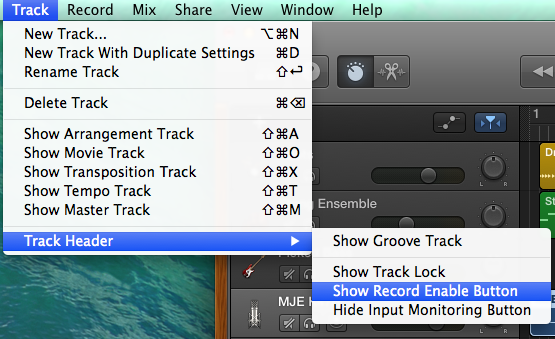

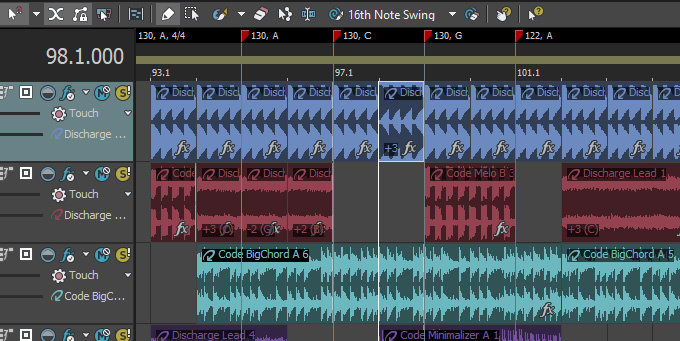
Nevermind.
in Feedback Loop
Posted
If you split everything into a different tooic, then it creates a disorganized mess. This is also so I can add and remove things in the future as they issue updates and I use other parts of the DAW more thoroughly.
Multiple topics would be even more overwhelming than this list (which has more bullets than necessary to make the formatting less "wall of text" ugly).