-
Posts
18 -
Joined
-
Last visited
Posts posted by Prem
-
-
3 hours ago, abacab said:
But you said earlier that TTS-1 no longer works correctly with your workflow. And since it is no longer maintained by Roland, you will need a replacement, correct?
Yes I am facing issue with my current project because it has many tempo changes and as pointed by mgustavo, its a known issue that if your project has too many tempo changes.
I did mention in post when I'm playing with my midi keyboard A300 pro, sometimes TTS1 goes mute or hangs with a continuous note play.
But there are no issues with drawing notes or playing drawn notes on piano roll
I'm aware of Native Instrument and Spitfire freeware's. And for TTS1 there's no separate client agent thread running in the background, like if I'm not mistaken, there's NI agent thread runs in background in processes for Native Instruments.
-
On 7/25/2021 at 3:25 AM, abacab said:
If you need 16 channels in a plugin, then either NI Kontakt 6, or IK SampleTank 4 would accommodate that, provided that you can live without GM compatibility. The free Kontakt 6 Player will run many of the various instrument sample library titles published by NI in the NI store.
If you still need GM. the Roland cloud has a virtual GM module ROMpler plugin, the Sound Canvas VA, that you can buy a license for.
I use light weight 16 channel GM like TTS1 for preparing a initial structure, as its lightweight and doesn't occupies too much of ram. But I don't finalize my project with TTS1. I replace it with good sounding instruments VST's and then bounce it to audio.
Like I can create orchestral structure through midi notes and then later replace TTS1 brass layer with Spitfire brass.

-
17 hours ago, mgustavo said:
Hi, PremJ Hans! I've had this kind of issue while using TTS-1 mainly if there are tempo changes on the project as well as a loop selection.
If you could check if is that the same situation I guess it's a known issue.Also this soft synth is a DXi type which is not being supported anymore, as I read on this forum.
However there are many options recommended on the Instruments & Effects forum, including the Yamaha S-YXG50, which is similar to TTS-1 as it is 16 channel GM plugin (see the Freeware Instruments Thread ).
ok! its a scoring project with tempo changes and yes I loop sections to compose. If its a known issue then nothing can be done. Thanks
-
I'm using cakewalk a300 pro midi keyboard, In a project I've added Cakewalk TTS1 and other synth. I'm using all 16 channels of tts1. For arrangement I've drawn notes and when I'm playing with my midi keyboard A300 pro, sometimes TTS1 goes mute or hangs with a continuous note play. Same is not the case with any other synth, so no prob with the midi keyboard.
TTS 1 is the only synth with one instance I can have 16 channels of different instrument.
-
-
Hi there,
I use Cakewalk A300 pro midi controller and downloaded latest version of CBB. When I add Control Surface I get to see only 5. Earlier versions, there was preset for Cakewalk Apro Keyboard as well, I didnt have to manually configure all parameters. Have they removed in new version or I'm misising something? My keys are working fine only Control surface for mixing/transport is a prob.
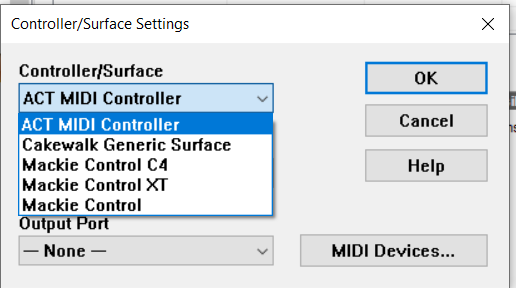
-
Ok Guys! when I had this idea it was not related to copying automation information from one source to another or for setting automation before recording. I'm not into micing and neither my room is acoustically treated. I mostly produce and arrange my tracks with VSTi's and I bounce each midi layer to individual audio layer. After mixing, the last thing I do is Automation, so some Vsti's synth module comes with their own rythmic panning and volume jumping, fading etc. To automate it as per my taste I open the lanes and draw nodes. This is when I need a utility to punch in nodes of a particular track. It could punchin nodes in 1/32, 1/16 , 1/8 to minimize the messy nodes. once it punches the nodes then click control and raise and lower the intensity . This idea is not for buses but for individual instrument/synth tracks and volume and pan.
-
2 hours ago, Will_Kaydo said:
Do you want cakewalk to draw nodes in as you record with the envelope itself?
Don't get me wrong: I like the sound of it and the idea - but that will come with so many complications and not to mention a messy situation.
You gona sit with thousands of nodes, as it will be written in by a fraction of a millisecond. That means, a node on ever fraction of a millisecond value. Even on a 128note or 1/4note - it'll be a messy situation. It'll bring limitation to ever send knob, channel fader/slider, and effect - as it will lock up all the information. And having to work every node then, wouldn't be a speedy workflow at all.
That's why the straight linear line was the best option with the invention of the Automation in every DAW and Software that uses Automation lanes.
Not with the record action but just an option to draw the nodes when playing. To avoid messy nodes coming in fraction of milliseconds, logic can always be written when to punch in the nodes considering these factors wav form in the clip, start-end of the clip, tempo, measures. but again its just an ideation.
-
Hi, First time posting a feature request. I just thought of an idea where in a button "eg: Draw Nodes" with a dropdown to select options like "Volume" or "Pan" is required in a Track view
Once the "Draw Nodes" is clicked or armed, now when you click play, Nodes are drawn in Automation Lane as per the existing audio data available. Once you get the nodes of existing audio data, unarm the "Draw Nodes" and now tweak the nodes in Automation Lane
Benefit of this :-
You'll get the nodes drawn as per the existing Audio data.
It'll be very much handy to tweak basic information of Pan and Volume.
Speedy process.
I don't know how much is this feasible to incorporate it, I just thought of sharing it. When play is clicked we have meter information of both pan and volume.
-
-
On 6/18/2021 at 10:21 PM, Per Westin said:
English is not my native language so I apologize for misspellings and maybe sometimes coming off as a bit impolite, which obviously is not intended.
My thoughts anywho (you obviously get the idea "remove/disable anything not needed" for your use):
The Bonjour service is installed as part of Ilok so I think it might need to be reenabled(?), never thought about experimenting with it though.
Is ElanFPservice for fingerprintbased login? If so and unless you use it I´d stop that too (maybe set it to manual start depending on what you use it for?) or possibly uninstall it.
Do you use the internal soundcard? If not I´d disable the RtkAudUService64_BG service or uninstall/disable that soundcard in Windows' device manager.
The FLV stuff doesn´t need to autostart, you can set FLV as your default mediaplayer in Windows settings if it´s your preferred player.
Apart from the above it´s hard to give advice based on just what CCleaner can do, as an example my printer's service shows up in Windows services panel, but not in CCleaner (I set that to manual start BTW which works fine on my machine).
I learned a lot from Blackviper's tweaks and Tweakhound's tweak guide (back when Vista was new his guide turned my midrange laptop from unusable for DAW to recording 16 tracks simultaneously troublefree), when it comes to services I recommend to not mess with any service you're not sure of what it does exactly and just disable 1 (or at least just a few) at a time so if you run in to problems you know what probably caused it.This guide for that other DAW is worth reading too.
I think Pete Brown's Unofficial guide is a good place to start before doing anything else.
I hope the above is useful.Thanks for these link, Though it didn't solved, atleast I dicovered there's something called as "Ultimate power plan" through Tweakhound's link. I tried clean boot as well but the CPU kept on showing 0.39 GHZ speed. Uninstalled Antivirus and checked too.
I've updated the Bios, Enabled Microsoft ACPI -compliant control method battery again through device manager. Now it fluctuates in 1.9 to 2.93GHZ. I'll observe today.
CPU getting stucked at one particular speed(0.39Ghz or 0.70 etc) is now becoming common problem. and in many forums,youtube channel etc people are suggesting to use Throttlestop . I'll observe and if still not able to solve it then I'll use Throttlestop. It comes with its own pros and cons.
-
-
 Seems like side by side I should open a thread in Windows 10 forum as well. As soon as I start the DAW CPU speed comes down to 0.39 GHz which was showing 2.10 - 2.40 GHz.
Seems like side by side I should open a thread in Windows 10 forum as well. As soon as I start the DAW CPU speed comes down to 0.39 GHz which was showing 2.10 - 2.40 GHz.
-
https://www.windowscentral.com/how-manage-power-throttling-windows-10
Using the above link, I tried disabling the power throttling using Registry, Tried both DWORD (32-bit) Value and QWORD(64-bit). See the screenshots. Somebody help me get back CPU speed. -
Power options is set to High Performance with following settings
Turn off Display and Put computer to sleep to "Never"
Turn off harddisk :0
USB selective suspend setting : Disabled
Sound settings:
Playback: HDMI (AMD High Definition Audio Device) got enabled..I've disabled it, will check and revert -
Its surely not cakewalk but some windows thread causing interferance that needs to be tamed. Anybody who can help me isolate that. All this while with my current setup keeping my wifi and free AVG antivirus always on, I was able to work on project with 70 layers filled with plugins, aux buses, reverbs-delay-stauration etc busses. smoothly. Its almost a year back when I faced this same issue and I was guided by someone to upgrade System but all I did was disable my "Microsoft ACPI-Compliant Control Method Battery" and it started working fine and I kept CBB updated.
This F. thing since 2 days after windows ..some patch update along with ASUS internal updates.
-
Hi I ran into this problem(Audio Dropouts, Crackles and Pops and it lags now) once again after I updated my windows.. I'm not new to cakewalk have been using it for long time. Sometime there is dropout message and sometimes there's not. I've captured screenshots yesterday When I was facing this issue.
See the
Engineload in 1.jpg
Processes in 2.jpg
Memory in 3.jpg
CPU in 4.jpg
preferences in 5.jpg
When this problem occurs, I'm unable to isolate and identify the thread that is causing CPU spikes, Which one to kill?System info
-----------------
OS Name Microsoft Windows 10 Home Single Language
Version 10.0.19042 Build 19042
System Manufacturer ASUSTeK COMPUTER INC.
System Model VivoBook_ASUSLaptop X512DA_X512DA
Processor AMD Ryzen 5 3500U with Radeon Vega Mobile Gfx, 2100 Mhz, 4 Core(s), 8 Logical Processor(s)
Installed Physical Memory (RAM) 8.00 GB
Total Physical Memory 5.95 GB
Available Physical Memory 2.82 GB
Total Virtual Memory 8.82 GB
Available Virtual Memory 4.61 GB


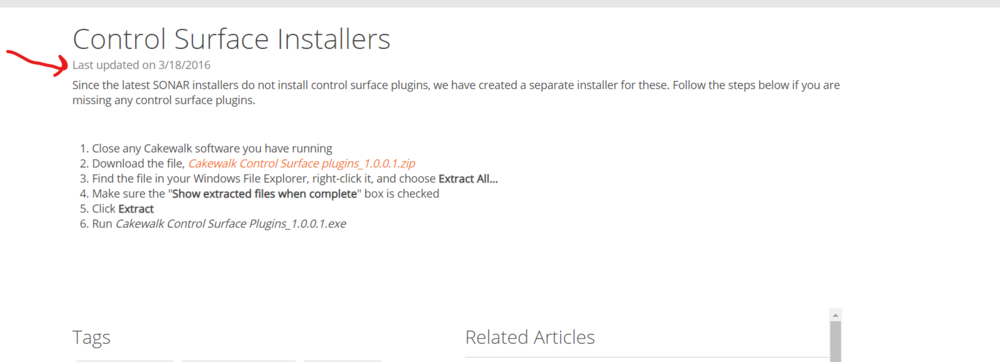
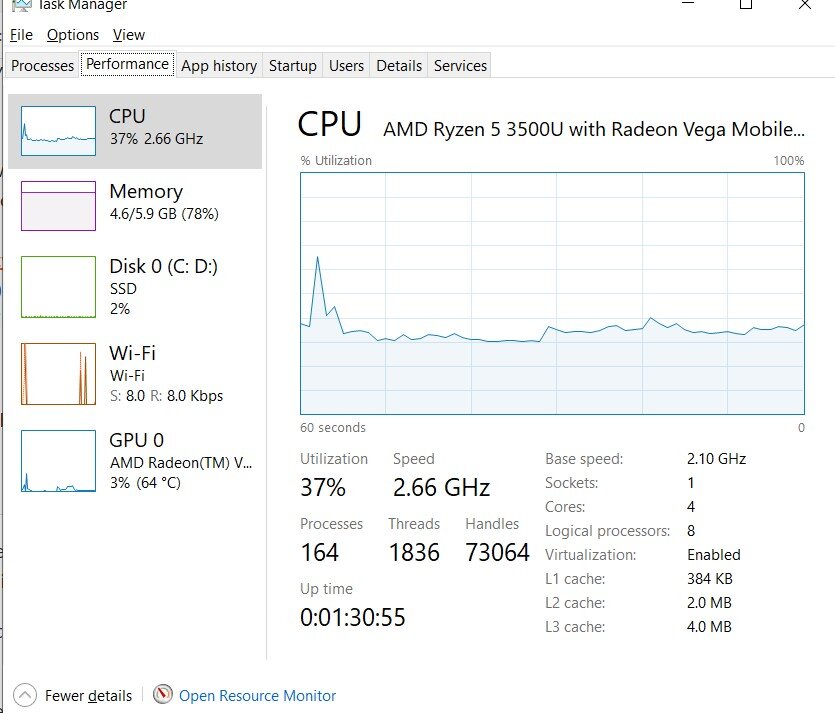

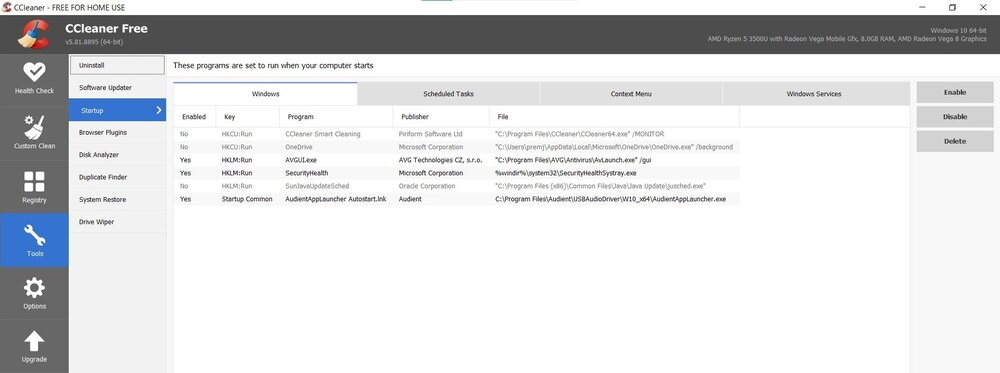
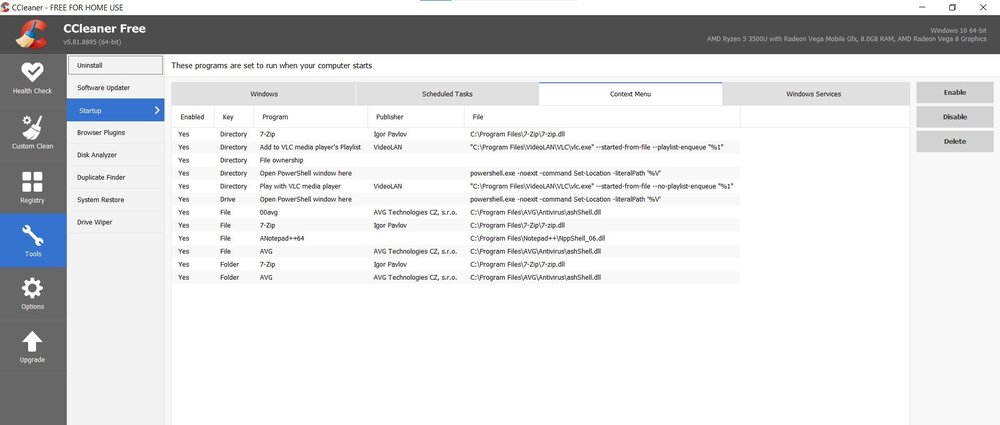
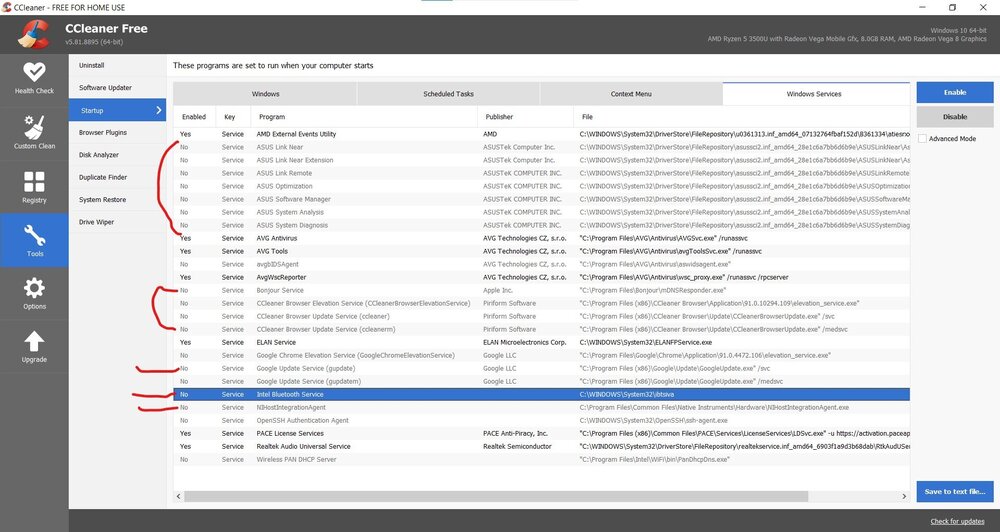
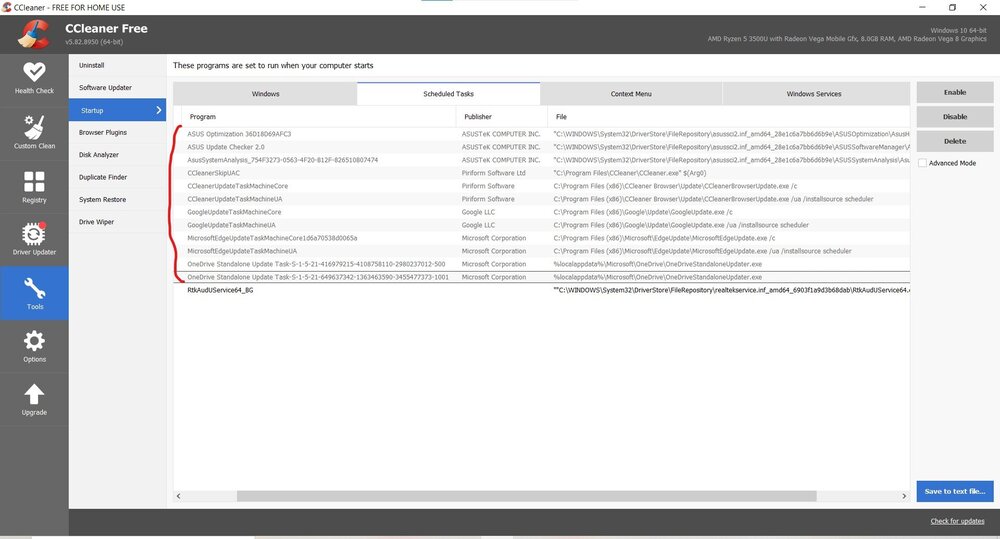
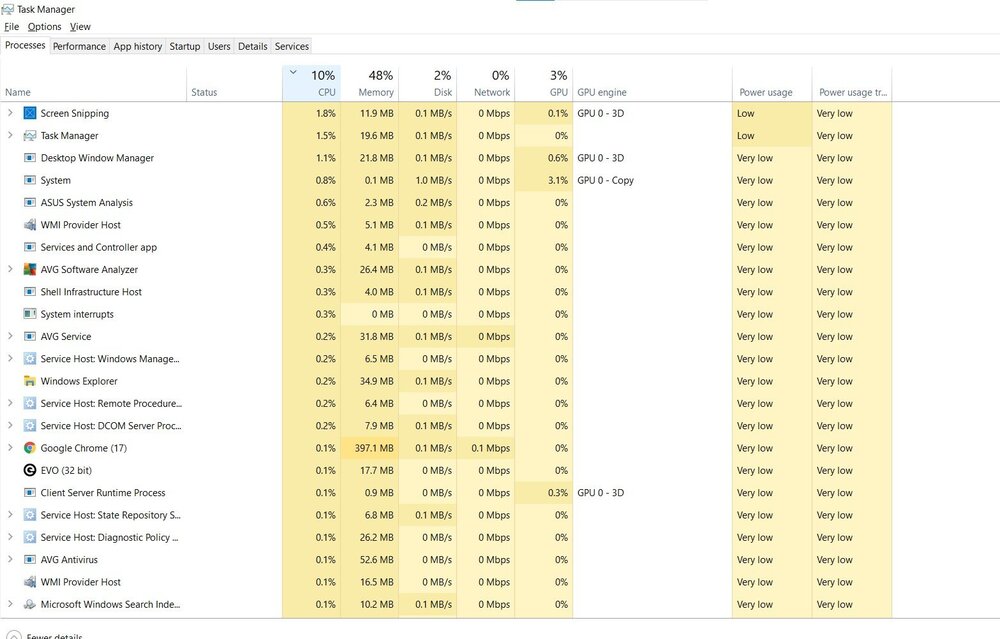
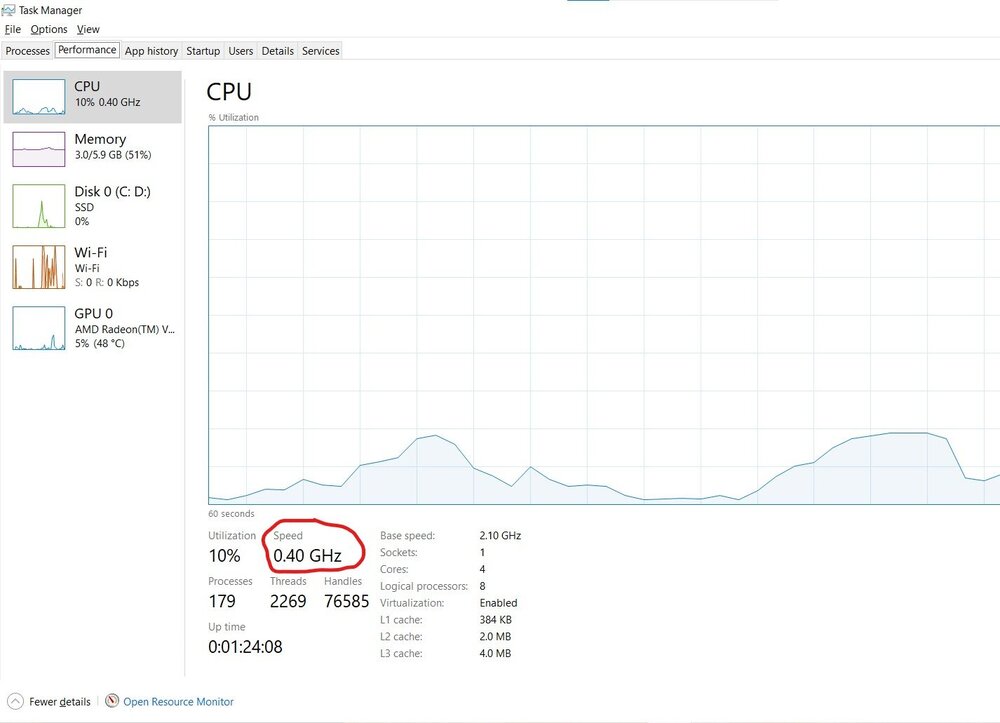
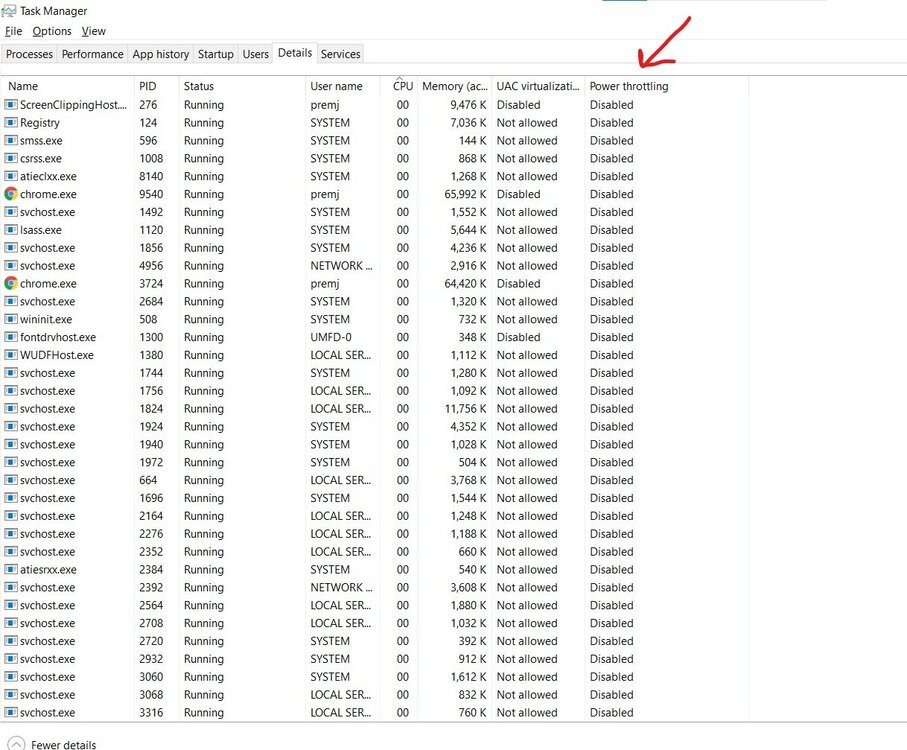
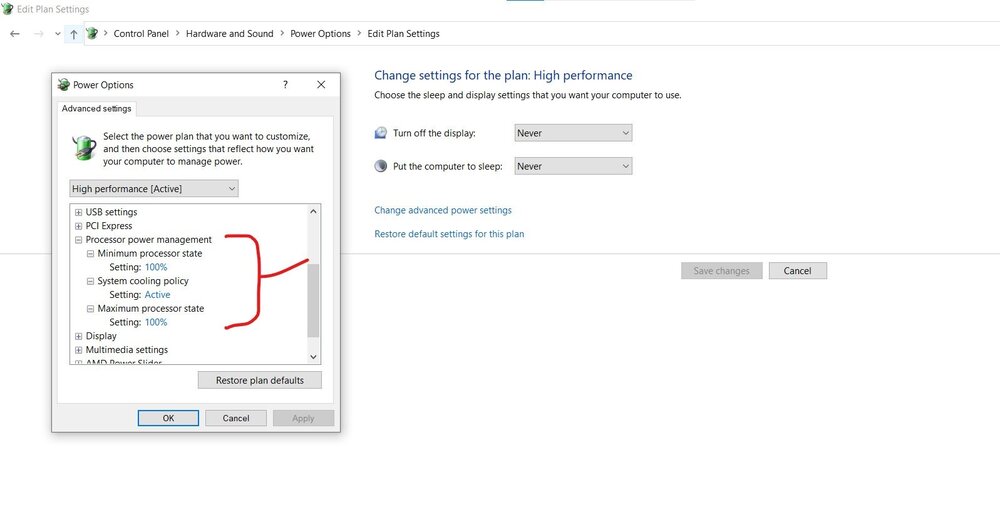
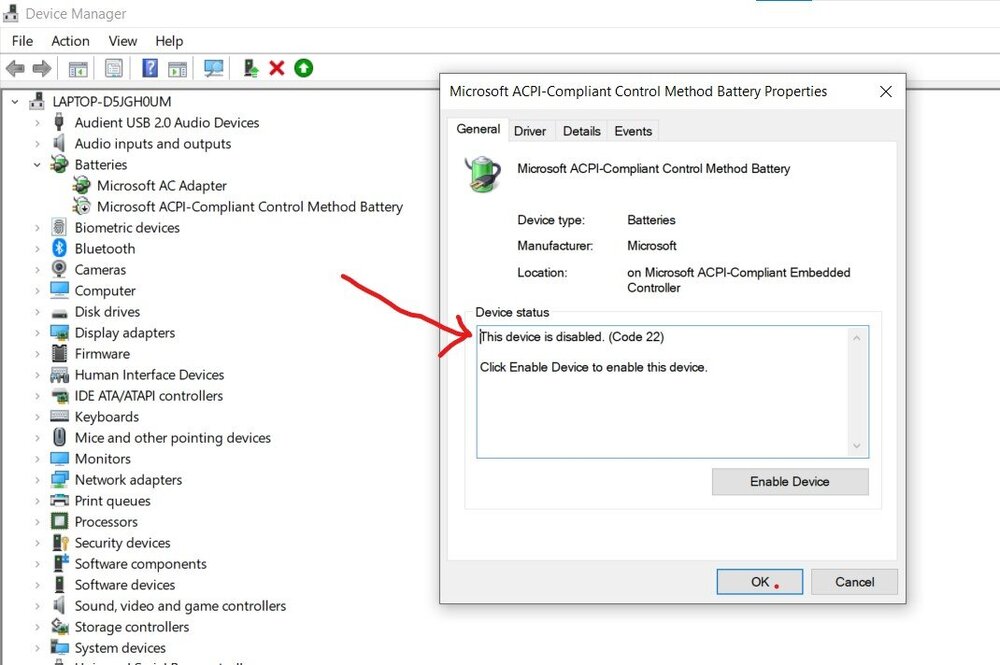
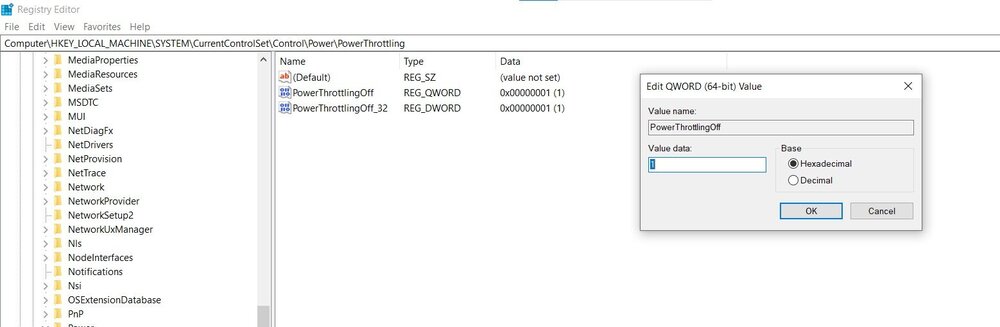
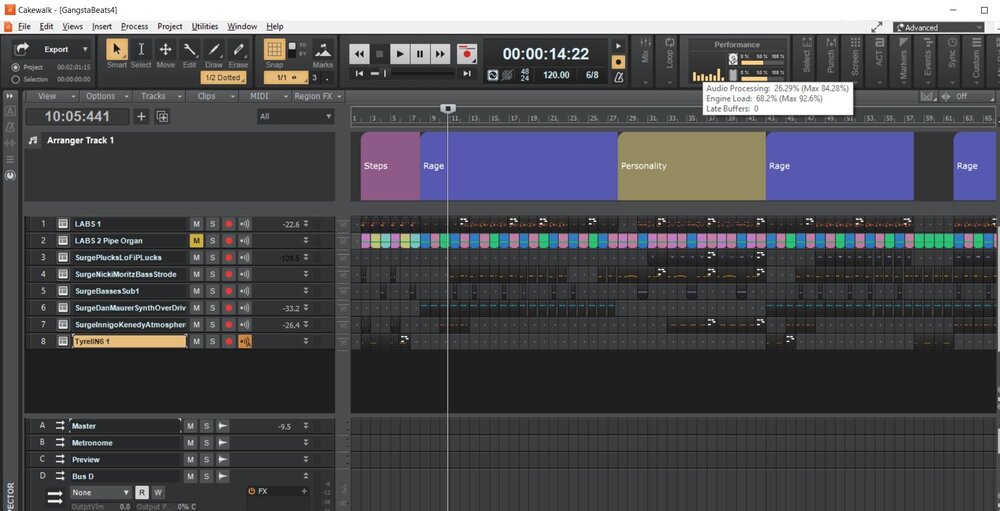
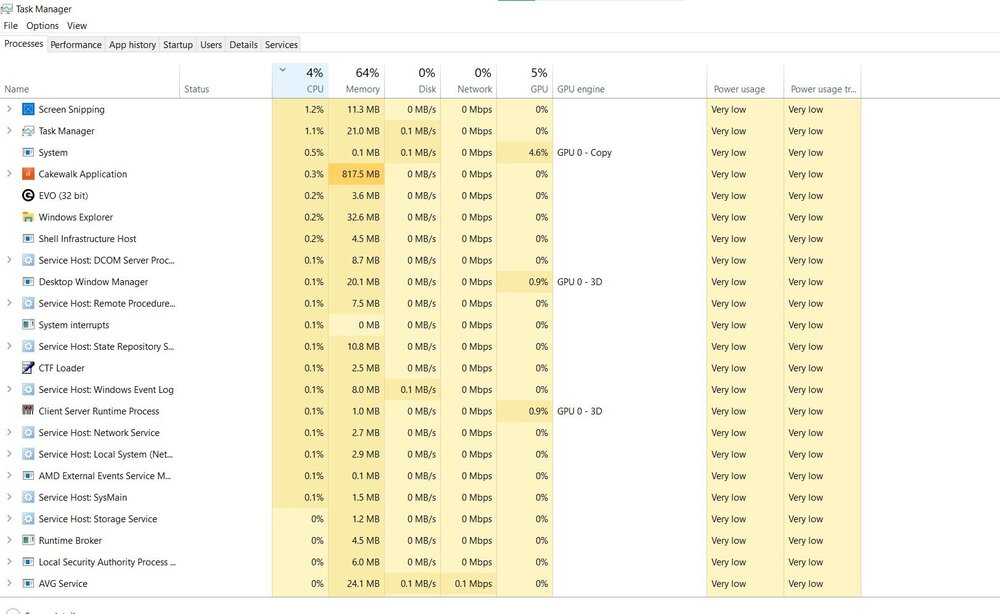
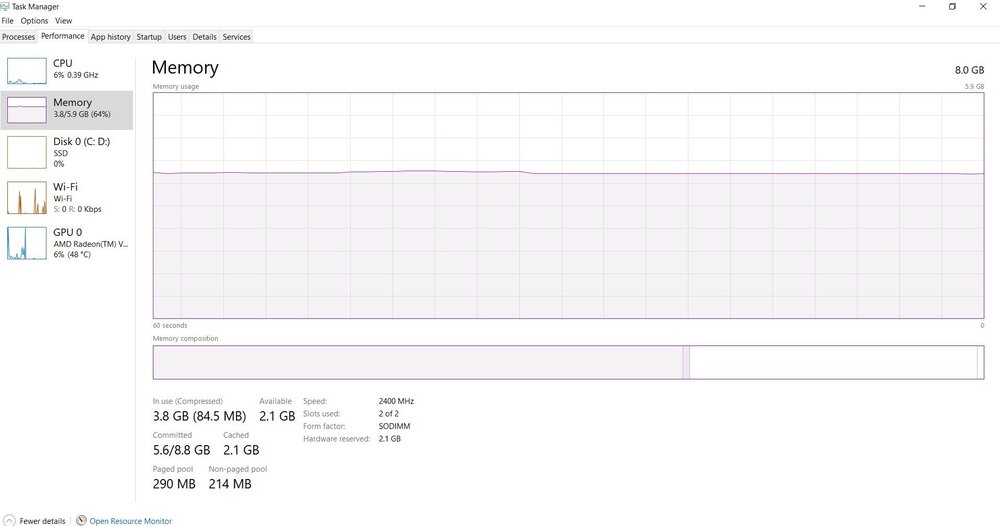
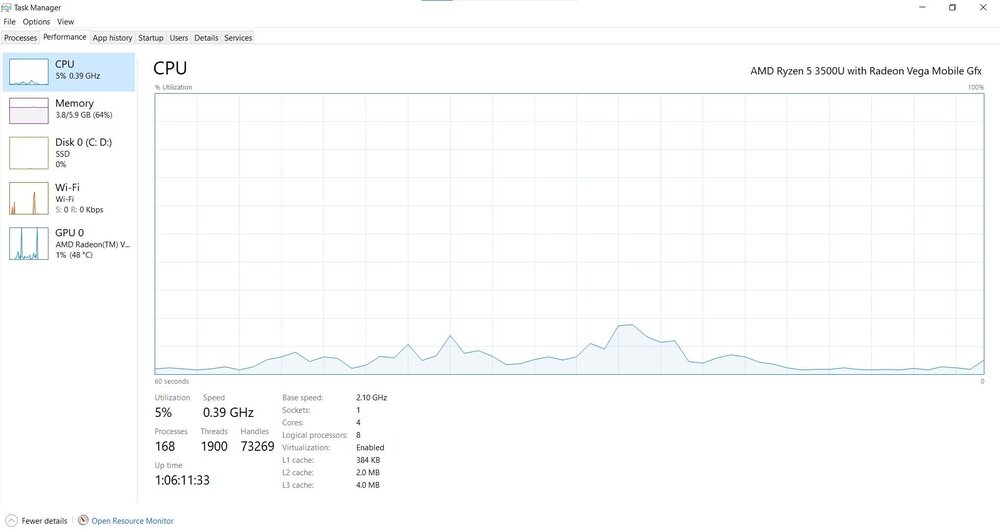
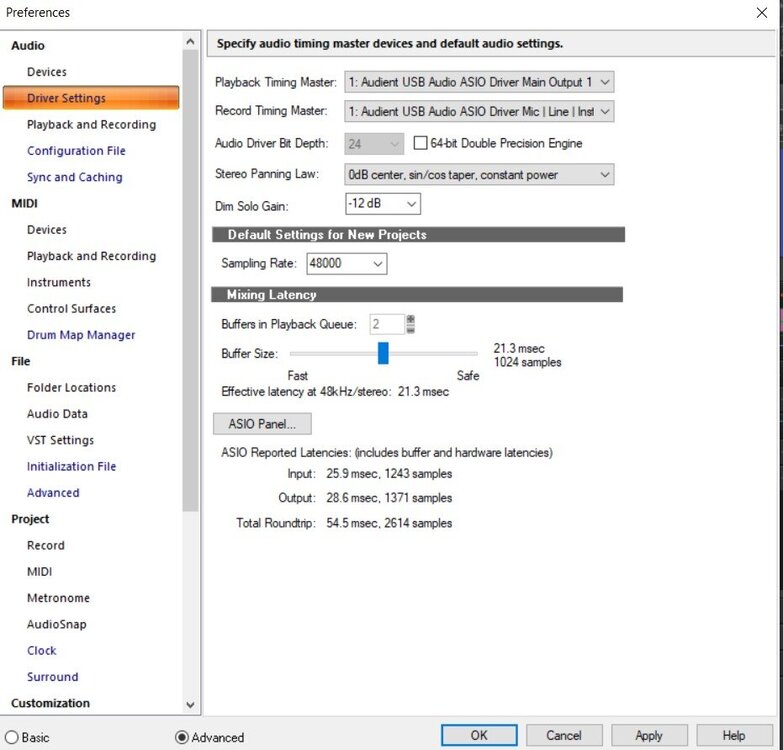
Dim Solo Not Working
in Cakewalk by BandLab
Posted
I'm on version 2021.11 Build 018.
Dim Solo is not working observed this last month too , one update prior to this. Checked Driver settings as well.