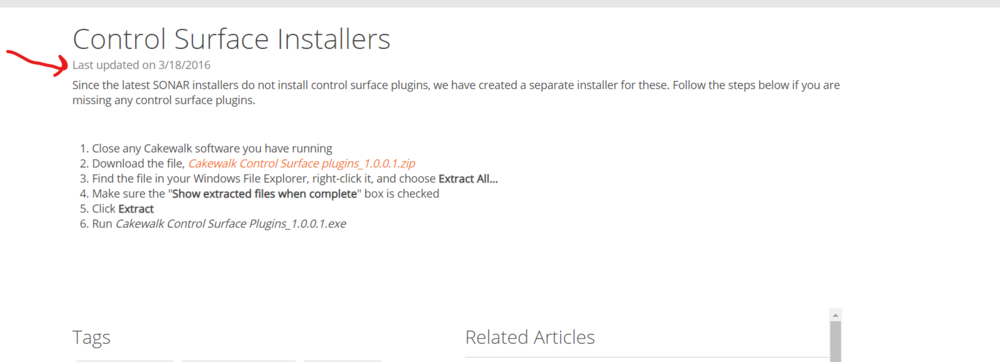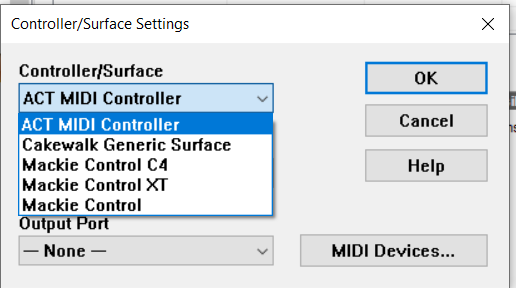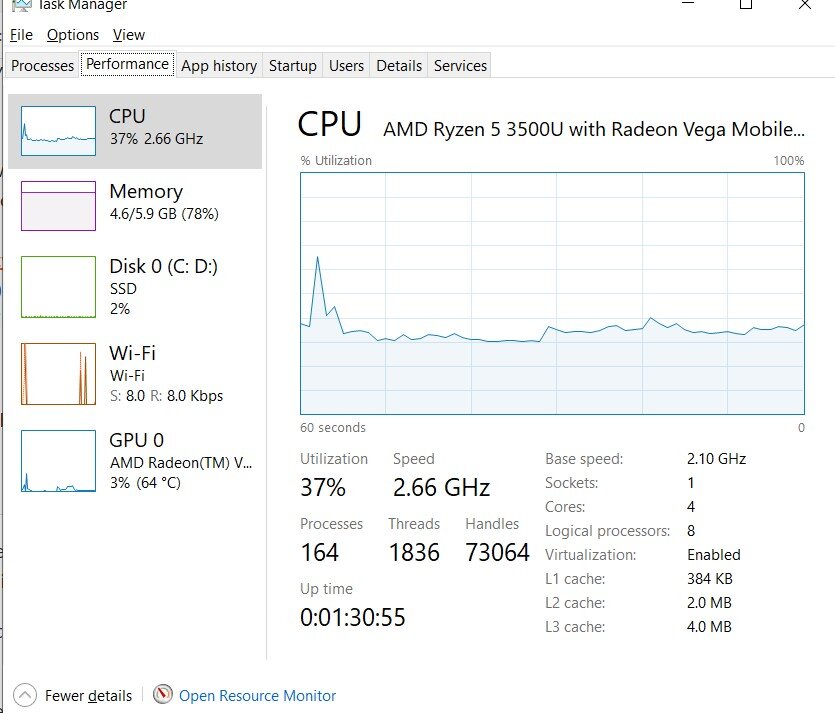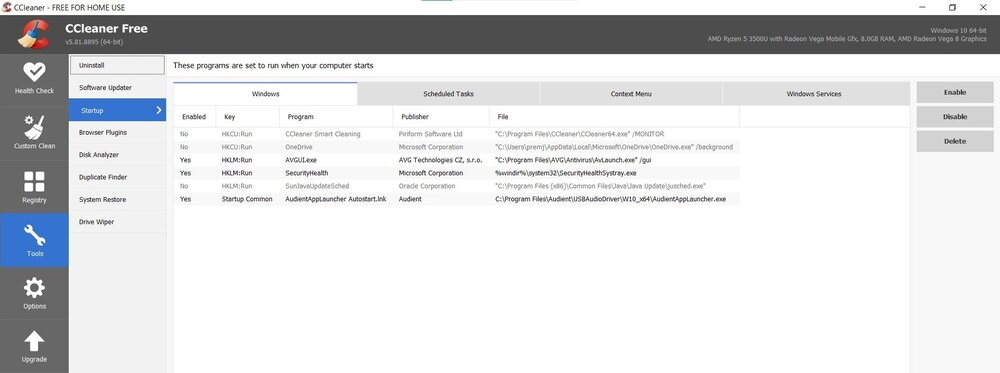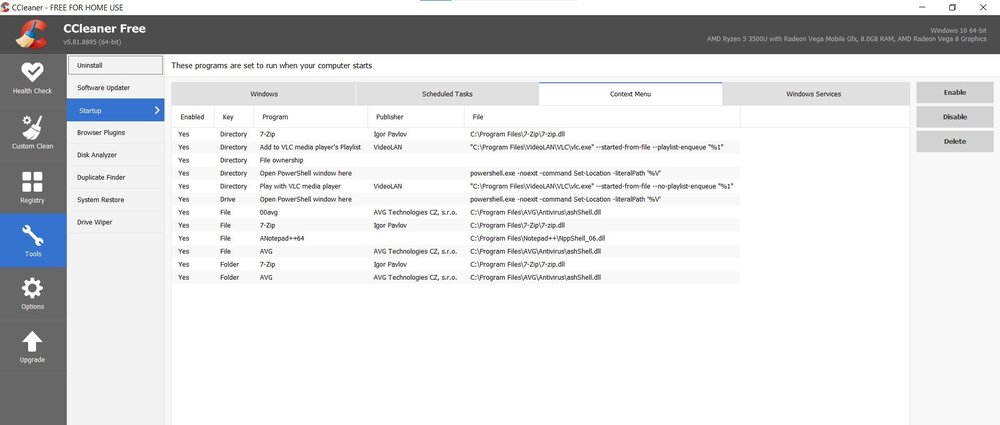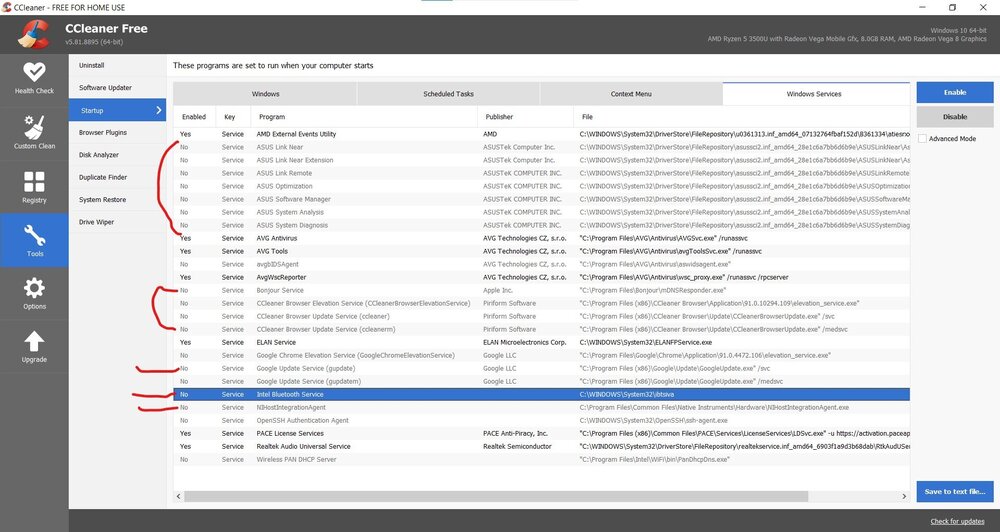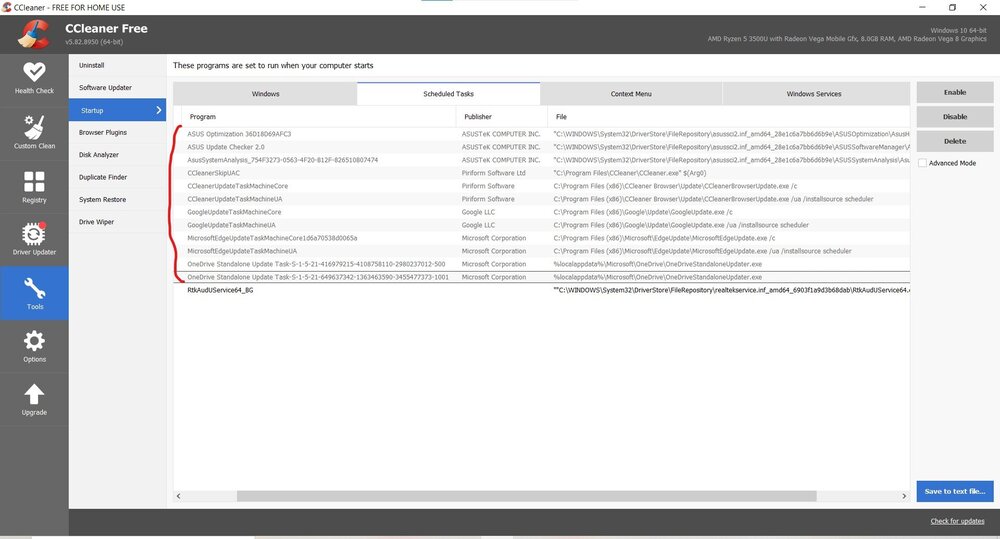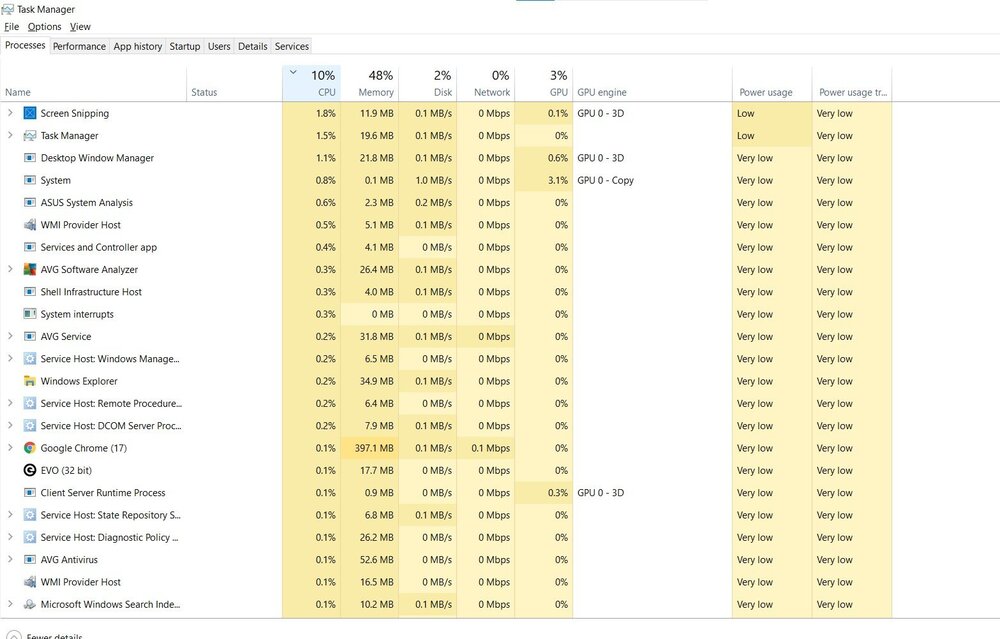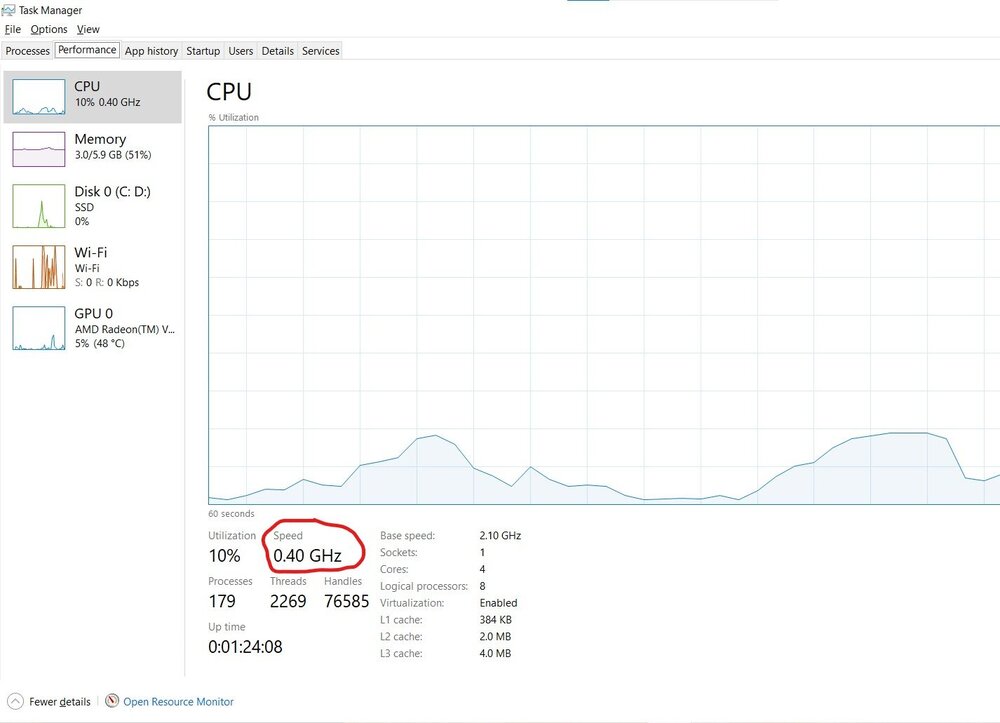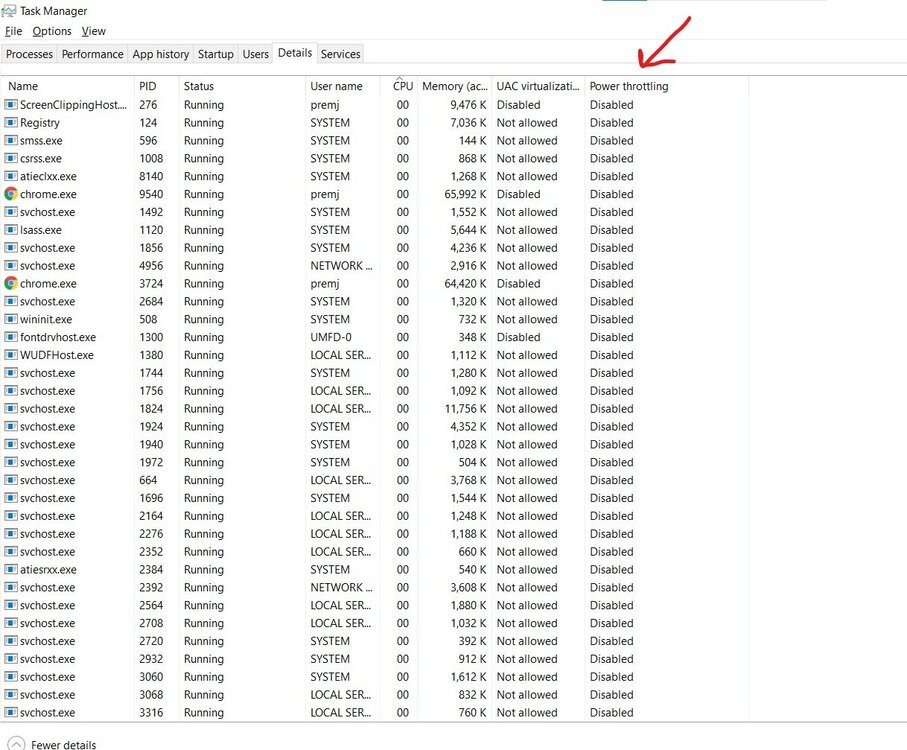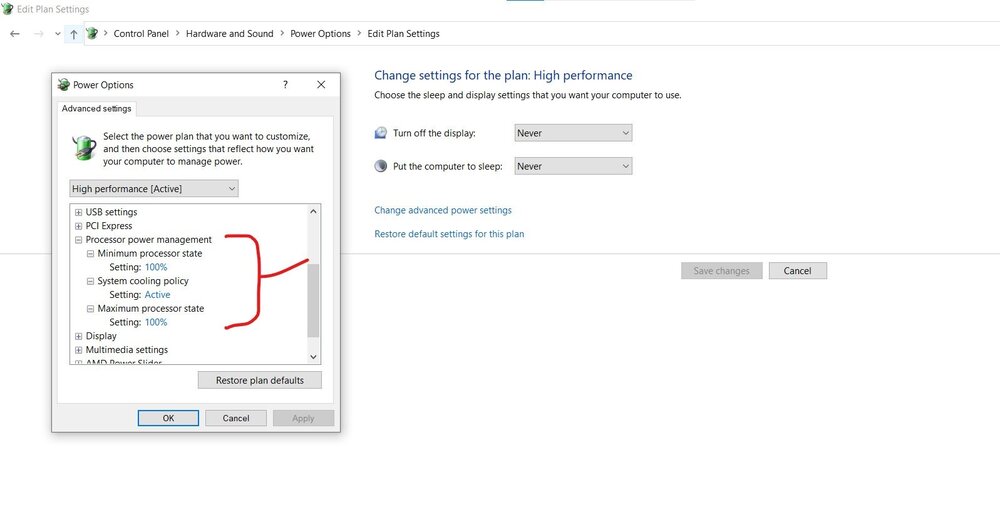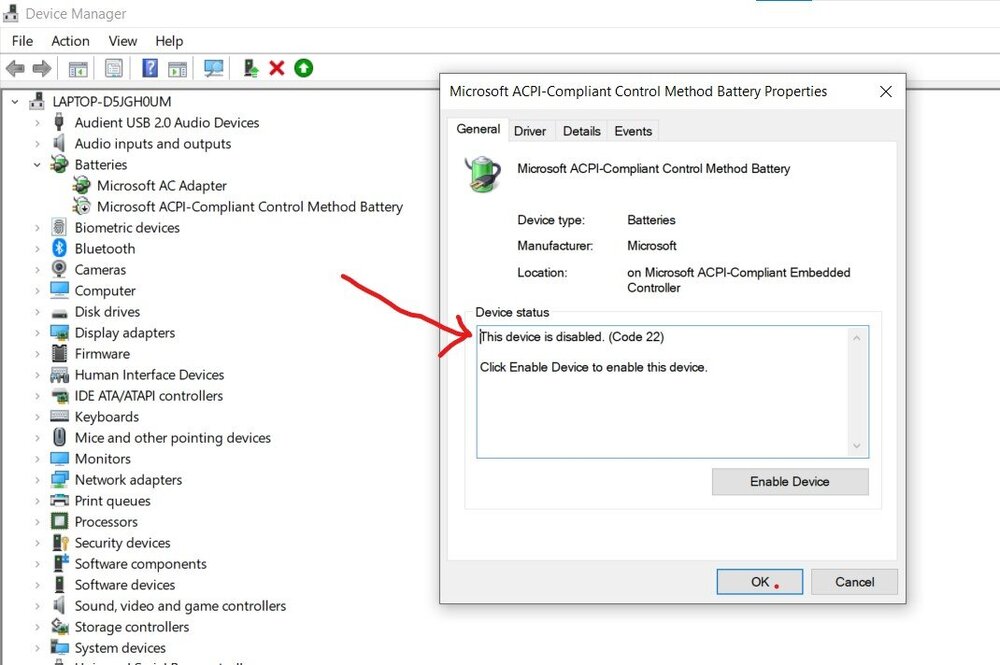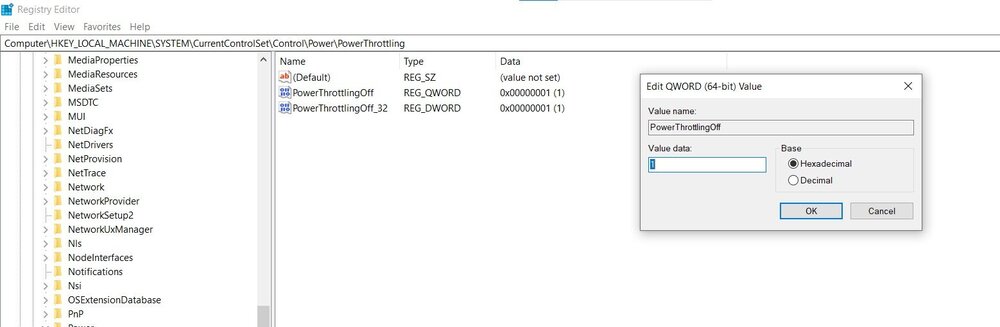-
Posts
18 -
Joined
-
Last visited
Reputation
0 NeutralRecent Profile Visitors
The recent visitors block is disabled and is not being shown to other users.
-
Prem changed their profile photo
-
I'm on version 2021.11 Build 018. Dim Solo is not working observed this last month too , one update prior to this. Checked Driver settings as well.
-
Yes I am facing issue with my current project because it has many tempo changes and as pointed by mgustavo, its a known issue that if your project has too many tempo changes. I did mention in post when I'm playing with my midi keyboard A300 pro, sometimes TTS1 goes mute or hangs with a continuous note play. But there are no issues with drawing notes or playing drawn notes on piano roll I'm aware of Native Instrument and Spitfire freeware's. And for TTS1 there's no separate client agent thread running in the background, like if I'm not mistaken, there's NI agent thread runs in background in processes for Native Instruments.
-
I use light weight 16 channel GM like TTS1 for preparing a initial structure, as its lightweight and doesn't occupies too much of ram. But I don't finalize my project with TTS1. I replace it with good sounding instruments VST's and then bounce it to audio. Like I can create orchestral structure through midi notes and then later replace TTS1 brass layer with Spitfire brass.
-
I'm using cakewalk a300 pro midi keyboard, In a project I've added Cakewalk TTS1 and other synth. I'm using all 16 channels of tts1. For arrangement I've drawn notes and when I'm playing with my midi keyboard A300 pro, sometimes TTS1 goes mute or hangs with a continuous note play. Same is not the case with any other synth, so no prob with the midi keyboard. TTS 1 is the only synth with one instance I can have 16 channels of different instrument.
-
Cakewalk preset missing from Control Surface presets
Prem replied to Prem's topic in Cakewalk by BandLab
this seems to be pretty old. Anybody knows whether Apro control surface preset has been removed for the latest CBB? -
Hi there, I use Cakewalk A300 pro midi controller and downloaded latest version of CBB. When I add Control Surface I get to see only 5. Earlier versions, there was preset for Cakewalk Apro Keyboard as well, I didnt have to manually configure all parameters. Have they removed in new version or I'm misising something? My keys are working fine only Control surface for mixing/transport is a prob.
-
Feature Request: Existing Audio Automation Writing Option
Prem replied to Prem's topic in Feedback Loop
Ok Guys! when I had this idea it was not related to copying automation information from one source to another or for setting automation before recording. I'm not into micing and neither my room is acoustically treated. I mostly produce and arrange my tracks with VSTi's and I bounce each midi layer to individual audio layer. After mixing, the last thing I do is Automation, so some Vsti's synth module comes with their own rythmic panning and volume jumping, fading etc. To automate it as per my taste I open the lanes and draw nodes. This is when I need a utility to punch in nodes of a particular track. It could punchin nodes in 1/32, 1/16 , 1/8 to minimize the messy nodes. once it punches the nodes then click control and raise and lower the intensity . This idea is not for buses but for individual instrument/synth tracks and volume and pan. -
Feature Request: Existing Audio Automation Writing Option
Prem replied to Prem's topic in Feedback Loop
Not with the record action but just an option to draw the nodes when playing. To avoid messy nodes coming in fraction of milliseconds, logic can always be written when to punch in the nodes considering these factors wav form in the clip, start-end of the clip, tempo, measures. but again its just an ideation. -
Hi, First time posting a feature request. I just thought of an idea where in a button "eg: Draw Nodes" with a dropdown to select options like "Volume" or "Pan" is required in a Track view Once the "Draw Nodes" is clicked or armed, now when you click play, Nodes are drawn in Automation Lane as per the existing audio data available. Once you get the nodes of existing audio data, unarm the "Draw Nodes" and now tweak the nodes in Automation Lane Benefit of this :- You'll get the nodes drawn as per the existing Audio data. It'll be very much handy to tweak basic information of Pan and Volume. Speedy process. I don't know how much is this feasible to incorporate it, I just thought of sharing it. When play is clicked we have meter information of both pan and volume.
-
Testing: Antivirus ON, Chrome browser , Cakewalk with 70 layers and plugins filled(already completed project ) --playing it in loop. Will observe today.
-
Thanks for these link, Though it didn't solved, atleast I dicovered there's something called as "Ultimate power plan" through Tweakhound's link. I tried clean boot as well but the CPU kept on showing 0.39 GHZ speed. Uninstalled Antivirus and checked too. I've updated the Bios, Enabled Microsoft ACPI -compliant control method battery again through device manager. Now it fluctuates in 1.9 to 2.93GHZ. I'll observe today. CPU getting stucked at one particular speed(0.39Ghz or 0.70 etc) is now becoming common problem. and in many forums,youtube channel etc people are suggesting to use Throttlestop . I'll observe and if still not able to solve it then I'll use Throttlestop. It comes with its own pros and cons.
-
Hey Guys, Through Ccleaner utility I have disabled some some services on startup, they are MARKED in Red. If you can guide me any more to be disabled or if required to be enabled.
-
Seems like side by side I should open a thread in Windows 10 forum as well. As soon as I start the DAW CPU speed comes down to 0.39 GHz which was showing 2.10 - 2.40 GHz.
-
https://www.windowscentral.com/how-manage-power-throttling-windows-10 Using the above link, I tried disabling the power throttling using Registry, Tried both DWORD (32-bit) Value and QWORD(64-bit). See the screenshots. Somebody help me get back CPU speed.