-
Posts
24 -
Joined
-
Last visited
Posts posted by Deesnay
-
-
3 hours ago, OutrageProductions said:
I highly recommend that you download the pdf version and refer to it often.
? Great indeed! I wasn't aware of this PDF documentation, and I usually got lost in an online help with broken pictures.
-
On 5/1/2023 at 1:31 PM, Terry Kelley said:
During recording, delays can occur if the processor is being ask to do too much at the same time (which is why many of us turn off effects during record.) But playback should be fine. If the processor is being asked to do too much (and the performance meters aren't a good measure of that) you will get stuttering, drop outs, distortion and other artifacts. In that case, we will freeze problem tracks to take the load off the CPU. If your buffer is large, that too will introduce delays during recording on instruments/keyboards. So turn off FX, lower the buffer size to something that doesn't start chopping up the sound, record, then turn it all back on and increase the buffer size if necessary.
Great tip. ?
Is there some way to globally, temporarily disable all effects? Or do you have to go through all tracks to disable effects one by one, and then again to enable them?
-
 1
1
-
-
21 hours ago, Lord Tim said:
Turn on Ripple Editing, select those last 25 bars, press delete.
This seems to work fine, indeed! ??
I have no idea why. The original purpose of this ripple editing is to automatically remove holes when you delete parts of a track, isn't it?
-
Sometimes, you work on a long project (I mean the song's duration, as measured in minutes or bars), and then for some reason, the project gets shorter, say reduced from 100 bars to only 75 bars.
The trouble is: when you use Ctrl+A (Select All), this will still select 100 bars, although the last 25 are empty (or at least seem empty).
I cannot seem to find a way to completely remove these last 25 bars, or tell Cakewalk that my project actually ends at bar 75 rather than 100. Any idea?
-
On 4/23/2023 at 3:51 AM, John Nelson said:
My heartfelt advice is, don't delete anything to save space. Use external SDD or whatever and archive. You WILL be glad some day.
You're 100% right! Actually, my very problem at the moment is rather about RAM. My musical partner loaded 60GB of audio into one single Cakewalk project, and the file cannot be rendered anymore, due to the huge amount of data.
So the plan is to keep all original source files indeed, but nevertheless work with separate projects and make sure that each of them won't load all the data.
-
Hi there,
I noticed that, when you remove parts of audio clips, the source audio file remains intact – which is usually fine, because it allows to retrieve the deleted parts later if needed, e.g. by extending the clip's boundaries again.
However, there are times when you'd rather have the unused audio data completely removed, in order to save disk space. Is there a way to do that?
I'm aware of the "Utilities > Clean Audio Folder" feature, but as far as I understand, it removes audio files that have become totally unlinked to any project, as a whole. In my case, the files are still linked: I would like to remove only parts of these files that are no longer used, so that (e.g.) a 10MB file becomes a 2MB file.
I have tried the functions from the clips' drop-down menu, but it doesn't seem to help.
To be more specific, my use case is the following: I have a huge audio Cakewalk project that has become too big to handle, and I'd like to split it into smaller files by keeping only one song in each Cakewalk project, rather than keeping all multitrack songs in the same Cakewalk project. However, I'm afraid that splitting the project won't help if each smaller project resulting from the split still includes all the original audio data.
-
Hi,
My son (15) has spent a lot of time composing on keyboard for several years now. When we have time, we move from keyboard to Cakewalk to build a complete arrangement for one of his songs.
Here is a sample of his instrumental works. It's a composition in the style of a Super Mario videogame. My son wrote the melody a couple of years ago, and I wrote the harmonies and arrangements, 100% on Cakewalk.
https://www.bandlab.com/remi_rionnet/overground-8e8162d5
Long live Cakewalk ?
-
Thank you very much @Wookiee for taking time to listen and give your feedback! ?
To give you some hint on the lyrics: It's about a young person stumbling upon a mysterious house in the woods. He meets its strange inhabitants, who happen to be the multiple sides of his own personality. As strange as they are, he'll have to learn to welcome them as they are, and live with them.
On 11/30/2022 at 12:50 PM, Wookiee said:@Deesnay Welcome to the songs forum. I suspect you would get responses if you posted just the one song at a time.
OK sorry about that. Here is the link to the very first song then, for those who were scared to confront the whole album: ?
-
 1
1
-
-
Thank you very much for your kind feedback @PhonoBrainer ? I appreciate very much.
I think a lot of things could have been improved indeed, if we'd had a real sound engineer, but we had none unfortunately, so we did our best within our constraints & limitations.
-
Thank you so much! ?? I should have asked sooner, because it's soooo useful, and I had no idea of the name.
-
In the score view, I remember in older versions using a tool that allowed reading the score by moving the mouse around.
There's this vertical line that indicates the current reading position. This tool I'm speaking of allowed to just move this line along the score, and every time the line would meet notes, you would hear the notes playing.
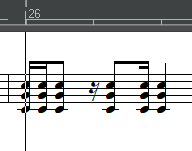
I can't seem to find this tool anymore. I'm sure it must be somewhere... ?
-
Hi there,
Here is a complete album that we've made using 100% Cakewalk by Bandlab:
https://www.jackard.fr/ecouter/
(16 original songs in French)
This is an amateur project, since none of us is in the music industry.
All voices and most guitars are audio tracks, as well as a tin whistle solo. All other instruments are midi tracks with VSTs.
Long Live Cakewalk! ? Cakewalk has been a genuine member of the project since the beginning.
-
Dragging a clip from a track to another works fine.
However, I noticed that when I select only a part of a clip and try to drag it to another track, so that it may become an independent clip, Cakewalk crashes right away.
Version 2021.12 build 102, 64 bits / Windows 10
-
Thank you so much @msmcleod ?
That's perfect. It's not so complicated in the end. It's going to be a huge time saver for me!
I don't think I would have figured it out by myself.
-
On 1/17/2022 at 2:15 AM, reginaldStjohn said:
I don't know of a way to automatically make a single kontakt instrument providing several tracks turn into several tracks of individual tracks of kontakt. However, you could duplicate your Kontakt track n times, assuming it is a simple instrument track?, and then delete the appropriate instruments rather than loading them again.
Thanks for the reply @reginaldStjohn
That's an interesting approach indeed. However, I don't see how I can target the different instruments loaded in the plug-in...?
Should I duplicate the plug-in instance itself, from the plug-in view? And how can I do that?
-
Thanks @msmcleod ?
Well I somehow worked it out with your help, although I'm not really sure how...
See below:
- 2 midi tracks;
- the original Kontakt track (muted);
- the new instrument tracks created as per your method.

I don't have the exact same icons as you, not sure if it matters...? (probably because of the way Kontakt was inserted)
Maybe it's related to the icon issue, but in the first place, my Kontakt track doesn't seem to have C / B / P selectors. Not sure if it matters either?
Besides, I still have my original Kontakt instance (that I had in the first place): seems it can be muted; not sure if I can completely discard it?
I'm surprised that I didn't have to change the settings of the midi tracks to route the to the new instrument tracks, but that's fine.
But finally, I really get what I needed: separate instrument tracks. Thanks again! ?
One more question: This method is Kontakt specific, isn't it? Is there a way I can do the same with, e.g. UVI Workstation? Does it have this batch function also?
-
I've just found out there are several ways to insert a new plugin such as Kontakt:
- either you add the plugin as a single track (the plugin will appear as only one track, regardless of the number of instruments you will load)
- or you add the plugin with a specific track for each instrument (16 tracks are automatically generated, one for each instrument that will be loaded inside Kontakt)
What I'd like to know is:
Is there a way to convert a plugin from single track to multiple tracks?
E.g. I have a Kontakt instance with multiple instruments already loaded, all routed to a single track, and I'd like to have the instruments routed to separate tracks. I couldn't find how to do that, unless inserting a new Kontakt instance with the proper multi-track option, manually loading each instrument again, and re-assigning each midi track to the proper instrument from the new Kontakt instance, and then removing the original single-track Kontakt instance – a process which might be time-consuming I'm afraid.
Thanks in advance for your help.
-
I cannot use properly the Hairpin tool to add Crescendo / Decrescendo signs in the Staff view. Multiple signs are added, rather than just one, and if I try to remove any of them (even from the events view), all of them are removed. Any idea?
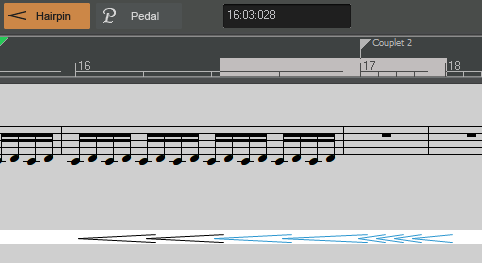
-
I'm trying to use the Alpine Project VST (Cakewalk + Kontakt).
It works somehow. Some of the sounds are interesting.
However, as soon as midi playing stops, the sound either changes or mutes.
E.g. "b - Trumpet 1.kni" totally mutes after stop or pause, so that if I resume playing, I can hear no sound.
The VST still seems to get the midi data, but no sound can be heard.
To restore the sound, I found no other way than closing-reopening the Cakewalk file, or removing-reinstanciating the VST.After expermienting a while, I found this:
On first reading (sound OK), there is some sort of cursor stuck at about 2/3 of this curve (dynamic response?).
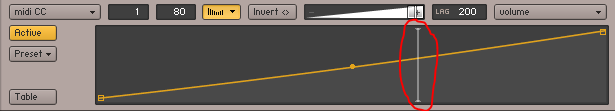
On subsequent readings (no sound), the cursor is stuck at the very left of the curve (level = 0, I assume).
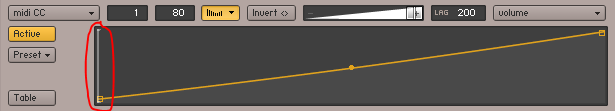
Does that make sense to anyone? Why would this cursor get stuck after first reading?
There seems to be a workaround, namely: drag the left handle of the curve upward. This way, the cursor is still stuck on the left, but the level makes the sound audible. The "Invert" option seems to fix it also. But still...
-
On 6/25/2021 at 10:05 PM, reginaldStjohn said:
This sounds like a sample rate issue. When Cakewalk opens the audio driver it tries to set it to the sample rate it wants. If the audio device is shared then that would result in audio being played back by other applications to be slowed down or sped up. Make sure that windows audio settings have the same sample rate as those in Cakewalk's project settings
Great! Indeed, Windows had a sampling rate of 48KHz (it's a bit tricky to find the proper setting panel in Windows), vs 44.1KHz in Cakewalk. Now it works fine!
Thanks a lot, I would never have found by myself, and I was so puzzled...
-
A friend of mine uses Cakewalk on a new Windows 10 PC (actually not 100% new, some sort of refurbished PC).
Cakewalk seems to work fine, except for one thing:
- You play an audio musical track (or video clip with audio) in any media player (Youtube, Groove, Audacity...).
- While the audio is playing in the background, you open Cakewalk. (Background audio remains fine.)
- While the audio is still playing, you open (not play) a Cakewalk Project.
- At this point, you may hear some audio glitch (or not), and then suddenly, the audio being played in the background by the other software slows down a little bit and the pitch goes down by one or two tones.
- If you close Cakewalk, the audio in the background remains low. However, if you pause and resume playing, then the audio gets back to normal speed & pitch.
The most amazing thing: if it's a video, although the audio slows down, the video remains synchronized.
He uses an old external sound card: Tascam US-144 MKII. It used to work fine with its former PC (Windows 7). The soundcard is supposed to be Windows 10-compatible. However, I could not find on the Tascam website a driver explicitly meant for Windows 10, so I'm not sure. However, if there was a compatibility issue between the soundcard & Windows 10, it's still strange that it mostly works (for Cakewalk, and for other software, just not at the same time). I might test my own soundcard on his PC to see what happens.
When the main Windows sound device is set to the PC default sound device, opening a Cakewalk project doesn't affect other audio clips played in the background (while Cakewalk still uses the external sound card as sound device).
I have tested various settings in Cakewalk, including all drivers available, but only ASIO seemed to work.
Let me know if you can help, and if I need to provide other technical information.
-
Thanks a lot
 that's it!
that's it!
I couldn't find that either in the documentation or the forum, but maybe I didn't use the proper search keywords.
Yes, sometimes, you lose time with that kind of stuff and it drives you mad, but Cakewalk is still my all-time favorite DAW ?
-
Hi there,
I want to adjust the incoming gain for a master bus. (I use Cakewalk in French: "Gain d'entrée", not sure what the English is for this).
In some of my projects, I can see the proper control in the bus component (see attached screenshot), as well as some other controls.
In other projects, I cannot see the control in the bus component (see other attached screenshot).
I don't understand why. And so far I have not been able to find out how to display these controls. Can you help, please? Thanks!


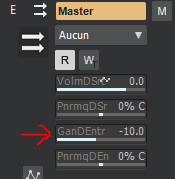
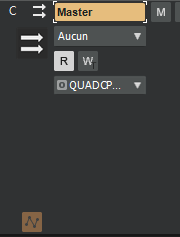
How to use VSTi's with Cakewalk on stage?
in Q&A
Posted
Hi, I'm considering using VSTi's in live performances with Cakewalk. I don't know how to begin. I'm familiar with using Cakewalk for home studio recording, but it's totally unclear how I should use it live.
Basically, my idea is to have 1 cakewalk project for each song. I think I can benefit from the Playlist feature, Cakewalk's documentation will help, that's totally fine.
However, there are several requirements that I have no idea how to achieve:
Are these expectations realistic? Any tips to begin?