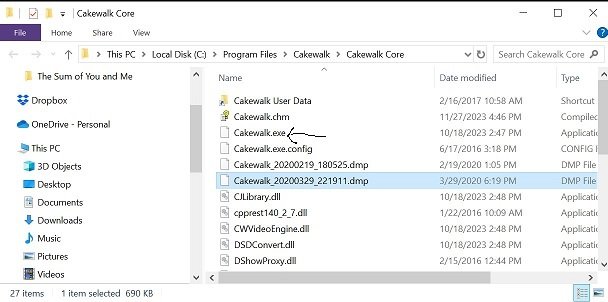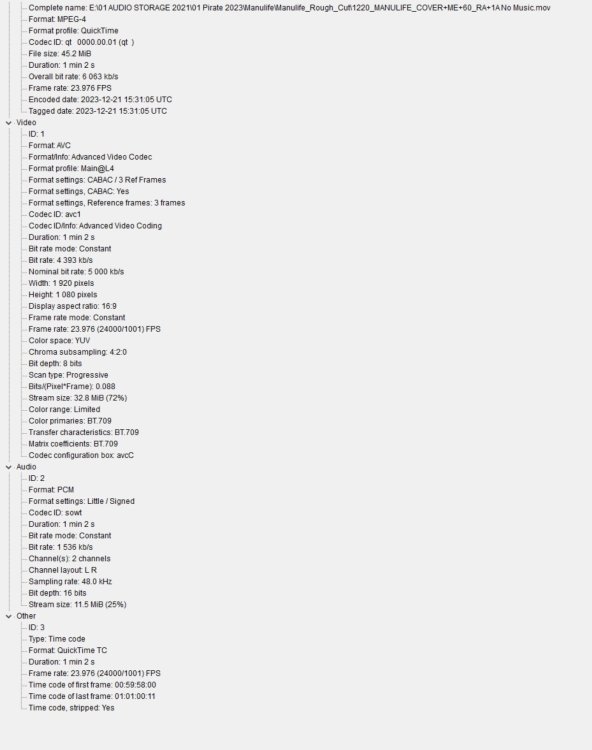-
Posts
630 -
Joined
-
Last visited
Everything posted by jono grant
-
Yup. If you read my post, I'm aware of all that. It works for me. I'm trying to help someone else. For some reason it seems to be not looking where it should. I'm thinking because of an earlier install of a different version perhaps. Thanks
-
Thanks. I checked. There doesn't appear to be any such folder. It's most definitely kept in: C:\Users\computer name\AppData\Roaming\Cakewalk\Cakewalk Core\Plug-in Menu Layouts *This is where mine defaults to, and works fine.
-
Hi, I'm trying to help my sister create a user plugin folder that has select plugins in it, so it's a little more organised. I do it on my machine and it works perfectly. I go to plugin manager, create a folder, add plugs to it and save it as a layout. I open cakewalk, go to a tracks plugin bin, insert audio effect, go to "plugin layouts" the new folder is sitting right there, as it should. When I do it with hers, it never shows the new plugin folder. it only shows the main lists of: Category, Manufacturer and Type... no user created folders. In her preferences, the plugin layout is set to go to the correct folder in appdata, but they never show up. We installed the most recent cakewalk update in case it had any effect. No luck. No plugin layout user folders ever show up. * I should add, she has an older version of Sonar X1 installed but doesn't use it. I thought it could be messing things up, but as I mentioned above, the folder path seems correct: C:\Users\name\AppData\Roaming\Cakewalk\Cakewalk Core\Plug-in Menu Layouts What could cause this? Or better yet, how can I fix it or trick it to work? Thanks Jono
-
Very frustrating working with broadcast waves in the revamped export window design... - The setting "Always export broadcast waves" in settings used to ALWAYS export broadcast waves (as it should). It no longer works correctly, for a while now. - If you export a BCW and then go to export a second one, possibly clicking on an older title to overwrite with a more recent version, it automatically changes it to a regular wave! WTF??? WHY??? "ALWAYS EXPORT BROADCAST WAVES" Is there a way to change that? Guessing not. Why hasn't this been fixed? It's been broken since the redesign of the export window. Also, the enter button means "execute" in pretty much EVERY windows process... WHY REMOVE THAT FUNCTION in the export window??? Why??? It's honestly like someone purposely goes through Cakewalk and decides ways to slow down professional workflow...instead of fixing problems that have existed for DECADES like, terrible notation features... God, just copy Cubase! Or all the video issues. No one wants to edit video in Cakewalk, but many would like to SCORE to a video in a DAW with at least SOME thought put into the design of that. Work with QT and MP4 files properly, simple way to full screen your video. Basic features of literally any other DAW. Just copy them! No more bloatware or free effects... fix the program. I saw they were going back to Sonar for some reason... PLEASE FIX THE OLD, OLD, OLD issues. Sorry for CAPS lock but please fix the issues in this program. BASIC ISSUES. (more caps) Is there any place for me to leave a nice long simple list of broken Cakewalk features that someone might consider changing/fixing? Please let me know. ? Jono
-
Hey David, I created a very small bundle file, where I copy paste some clips in various ways. - The first clip on track one, is just a random clip placed wildly on the timeline. - The clip after it on the same track, was the same clip, drag copied to my cursor (properly) and then I placed a marker at the clip start. Which is late. - The Clip on track two, was copy special/paste special to the exact beginning of the top clip. You can see it pasted a bit late. - The clip on the bottom track was special copy/pasted to the marker. It went to the same place as track 2 clip. *I also tried this with regular copy/paste same result. Can you see a reason for this? Thanks in advance! jono Sync Test Jono Grant.cwb
-

File corruption resaving a file with melodyne
jono grant replied to jono grant's topic in Cakewalk by BandLab
For sure. So perhaps overwriting the melodyne folder within the project folder might allow it to open? (copying over the original folder, I mean) -
Hi, just a note here, I've recently had to resave some files to a new location, where I open the file, move the data to a new place on the timeline and then save to an altogether new location. Recently, after doing this, the files won't open. They close right before they finish loading everything. So, I open in safe mode and disable synths and plugins one at a time to find the culprit. In all cases, it's been melodyne. I don't allow it to load the melodyne and the file opens fine. There must have been some unconsolidated clips with melodyne on them. Normally, that's okay, but I guess it's dangerous to move any unconsolidated Melodyned clips to a new session. kind of strange. Just posting in case this helps someone else. Cheers Jono
-
No, most productions run video at 23.97 fps now. Not a typo. I'm a film/TV composer. It's been the norm for more than a decade. It started with animation but now everything I get sent is at 23.97. I haven't changed my frame rate in years. And I check on every project. Just in case. I've had issues in the past where I've worked at 29.97 and realize it's actually 23.97. In that case you can save your cues if they all get exported to start ON the second, rather than at a certain frame. It won't be frame accurate but it will line up as each second goes by. Don't know why I went into that but, what the heck? Still can't find what markers and pasting is snapping to in Cakewalk. There should be a way to work "wild" and not on any grid. J
-
Not sure where I'm locked to smpte. The markers aren't locked to smpte. I'm working with a film that is at 23.97 fps. My sync is set to audio. (sync to my UAD sound card) I should be able to put a marker or paste a clip to any sample, no? Is there a way to do that? (I can drag a clip anywhere, it's when I'm pasting or adding a marker. Thanks J
-
Trying to figure out what would cause this. If I snap TO a clip, it snaps perfectly. If I place a marker there, the marker is not accurate. Like it's snapping to some other grid. Also, when I try to cut/paste or cut/paste special, when I paste the data to my cursor, it's not perfect!!! It's off by several samples. Similar to the amount that the marker is off. I don't have zero crossings selected. Why would this happen? What is it snapping to? PS. If I paste TO a marker, it will paste to the marker, but the marker won't go where I want it! ? (no tempo changes in the session) Please help!! Thanks Jono
-
msmcleod's post above worked in 2 seconds. Set all clips to absolute time and then lock them.
-
That worked! Thanks! I should have asked that question 20 years ago...lol
-
Hello! I'm in a film score, having to move a large file of audio, midi, envelopes etc. into a new position to match picture. Everything is in sync and now I'd like to set measure/beat at now so that the bars/beats line up with the newly positioned score. When I do this, it works, however it uses tempo to make the first bar line up to your cursor. So the clips that follow that position shift out of sync. I know if I consolidate everything to the start of the file, it will work fine. But in this case I can't consolidate yet. I have too much work to do on the file. long story, it's a lot of tracks/clips/layers. I tried locking the clips position/data but that didn't help. Any way to do this "set measure/beat at now" and keep the clips as they are positioned? Thanks Jono
-
Hey there. If I export a standard midi file, let's say one instrument. A flute for instance. Tempo is 95 bpm When I re-import that midi file into a score program, in this case Sibelius, the tempo shows as: 94.9999999955566 or something like that. It's never the exact tempo I had set in Cakewalk. What could cause that?
-
-
Andres, with the H264, do you get the Cakewalk issue where it adds some padding at the file beginning, resulting in your exported audio being a little late? (Not late within Cakewalk but late when you export for other platforms) Curious, I've had that issue with any QT or MP4 video since version post Sonar 8. Good to know that H264 might have less CPU load
-
Wondering that myself. I have startup items disabled except my sound card and VPN. Yet, huge list! I'll look into that. Thanks!
-
Really? I knew it was like that for wave clips, didn't know about midi clips! Cool! Thanks
-
Hi, curious if there are any video buffs out there who might shed some light on something. Without getting too detailed in explanation. In Cakewalk, when a quicktime or mp4 video is inserted, "pads" the video file somehow. Everything works fine within Cakewalk, but when you export your audio (for delivery) the audio you exported contains a small amount of time added, caused by the padding that was associated with the .mov or mp4 file. I've done zillions of tests and been back and forth on this forum trying to figure out a way around it without any success. - Okay, that's the quick backstory... *Very occasionally, I will get a QT or MP4 from someone, that WORKS! I opened the "media info" on a file someone recently sent me that worked, and I exported out the info tree. I'll post below. Curious if anyone can see anything in the specs that might give a clue to why it works but others don't. I'd like to ask for this spec when getting new video files from other editors. Or at least try to resave a video myself with these specs that will also work. Not having much luck trying to recreate it using Vegas video or handbrake. This info would help others that have the same issue inside cakewalk. Anyhow, not sure if this attached image will shed any light on the subject or not. Thanks. Jono
-
Thanks, I got some better results raising the i/o buffers in cakewalk. I'll look into the overclocking, I didn't set that up but I can ask the bloke who did. Certain video files I have running in CW can slow things down as well. Cakewalk isn't great when running certain video codecs. Track and synth freezing is great for sure. Some folks don't realize though, when composing a large score to a film, there are many tweaks being done constantly to most of the tracks, especially when there is experimentation going on. At the same time you are building a score you are also still writing the score. Time frame given to work on film and tv is incredibly short these days , it's not like you get everything ready beforehand and then just build it all at once. it can be a gradual process. Lastly. the UAD system is another element here. It's very mac-centric and running on Thunderbolt. I had less issues when running the UAD system with firewire 800. (Before did the mod to TB). J
-
Thanks Mark. Ya, I'm using several instances of kontakt. Actually, increasing Cakewalk's i/o buffers helped overcome the power reading in task manager, suggested by a user above. I'll play around with the multi-processor settings in kontakt as well. so far, the problem seems better though. Thanks
-
Hey man, what's with your anger? You don't understand AT ALL what I said. Anyhow, I don't have time for idiot trolls. I know how to freeze an f'in soft synth. You sound like a deranged idiot on Twitter.
-
Hi, I'm trying to freeze a section of a soft synth track but it freezes from the beginning of the session. (which is long) Is it possible to freeze a section/region, or do you have to freeze the entire timeline? Thanks JG
-
I would freeze things if I could. I need to get at each and every track too often to deal with freeze/unfreeze. Purging samples in Kontakt help. I'm also going to try some of the midi setting ideas above and will report back. Thanks! J
-
Everything I close/disable, helps in some way. Probably about 60 tracks in the project. I could have a session with tons of audio and plugs and it's okay (UAD DSP) - I imagine i could have a fair amount of midi tracks but mixed with audio/video/plugs, I think that's where it starts to get bogged down. Yes - not using anywhere near my RAM, but seems to act like ceiling for some reason. Like in the old days of Win XP, you could have 16 GB of RAM but windows would only allow 4GB to be used at one time. I know modern windows can use all it's RAM but still strage. Just trying to figure out where the bottle neck might be. All the meters show reasonable load except "power" being very high when using plugins/midi and moderately high when only midi. It's the only thing I see in the red so to speak. happy to upgrade, just not sure what!