-
Posts
630 -
Joined
-
Last visited
Posts posted by jono grant
-
-
One more question on this: I get that Cakewalk and some other programs don't scale properly at any other percentages than 100% 200% 300% etc. but I'm wondering this: If I open a windows menu from Cakewalk, like "import audio" or "save as" etc. they look fuzzy as well.., shouldn't they just look like all windows programs? This isn't part of Cakewalk's graphics is it?
Thanks
Jono
-
Hi, I would just like to view M:B:T in the Cakewalk time ruler
But it seems buggy now (update?) No matter what I select in the time ruler format options, it show two things, M:B:T and H:M:S:F
I only want to see one thing on the time ruler - M:B:T
Is it broken now? I seem to remember not having this issue before. Also, when I go into time ruler format options, the check marks turn off and on randomly, they aren't the same every time I click on them.
Is this a bug?
@Noel Borthwick Perhaps you might know if this is normal behavior?
Thanks!
Jono
-
I just moved over to a brand new computer, pretty smokin' specs, Windows 10 (formerly 8.1). I thought perhaps after doing that I might have better sync with mp4 video and quicktime video in Cakewalk. It's actually worse, can't believe it! (relating to exporting the audio score you create and it being a frame or two out of sync in other programs)
After years of trying to get an answer for this, I was finally told that is was a problem with the Windows audio architecture and there was nothing Cakewalk could do about it. Other windows audio programs don't have this issue.
It would be so great if some brilliant person out there could think of a fix or work-around for this... like some sort of way for cakewalk to calculate the amount that mp4s/quicktime files get "padded" in a Cakewalk session, and then create some sort of accurate offset that would ensure your exported audio would sync properly when delivered to another workstation. It's also a bit random depending on the video files codec, how much they will be out of sync, otherwise I could just set a simple offset or slide move when exporting.
It's kind of silly to have to load up all your final score mixes or stems in another program and move them back into sync and then re-export.
My original post about this issue here:
-
11 hours ago, Heinz Hupfer said:
Thanks! I would love to know how you got it looking good!
-
5 minutes ago, Variorum said:
Hey @jono grant...
If your monitor's resolution is 3840 x 2160 and you're feeling brave, you could try going in to the Advanced scaling settings (right below the regular Scale and layout option) and manually set scaling to 200%. This would result in an even multiple for the horizontal and vertical pixel usage on your monitor which should give you a sharp picture, albeit one equivalent in resolution to a regular 1920 x 1080 monitor.
This would affect all applications you run, so you'd have to be Ok with switching back and forth when necessary...
Just a thought ?
Ha! I just wrote a post now saying that! Ya, it looks good at 200%. The only down side is switching it back and fourth all the time. It would be nice if in the cakewalk.exe, you could go to compatibility settings and set a particular scale for that program, rather than just the setting for ignoring high DPI scaling. That would be good.
Thanks
J
-
1 hour ago, Colin Nicholls said:
I run a 4K monitor (3840 x 2160) at 125% and although Cakewalk is not as "crisp" and pixel perfect as it is at 100%, it is more than just "ok". It is very usable.
You're asking the impossible for a non-vector based graphics application to look perfect at anything other than 100% or integer multiples of same.
That gives me a workaround actually. If I set the scale to 200% , it's nice and crisp and big but not huge.
I suppose I could set it like that when I'm working in CW for now.
PS. It's less about the graphics of the program really, more about the text. The menus (File,Edit etc.) are fuzzy; shouldn't the menus look the same as any other windows program or are they part of the non-vector based graphic you're talking about?
Cheers
Jono
-
Hi Noel, I'm combing the internet trying to get some advice on this and wondered if you can shed any light on it?
Basically, Cakewalk is not responding well to scaling on a 4K display monitor. It only looks good at 100%. Other programs I have look perfect at different scaling percentages. At anything other than 100%, Cakewalk looks all fuzzy and blurry.
I have a few other programs that are behaving this way but for the most part, the majority of my programs look excellent on the 4K monitor at 150% scaling (this is also the percentage Windows recommended automatically for my 4K 32" display)
Any ideas would be appreciated, thank you!
Jono
-
21 minutes ago, Gswitz said:
Cakewalk looks great on my 55 inch screen. Idk enough about monitors too help though.
I'm guessing you have your computer display settings at 100% for scaling?... with a monitor that big, I imagine the fonts and programs are all big enough at 100%
I can't see anything unless I set the video scaling up to 150%
-
6 minutes ago, noynekker said:
Hi Jono . . . I think it's because you have to view content that is actually 4K capable. There was a great recent thread here (wish I could find it) that mentioned the perils of expecting cakewalk / windows programs to look super crisp in 4K. I think it might just be better to just get a larger non 4K monitor to make things bigger.
I've seen Cakewalk on a 32" BenQ monitor at a studio, and it looks amazing . . .
Many other programs, like any Microsoft programs, word etc, all look like I would expect. Just certain ones including Cakewalk,Sony Vegas or Sound Forge are all fuzzy and worse than I'm used to.
Windows automatically adjusted my video's scaling to 150% and everything looks the right size.
It seems like the latter programs I listed like Cakewalk, don't react properly to video scaling and the other ones do.
My monitor is 32" as well. Already way bigger than I need. And seriously, if I set scaling to 100%, the size is ridiculously small, even for someone with 20/20 vision. (Cakewalk's resolution seems only correct at 100%)
Not sure what to do. It would be great if I could set Cakewalk to run at a lower resolution just so it wasn't blurry.
J
-
I just got a 4K monitor for the first time. Pictures and video look fantastic. But Cakewalk and most other programs are all fuzzy and look like crap!
I've read about scaling and tried various things including Windows 10 dpi fix but nothing helps! Programs seem to look okay at 100% scaling but they are ridiculously small! Even Windows recommends 150%
Anyone have any tips for making this work correctly?
Really hoped this would work!
Jono
-
Hi there, I like to have my plugins in Cakewalk arranged by manufacturer...all good.
Is there a way to keep it like this but hide certain plugins without having to create a plugin layout?
Reason for this is my UAD plugins; I only own a portion of them and the full list is huge. They aren't alphabetical either as their names all start with UAD.
Kind of a drag. I just want cakewalk to show the ones I own.
Any ideas out there?
Thanks!
Jono
-
Hi there. noticing that the new updates for Cakewalk have removed the scrolling cursor during a real-time render. It is very important to see the cursor during a render for different reasons. Why would they remove that function? How can I complain about this change? Assuming the forum is mainly for users. Is there a direct email anyone could suggest about this sort of thing?
Thank you!
Jono -
Hi there, I recently asked and learned about the setting: "Hide Related VST2 Plug-ins". I've been told some or many manufacturers don't support that feature and that's why I still see vst2 and vst3 in my lists for some manufacturers.
Is there a way to hide the vst2 versions manually when the manufacturer doesn't support "Hide Related VST2 Plug-ins" setting? Remove a dll or something?
Thanks
Jono
-
oooooooh.. not liking that!
K, thanks
J
-
Hey there, I'm pretty sure my cursor would scroll while rendering a file in real-time but it's not anymore.
Anyone know why not? A setting perhaps? It scrolls during normal playback...
Thanks!
Jono
-
15 hours ago, Michael Vogel ( MUDGEL) said:
I only provided the link. The tools were made by scook who is an expert CbB user and programmer. Yes. I have SF13 working no problem. Spend some time reading all of scook’s instructions as they’re very comprehensive. Yes, you can reverse any entries made using the functions within the tool to delete entries made.
Thanks! scook informed me it was likely one of the programs was not set to run as administrator and he was right. It worked after that!
Cheers!
J
-
13 minutes ago, scook said:
Although
is often a permissions problem where either CbB or SoundForge is running as administrator and the other is not.
Yes, you are right! (Don't know how you know all this stuff man!) thanks! Great tool!
Just made sure both CW and SF were running as administrator and it worked! (one of them was not set to run as admin...)
Jono
-
Can anyone let me know if I can reverse whatever this tool did so I can try again with sound forge?
Thanks
Jono
-
Also; Is there a way to reverse whatever actions the tools editor created when I first tried to add sound forge? So I can try again?
Thanks
J
-
I just added RX7 successfully to the tools menu and it works. So it seems to be a problem with sound forge (13)
Anyone else get SF13 working as a tool in CW?
Thanks
Jono
-
14 hours ago, Michael Vogel ( MUDGEL) said:
Thanks, I ran it as I've done with the older version. I'm adding sound forge to the tools menu, or trying to.
I set it up as shown here but when I try to select a wave file and choose sound forge it says: "Cannot create process" and sound forge doesn't open. Here's how I set up the tools editor:
PS: I believe when I first did it, I had an option to "add this tool" which I did.
-
Hey there, I wondered how to get @scook's tool for adding editors like sound forge etc. into the cakewalk tools menu. (for win 10)
Thanks!
Jono
-
I just looked and it was already checked... so I guess izotope doesn't support that feature.
Can I find the vst2 dlls and move them? Or is it easier just to reinstall and uncheck vst2?
(Also wondering if I open an older project where I may have used a vst2 version, will it still find the plug if I only have the vst3 version?)
Thanks!
Jono
-
Hey,
I've installed some izotope plugins and it installed vst2 and vst3 versions.
So in Cakewalk when I go to insert a plugin, I see two entries for each plugin, one vst2 and one vst3.
How can I get Cakewalk to only use the vst3 ones and only show them? Do I remove some dlls somewhere or is there another way to do it?
Thanks!
Jono



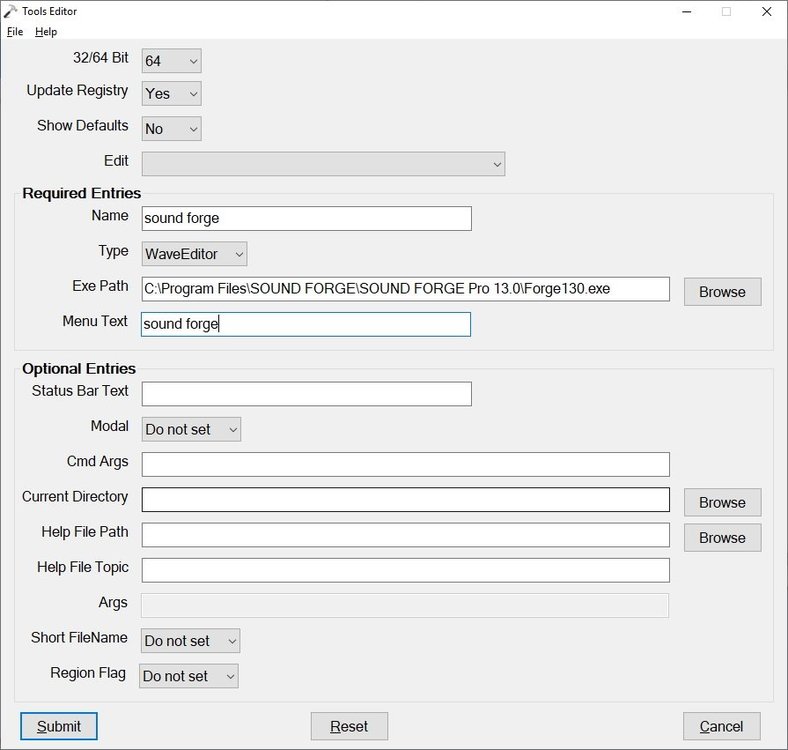
Time ruler format options are buggy now?
in Cakewalk by BandLab
Posted
Thanks, didn't know about the + - buttons! I was able to remove the ruler I didn't want. Awesome!
J