-
Posts
17 -
Joined
-
Last visited
Posts posted by Jman Stan
-
-
On 5/30/2021 at 9:03 AM, John Vere said:
So do all the boxes in the Preferences dialogs now show as your Steinberg asio interface including the the Record Latency adjustment?
Are you using ASIO driver mode.
When you click on the Windows Speaker icon in the systems tray does it say Steinberg?
The front of your interface as in the picture below you should have the MIX control in the center and plug some headphones in to check. Do not use input echo or you will hear a delayed signal. Always use your interfaces direct monitoring system via the MIX control to avoid hearing your systems Round trip latency when recording audio tracks. You will use input echo when recording VST instruments only.
Make sure the Output of your Master bus is set to the Steinberg 1/2 output.
Your monitors must be plugged into the 1/2 output jacks of your interface. You cannot use on board audio for playback in ASIO mode. If all you have is computer speakers you will have to plug them into the headphone jack of the interface with an adaptor.
You almost there just a few more steps and you'll be up and running smoothly. The Steinberg is a very good interface with good ASIO drivers. You did download the latest didn't you? Make sure to get the Windows version. Their driver page is kind of weird to get at, took me through 4 pages first.
https://www.steinberg.net/en/support/downloads_hardware/yamaha_steinberg_usb_driver.html
Defiantly watch the tutorials. In my signature is a link to my collection.

The 'no sound' thing is probably the ASIO mode thing, then. I will need to get some adapters. With 'Record Latency Adjustment,' are you talking about the 'Record Timing Master' in Driver Settings? That looks like it's as it should be.
-
To reiterate, I had input monitoring enabled already, and it is still not working. The software is failing to produce any audio, even though everything else appears to be fine.
-
4 minutes ago, scook said:
If you are trying to monitor the input from the DAW, make sure the input echo button is enabled on the track. It is the button to the right of record.
At this point, you may benefit from some basic videos on how to use the software.
Take a look at the Tutorials section on this forum and search Youtube.
Oh yeah, input monitoring is already enabled. Forgot to mention.
-
Update: I got the 'silent buses detected' message to go away after rebooting the program, and I am now able to put the Steinberg in the Master. I have it active in the Left channel and I can see the meters moving. I don't know why, but still no audio.
 Getting to be a real bummer!
Getting to be a real bummer!
-
Just now, scook said:
If ASIO4All is gone, it should be possible to select the Yamaha ASIO driver in Preferences > Audio > Devices as long as Preferences > Audio > Playback and Recording "Driver Mode" is set to ASIO.
Yeah I have it selected. It won't apply; I get the 'silent buses detected' message.
-
2 hours ago, scook said:
You should not have ASIO4All installed on a machine that also has a manufacturer supplied ASIO driver.
It can conflict with the manufacturer supplied ASIO driver.
Uninstall ASIO4All.
I uninstalled ASIO4All. Absolutely no change whatseover. In fact, I am now receiving a message saying something like 'a silent bus is in use' and it says the Master bus is silent.
-
-
1 hour ago, John Vere said:
The driver should not install on it’s own. That’s a generic driver. Go to your products support page and download the drivers from there.
Then make Sure to follow the instructionsonce installed check in windows sound and make sure it is now the default device. You can click on the speaker icon in the lower right screen.
Then open Cakewalk and preferences Audio and choose ASIO modeThen go to devices tab and make sure all the Stienberg boxes are checked and apply.
Check the master buss is output to the jacks your speakers / monitor system are plugged into.Okay, so everything is fine except that AZIO is the only thing that is checked in the Devices tab. I can ee my interface but cannot select it.
-
Hey guys,
I went to a local Guitar Shop and bought a Steinberg UR 22 Mk II Audio Interface so that I could record my electric guitar with that and not the supposedly much less reliable USB guitar cable.
So, it looks like the device is recognized and the drivers installed on their own. I still don't hear any audio, though, even with input monitoring enabled. I have the device in the Left channel on the Line In/Out tab.
What gives? Any help is appreciated.
-
On 5/25/2021 at 8:06 PM, bdickens said:
"Works" is often pretty loosely defined.
Focusrite and Personas both make good stuff that isn't very expensive.
Thanks! I'll check them out. I think we are getting OT so I will probably start a new thread regarding the topic of other recording options.
I appreciate everyone's help!
-
22 hours ago, bdickens said:
Start by ditching that garbage USB guitar cable and get a real interface.
Uhuh, sure. I've been told by various sources that USB cables work, and like I've said before, I'm not a gear dude. Don't really think I can be blamed for giving it a shot. I'm just now trying to get into recording. So if people have recommendations for interfaces, I'm all ears.
-
Alright, so I'm back.... With largely the same problem. I downloaded Asio4all drives so the USB could be detected, which seemed to work. I can see levels moving, I have input monitoring enabled, and still no sound.
 I'm not even sure where to begin troubleshooting.
I'm not even sure where to begin troubleshooting.
-
11 hours ago, Steve_B said:
That's the Bandlab online, browser based music collab program. This forum is for users of the Cakewalk program. Cakewalk is now owned by Bandlab but is an entirely different product.
Steve
I had a look at the Bandlab app. To hear what you are playing you need to click on the Monitoring icon (bottom left of Bandlab window). You need to make sure you've selected the correct input device. There's a latency test from the
FileSettings menu you should try. Note - I couldnt get the latency test to work successfully and gave up. I could hear my guitar playing but latency was too bad. That's the extent of my Bandlab experience.Cakewalk has integration with Bandlab in that you can move projects between the programs. For recording guitar I suspect you will have more success with Cakewalk but its a somewhat steeper learning curve (but worth it). Lots more help available for Cakewalk on this forum. Check out Creative Sauce vids on Youtube
Good luck
Okay, I feel so dumb lol. I really thought that it was downloading in the background and when the first link popped up, I clicked it. I really didn't think much of it because I haven't had time to sit down and fiddle with things until the last week. By the way, I was able to get everything to work, even with BandLab... It looks like the USB Cable might need the laptop to be plugged into an outlet before it will run. I will download Cakewalk and maybe pop back in to let everyone know how things are going, but I think I have everything cleared up.
Thanks SO much, everyone!
-
-
5 hours ago, John Vere said:
So, my Cakewalk UI looks completely different than his; it has WAY fewer options. I actually don't have a preferences menu. What's going on?
-
Hey all,
I'm very new to all of this and I'm something of a luddite, so I'll do my best to describe what's going on.
I have a DeTii USB guitar cable in conjunction with the free version of Cakewalk, on a laptop running Windows 10. I have Input Monitoring enabled, and I have what I believe to be the device enabled in 'Sound Settings' as the Input Device. It looks like the meters are going up and down, but I can't get any audio through my earbuds when I plug my guitar in and try to record. Any idea what's going on? I haven't messed with drivers at all, and I am hoping I won't have to. Any help would be greatly appreciated, though.
Thanks,



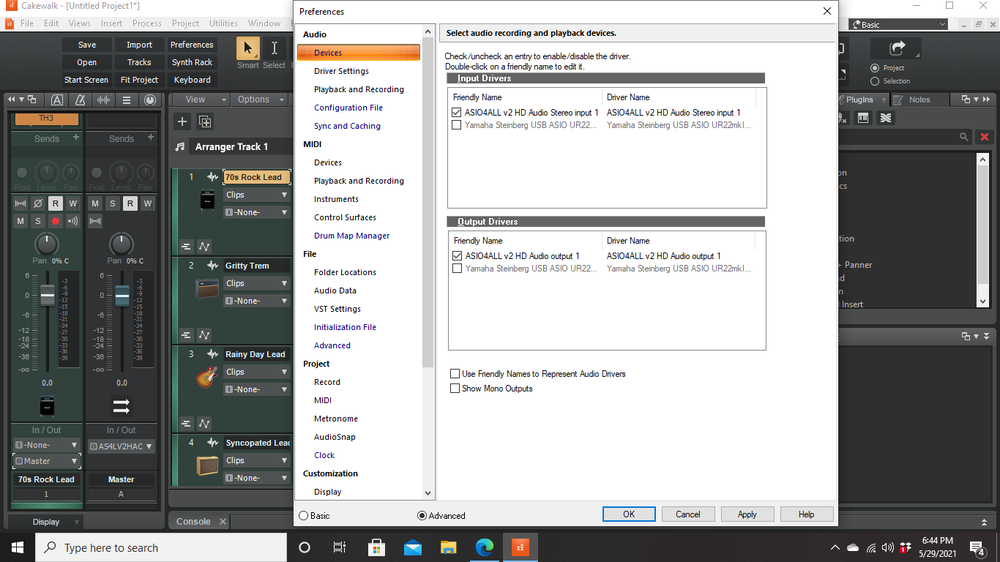
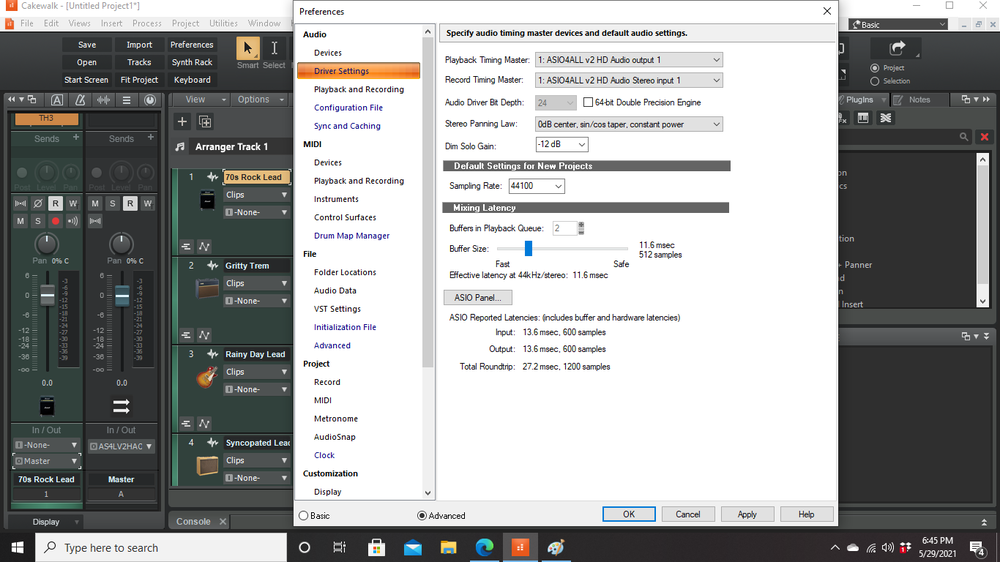
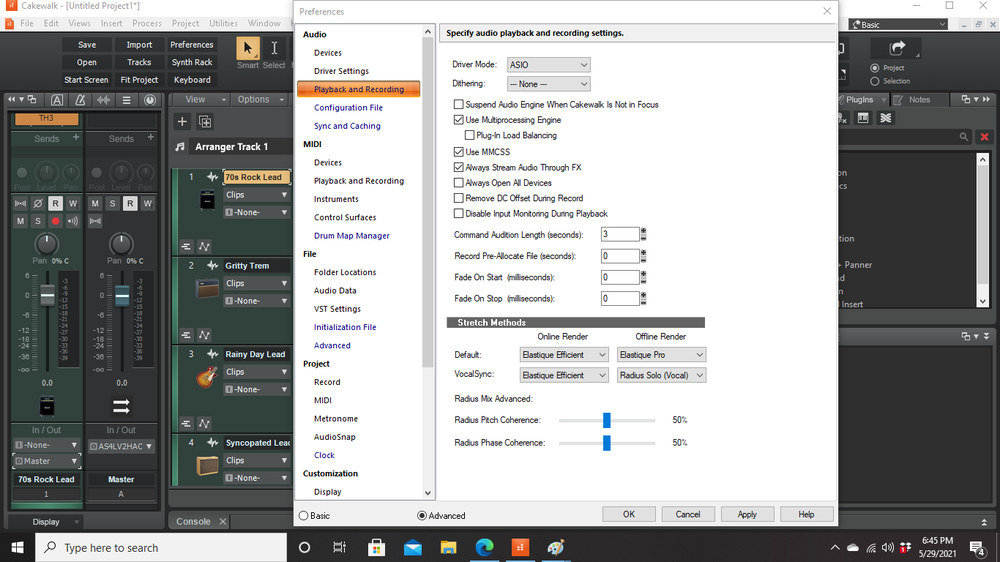
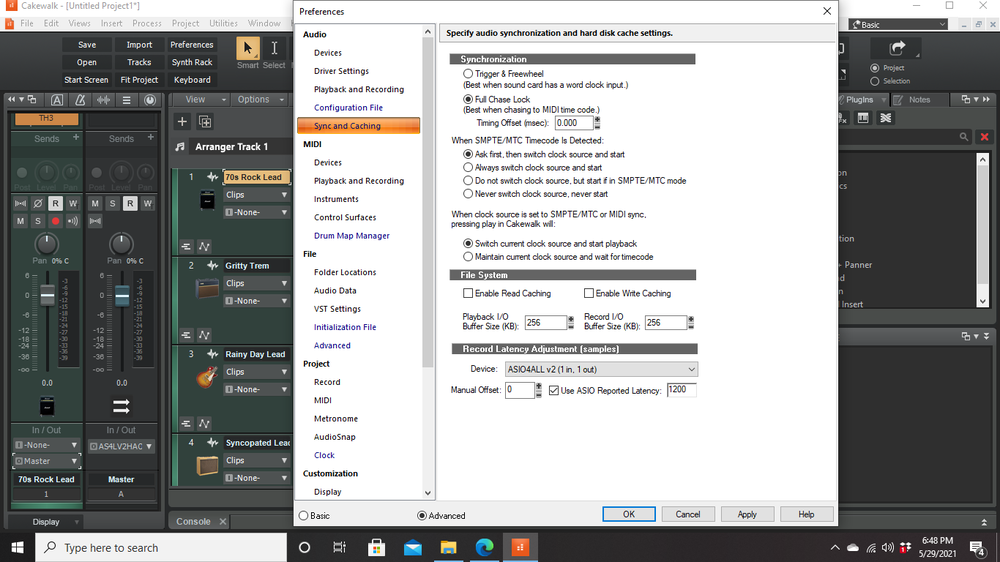
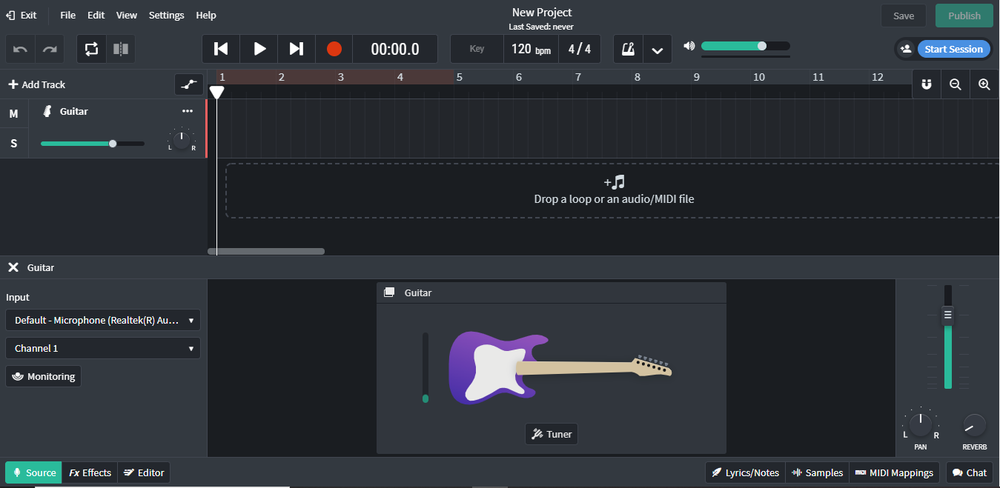
Multiple Questions About Recording
in Cakewalk by BandLab
Posted · Edited by Jman Stan
Typographical error
Hello everyone,
I downloaded Cakewalk awhile back and didn't get a chance to look into it more until recently. Two things have come up: I can't get the metronome to work, and I keep getting a message saying 'Activation required.'
I have the 'Metronome During Playback' and 'Metronome During Recording' buttons both clicked. There is no audible metronome though. I've tried assigning both the Audio and the MIDI Note to different channels available, but still nothing. In fact, the Metronome Settings menu pops back up when I try that. It's a huge pain.
The 'Activation required' message constantly appears in red in the lower right-hand corner of the screen, but I thought this software was supposed to be free? I don't understand why I'm receiving this message. It just started appearing recently.
Thanks for any help you can provide,
-JMS