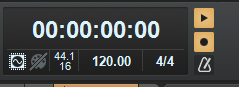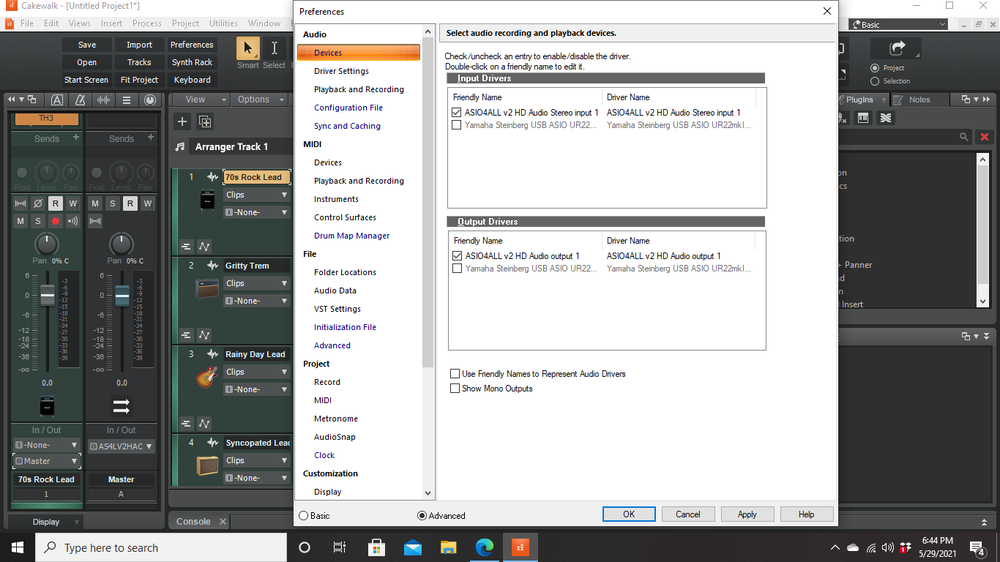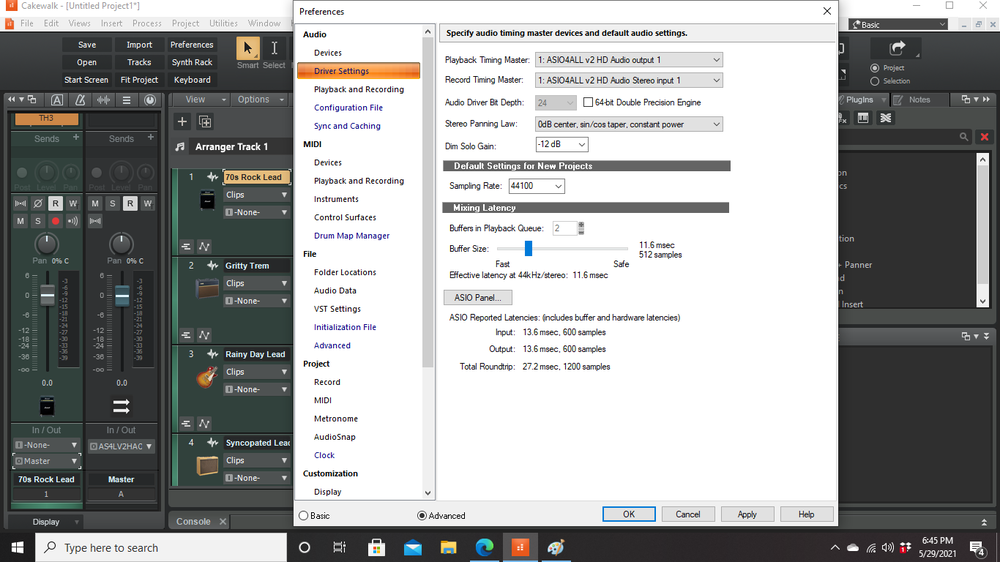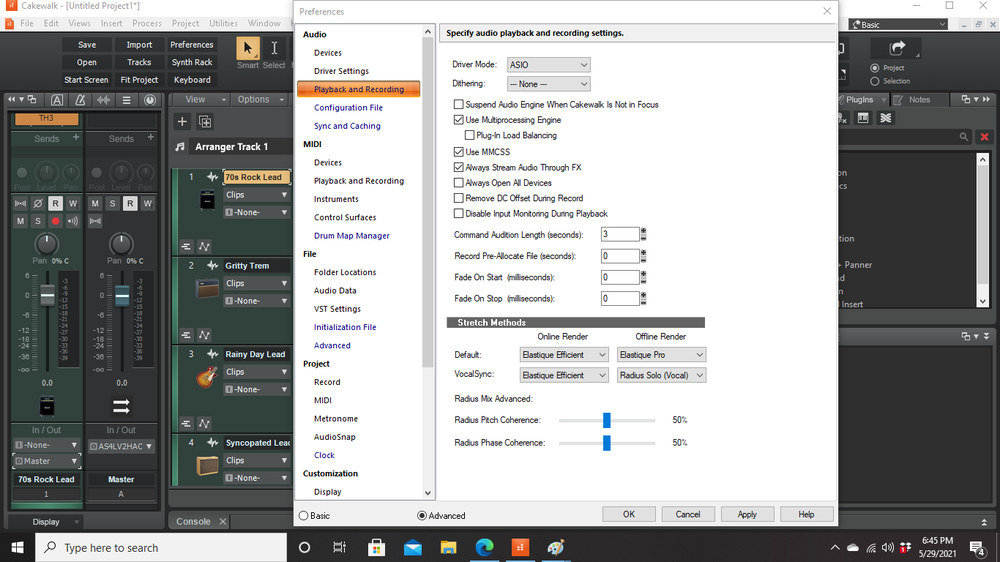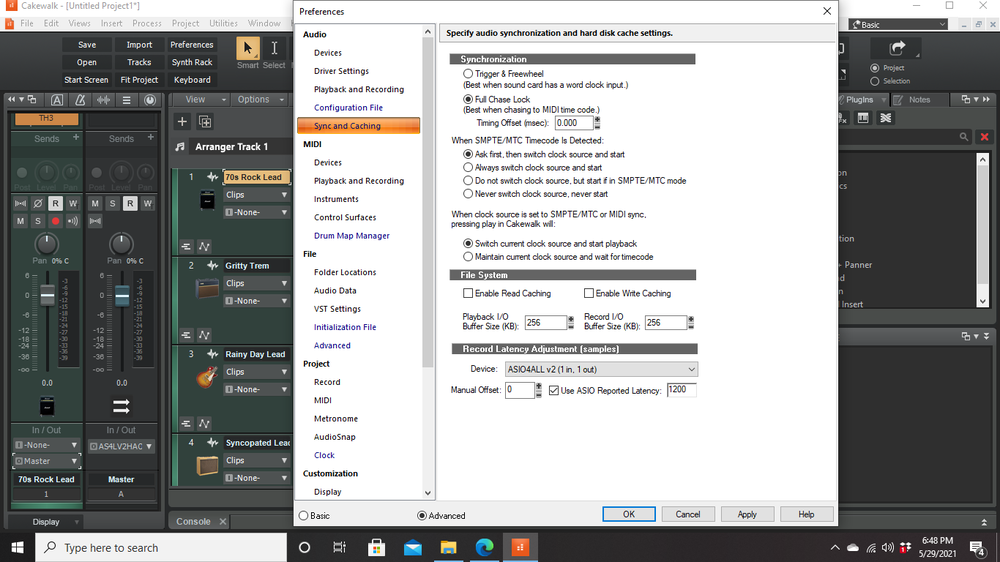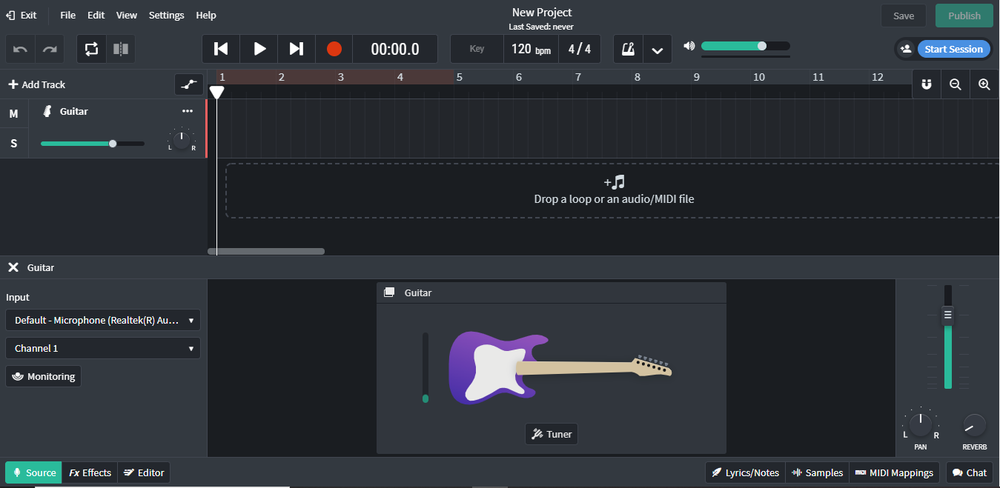-
Posts
17 -
Joined
-
Last visited
Reputation
0 NeutralRecent Profile Visitors
The recent visitors block is disabled and is not being shown to other users.
-
Hello everyone, I downloaded Cakewalk awhile back and didn't get a chance to look into it more until recently. Two things have come up: I can't get the metronome to work, and I keep getting a message saying 'Activation required.' I have the 'Metronome During Playback' and 'Metronome During Recording' buttons both clicked. There is no audible metronome though. I've tried assigning both the Audio and the MIDI Note to different channels available, but still nothing. In fact, the Metronome Settings menu pops back up when I try that. It's a huge pain. The 'Activation required' message constantly appears in red in the lower right-hand corner of the screen, but I thought this software was supposed to be free? I don't understand why I'm receiving this message. It just started appearing recently. Thanks for any help you can provide, -JMS
-

No Audio With Steinberg UR22 MkII Audio Interface
Jman Stan replied to Jman Stan's topic in Cakewalk by BandLab
The 'no sound' thing is probably the ASIO mode thing, then. I will need to get some adapters. With 'Record Latency Adjustment,' are you talking about the 'Record Timing Master' in Driver Settings? That looks like it's as it should be. -

No Audio With Steinberg UR22 MkII Audio Interface
Jman Stan replied to Jman Stan's topic in Cakewalk by BandLab
To reiterate, I had input monitoring enabled already, and it is still not working. The software is failing to produce any audio, even though everything else appears to be fine. -

No Audio With Steinberg UR22 MkII Audio Interface
Jman Stan replied to Jman Stan's topic in Cakewalk by BandLab
Oh yeah, input monitoring is already enabled. Forgot to mention. -

No Audio With Steinberg UR22 MkII Audio Interface
Jman Stan replied to Jman Stan's topic in Cakewalk by BandLab
Update: I got the 'silent buses detected' message to go away after rebooting the program, and I am now able to put the Steinberg in the Master. I have it active in the Left channel and I can see the meters moving. I don't know why, but still no audio. Getting to be a real bummer! -

No Audio With Steinberg UR22 MkII Audio Interface
Jman Stan replied to Jman Stan's topic in Cakewalk by BandLab
Yeah I have it selected. It won't apply; I get the 'silent buses detected' message. -

No Audio With Steinberg UR22 MkII Audio Interface
Jman Stan replied to Jman Stan's topic in Cakewalk by BandLab
I uninstalled ASIO4All. Absolutely no change whatseover. In fact, I am now receiving a message saying something like 'a silent bus is in use' and it says the Master bus is silent. -

No Audio With Steinberg UR22 MkII Audio Interface
Jman Stan replied to Jman Stan's topic in Cakewalk by BandLab
-

No Audio With Steinberg UR22 MkII Audio Interface
Jman Stan replied to Jman Stan's topic in Cakewalk by BandLab
Okay, so everything is fine except that AZIO is the only thing that is checked in the Devices tab. I can ee my interface but cannot select it. -
Hey guys, I went to a local Guitar Shop and bought a Steinberg UR 22 Mk II Audio Interface so that I could record my electric guitar with that and not the supposedly much less reliable USB guitar cable. So, it looks like the device is recognized and the drivers installed on their own. I still don't hear any audio, though, even with input monitoring enabled. I have the device in the Left channel on the Line In/Out tab. What gives? Any help is appreciated.
-

USB Guitar Cable - No Audio When Playing
Jman Stan replied to Jman Stan's topic in Cakewalk by BandLab
Thanks! I'll check them out. I think we are getting OT so I will probably start a new thread regarding the topic of other recording options. I appreciate everyone's help! -

USB Guitar Cable - No Audio When Playing
Jman Stan replied to Jman Stan's topic in Cakewalk by BandLab
Uhuh, sure. I've been told by various sources that USB cables work, and like I've said before, I'm not a gear dude. Don't really think I can be blamed for giving it a shot. I'm just now trying to get into recording. So if people have recommendations for interfaces, I'm all ears. -

USB Guitar Cable - No Audio When Playing
Jman Stan replied to Jman Stan's topic in Cakewalk by BandLab
Alright, so I'm back.... With largely the same problem. I downloaded Asio4all drives so the USB could be detected, which seemed to work. I can see levels moving, I have input monitoring enabled, and still no sound. I'm not even sure where to begin troubleshooting. -

USB Guitar Cable - No Audio When Playing
Jman Stan replied to Jman Stan's topic in Cakewalk by BandLab
Okay, I feel so dumb lol. I really thought that it was downloading in the background and when the first link popped up, I clicked it. I really didn't think much of it because I haven't had time to sit down and fiddle with things until the last week. By the way, I was able to get everything to work, even with BandLab... It looks like the USB Cable might need the laptop to be plugged into an outlet before it will run. I will download Cakewalk and maybe pop back in to let everyone know how things are going, but I think I have everything cleared up. Thanks SO much, everyone! -

USB Guitar Cable - No Audio When Playing
Jman Stan replied to Jman Stan's topic in Cakewalk by BandLab