-
Posts
13 -
Joined
-
Last visited
Posts posted by No Rave
-
-
the proposed function allows you to open the necessary clips in separate windows and, for example, return to editing the mix, and then immediately return to the necessary clips in a separate window, and not scroll through many tracks or do any other actions besides switching directly to editing
-
25 minutes ago, Kevin Perry said:
Те же инструменты, что и сейчас?
yep, if you mean editing tools.
the proposed function is currently not implemented in Cakewalk
-
On 4/29/2021 at 3:37 AM, scook said:
The thread subject could be a little more informative.
After all, this part of the forum is dedicated to feature and change requests.
While waiting for this to be implemented, remember it is possible to add 3rd party editors to the Utilities menu. The process supports adding an accelerator key. The bindings use the initial ALT+U to bring up the Utilities menu and an additional keystroke from the menu item name.
done!
-
On 28.04.2021 at 20:18, Rico Putra said:
do you mean "loop constraction" menu? Alt+7?
doble click on mouse cant be happen because that key is belongs to Open melodyne editor when clips are insert a melodyne.. i guess
I mean separate editing of the selected audio clip in a separate window (not loop construction menu). this is the basic function of most daw like cubase, studio one, etc ...
below I used a photo editor to represent what it would look like in Cakewalk.
and you could open different clips in different windows, go back to working with them and quickly switch between windows
the editing menu can be made with tabs. where will be everything you need to edit clips (in the photo I just added a middle mouse button menu)
-
-
5 hours ago, murat k. said:
Я удалил ссылки после истечения срока действия последней бета-версии Cakefolk. В настоящее время только подписчики из Patreon имеют доступ к Cakefolk.
subscribed to patreon but don't see how to download
-
 1
1
-
-
hi!
it would be cool to see a feature like this: double-clicking on an audio clip opens that clip in a separate window.it will be more convenient to work with audio in large projects
or the ability to open in a third-party editor by double-clicking.
it is strange that at least one of these functions has not yet been implemented
-
-
-
19 hours ago, Noel Borthwick said:
Can you provide some more details about the PC setup? Which version of windows are you running etc?
export from aida64
-
 1
1
-
-
22 minutes ago, Nigel Mackay said:
Попробуйте использовать английский сайт. В раннем доступе альтернативные языки доступны только позже.
thanks for the advice but it didn't help.
in my studio everything works fine with the current language, it doesn't work on my home computer
-



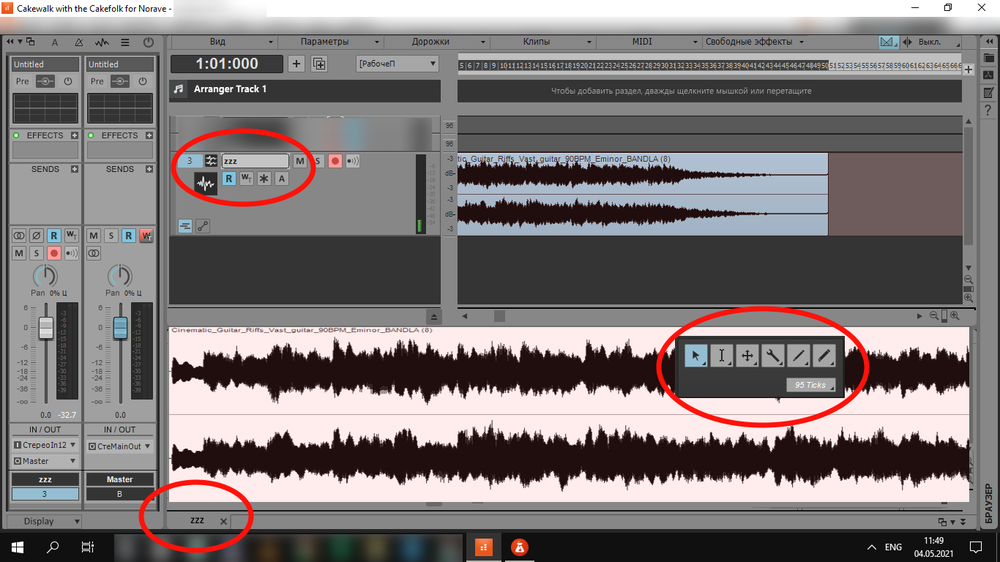

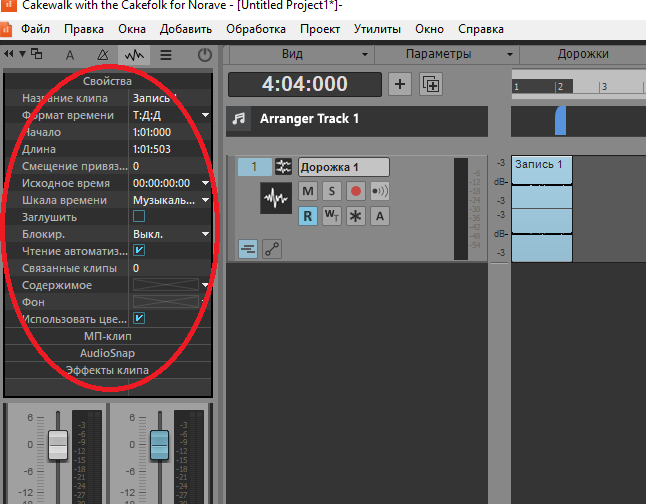
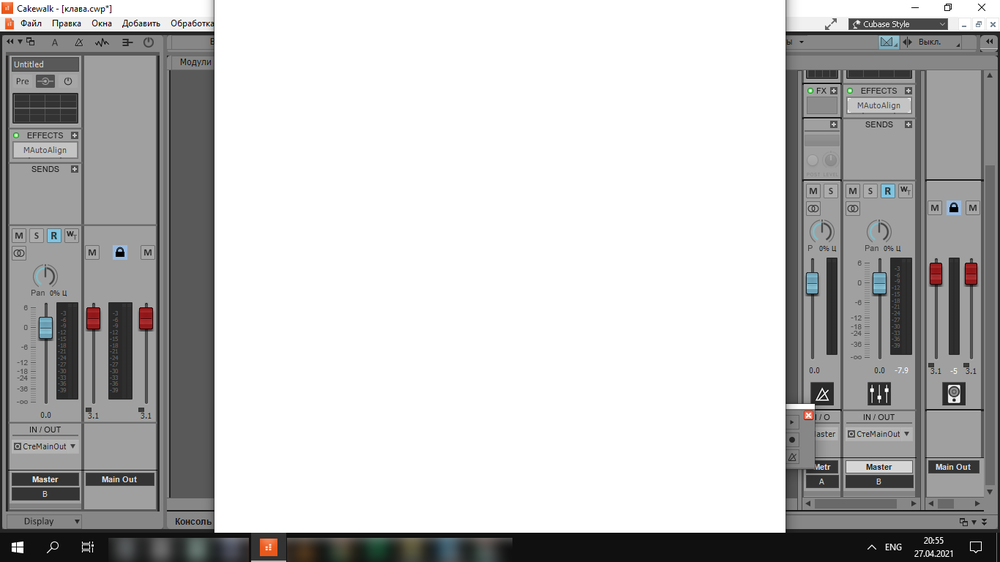

feature request
in Feedback Loop
Posted · Edited by No Rave
too many actions, I already use these tips,
and also hide all tracks except the active one with a key (standard function)
but it is not intuitive and not so convenient
and in this case the entire track is edited, not the selected clip