-
Posts
29 -
Joined
-
Last visited
Posts posted by xtenkfarpl
-
-
And after a few more tries I now can't reproduce the problem again at all. I tried varying the order of switching the inputs and outputs, and the order of turning on echo for each track etc, but it doesn't show up. (As before, a new start of Cakewalk & an empty project each time).
I'd think I was hallucinating, but there is no doubt I did see the feedback error several times. Cakewalk is written in C++, I believe: could there be some uninitialized variable bug somewhere... those are the devil to track down?
Well, on with the music and let's hope a bug does not show up when it's really critical!
-
Eggshells. I try one more time (each time with a new start of Cakewalk), and again I get a feedback error as soon as I hit the keyboard.
Yet another time, and it works as desired. Maybe there is some difference in the order of what I'm doing (eg which track I enable echo on first or something)?
I need to start keeping an exact log of every action. It really shouldn't be this fragile!
-
This is frustrating. I tried it twice, with the same result: feedback error. Yes, I did have 'Always Echo' turned off.
Then after a coffee break I tried again. And THIS time it works as expected??
Update: once more. Again works. I don't know what is going on here: I would swear I did the same steps each time.
This is why working with MIDI routing in Cakewalk feels like walking on eggshells. As the famous haiku error message says:
"Yesterday it worked. Today it is not working. Windows is like that"
Though in this case it seems to be 'Cakewalk is like that'....
Oh well, I will keep calm and carry on....
-
On 2/24/2021 at 6:54 PM, scook said:
Yes, it is possible.
Here is one way...
-
Add a virtual MIDI cable to CbB (the "missing" interconnectivity)
- I installed LoopBe1. While not as flexible as LoopMIDI, it does not have the latency that LoopMIDI introduces.
- Add LoopBe1 as MIDI input and output device in CbB preferences
- Note: LoopBe1 is defined as both a MIDI input and output device, take care to avoid creating a MIDI feedback loop. If LoopBe1 detects feedback it will mute its output. The may be re-enabled by clicking on the LoopBe1 icon in the Windows notification area. One thing to help avoid creating a loop is disabling Always Echo Current MIDI Track in preferences.
This does not work for me.
I installed LoopBe1. Disabled 'Always Echo Current MIDI track'. Added LoopBe1 as a MIDI input and output device in 'Preferences'.
Inserted a MIDI track. Set input to my usual MIDI hardware interface, output to LoopBe1.
Inserted SI piano as a simple instrument track. Set input to LoopBe1 (left output as master).
As soon as I enter any note on my keyboard, I get a warning about MIDI feedback. I can re-enable LoopBe1 in its icon, but again as soon as I hit a key, the warning pops up again.
This seems to be 100% reproducible. Am I missing some 'obvious' setup or setting? Running latest Cakewalk on Windows 11.
-
Add a virtual MIDI cable to CbB (the "missing" interconnectivity)
-
36 minutes ago, David Baay said:
I can't repro that. The input to the now-orphaned audio track for the deleted synth is set to None. The re-assignment of the MIDI output depends on how the remaining virtual outputs are ordered and where the now-missing output was in the list, but I;m not seeing that I/O assignments of other tracks are affected in any case.
As a rule, I would say deleting a synth without first re-assigning the tracks that use it is not a best practice. If you're going to re-use the tracks with another virtual instrument, you should using Replace Synth rather than Delete.
Well, I sure can repro it. It's a BUG. It's not the just the deleted synths that are effected. ALL the synths in the project get reset.
Annoying, but of course you can fix it once you know about it. But I'm not going to argue about it any further. I know what I have seen.
-
20 hours ago, David Baay said:
It's not a bug; it's a missing feature. A bug is a feature that does not work as documented. It is not documented anywhere that one MIDI track can drive more than one instrument in CbB. The MIDIChFilter option is a workaround for the missing feature that was proposed by another user, and not verified or endorsed by any CbB developer. That said, I did a quick test and had no problem driving four instruments from two MIDI tracks outputting to two instances of MIDIChFilter. You'll need to give exact sequence of steps to reproduce your problem with it.
I had gone through so many experimental deletions and additions of tracks and synths on the original project that I think I may have gotten things messed up somehow.
Starting afresh today, I have been able to set up what I want: a MIDI track feeding three bass synths (using an instance of midifilter), and a second MIDI track feeding two drum synths using a second midifilter instance. So far so good.
It feels like walking on eggshells though... at some point a few of the bass notes started triggering the drums for no reason I could discover; just had to back out and start over.
And one thing is REALLY a bug: if you delete a synth in the synth rack view, all the inputs to other unrelated synths on their own tracks get reset to 'none', and you have to go back and restore them. THAT is a BUG.
It is really frustrating to have to dance around the tools like this. Clean robust MIDI routing should be a basic feature!
-
3 minutes ago, Glenn Stanton said:
then again, if i need to filter etc i just copy the MIDI over to the track that needs it 🙂
Yes, but then if you want to make a change in the score while keeping the same notes you have to edit multiple MIDI tracks. Fine if you actually need different features on each one, but if it's just plain note doubling that's unnecessary work. For example, in the thing I'm working on, I want an ostinato bass doubled on several different synths, and a drum track doubled on acoustic and electric drum sounds.
Sure, it's just a matter of convenience and we can get the job done, but it would speed up the workflow if we had this capability.
-
 1
1
-
-
Strictly speaking you are correct: it's a missing feature, not an actual 'bug' as such.
I ran into the problem while trying to work on a real project; and I can't remember all the things I tried in detail.
Will create a clinically clean test case tomorrow. Still annoying that something which should be as simple as this isn't built in, though?
-
Well, I thought I had a viable workaround using the 'midichannel filter' plugin to distribute to multiple synths: but no.
This works for the first MIDI track. But if you add a second MIDI track, and a second instance of channel filter to try to distribute THAT track data to a different set of synths, it doesn't work. Worse, when you add a new soft synth at that point, all the inputs to the first set of synths seem to get reset!! WTF???
It really seems that for the moment Cakewalk is really not able to properly handle the concept of more than one synth fed from a particular MIDI track, at least for more than one MIDI track.
Don't tell me this is "not a bug" or "works as designed". It's a BUG.
Meanwhile, we're back to copying the MIDI tracks. Sigh....
-
4 hours ago, msmcleod said:
CbB is Microsoft Visual C++.
C++. That's what I would have expected. The Pascal stuff was probably a joke?
OK, if you're part of the Staff, how about asking the team about this? You probably have all the necessary C++ classes in place; just need to add a few methods?
-
Really? I could believe it, given how long it's been around in some form. So there's still some sort of Pascal programming environment in use?
Oh well, getting distinctly off topic here....
-
19 minutes ago, Glenn Stanton said:
i think the UI change would be minimal but the internals of routing the MIDI effectively might be more challenging.
Yes, that would be the larger part of the work. But some of the infrastructure is obviously already there: you can select a MIDI-thru capable VST as input.
So the concept of different MIDI inputs to a VST is in place. How hard to add one or two more? If this was an open source project, I'd have a whack at it myself. Out of professional curiosity: I wonder what language Cakewalk is written in? It's been around for quite a while, so it might be something quite obscure and archaic, I guess?
-
17 hours ago, Glenn Stanton said:
oh sure, that's what they all say, then suddenly there's arpeggiators, strummers, basslines, melodies... where does the madness end! 😉
That sort of stuff should obviously be done as plug-ins. But more flexible routing seems to make sense as a core function. Wouldn't even require any significant UI changes: just add the option to select a specified MIDI track as input in the input drop-down of a soft synth. In fact I suspect the amount of coding required for the feature would be quite minimal?
-
 1
1
-
-
We can hope. Unfortunately it's not an open source project. As an experienced software engineer I might go in and add it myself. But meanwhile, we work with what we have, I guess. It is sometimes a trap to get so involved in the tools that one loses sight of what we are trying to achieve with them....
-
murat said "I think it's time to make an implementation of this request".
I agree. The workarounds aren't too bad, but dismissing the issue as "works as designed" is rather unsatisfactory.
Some sort of MIDI bus capability would be a considerable improvement. Still, it's a free program, so I wouldn't expect anything soon?
-
As a software engineer, I couldn't resist a bit more experimentation. Turns out the real 'bug' here is not Cakewalk itself. It is that the included 'SI' plugin instruments seem to claim to support MIDI thru but don't. Cakewalk takes them at their word and allows them to be selected as inputs to further soft syths.
Many other VST instruments (eg CollaB3) are honest about the fact that they don't support MIDI thru (and when you insert them, the 'midi out' checkbox is appropriately greyed out). And, correctly, they do not appear as possible inputs for further synths.
Incidentally I found a lighter-weight 'thru' plugin: https://www.codefn42.com/midichfilter/index.html
OK, I think I now completely understand the issue, and have a simple workaround. All done here, time to get on with the music!
-
 1
1
-
-
Actually, I am going to respond one more time to this. The fact that you can select only one soft synth as target for a MIDI track may be 'works as designed'. Though as I've said, the design is less than ideal.
But the 'option' to select a synth which does not support MIDI thru as input to a second synth IS a bug. Because it DOES NOT WORK. Sorry, but this IS a bug.
-
Would be more of a 'request for enhancement' than an actual bug, I suppose. It may 'work as designed' but the design is deficient IMHO.
But what the heck, life's too short. I've got a workaround and songs to get down, I'm outta here. Have a good day!
-
 2
2
-
 1
1
-
-
I still say it is basically a bug. They should not provide an 'option' to select as input a synth which does not support MIDI thru. And distributing recorded MIDI data to multiple synths really ought to be a built-in capability.
But with further searching, there do seem to be some MIDI-thru capable VSTs that will do the job.
Looking back through the thread, I noticed:
https://pw.promidi.com.au/softopen/midiMonitor_x64.zip
which still seems to be available, and does the job. OK, good enough for government work, now I can get on with the actual project!
-
On 1/5/2023 at 8:52 PM, jonno58 said:
Umm... I just did what you did and it works.
That is... a) On the first and third tracks you need to click on the Input Echo button to switch it on if it's off.
b) the selected track needs to be the first track.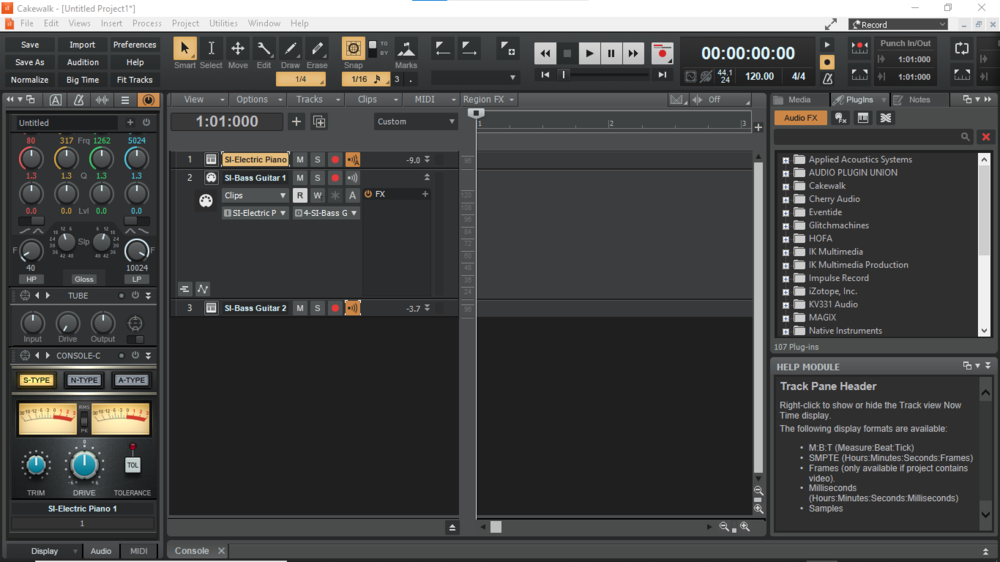
So the screen should look like this.
----------------------Update - In my haste to reply I didn't check whether it would play the recorded MIDI. Which it turns out it doesn't. Apologies for that. (There might be a setting somewhere in SI Piano, but I haven't found it at the moment.)
It does definitely play both instruments at once from the keyboard though. (Providing that you play notes that are low enough for the bass guitar, that is. Above a certain range only the piano sounds.) Which is a start, although admittedly a long way short of ideal.
(My original post which used Arturia Pigments as the first VSTi is still valid, however. And that does play both instruments using recorded MIDI data. Plus transposition etc)Right, I don't think we are any closer to a real solution. The issue seems to be that Cakewalk does not currently seem to have the capability to route recorded MIDI data to more than one destination. Compounded by the observation that the built-in instruments, at least, do not seem to support any kind of MIDI thru. I've tried creating a basic MIDI track, but even if you have several soft synths in the project, you can only select the output to go to one of them. And then, if you go to the track for a second soft synth, you CAN select the input to be the first: but you don't get any signal, even if you have checked MIDI output on the first synth and have MIDI echo enabled on all tracks.
I think, frankly, that this is a bug. The 'option' to select the first synth as input to the second is bogus: it doesn't work.
Time for a bug report? Meanwhile, I guess we are back to copying the MIDI track in as many versions as we want doubled synths, and re-copying any time we make a change. Sigh....
-
OK. Here's a step by step report. Using only the built-in facilities, so there is no confusion about third party VSTs.
First, I create a new empty project and insert SI instrument piano. Simple instrument track, MIDI output enabled. No other options checked.
Works as expected. I can record a few notes & they play back fine.
Next, as per Joono's procedure, I insert an SI bass track with just MIDI souce and MIDI output enabled on the checkboxes.
Then I change its MIDI source to the SI piano track. Here I get a choice of channels, and select 'omni'.
This is where the problem seems to occur: I get no input to this new track from either keyboard or the original track.
I can go on and create a third track but that makes no difference since I'm getting no input on the second?
Am I missing something obvious... or is this a missing feature (or bug)?
-
Still not working for me. I followed the steps exactly as far as I can tell, but I get no output from the second soft synth. In fact if I select any track other than the first, nothing.
Is there some "obvious" step that I'm missing?
This is frustrating. Surely MIDI output to multiple synths should be a basic feature?
Yeah, yeah, I can copy the bloody MIDI track. And just replace it if I edit it. But shouldn't something as simple as this be a basic feature?
On 1/4/2023 at 10:54 AM, jonno58 said:OK... So I discovered a better method, courtesy of another forum. My original method didn't allow the recorded Midi to trigger the other synths, but this one does. So essentially it's the Holy Grail that allows everything to be done in one Midi track. So any edits affect all the other tracks automatically.
The forum is https://discuss.cakewalk.com/index.php?/topic/19314-one-midi-track-multiple-soft-synths/and the important post is by rsinger on Sep 7th 2020, which says 'Add your first VSTi with MIDI out enabled and then add a second VSTi instrument and on the MIDI track that is part of the second VSTi set the MIDI Input to your first VSTi.'
So... Track 1 is the first VSTi Track . (Inserted as a Simple Instrument Track, and with Midi Output enabled)
Track 2 was inserted as the second VSTi, but this time with the option changed to Midi Source. And then (as per the instructions) with the Midi input changed to the first VSTi.Track 3 is the second VSTi inserted again, but this time as a Simple Instrument Track. And the output of Track 2 changed to point at this VSTi.
Happy to answer any questions. (Although I'll not be available much in the next couple of days.) -
Well, damn. It's NOT solved. Things seemed to be going OK, but then I added a TTS1 on another track and Cakewalk crashed with a fatal error. Reverting to AZR3 for the organ seems to make everything run smoothly.
There seems to be something about Collab3 that my setup REALLY DOES NOT LIKE? Oh well, you have to pick your battles. One can spend forever fighting the tools and get no creative work done...
-
OK, solved. Should have paid more attention to the error code in the popup. The buffersize audio driver settings were 2.9 ms, 128 samples. Increasing this to 512 samples makes everything work OK. 256 still seems to produce a few small audible audio artifacts by the way. Maybe the Collab3 VST is more demanding of the audio engine than other soft synths?
Of course, I am not sure if there are any downsides to this change: remains to be seen.
Meanwhile I did find the AZR3 Hammond VST, which is not bad, though I would say that Collab3 sounds better. And I will take a look at the HaNon B70, thanks!



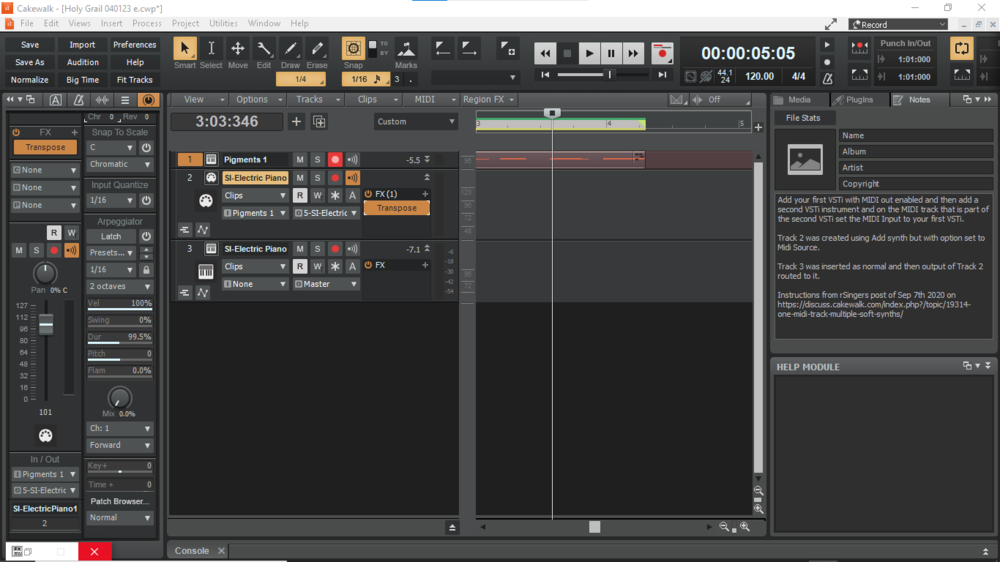
Can you drive the Matrix via the Step Sequencer?
in Q&A
Posted
Eggshells again. Today I open Cakewalk, start a completely new project, insert a soft synth, and as soon as I enter any MIDI data I get the feedback error from LoopBe1. Even though at this point I don't have it set as input or output on any track.
Sorry, there IS a BUG in Cakewalk MIDI handling. It's intermittent and not cleanly reproducible. But this is NOT operator error.
Makes me very wary about devoting much time to a project of any size that uses any kind of complex MIDI work.