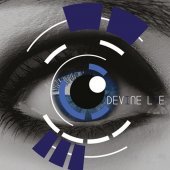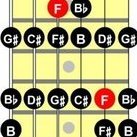Leaderboard
Popular Content
Showing content with the highest reputation on 02/20/2021 in all areas
-
I held out until this morning! Just when I thought I was out, they pull me back in! Will make a perfect stablemate for my IK, Waves and PA versions.?6 points
-
5 points
-
I spend way too much time dragging the scroll bars around in the Piano Roll just trying to find the notes I want to edit. It would be great to have a command that would adjust the horizontal and vertical zoom so that all the MIDI note information of the currently selected track were visible (or at least centered) in the window. We have a couple of commands in the Track View that work great for this, I'd like to have something similar for the Piano Roll. (I know that there is already a command in the PRV menu named "Fit MIDI content." The times I tried it, it seemed to function similarly to the shuffling algorithm in Minesweeper. I don't mind if this command stays for backward compatibility, although I seldom have use for it myself.)4 points
-
4 points
-
That's always been my story, and I'm stickin' to it! t Boy did I get lucky! Deals over, saved me $50...4 points
-
Just chiming in to say that although this may be glib hucksterism, I really do appreciate and learn from Huart's mixing vids on YouTube. He makes things easy to digest.4 points
-
Great. 10,000 more new users who are sure, on day one, that they've found a bug everyone else has missed.4 points
-
3 points
-
3 points
-
It is indeed the best FREE DAW...however those of us who had Platinum really lost about $500 on the deal...for our Lifetime updates...but I guess, in a roundabout kind of way, we're still getting those updates! Perspective!3 points
-
2 points
-
Like their HD, I bet you that you'll still have to download the whole thing anyway.2 points
-
2 points
-
2 points
-
2 points
-
2 points
-
Just for the sake of accuracy... The Retrologue, Padshop, and Halion SE plug-ins that come with Cubase Pro do load into other hosts. [Edit] And Spectralayers loads to in ARA-compatible hosts. PreSonus Hub works with some of their plug-ins, not all of them. (BTW I'm very glad that some of the Sonar plug-ins load into other hosts. As just one example, the Vocal Strip remains a fantastic vocal processor.)2 points
-
SPL Passeq The first hardware passive EQ with 3 separate frequency ranges for both boost and cut is available as a1:1 plugin emulation! JUST $39.99 TODAY!* PASSEQ-3999 Use this voucher code during checkout! Offer ends February 21, 11:59 PM California Time This is a fixed price offer! The price for this product will not change if you add more plugins to your order. But you will get dynamic discounts of 20-60% on any additional plugins you may purchase. *Local VAT taxes may be added for purchases made in Europe, only if applicable by EU law. https://www.plugin-alliance.com/en/products/spl_passeq.html2 points
-
Just to let you know, I did grab it and I was not disappointed. I was considering getting Cinematic Keys instead, but space concerns nudged me into this deal. Great find!2 points
-
Even though i purchased my Waves plug ins before they started their massive discount strategy, which means they cost a LOT of money, I have dumped all my Waves stuff as well. I miss just a couple of their plug ins, I think only because I had used them for so long I knew how they operated very well, but apart from those I am glad I did it - so no more WUP for me either!! FREEDOM? Now with XLN stuff I do use Keys now and again, but drums - these were my go to drums for years but now they sit there all on their own in the corner - they desperately need an update - the only good thing is that they are not alone in the corner - they have BDF for Company!!!!!! Nigel2 points
-
Telecode, After updating the IK Product Manager to version 1.0.3 and Amplitude to version 5.0.2 , all is working fine on my end., but that's not saying much. ?2 points
-
The sound difference is awakening based on which plugins you've used. I love the sound these two plugins add to mixes I've substituted previous EQ and bus compressor plugins I had in the mixes before. You can't beat this deal no matter when you decide to use the plugins .2 points
-
Perhaps you should be using separate machines for your DAW and development environment?2 points
-
Just got in on the deal for $49.99 plus tax makes it a nice deal at $52.99 Last day is today, February 19 at Sweetwater2 points
-
2 points
-
FYI: These expansions are FREE for Everything Bundle Users, Here's how our SynthMaster One users can download them inside SynthMaster One: 1. Click on the 'Browse' button to switch to the Preset Browser page 2. Click on the 'KV331Audio Shop' button to switch to the KV331 Audio Shop page 3. Right click on the products list, select "Refresh my licenses" menu. 4. Right click on the products list, select "Restore my expansions" menu, SynthMaster One will start downloading the bank(s)2 points
-
The DAW is the deal, the course? Who knows!!??!! Hey Bapu, Hope you’re doing marvellously well! When it comes to choosing your DAW, there are plenty of options. However, one free DAW stands out from the crowd: Cakewalk by Bandlab. Now, we also have a course that will teach you exactly how to harness the power of this free DAW: The Ultimate Cakewalk by BandLab Course! Whether you’re looking to produce music, film audio, voiceovers, or podcasts, you should keep Cakewalk by Bandlab on the top of your list as one of your best options. With no strings attached, you’ll get an unlimited track-count, a high-quality 64-Bit audio engine, VST 3 support for 3rd party plugins, as well as a wide array of stock plugins, virtual instruments, warp editing capability, and more! However, even with an amazing DAW at your fingertips, you still need to know how to use it in order to produce professional music. In this course, professional engineer and 15-year Cakewalk power user, Robert McClellan, shows you how to get off on the right foot with Cakewalk by Bandlab and make it a digital workhorse that allows you to pump out pro-grade audio projects on a daily basis! With 10 modules and 6 hours of detailed instruction, The Ultimate Cakewalk by Bandlab Course will teach you everything you ever need to know about creating music in this powerful, free DAW. Get The Ultimate Cakewalk by BandLab Course here! Have a marvellous time recording and mixing! Warren Huart1 point
-
1 point
-
Run the IK PM to auto update both the PM and Amplitube!1 point
-
happy this sale happened cos some new user obviously complained about the 1 license policy and checking out ilok today i see all my ssl plugs now have 21 point
-
From what I can find out, it is a multi timbral synthesizer with patches from the 2000's, with the patches labelled "VX" being considered the "good ones", from a Yamaha Motif 2010. A bit dated if you ask me. I don't know if it can actually play wav based sample libraries or not. It's main function as I can see is to act like TTS does in Cakewalk. For me that means being a GM midi player for when you download midi songs and open them up in Cubase. I've used it for that and Cubase does a good job using Halion Sonic SE to set up the instruments on any GM compatible midi files you download. Then you can move the midi track data over to better sounding individual instrument libraries if you have those. As a GM midi player it doesn't do a bad job, marginally better than my old Kawai K1. It cops a bit of flack over it's sounds on the net with many describing it as a 80's or 90's synth. It doesn't have any other purpose on my system, I think I may have retained a couple of the sounds for some of the instruments on my GM midi downloaded edited productions, I can't remember. Looking for libraries or patches for the Halion Sonic SE leads to a few dead pages, experiments and a group of users circulating patches. Whether it can play Halion libraries, I don't know. Halion is a different beast altogether, that is like Kontakt or East west etc so there is every reason to believe that the sound quality in Halion libraries would be up there with the rest or better. I don't know though because I've never used Halion. If Halion Sonic SE could play Halion libraries and it could also be used in other DAW's outside Cubase without problem then there might be a better reason for having it but none of this is made clear. What restrictions would be placed on those libraries even if Halion Sonic SE could play them.1 point
-
1 point
-
Oh Boy ! ...what a thread ..... T Racks throttles the extra headroom on my machines into the Red ...I play Blues ,Rock and Jazz ...I don't need to be louder than a Heavy Metal Band . Thankfully the Lurssen does not do that over here ... That KRV dude may be hitting the bong super hard if that is happening to him .... With IK I have taken a Rag Tag approach on buying their products ...If it goes on sale and if I think I want ( need ) it I will buy it ... Yeah I bought some Artist and Amp collections ...they are nice ...but as people say ..it don't win me any Jam points or better upgrade pricing ... I haven't done the group buys ,So when I want to buy something ...IK may think I'm gonna pay full price if its not on sale ... Forgetaboutit ...I was fresh off the boat 30 years ago . No Ken Do No Ken Do Kenny1 point
-
I have a great memory ... ... ... ... ... it's just a little short. But that's a blessing because I can laugh at the same joke twice!!! ? - - - - - - - If attacked by a mob of clowns... ...go for the juggler.1 point
-
1 point
-
Well, I went for it. Will I regret it? Maybe... But I haven't bought a new plugin in awhile!1 point
-
Or who can't be bothered to take a look at the documentation for the most basic things. Like how to get sound to come out.1 point
-
Actually, there are even strings attached. Cakewalk by Bandlab comes with Studio Instrument Strings.....1 point
-
I think they follow Global/Menus/View Menu text so unfortunately there are other dependencies that would get worsened.1 point
-
1 point
-
And...The IKM doesn't update itself. You have to manually download it and install from the zip. Why do you have a product manager again, IK?1 point
-
Yes, and I'll set the license to expire in 180 days so that I can charge them $10 to renew it! ?1 point
-
1 point
-
Oops. I will correct that title from ‘one’ to ‘One’! Thanks.1 point
-
1 point
-
Indeed. This has been one of my most sought after features for many years; a command in the PRV that makes it easy to quickly zoom in all MIDI content. As for the existing "Fit MIDI content" menu command, it only works vertically. When it works, that is. Consistency has unfortunately never been a particularly prominent feature of SONAR and CbB, but it sure would be nice if the same shortcut keys (F and Shift+F) would perform the same fit operation in both Track View and Piano Roll View. This has been requested a number times both in the old and in the current forum, but it just doesn’t seem to happen. Below is one of those feature requests from almost five years ago. http://forum.cakewalk.com/FindPost/34939271 point
-
Make sure your heir has access to your email account and the vendors password. Simples, you live on to be possibly 100s of years old. ?1 point
-
MIDI 2.0 is an open standard, anyone can incorporate its features into their products. Of course, it would be great if BandLab joined the MIDI Association, because then they could help shape the spec, as we as get advance notice of changes and additions before they become officially adopted, and available to the public. As to testing products, regardless of whether there's visible public support, the fact that Cakewalk keeps getting updated is what matters. It sure doesn't seem like it's being abandoned! I suppose there's also not much incentive to put money into marketing something that's free; I think a Cakewalk store for plug-ins, add-ons, and such would bring more people into the fold and help justify Cakewalk economically, but BandLab probably has more pressing priorities. Meanwhile, because Noel & Company are on the case in terms of keeping Cakewalk up to date, you can be pretty sure that plug-ins that work with other DAWs will work with Cakewalk. The main concern wouldn't be compatibility as much as whether companies producing something like a controller will have a Cakewalk template. Then again, with MIDI 2.0's profiles and property exchange functionality, the idea of needing to map controllers to hardware will become pretty much a thing of the past anyway.1 point