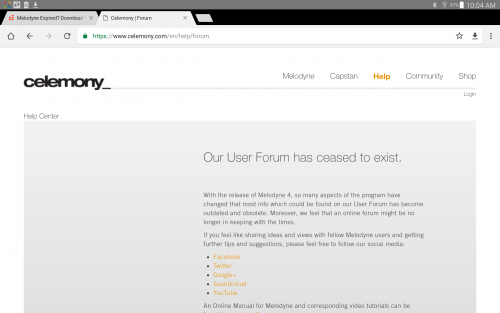Leaderboard
Popular Content
Showing content with the highest reputation on 08/21/2019 in all areas
-
5 points
-
You'll see... I've pushed for Rockman emulations at least, and for a while. Let's see if I can't get some at least maybe into AT5 You won't for the Brian May presets included. We've made sure additional gear is available in AmpliTube CS (free version) for those that buy only the collection to cover this.5 points
-
5 points
-
So how many other products will we have to own in order to use all the rigs in this pack? That seemed to be a common theme in some others I bought before. "Sorry, you can't load this patch because you don't own this, this and this product".4 points
-
This is not very good deal so Waves is shame of it... And there is why it is kept in secret3 points
-
Do not overlook the EQ 73, 81, PA, and PB. These EQ's give a nice smoothness to a distorted guitar in my opinion. Don't over do it, but a little really adds a nice touch. Turn the input up and adjust output accordingly. And don't discount those Quad plugins. Overlooked workhorses IMHO. I almost forgot to mention the 670 comp. I love that thing on a bass guitar. Just gives it an old school richness. Last but not in the least, the one that got me going on old school EQ's, the EQP-1A Program EQ is perhaps my favorite sounding Pultec emulation I have. And I got quite a few. To be honest, there is not a dud in the bunch of modules for T-Racks.3 points
-
If you drink enough of red wine, then it actually sounds like all of them put together.3 points
-
AIEP3 is the new bitcoin. I bought 150 licenses after the subscription announcement. See you at the golf course.3 points
-
The bottom line that they are missing by a light year is that subscription licensing is for software that gets updated, for heaven's sake! It isn't for a company known for having come out with very little new in the past 5 years, for selling instrument plug-ins recycled from having been bundled with Pro Tools almost a decade ago at bargain basement prices. When they do come out with a new version of one of their instruments, it seems like the user base are kind of underwhelmed, and they wind up once again blowing it out for $20 in a couple of years. It would be like "subscribing" to The Lord of the Rings trilogy. I have it, I'm fine with it as it is, and there's not going to be any new content. This just illustrates how "differently clued" their operation seems.3 points
-
3 points
-
2 points
-
2 points
-
Includes over 160 RealStyles in the following PAKs* Rock-Pop 7 Jazz 7 Country 7 Americana 2 Info and demos are HERE *Requires Band-in-a-Box Version 2019 UltraPAK/Audiophile Version Xtra Styles PAKs 1-6 are available for $29 each or $189 for 1-7 This is a really nice set, definitely worth $29 if your BIAB is up-to-date. If you're not up-to-date, it's best to wait for December, when BIAB 2020 for Windows will come out.2 points
-
I got into T-RackS on this round. I got T-Racks 5 and the 670 comp and EQP-1A. I like the 670 on the master bus as well as clean and crunch guitar. I like the EQP-1A on guitar as well.2 points
-
2 points
-
2 points
-
2 points
-
Great points all around. I have to say AMEN to the Quad Series comment specifically. And a deep and sincere thank you for that last comment.2 points
-
Went back to PA to try and figure out what I wanted. To put it bluntly, I am trying to figure out a way to get the new flanger for cheap. So I stick it and two $49 stomp boxes in the cart. I get the 30% dynamic discount. But even with my $50 voucher, it's still over $120. Not happening. Even if I still got the $75 voucher that would still be right at $99 and that ain't happening either. For a flanger? You got to be freaking kidding!!! Right? So I think, maybe put a couple of $29 plugins that I already have that will help bring it down some more. I thought, "Yes, I am on to something!! Larry would be proud of me!!" WRONG! Dynamic discount doesn't work with the $29 plugins. That went below lame in my opinion. Check your PM Fleer.2 points
-
2 points
-
2 points
-
2 points
-
2 points
-
First, the good news: Windows 10 is just as good at audio as Windows 7. You'll be able to get back to your accustomed performance with a little tweaking. On initial installation, Windows is going to set generic defaults that will work for most people with the fewest problems. Unfortunately, they aren't always best for a DAW. Sometimes, even Windows updates will reset things without asking. (One update killed my audio completely by changing my default audio device back to the motherboard's integrated audio that wasn't hooked up to anything.) There are many Windows 10 optimization guides around that can help, although some give outdated or even dangerous advice. Don't make a whole bunch of changes all at once, and test each change before moving on to the next one. Some of the most reliable guides are from interface manufacturers, such as the ones from Presonus and Focusrite. IIRC, RME and Avid have similar guides. If your computer has a Wi-fi adapter, make sure it's disabled. Windows likes to enable it by default, and it kills DPC latency. Grab LatencyMon as recommended above and see how your computer's doing in terms of DPC latency. There is good documentation on the Resplendence site for interpreting what LatencyMon tells you, and what to do if it reports bad numbers. If DPC latency is low, then your issue isn't with interrupts but rather some background process(es) that need to be disabled.2 points
-
Depending on your tier, get the T-Racks Bundle and / or the latest T-RackS 5 plugins like One, EQual, Master Match, Saturator X, Stealth Limiter, DynaMu and Full Metering. Don’t forget the Leslie. I got the T-RackS one as you can use it as a separate plugin.2 points
-
2 points
-
A huge part of his sound is in his guitar. Are they planning on releasing a Red Special emulator?2 points
-
The Korg nanoKontrol Studio also works wireless (via Bluetooth MIDI). The only restrictions are: You need to use UWP instead of MME in your MIDI config (this may affect older MIDI interfaces if you have any); and AFAIK, only Windows 10 supports Bluetooth MIDI Personally, I use the Korg nanoKontrol 2 with a long USB cable. It's stuck to the wall using velcro right next to my vocal mic.2 points
-
$99.99 at NewEgg Promo code EMCTDVU28 https://www.newegg.com/western-digital-blue-1tb/p/N82E16820250088?Item=N82E16820250088&utm_medium=Email&utm_source=GD082119&cm_mmc=EMC-GD082119-_-landing-_-Item-_-20-250-0881 point
-
1 point
-
The solution was hidden away in the Dell Audio app,which discreetly hides in the background adding spatial sounds and room effects. So for anyone else who may be a Dell owner and finding playback of their CbB mixes sounds totally out of whack compared to how they sound inside the DAW,this is the panel for you.1 point
-
Yes, this clarification certainly helps a lot when dealing with bindings and lenses, Morten. Thank you. I am now going down a road of trying to get a handle on other Key Bindings irregularities that I experience. So, can you tell us this: when we first go to Lenses/None to activate the "master list of global keyboard shortcut assignments" and then open Preferences/Keyboard Shortcuts and choose the command to "Zap all" thereby clearing all key bindings (so the documentation says), why are there still bindings that remain? And where can we see a list of those?? And I'm not talking about just the basic, reserved ones like Spacebar for Play and such. I am finding certain very specific and obscure bindings that just persist no matter what, even when reassigning keystrokes to other commands, and even when "Zapping all" - even when, in the list of bindings, the keystrokes that are having an effect are notated as "Not assigned" and the command that is instantiated shows no keystroke bound to it.... Sorry if this is confusing. The simple starter questions are, again: What key bindings persist when Lenses/None is chosen and Zap All has been applied?? Why does Zap All not clear these? And whatever those are, do they take precedence over any custom chosen bindings?? Where can we see a list of these???1 point
-
Lemur has a Sonar template that works. There is nothing like a dedicated app though as all of the generic remote solutions either lack deep integration or are very involved to set up and the connections are unpredictable at best. The app for Studio One works a treat straight out of the box!1 point
-
John, Yeah lo-fi I guess, but that doesn't take away from the fact that it's a really nice song. Way better than what I was doing back then. Great guitar playing too. Back in the late 80s I used my home stereo and a cassette recorder to record my music. I didn't do anything that required a mic like sing or play guitar. Had my Atari 1040ST with Dr T KCS and Ensoniq ESQ-M. Eventually I transferred all the tapes to wav files and I listen to them now and then, mostly when I'm feeling nostalgic.1 point
-
1 point
-
1 point
-
I think I got it right after experimenting with some changes in the Recording Mode (see pic below for the set-up that's working well). In the "Recording Mode" I set it to "Comping" which I had before, then "Auto-Punch" stayed the same for the time region I wanted, but in "Loop Recording" I selected 'Store Takes In A Single Track' and under "Lanes" I left both options "unchecked"; before I had selected both of them and it was creating a whole new track upon each loop instead of a "Take" of the 1st track. Now the editing seems to be working and I can get the separate clips to drag together into a new blank audio track I insert at the bottom of all the take lanes using CNTRL + SHIFT. I guess "Tracks" and "Takes Lanes" are different enough that they don't behave the same although they look very similar. Thanx for all the help!1 point
-
When you're on YouTube Notes, just click on the Share button below the video, select copy, then paste that link in the reply window. Simples! ?1 point
-
1 point
-
Yes! Glad you noticed. Well, you have a right to be sad that there are no more choices - it is at least to some extent sad, of course. It's not entirely "whacked" but I see your point. It is great that all participants are helping each other whether they can use all upcoming (hopefully soon) seven free choices, which in turn helps others who join, who then help others, and so on and so forth. Though I don't want to pay more taxes but do want to make more money Thanks! I did what I could, but I'm not solely responsible. I'll pass along the kudos and also my suggestions as to what happens when we hit THIS tier.1 point
-
Thanks for that. Yes, I suppose FreqAnalyst Multi is slightly less intuitive than, say, SPAN+ or MMultiAnalyzer. But more confusing than Neutron? pwalpwal, the difference is the three tools I'm currently evaluating are all multi-channel. The StereoScope tool, for example, shows you panning information for as many individual tracks as you want to look at at once. It's a very different view than, say, Insight's stereo meters, which can be deceiving. Let's say you have a project consisting of mostly wide stereo tracks - standard goniometers would indicate a nice stereo spread, even if the full mix actually lacked panoramic definition to your ears.1 point
-
The files in AppData will get automatically copied from the C:\ProgramData\Cakewalk if they're moved/deleted from your existing AppData folder. You can clear AppData\Roaming\cakewalk\Cakewalk Core\Help Module and when you open CbB, they'll get updated.1 point
-
1 point
-
Good day all. In addition to following @Paul P instructions witch got me up and running Instachord in Cakewalk by BandLab. I fond this YouTube that gives a little more on InstaChord, you can over look the DAW thanks https://youtu.be/D4dvzoeg5M41 point
-
1 point