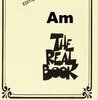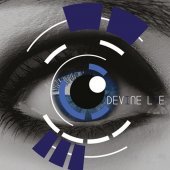Leaderboard
Popular Content
Showing content with the highest reputation on 04/26/2019 in Posts
-
I'm sure some of you are aware of this, but for those who don't, PluginBoutique are offering Acon's Acoustica 6 Basic Edition for free: https://www.pluginboutique.com/product/3-Studio-Tools/48-Audio-Editor/1956-Acoustica-6-Basic-Edition Using scook's excellent ToolEditor (https://docs.google.com/document/d/1eiVH_I1clbbRtWFh4-3Mo7HANjCxR8SwqHJtYXy19gw/pub ), you can add this to your tools editor to edit audio within CbB: The settings for the ToolEditor are as follows:5 points
-
4 points
-
I second that. LABS is one of the few libraries I go back to again and again for soundscapes. As one poster said a while back, they do one thing....but, boy do they do it well!3 points
-
3 points
-
Hello, Edit: 23 March 2019 I decided it could be helpful to include a list of upcoming tutorial videos and their links. The video below is the first video in the playlist, but if you are interested in a specific topic, check the following list for quick navigation. If there is no link for it yet, it means I haven't uploaded it. I can take requests, but keep in mind that I run another business on top of my actual Chernobyl Studios audio work, so if I like the idea, it'll get put on the list and I'll get to it when I get to it. Cakewalk by Bandlab Tutorial #00 - What is Cakewalk by Bandlab? Cakewalk by Bandlab Tutorial #01 - Skylight Interface Introduction Cakewalk by Bandlab Tutorial #02 - The Control Bar Cakewalk by Bandlab Tutorial #03 - The Inspector Pane Cakewalk by Bandlab Tutorial #04 - The Browser Pane Cakewalk by Bandlab Tutorial #05 - The MultiDock Pane Cakewalk by Bandlab Tutorial #06 - The ProChannel Strip Cakewalk by Bandlab Tutorial #07 - The Console View Cakewalk by Bandlab Tutorial #08 - The Piano Roll View Cakewalk by Bandlab Tutorial #09 - The Track & Clips Pane Cakewalk by Bandlab Tutorial #10 - Lenses & Screensets | What's the difference? Cakewalk by Bandlab Tutorial #11 - Set Up Guitars for Recording Cakewalk by Bandlab Tutorial #12 - Multiple Output Routing Instruments | Perfect Drums 1.5, Kontakt (Newest, Uploaded 05 April) Cakewalk by Bandlab Tutorial #13 - Organization & Color Coding Your Tracks Cakewalk by Bandlab Tutorial #14 - Customizing Your Layout & Settings Cakewalk by Bandlab Tutorial #15 - The Zoom Tool Cakewalk by Bandlab Tutorial #16 - MIDI Drum Velocity Editing | Making Drums Sound Real Cakewalk by Bandlab Tutorial #17 - FX Chains | Building, Saving, and Recalling FX Chains Cakewalk by Bandlab Tutorial #18 - Drum Maps | How to create, save, and use Drum Maps Cakewalk by Bandlab Tutorial #19 - Automation Lanes Cakewalk by Bandlab Tutorial #20 - Shortcuts & Setting Custom Key Bindings Cakewalk by Bandlab Tutorial #21 - Bounce to Clip, Bounce to Track, Freeze Track Original Post: Many of you will probably remember me. I have a channel on YouTube that I created many years ago for creating Cakewalk SONAR Platinum tutorials. I constantly get questions, comments, and requests on those old videos I did years ago. I'm updating all of the Cakewalk videos I did for SONAR Platinum to Cakewalk by Bandlab. There are three videos currently online, with 4 more already scheduled to come out this week. Please share this playlist with anybody who is getting started with Cakewalk by Bandlab. I am starting from the very basics and will work all the way through mixing an entire song. It will take a few weeks, but it will be worth it. ?2 points
-
Two dulcimers, recorded by composer and Spitfire Audio founder, Christian Henson. He sampled a range of playing techniques to capture the versatility of the instrument. GET LABS DULCIMER FOR FREE2 points
-
Man you guys sure find obscure weird cases The problem only happens if you right click to select AND then choose the bounce to clip operation from the top level menu. The issue is that right click selection is selecting envelope nodes and not the clip itself. The bounce to clip operation should not be allowed in the UI under that state but it was not grayed out in the menu. When the command executes because no clip is actually selected it gets confused and ends up doing some default operation. I've fixed it so that a bounce is disallowed in this case. You should click on a clip to select it or do any kind of normal selection (not right click selection) before doing a bounce. FWIW right clicking a clip and choosing bounce to clip from the clips menu automatically selects the clip so most users would never see this issue.2 points
-
Someone said 'don't hesitate'......got it from T&S for $83.40 (plus the 2 AAS libraries). Looking forward to using this!!2 points
-
2 points
-
I've been working closely with Celemony to get to the bottom of some of the instability with detection not being triggered in CbB. We believe its fixed - Using a test build from them I can't repro the issue where it would hang on MIDI detection or not detect blobs after creating a region effect. I can't speak for release schedules but I believe good news is on the horizon. As to why it could appear to be fixed without any changes from us, this could be because race conditions behave in unpredictable ways. A subtle change in the timing of operations can mask the issue. This is likely why this issue has lingered on so long because it was hard to repro for some people.2 points
-
Thanks Larry. Another very nice sounding library. The LABS content continues to grow and is amazingly good for free.2 points
-
Available here: https://projectsam.com/library-category/the-free-orchestra/2 points
-
See? While any one of us may be full of it on a given point, collectively we're a frickin' encyclopedia. (Kirby, I gather you're old enough to know what an "encyclopedia" is. For the kids, it's like Google with less - but better - information.)2 points
-
2 points
-
2 points
-
Yes but you don't have to go fishing through 3 or 4 tabs. This is exactly what Screensets were made for. I leave Screenset #1 for basics This is where Screenset #2 takes place. This is where # 3 takes over. This way you can press numbers on the Keyboard 1-10 to cycle through smaller views. I've studied this Multidock Tab thing for many years trying to find the most productive way to view/work. the Screensets are a great tool. But we all work differently, so what might be good for me, might not work for you.2 points
-
I struggled to find it too - it ended up in C:\Program Files\Common Files\Steinberg\VST3, so I just added this to my VST search path, re-scanned and it found it. I only tried the GFX in stand-alone mode, and it seemed pretty good - as you say, good not great. My only gripe was that the noise-gate is saved along with the patch, rather than a global setting. I've not tried it in an FX bin yet... [EDIT] - Just tried the VST3 in an FX bin, and it worked fine for me.2 points
-
Here's a pretty good Read... https://www.musictech.net/features/interviews/stem-mastering-cass-irvine-wired-masters/?utm_source=MusicTech&utm_campaign=dcaa98331d-MT_Weekly_Digest_W17&utm_medium=email&utm_term=0_174209224c-dcaa98331d-519765351 point
-
1 point
-
1 point
-
To clarify, it has nothing to do with the edit filter showing Clip Gain. The problem is the way you were selecting data. You were selecting the ENVELOPE and not the clip and that caused the issue. As long as you click on the clip to select it before bouncing it makes no difference if the edit filter is showing clip gain. The keyboard shortcut will be automatically blocked since I'm disabling the command itself when there isn't a proper selection. In the problem case its really not doing a bounce to clip so the length is the track length. The change will be in the next release...1 point
-
Who's that ? CCLarry's new Secretary ? If so , It's about time CCLarry got some help around here . The sheer amount of Deal Workload CCLarry has maintained on this Forum would have crushed any other mere mortal . Kenny1 point
-
I still love and use Harrison Mixbus 5 all the time . Whew , That Mother of all bundles for $99 dollars is what I wish I could get ... I will need to sell 3.4137931 Blue Rusted out Ford Pinto Station wagons fast to get that deal before it's gone Kenny1 point
-
I wood apologize but sense that's now looked on in an unfavourable lite how bout " Are that Jazz?"1 point
-
1 point
-
1 point
-
1 point
-
1 point
-
That makes sense. I have an AL license and a V 6 license registered to my account. I haven't downloaded the V 6 and don't feel like I need to because I'm not a sound designer and all the sounds I can get and tweak from AL are more than enough for me.1 point
-
At this price, I can verify that Pro Q3 would be an excellent entry into FF.1 point
-
Do you need me to come over and kill it. I heard you are afraid of motorized faders and buttons!1 point
-
Don't even hesitate Mesh....you won't regret it...other than, after using it, you'll want the others...?1 point
-
I'm wondering if this Pro Q3 will be my first FF plugin....a good starting point yes?1 point
-
1 point
-
Just checked my upgrade price and its $199 - way too much for me - even if it was $99 i would think hard about it Nigel1 point
-
As I have just downloaded Cakewalk as my first DAW, these tutorials are a massive help for me! There are not much tutorials on youtube on the new Cakewalk. Thank you for doing this, they are really great. Super nice tips.1 point
-
You're trying to bait me, aren't you? ? Well, thanks! That's the equivalent of slapping an unconscious guy while yelling "stay with us, dammit!".1 point
-
I'm really enjoying the Cakewalk DAW. I used an early versions 25 years, or so, but was too bizzy then to dedicate myself. Back then I think the DAW came in a box of 1/2 dozen or more CD's. Anyway: I only know all this info because of importing tracks into Cakewalk. It's definitely more user friendly than the recorder. Some additional questions I have . Most can be answered with a simple yes or no. Thank you in advance. 1) does the track first have to be mixed or mastered to be converted to MP3 format, or burned to a CD? 2) In a reply it was asked if I'd recorded the event on a Stereo track. I did not. I set five mic's the first day and assigned each to its own track. Combination condenser and directional. It was too many, so the 2nd day I used 3 condenser mic's on 3 tracks. Is recording live-in stereo a must, or just produce better results with CWBL? 3) Setting up From now to now, or start to end of project. My track is 3 hours long, but from 13m24s to 1h05m it's noise, or silence. When I tried the now to end feature up to 13m24s on track 1 it cleared the remaining track to end. Track 3 & 4 & 5 picked up @ 1h05m to the end. It's wierd, but just prior to 13m24s it sounded like someone bumped and knocked the mic over. Loud bang, and a few moments later all sound drops until 1h05m. I wonder if the mic falling and banging on stage may have caused some function of the machine to crash or something. Who knows... Last one: Does work flow require listening in real time to every project, or can I advance in track faster, and still be accurate? Grabbing the bar and stretching across screen seems slow, but is it a must? Well I just came across Navigator feature. Doesn't appear much faster though. I sure Hope all aren't getting irritated. Thanks,1 point
-
The Lovely Lady and I are celebrating the 14th Birthday of us today.1 point
-
Sklad, Once you you move in and set up, post a picture of it so we can see how it turned out. I wish you well with the move and the new set up.1 point
-
These are the original videos I mentioned that I would finish because they are just tips and tricks videos for the program in general. I think they're still useful and for new users would be really helpful. ? Thanks for watching!1 point
-
1 point