Davydh Posted May 28 Posted May 28 (edited) Hi, I've already asked on the Plugin Alliance FB group and the userbase said it's no problem on other DAWs. Every time I click off and then try to click back into the plugin, the size goes back to tiny. Any idea how to get it to stay on 100%? Thanks Edited May 28 by Davydh typo
0 sjoens Posted May 28 Posted May 28 Looks like your on Windows 11. I'm on 10 and it works as expected here. Could be a system glitch. Try uninstalling and reinstalling.
0 Davydh Posted May 28 Author Posted May 28 I tried some more testing. I have multiple monitors and the monitor that Cakewalk is on is this one. If I put the Plugin size on 50% or 75%, it remembers, but anything higher and it goes to 75%.
0 sjoens Posted May 28 Posted May 28 (edited) That's why. I can reproduce the issue on my 2nd screen at 150% with CbB. If I move the plugin to another screen set to 100% it behaves as expected. This is a common issue with some software when using multiple screens set to non default scaling. The plugin maker would have to address this. Edited May 28 by sjoens 1
Question
Davydh
Hi,
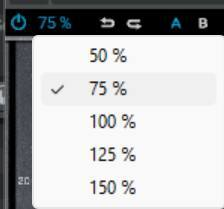
Edited by DavydhI've already asked on the Plugin Alliance FB group and the userbase said it's no problem on other DAWs.
Every time I click off and then try to click back into the plugin, the size goes back to tiny.
Any idea how to get it to stay on 100%? Thanks
typo
3 answers to this question
Recommended Posts
Please sign in to comment
You will be able to leave a comment after signing in
Sign In Now