I am new to Cakewalk (comming from Logic) and would like to know how do I move separate clips next to each other after silence removal function? We use this in our radio production every day many times and in Logic it is as simple as selecting all clips and then function "Shuffle Left" puts first clip at 0:00 and then next clip right at the end of the first clip, and then the third clip right next to the end of second clip and so on.
Now I have to do it manually and it is painfully slow in Cakewalk.
First I record speech, then I do my Remove Silence function (see the screenshots), then I have to move every clip next to each other manually. There must be some functions in a Cakewalk which would do the same as Logic's "Shuffle Left", right?
Question
Maks Žbogar
I am new to Cakewalk (comming from Logic) and would like to know how do I move separate clips next to each other after silence removal function? We use this in our radio production every day many times and in Logic it is as simple as selecting all clips and then function "Shuffle Left" puts first clip at 0:00 and then next clip right at the end of the first clip, and then the third clip right next to the end of second clip and so on.
Now I have to do it manually and it is painfully slow in Cakewalk.
First I record speech, then I do my Remove Silence function (see the screenshots), then I have to move every clip next to each other manually. There must be some functions in a Cakewalk which would do the same as Logic's "Shuffle Left", right?
Thank you for all the replies and suggestions.
Kindest Regards, Maks
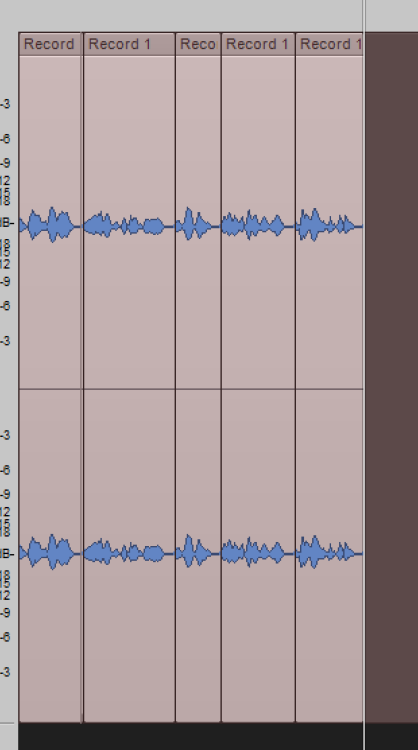
Edited by Maks Žbogar5 answers to this question
Recommended Posts
Please sign in to comment
You will be able to leave a comment after signing in
Sign In Now