Hello fellow Cakewalk users !
I'm new to DAWs and cakewalk is my first one, so my technical savviness isn't yet on point. I've been working for hours on end on Cakewalk for the past few weeks and I have a question I hope someone can answer, I'd be so grateful!
I'm using a Focurite Scarlett Solo 2nd gen as my USB interface, and I have been reading all I can on latency correction on this forum and on Youtube for two days and I have been testing all the different buffers to reduce the latency to a non-discernable one. No matter what I tamper with, my guitar recording remains early on the track and I have to manually slide it forward.
It definitely varies on my settings, I've been able to reduce it from 60ms when I started to 25ms with some tweaking but I can't close this last gap. I tested it by tapping with my hand on my guitar on beat with the metronome so that the measurements I make are the most reliable they can be.
Here are the last settings I tried :
Am I missing an option I should be tweaking ? Is this amount of latency the best I can do ? Is the 48000hz sampling rate the problem ? I'm kinda stumped =/
Question
Freshmint Melee
Hello fellow Cakewalk users !
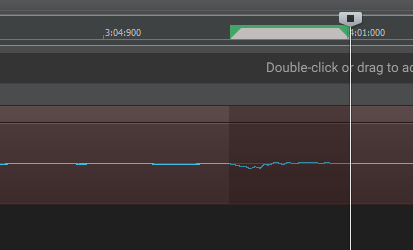
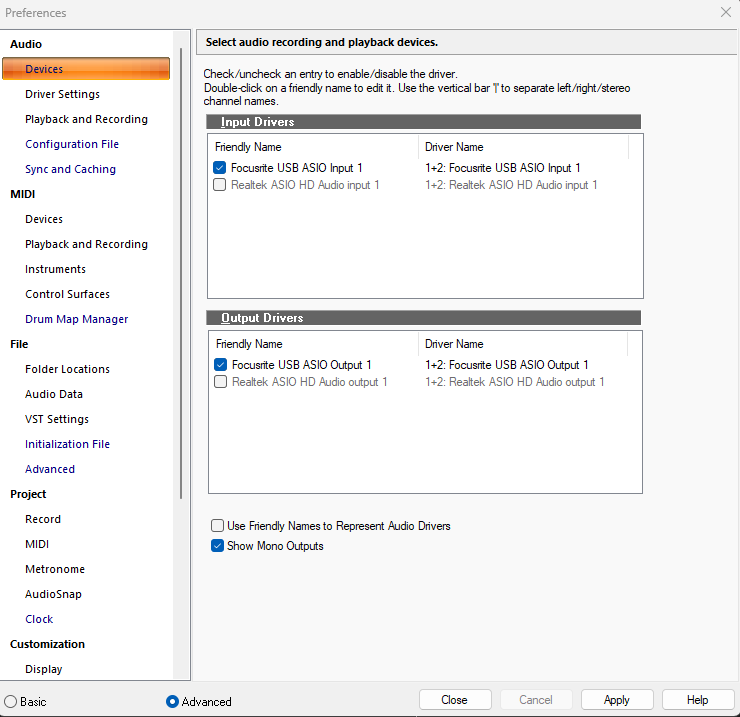
I'm new to DAWs and cakewalk is my first one, so my technical savviness isn't yet on point. I've been working for hours on end on Cakewalk for the past few weeks and I have a question I hope someone can answer, I'd be so grateful!
I'm using a Focurite Scarlett Solo 2nd gen as my USB interface, and I have been reading all I can on latency correction on this forum and on Youtube for two days and I have been testing all the different buffers to reduce the latency to a non-discernable one. No matter what I tamper with, my guitar recording remains early on the track and I have to manually slide it forward.
It definitely varies on my settings, I've been able to reduce it from 60ms when I started to 25ms with some tweaking but I can't close this last gap. I tested it by tapping with my hand on my guitar on beat with the metronome so that the measurements I make are the most reliable they can be.
Here are the last settings I tried :
Am I missing an option I should be tweaking ? Is this amount of latency the best I can do ? Is the 48000hz sampling rate the problem ? I'm kinda stumped =/
Thanks in advance for the replies,
Fresh
10 answers to this question
Recommended Posts
Please sign in to comment
You will be able to leave a comment after signing in
Sign In Now