If you look at track 3...I wanted to make a clip 4 measures long but as I was entering the notes in piano roll the software broke the clip into different parts. Also, when I ctrl > L I see how to name the clip but I don't see a save function.
Also, if I copy and paste the clip then the "copied" clip has no audio.
Question
yeto
If you look at track 3...I wanted to make a clip 4 measures long but as I was entering the notes in piano roll the software broke the clip into different parts. Also, when I ctrl > L I see how to name the clip but I don't see a save function.
Also, if I copy and paste the clip then the "copied" clip has no audio.
Thank you for any help or suggestions,
yeto
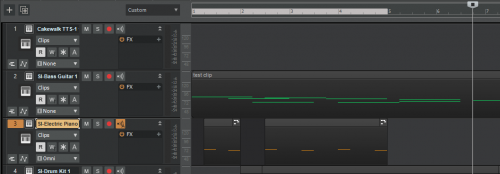
Edited by yeto12 answers to this question
Recommended Posts
Please sign in to comment
You will be able to leave a comment after signing in
Sign In Now