sadicus Posted May 10, 2024 Posted May 10, 2024 (edited) There is no content in the track or folder , yet a color bar remains. 1) how to delete it without deleting the Folder? Edited May 10, 2024 by sadicus
0 sjoens Posted May 10, 2024 Posted May 10, 2024 (edited) 1. Check Event List for all tracks in the folder. or 2. Delete all Take Lanes in each track. or 3. Create an Arranger section covering the entire area, activate all 4 Selection Module buttons, highlight the Arranger section, then delete it. or 4. Select all tracks and delete them. Folder will remain. Edited May 10, 2024 by sjoens 1
Question
sadicus
There is no content in the track or folder , yet a color bar remains.
1) how to delete it without deleting the Folder?
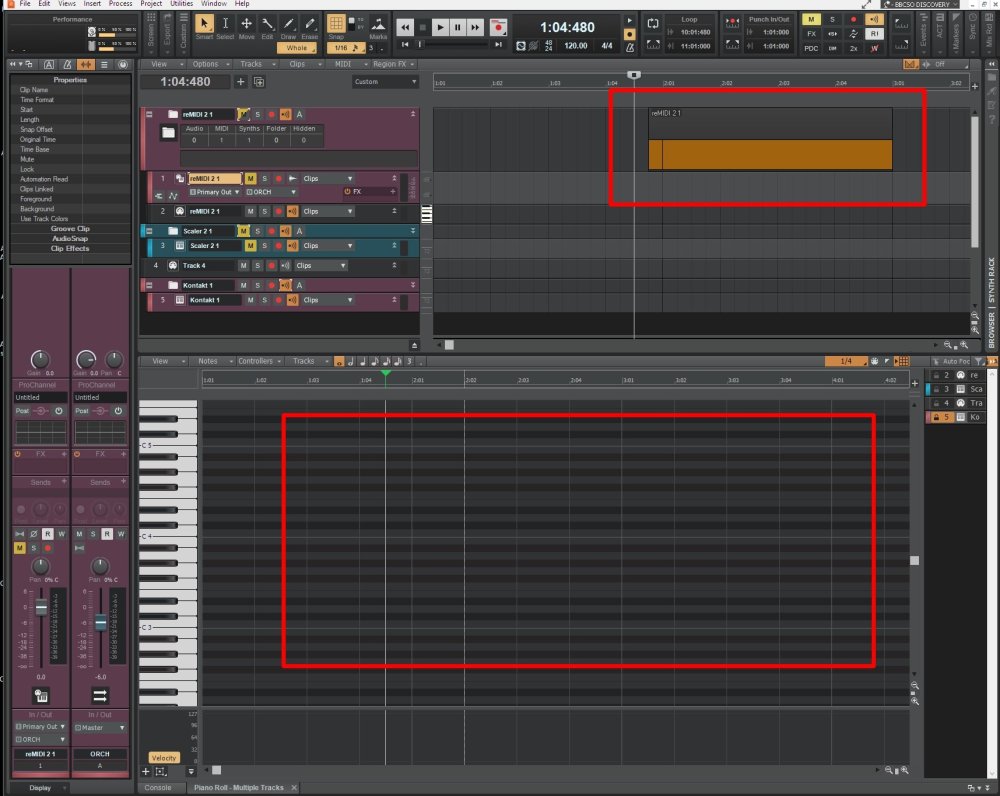
Edited by sadicus1 answer to this question
Recommended Posts
Please sign in to comment
You will be able to leave a comment after signing in
Sign In Now