I have set the various volume levels so that the Master Bus is just below hitting the peak meterred zone. The Master Bus connects to the hardware Output Left + Right. However, the final audio mix is significantly lower in volume than audio from other music. One has to crank up the amplifier volume {to 11!} to compensate. Any ideas?
Of note, when cranking the Master Bus into thered zone, there is no noticeable clipping or distortion.
Question
Moods in Music
Hi Everyone,
I have set the various volume levels so that the Master Bus is just below hitting the peak meter red zone. The Master Bus connects to the hardware Output Left + Right. However, the final audio mix is significantly lower in volume than audio from other music. One has to crank up the amplifier volume {to 11!} to compensate. Any ideas?
Of note, when cranking the Master Bus into the red zone, there is no noticeable clipping or distortion.
Moods in Music
www.moodsinmusic.com
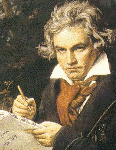
Edited by Moods in Music{to 11!}
Link to comment
Share on other sites
6 answers to this question
Recommended Posts
Please sign in to comment
You will be able to leave a comment after signing in
Sign In Now