I'm scoring a short film and my problem is that when I press play and the video is loaded into the project, there is a second delay until the project starts playing, which is incredibly annoying. There seems to be some problem with a video decoder (LAV splitter and LAV decoder) Cakewalk is using for this, because I tried it in Studio One, and playback is perfectly smooth there. The only problem is that I yet don't know my way around Studio One, that's why I'm not working on the project on that daw. I already tried editing the AUD.INI txt file, to no avail. Cakewalk has never been great at working with video, but I have to get the work done and I don't have the time right now to learn a new DAW. Any thoughts?
Operating System
Windows 10 Home 64-bit
CPU
Intel Core i9 9900K @ 3.60GHz
Coffee Lake 14nm Technology
RAM
32,0GB Dual-Channel Unknown @ 1066MHz (15-15-15-36)
Motherboard
Gigabyte Technology Co. Ltd. Z390 AORUS PRO WIFI-CF (U3E1)
Graphics
LS27A70 (3840x2160@60Hz)
4095MB NVIDIA GeForce GTX 960 (ZOTAC International)
Audio
RME Babyface Pro
Question
Marcelo Andino
I'm scoring a short film and my problem is that when I press play and the video is loaded into the project, there is a second delay until the project starts playing, which is incredibly annoying. There seems to be some problem with a video decoder (LAV splitter and LAV decoder) Cakewalk is using for this, because I tried it in Studio One, and playback is perfectly smooth there. The only problem is that I yet don't know my way around Studio One, that's why I'm not working on the project on that daw. I already tried editing the AUD.INI txt file, to no avail. Cakewalk has never been great at working with video, but I have to get the work done and I don't have the time right now to learn a new DAW. Any thoughts?
Operating System
Windows 10 Home 64-bit
CPU
Intel Core i9 9900K @ 3.60GHz
Coffee Lake 14nm Technology
RAM
32,0GB Dual-Channel Unknown @ 1066MHz (15-15-15-36)
Motherboard
Gigabyte Technology Co. Ltd. Z390 AORUS PRO WIFI-CF (U3E1)
Graphics
LS27A70 (3840x2160@60Hz)
4095MB NVIDIA GeForce GTX 960 (ZOTAC International)
Audio
RME Babyface Pro
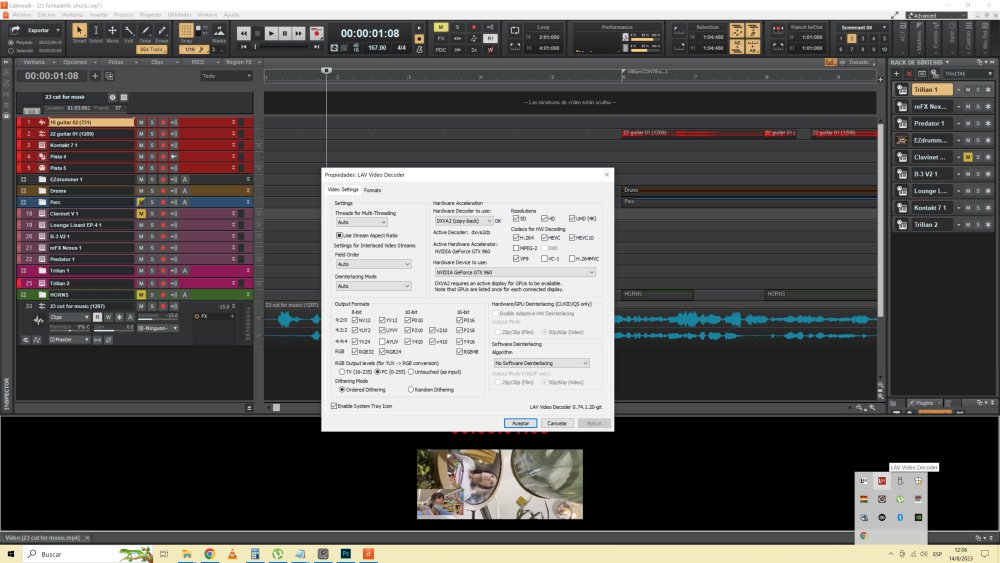
Edited by Marcelo Andino8 answers to this question
Recommended Posts
Please sign in to comment
You will be able to leave a comment after signing in
Sign In Now