I have recenty bought a Softube Console 1 and it works brilliantly, except that the external Sidechain function can't operate, as Cakewalk seems not to recognise it as having that ability.
I have enabled DAW intergration, including Sidechain. It is also VST3, which is required for that.
Attached are files, showing the Sends context Menu, showing Sonitus with the Sidechain option, and Console 1 without it.
Question
Geoff Merson
I have recenty bought a Softube Console 1 and it works brilliantly, except that the external Sidechain function can't operate, as Cakewalk seems not to recognise it as having that ability.
I have enabled DAW intergration, including Sidechain. It is also VST3, which is required for that.
Attached are files, showing the Sends context Menu, showing Sonitus with the Sidechain option, and Console 1 without it.
Any advice appreciated, thanks.
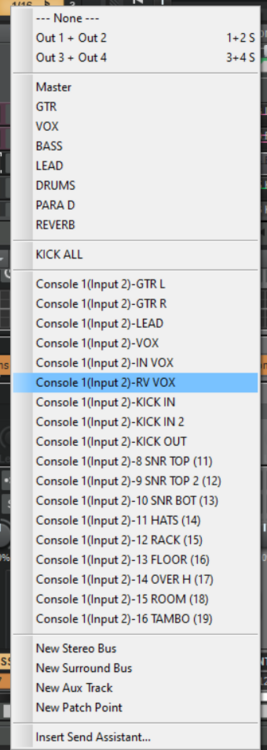
Edited by Broken Silence21 answers to this question
Recommended Posts
Please sign in to comment
You will be able to leave a comment after signing in
Sign In Now