This is a bit of an odd question, but it's been a constant issue for me lately.
When using Cakewalk and creating drum beats with one-shots (example pic attached) whenever a looping section loops back to the first bar, ANY sound in the first bar doubles in volume and clips the track itself. This can be at position 00:00:00 or even at position 99:99:99 in the project. It's not restricted to the beginning of the project, just the beginning of the bar when a looping section is made (regardless of how long or short the looping section is)
Generally I have this issue with kick drums (since they're usually on the first bar of a drumbeat) but I've experimented with other sounds on different tracks on the first bar and it does this all the same. Any transient sample will generally double in volume and clip but ONLY on the first bar and ONLY once the bar repeats back to 1.
This wouldn't be a problem if it was only an issue with looping during auditioning, but when I export the project, sometimes the first bar exports as louder than others. This is an issue if I want to create a short drum loop from scratch.
Sometimes the clipping and volume issue happens during every subsequent loop when played on repeat, sometimes it won't do it for a couple loops.
Sometimes it exports with the first bar louder, and sometimes it exports normal. It's constant enough to be an issue, but it's infrequent enough that I think it's some kind of looping/buffer/haunted PC issue.
It does this no matter what effects, sends, EQ I have on the track and it only does this when I'm working with one-shots. It does this with every drum sample and it's not restricted to certain ones. If I'm using a drum VST and creating MIDI, it will not do this regardless of the sample used.
It sounds like two kicks are underneath each other. I do not have two kicks underneath each other.
My ASIO buffer size is 1024 and I've played with changing it around and I still get the same issue.
Using a Scarlett Focusrite 2i2, Windows 10 Home, 32GB RAM, and a mouse that lights up different colors to give me more speed.
The first bar hits so much harder and only the first bar.
Any ideas?
EDIT: So the solution is removing SessionDrummer as an Input on my drum tracks. While glaringly obvious to me as the possible cause, I never removed the input. Silly me. Thank you to everyone who took a look and offered your suggestions!
Question
Damion
This is a bit of an odd question, but it's been a constant issue for me lately.
When using Cakewalk and creating drum beats with one-shots (example pic attached) whenever a looping section loops back to the first bar, ANY sound in the first bar doubles in volume and clips the track itself. This can be at position 00:00:00 or even at position 99:99:99 in the project. It's not restricted to the beginning of the project, just the beginning of the bar when a looping section is made (regardless of how long or short the looping section is)
Generally I have this issue with kick drums (since they're usually on the first bar of a drumbeat) but I've experimented with other sounds on different tracks on the first bar and it does this all the same. Any transient sample will generally double in volume and clip but ONLY on the first bar and ONLY once the bar repeats back to 1.
This wouldn't be a problem if it was only an issue with looping during auditioning, but when I export the project, sometimes the first bar exports as louder than others. This is an issue if I want to create a short drum loop from scratch.
Sometimes the clipping and volume issue happens during every subsequent loop when played on repeat, sometimes it won't do it for a couple loops.
Sometimes it exports with the first bar louder, and sometimes it exports normal. It's constant enough to be an issue, but it's infrequent enough that I think it's some kind of looping/buffer/haunted PC issue.
It does this no matter what effects, sends, EQ I have on the track and it only does this when I'm working with one-shots. It does this with every drum sample and it's not restricted to certain ones. If I'm using a drum VST and creating MIDI, it will not do this regardless of the sample used.
It sounds like two kicks are underneath each other. I do not have two kicks underneath each other.
My ASIO buffer size is 1024 and I've played with changing it around and I still get the same issue.
Using a Scarlett Focusrite 2i2, Windows 10 Home, 32GB RAM, and a mouse that lights up different colors to give me more speed.
The first bar hits so much harder and only the first bar.
Any ideas?
EDIT: So the solution is removing SessionDrummer as an Input on my drum tracks. While glaringly obvious to me as the possible cause, I never removed the input. Silly me. Thank you to everyone who took a look and offered your suggestions!
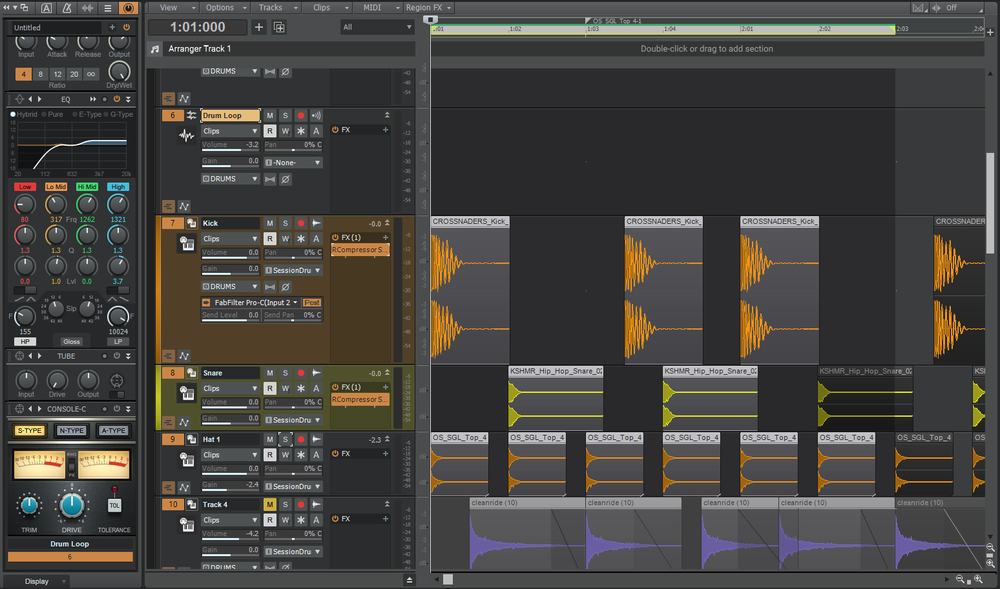
Edited by DamionSolution Found
9 answers to this question
Recommended Posts
Please sign in to comment
You will be able to leave a comment after signing in
Sign In Now