I have a problem with my existing project files as they are closed immediately after opening them.
Indeed, I found out that the VST3 version of Iota Mini was causing this problem, so I excluded it and installed the VST2 version instead. So for now, the new projects using the VST2 is working well. However, my older projects with the VST3 version still don't want to open.
I got an advice to open those problematic projects in safe mode by holding the shift key while opening them. But this only gave one pop-up (the attatched image) and everything else was exactly the same as opening them in normal mode, so this did not work. Does anybody know how to launch the projects in safe mode other than using the shift keys?
Also, if there is any other solution on how to open those files without crashing, please let me know.
Question
brb
I have a problem with my existing project files as they are closed immediately after opening them.
Indeed, I found out that the VST3 version of Iota Mini was causing this problem, so I excluded it and installed the VST2 version instead. So for now, the new projects using the VST2 is working well. However, my older projects with the VST3 version still don't want to open.
I got an advice to open those problematic projects in safe mode by holding the shift key while opening them. But this only gave one pop-up (the attatched image) and everything else was exactly the same as opening them in normal mode, so this did not work. Does anybody know how to launch the projects in safe mode other than using the shift keys?
Also, if there is any other solution on how to open those files without crashing, please let me know.
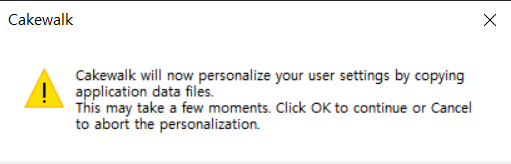
Edited by brb2 answers to this question
Recommended Posts
Please sign in to comment
You will be able to leave a comment after signing in
Sign In Now