Running Windows 11 on a new'ish HP laptop - i3 Intel Core - a Behringer UM2 audio interface, old school Altec power-up speakers (avec sub-woofer) plugged into the headphone jack of my laptop, just to give you an idea how hi-tech this operation is. Trying to get off the ground and record something, anything.
Problem: a signal is going in - I see it moving on the track (trying to do guitar, first): I can't hear squat. These are my settings:
Question
Steph
Hi.
Running Windows 11 on a new'ish HP laptop - i3 Intel Core - a Behringer UM2 audio interface, old school Altec power-up speakers (avec sub-woofer) plugged into the headphone jack of my laptop, just to give you an idea how hi-tech this operation is. Trying to get off the ground and record something, anything.
Problem: a signal is going in - I see it moving on the track (trying to do guitar, first): I can't hear squat. These are my settings: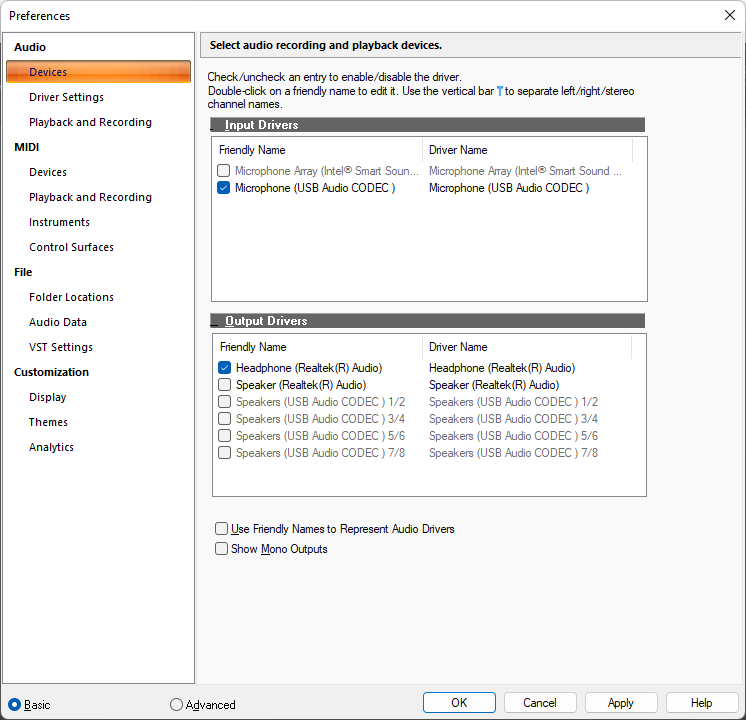
What am I doing wrong?
Thank you.
Steph
13 answers to this question
Recommended Posts
Please sign in to comment
You will be able to leave a comment after signing in
Sign In Now