Eric Wales Posted June 6, 2022 Posted June 6, 2022 I keep getting this message, and no matter what I do, clicking yes or no, it just pops up again. I have no idea what it is about. Can anyone help?
0 tecknot Posted June 6, 2022 Posted June 6, 2022 Hi Eric, Are you still able to use your audio interface after answering the message? You may need to update your interface's driver. Kind regards, tecknot
0 jackson white Posted June 6, 2022 Posted June 6, 2022 fwiw, had the same issue intermittently, but was always able to play the project without issue. you might try; 1. uninstall/reinstall your audio/midi interface driver. this seems to be a requirement for some mfrs after a win10 update. 2. check the physical connection for your audio interface.
0 Eric Wales Posted June 7, 2022 Author Posted June 7, 2022 Thanks for your help. The only thing I use is an external Roland Duo Capture EX, connected by USB which is for audio playback and inputting audio. The only midi is the old GS Wavetable Synth. When I go to midi inputs the only thing shown is the Roland Capture. Midi outputs are GS Wavetable and Roland Duo Capture. I must be missing something?
0 Eric Wales Posted June 7, 2022 Author Posted June 7, 2022 Oh, and yes, no matter what I click on the message, YES/NO , it still pops back up after 20 seconds or so, and I can still hear the audio and/or midi. I don't know what drivers I could update?
0 scook Posted June 7, 2022 Posted June 7, 2022 Assuming you are using the ASIO driver from Roland and ASIO driver mode in CbB, it could be there is another ASIO driver triggering the message. Look in HKEY_LOCAL_MACHINE\SOFTWARE\ASIO in the registry, there should be just one entry for the Roland interface. If there are any other entries, you may want to delete them. Export them first if you want to save them.
0 John Vere Posted June 7, 2022 Posted June 7, 2022 (edited) You seem like your missing a few key elements in setting up your system correctly. I made these tutorials to help newcomers figure this out quickly without gaps in the information. They are numbered in order of learning Cakewalk from top to bottom. For sure this topic and everything mentioned is covered completly in Tutorial #1. An interesting thing is that message "AC Interface" if you google that it is software to control Air Conditioning and there's no mention anywhere of any Audio or Midi devices that would be called AC. So a question might be if you have any none music software installed? Edited June 7, 2022 by John Vere
0 Starship Krupa Posted June 8, 2022 Posted June 8, 2022 On 6/6/2022 at 7:01 AM, Eric Wales said: I have no idea what it is about. It's right there in the error message: Cakewalk is losing contact with your audio device. That's why the suggestions to check the cable, the driver, etc. On 6/7/2022 at 11:28 AM, John Vere said: An interesting thing is that message "AC Interface" Could it stand for "Audio Capture," which may be the reported name for the Roland Duo Capture? 1
Question
Eric Wales
I keep getting this message, and no matter what I do, clicking yes or no, it just pops up again. I have no idea what it is about. Can anyone help?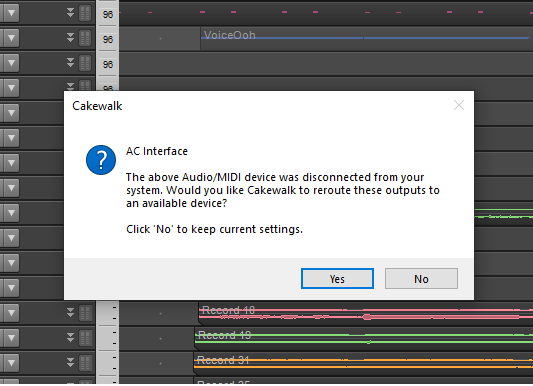
7 answers to this question
Recommended Posts
Please sign in to comment
You will be able to leave a comment after signing in
Sign In Now