Hello,
I have been having issues with MIDI Device management in Cakewalk for sometime. I've looked through the forum and knowledge base and didn't find anything on this topic. I'm hoping it's user error and someone can advise me on how to resolve these issues.
I have the latest version of Cakewalk (v.2022.02 build 039) and I'm running the latest version of Windows 10. I have several devices setup in the Cakewalk MIDI config under PREFERENCES > MIDI >DEVICES and CONTROL SURFACES. I am using AZ Controller for some of my devices like my X-Touch, NanoController2 and Akai MPK25. See the attached screenshot.
Here is my problem. Any time I physically disconnect a MIDI device (unplug USB for example), such as the X-Touch Controller, it becomes very difficult to get Cakewalk to recognize it and have it function again when reconnecting it. If I disconnect the USB cable to the X-Touch and reconnect it later, Cakewalk will not recognize it again without me deleting the X-Touch entirely from the MIDI configuration and re-adding it with AZController while restarting Cakewalk. Even then, sometimes I have to do this multiple times while restarting Cakewalk in between each step to get Cakewalk to recognize the X-Touch again. It's not just the X-Touch. The same thing happens with the NanoController2 and the Casio Keyboard. It's super frustrating and makes dealing with MIDI devices in Cakewalk a major headache. On top of all of this, when a MIDI device is unplugged, Cakewalk may shuffle how the MIDI devices "IN PORT" and "OUT PORTS" are organized and configured under the CONTROL SURFACES section of Preferences > MIDI. It will also change how MIDI VST inputs are setup choosing random MIDI devices as the input controller. This means I have to go back, reconfigure how each device is setup and configured reassigning the "In Ports" and Out Ports". This has become a major inconvenience and a real pain. How can I avoid having to reconfigure my MIDI devices in CONTROL SURFACES any time something is unplugged? Why does Cakewalk mix up the MIDI CONTROL SURFACES config when devices are disconnected? How can I avoid this? I hope there is something I am doing wrong and I can resolve this.
Question
DAWsCW
Hello,
I have been having issues with MIDI Device management in Cakewalk for sometime. I've looked through the forum and knowledge base and didn't find anything on this topic. I'm hoping it's user error and someone can advise me on how to resolve these issues.
I have the latest version of Cakewalk (v.2022.02 build 039) and I'm running the latest version of Windows 10. I have several devices setup in the Cakewalk MIDI config under PREFERENCES > MIDI >DEVICES and CONTROL SURFACES. I am using AZ Controller for some of my devices like my X-Touch, NanoController2 and Akai MPK25. See the attached screenshot.
Here is my problem. Any time I physically disconnect a MIDI device (unplug USB for example), such as the X-Touch Controller, it becomes very difficult to get Cakewalk to recognize it and have it function again when reconnecting it. If I disconnect the USB cable to the X-Touch and reconnect it later, Cakewalk will not recognize it again without me deleting the X-Touch entirely from the MIDI configuration and re-adding it with AZController while restarting Cakewalk. Even then, sometimes I have to do this multiple times while restarting Cakewalk in between each step to get Cakewalk to recognize the X-Touch again. It's not just the X-Touch. The same thing happens with the NanoController2 and the Casio Keyboard. It's super frustrating and makes dealing with MIDI devices in Cakewalk a major headache. On top of all of this, when a MIDI device is unplugged, Cakewalk may shuffle how the MIDI devices "IN PORT" and "OUT PORTS" are organized and configured under the CONTROL SURFACES section of Preferences > MIDI. It will also change how MIDI VST inputs are setup choosing random MIDI devices as the input controller. This means I have to go back, reconfigure how each device is setup and configured reassigning the "In Ports" and Out Ports". This has become a major inconvenience and a real pain. How can I avoid having to reconfigure my MIDI devices in CONTROL SURFACES any time something is unplugged? Why does Cakewalk mix up the MIDI CONTROL SURFACES config when devices are disconnected? How can I avoid this? I hope there is something I am doing wrong and I can resolve this.
Thank you!
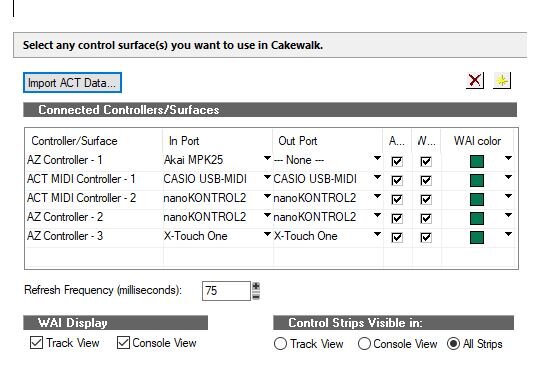
Edited by DAWsCW7 answers to this question
Recommended Posts
Please sign in to comment
You will be able to leave a comment after signing in
Sign In Now