alan933 Posted February 26, 2022 Posted February 26, 2022 (edited) Is there a way to get the sustain to work when playing it? I get sustain during playback of recording only. I see the control events entered by the sustain peddle after being recorded but how do you get that effect when playing it live? Edited March 3, 2022 by alan933
0 Promidi Posted February 26, 2022 Posted February 26, 2022 As a test, I just loaded SI-Electric piano as a Simple instrument and started playing using combination of keys and sustain from a PCR-800 MIDI Controller. The sustain pedal worked without any special setup in CW or SI-Electric piano. Were those CC64 events, shown in that event list view entered manually, or are they the result of you recording them in from your MIDI controller (along with the notes)?
0 David Baay Posted February 26, 2022 Posted February 26, 2022 Probably not the cause, .but as a best practice I recommend you change the track input to the specific port and channel that your keyboard is on. I also did a quick test, and had no trouble getting sustain while playing live, with several different presets. Which preset are you using?
0 John Vere Posted February 26, 2022 Posted February 26, 2022 There's something not right about the dialog boxes in your screen shot- I see a "Output 1+ " where it should show Master? Not that that that should mater but you never know. Only time I've seen that is when a Midi track has nowhere to go but never seen it on an Instrument track. -Midi Set up
0 user905133 Posted February 26, 2022 Posted February 26, 2022 1 hour ago, John Vere said: There's something not right about the dialog boxes in your screen shot- I see a "Output 1+ " where it should show Master? Just a guess: perhaps Output 1 + is really a stereo pair of audio outputs as in Output 1 + Output 2 and the OP is not using a Master Bus?
0 alan933 Posted February 27, 2022 Author Posted February 27, 2022 2 hours ago, Promidi said: As a test, I just loaded SI-Electric piano as a Simple instrument and started playing using combination of keys and sustain from a PCR-800 MIDI Controller. The sustain pedal worked without any special setup in CW or SI-Electric piano. Were those CC64 events, shown in that event list view entered manually, or are they the result of you recording them in from your MIDI controller (along with the notes)? They are there in the list from the sustain pedal on the keyboard. Weird how they are entered but I don't hear them until playback.
0 alan933 Posted February 27, 2022 Author Posted February 27, 2022 44 minutes ago, User 905133 said: Just a guess: perhaps Output 1 + is really a stereo pair of audio outputs as in Output 1 + Output 2 and the OP is not using a Master Bus? I tried a couple of different settings on the inputs and outputs.
0 alan933 Posted February 27, 2022 Author Posted February 27, 2022 2 hours ago, John Vere said: There's something not right about the dialog boxes in your screen shot- I see a "Output 1+ " where it should show Master? Not that that that should mater but you never know. Only time I've seen that is when a Midi track has nowhere to go but never seen it on an Instrument track. -Midi Set up From my understanding, thus far, that's just a bus, 1&2 is the output on my focusrite interface. I could just as easily select "master" and then the master bus could output to focusrite 1&2... I think
0 David Baay Posted February 27, 2022 Posted February 27, 2022 (edited) I see you have a huge positive velocity offset. If you zero that and just play harder on your keyboard while recording does playback sound the same as live playing? Electric pianos don't have as long a sustain as acoustics so a very low velocity will not give you much of a sustain. The velocity offset should be making up for that, but maybe SI Piano processes it differently with a live input. I'll have to try it. EDIT: Tried it, and didn't detect a difference playing softly with a big velocity offset. For good measure I also set the output channel and bank as shown your screenshot (output channel not really necessary for a non-multitimbral instrument), but that didn't have any effect, either. Makes me wonder if maybe you're just being fooled by the relatively short sustain of SI Piano...? Edited February 27, 2022 by David Baay 1
0 msmcleod Posted February 27, 2022 Posted February 27, 2022 One of the main reasons for the sustain pedal not working, is when you've got your Keyboard Shortcuts set up like this, which intercepts the sustain pedal so it can be used like a shift key: The solution is to: Make sure that the MIDI Enabled checkbox is unchecked The controller is set to something that is unlikely to be used, just in case you accidentally enable it again, e.g:
0 sjoens Posted February 27, 2022 Posted February 27, 2022 (edited) Set up your controller in Preferences MIDI then select it and only it in the track Input. Not a fan of using All Inputs when recording MIDI but occasionally CbB/Sonar likes to select them all. Edited March 1, 2022 by sjoens
0 user905133 Posted February 27, 2022 Posted February 27, 2022 (edited) Removed because it sounded like I was being judgmental. Edited March 1, 2022 by User 905133
0 John Vere Posted February 27, 2022 Posted February 27, 2022 (edited) 14 hours ago, alan933 said: From my understanding, thus far, that's just a bus, 1&2 is the output on my focusrite interface. I could just as easily select "master" and then the master bus could output to focusrite 1&2... I think You always set the master bus as the outputs for all track and busses. It is normally set as the default when using any supplied templates. Your screen shot looks like you must have made your own project and bus A would have normally been the master. Edited February 27, 2022 by John Vere
0 David Baay Posted February 27, 2022 Posted February 27, 2022 2 hours ago, User 905133 said: So I tried another soft synth and the sustain was obvious. The way to make it obvious on SI E.P. is to play staccato notes and compare with and without the pedal.
0 alan933 Posted February 27, 2022 Author Posted February 27, 2022 7 hours ago, msmcleod said: One of the main reasons for the sustain pedal not working, is when you've got your Keyboard Shortcuts set up like this, which intercepts the sustain pedal so it can be used like a shift key: The solution is to: Make sure that the MIDI Enabled checkbox is unchecked The controller is set to something that is unlikely to be used, just in case you accidentally enable it again, e.g: Currently I have this
0 alan933 Posted February 27, 2022 Author Posted February 27, 2022 5 hours ago, User 905133 said: Among your other good points, this one reminded me: Yesterday to try it out, I used SI-Electric Piano. It was hard to tell at first for the reason you mentioned. So I tried another soft synth and the sustain was obvious. The sustain on mine is obvious during playback. During live play the sustain peddle has no effect. To re-iterate. The sustain peddle enters control events when recording and can be heard when recording is played back but not when playing live.
0 alan933 Posted February 27, 2022 Author Posted February 27, 2022 (edited) 7 hours ago, sjoens said: Setup your controller in Preferences MIDI then select it and only it in the track Input. Not a fan of using All Inputs when recording MIDI but occasionally CbB/Sonar likes to select them all. to give you an idea of my setup. I have a roland piano midi out into focusrite interface, focusrite is USB into computer. The Focusrite midi out goes back to roland piano midi in , then roland midi thru goes to another keyboard. When I play the roland piano with the sustain pedal , the other keyboard has sustain on it when the pedal is used, but the Cakewalk SI-Electric Piano does not. Edited February 27, 2022 by alan933
0 alan933 Posted February 27, 2022 Author Posted February 27, 2022 Another clue, when I open the SI Electric Piano UI and play the keys with the mouse click, the sustain peddle works.....?
0 sjoens Posted February 27, 2022 Posted February 27, 2022 (edited) SI instrument sustain is working as expected with my pedal controller here. Not all MIDI devices behave the same. 1st try changing your Input to the Focusrite > Midi Ch. 1 instead of All. If no change, disconnect the 2nd keyboard and try playing the SI-EP using only the Roland & pedal. Then vise versa using only the 2nd keyboard & pedal MIDIed directly into the Focusrite. One minor "bug" I notice with all keyboarded SI instruments is the GUI's inconsistent key velocity when playing with a mouse. Velocity increases the closer you click/play to the front of a key - softer as you go towards the back of a key. White keys play - as expected Black keys play - not as expected. Since black keys are half the length of white keys they can't reach full velocity with the mouse. Apparently a one-velocity-range-for-all-keys approach is being used. Addictive Keys suffers the same. Edited February 27, 2022 by sjoens
0 user905133 Posted February 28, 2022 Posted February 28, 2022 10 hours ago, John Vere said: You always set the master bus as the outputs for all track and busses. It is normally set as the default when using any supplied templates. Your screen shot looks like you must have made your own project and bus A would have normally been the master. Some people don't like to use the word "MASTER." 2
0 David Baay Posted February 28, 2022 Posted February 28, 2022 (edited) 12 hours ago, alan933 said: have a roland piano I should have guessed this cause sooner. Older Roland keyboards send All Notes Off when the last key is released. This should not affect sustain function on a properly programmed synth, but some allow All Notes Off to override sustain. TruePianos is one, and it sounds like SI Piano is another. Go download the free SustainFix MFX from Tencrazy,com and set the option to block CC123 All Notes Off. My first and long-time keyboard was an RD-300S that did this, but i never tried to use SI E.P. with it. https://tencrazy.com/gadgets/mfx/ Edited February 28, 2022 by David Baay 1
Question
alan933
Is there a way to get the sustain to work when playing it? I get sustain during playback of recording only.
I see the control events entered by the sustain peddle after being recorded but how do you get that effect when playing it live?
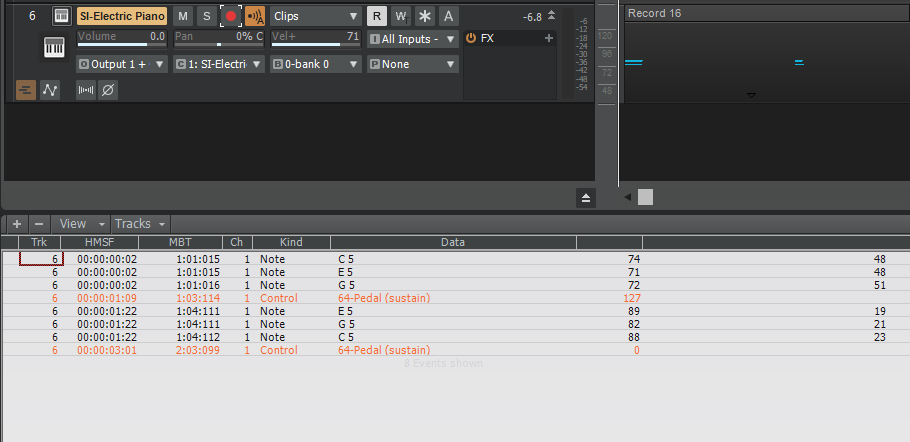
Edited by alan93328 answers to this question
Recommended Posts
Please sign in to comment
You will be able to leave a comment after signing in
Sign In Now