Paul Martin Posted May 25, 2019 Posted May 25, 2019 (edited) Collaborate and sharing CWB files with a songwriting partner. Unable to unpack and open recently shared files. Receiving the following error message: I am running my account on windows in administrator. Is there another setting that runs the "app" as administrator? Thanks for the assistance. Edited May 25, 2019 by Paul Martin Error in attached screen shot. 1
0 Robert Keefe Posted May 27, 2019 Posted May 27, 2019 (edited) Right click Cakewalk icon choose Run As Administrator Edited May 27, 2019 by Robert Keefe 1
0 Cookie Jarvis Posted May 27, 2019 Posted May 27, 2019 A friendly suggestion, switch from using bundle files and just .rar your project folder...you can even use a nifty little program call Quickpar- Quickpar Quickpar allows you to create repair files so if your files become damaged you can fix them easily. Too many people have had trouble opening older bundles...and todays bundles become older bundles tomorrow Even broken .rar files can be partially opened, damaged bundles are toast! Bill 2
0 chuckebaby Posted May 27, 2019 Posted May 27, 2019 13 hours ago, Cookie Jarvis said: A friendly suggestion, switch from using bundle files and just .rar your project folder Totally support this idea ^^ I always store my back ups and active Project files uncompressed in their per project folders. But when I have to send something, I always use WinRAR to send it if I need to. 1
0 Paul Martin Posted May 29, 2019 Author Posted May 29, 2019 Thanks for the great recommendations and feedback. Running as administrator did not work. Will have the files re-sent to me using rar. Appreciate your time and assistance. Sincerely, Paul
0 wetdentist Posted May 30, 2019 Posted May 30, 2019 i have learned the hard way not to trust a .cwb/.bun file as far as i can throw it. they seem to become easily corrupted & unusable 1
Question
Paul Martin
Collaborate and sharing CWB files with a songwriting partner.
Unable to unpack and open recently shared files. Receiving the following error message:
I am running my account on windows in administrator.
Is there another setting that runs the "app" as administrator?
Thanks for the assistance.
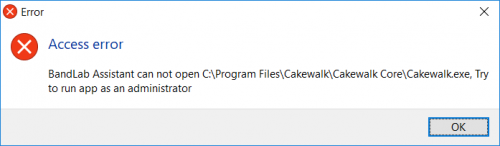
Edited by Paul MartinError in attached screen shot.
5 answers to this question
Recommended Posts
Please sign in to comment
You will be able to leave a comment after signing in
Sign In Now