I'm new and Can't Install cakewalk, (Cannot locate the required version of the program on this system. Please install the correct version of the program to use this pack)
I am new to cakewalk, and i've tried to search regarding to my problems and none has valuable solution to work on mine... mine is 64bit and windows 10.
everytime I press install, and after its done downloading, it says this "Cannot locate the required version of the program on this system. Please install the correct version of the program to use this pack"
please help, because I really want to try this software and learn much of it..
Question
John John
I am new to cakewalk, and i've tried to search regarding to my problems and none has valuable solution to work on mine... mine is 64bit and windows 10.
everytime I press install, and after its done downloading, it says this "Cannot locate the required version of the program on this system. Please install the correct version of the program to use this pack"
please help, because I really want to try this software and learn much of it..
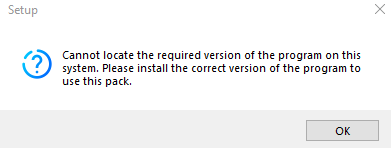
Edited by John John20 answers to this question
Recommended Posts
Please sign in to comment
You will be able to leave a comment after signing in
Sign In Now