I get an error message the file has been truncated / then another saying its damaged or not compatible with this version of cakewalk. I have tried safe mode it opens as a blank project. Any suggestions? cheers bob
Hardware Configuration
Intel(R) Core(TM) i9-9900K CPU @ 3.60GHz 3.60 GHz ram 32.0 GB 64-bit operating system, Windows 10 Pro, RME fireface UC , Kurzweil Artis usb midi
it was created with Cakewalk By BandLab 27.01.0.098
the project was working perfectly until the Wednesday 22nd. I didn't do any updates at all for Windows or Cakewalk by Bandlab and the computer wasn't connected to the internet.
All the audio is saved in the audio folder correctly.
Question
xza
I get an error message the file has been truncated / then another saying its damaged or not compatible with this version of cakewalk. I have tried safe mode it opens as a blank project. Any suggestions? cheers bob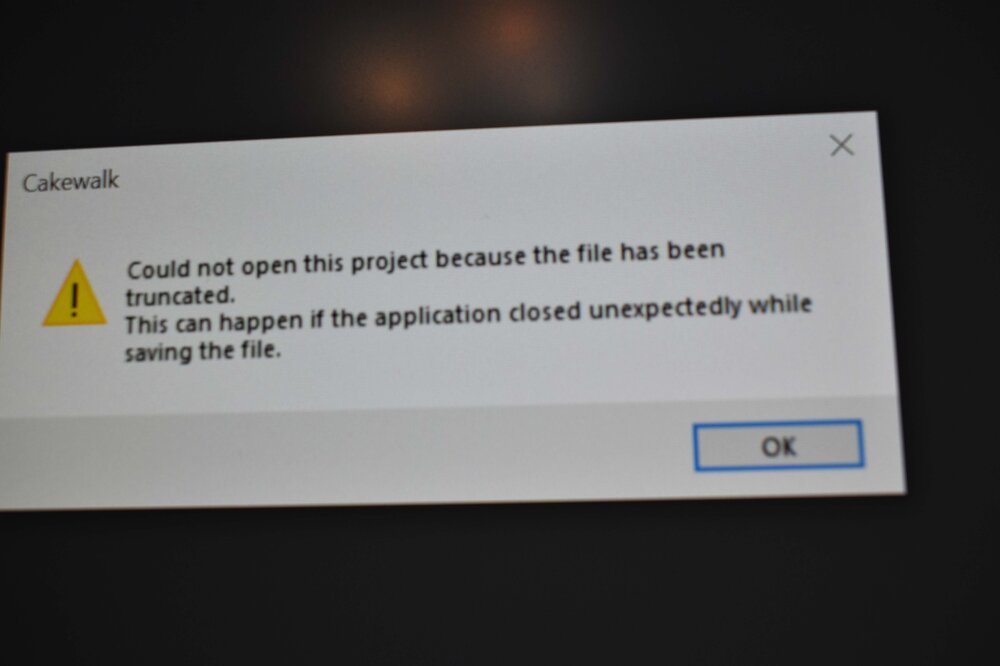
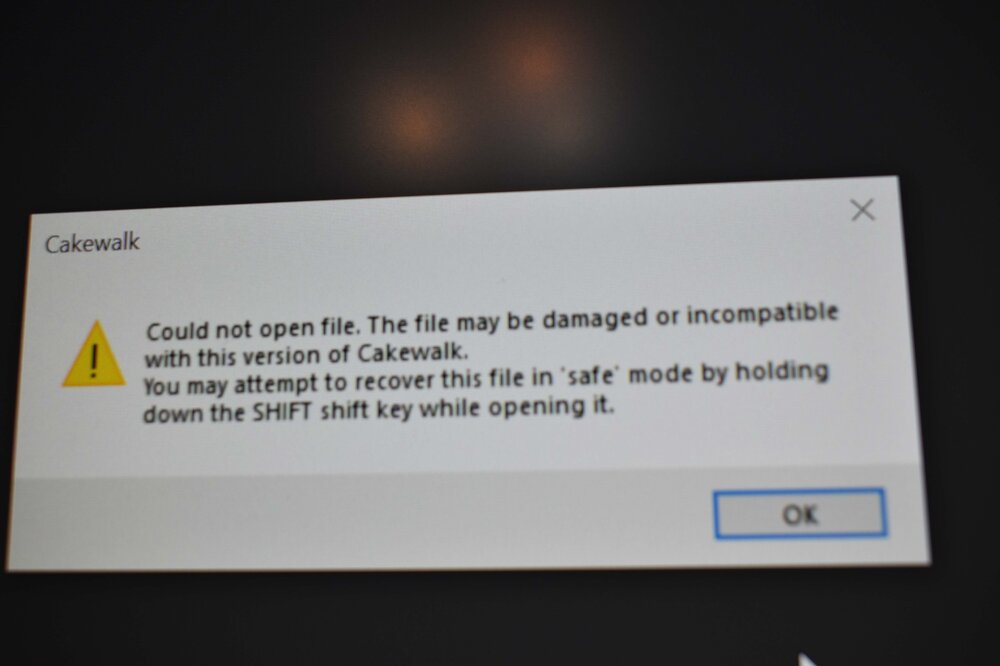
Hardware Configuration
Intel(R) Core(TM) i9-9900K CPU @ 3.60GHz 3.60 GHz ram 32.0 GB 64-bit operating system, Windows 10 Pro, RME fireface UC , Kurzweil Artis usb midi
it was created with Cakewalk By BandLab 27.01.0.098
the project was working perfectly until the Wednesday 22nd. I didn't do any updates at all for Windows or Cakewalk by Bandlab and the computer wasn't connected to the internet.
All the audio is saved in the audio folder correctly.
Edited by xzamore information
7 answers to this question
Recommended Posts
Please sign in to comment
You will be able to leave a comment after signing in
Sign In Now