Ferenc Hegedus Posted June 4, 2021 Posted June 4, 2021 (edited) Hello I just noticed that a few days ago when i move a MIDI clip (even if it's set up as a groove clip), it's shortening until the last note's end. If i copy-past or CTRL+drag it's all good. Any idea why is this happening? Edited June 7, 2021 by Ferenc Hegedus
0 msmcleod Posted June 7, 2021 Posted June 7, 2021 @Ferenc Hegedus - this has been fixed for the next release. It was caused by a couple of other fixes: - Moving partial selections were not being cropped - Moving step sequencer clips were being cropped In the next release, you won't need to mess with Non-Destructive MIDI Editing. As long as the clip was fully selected when you move it, it'll retain its original length. 1
0 David Baay Posted June 4, 2021 Posted June 4, 2021 Try enabling Non-Destructive MIDI Editing in Preferences. Both enabled and disabled have their quirks; pick your poison.
0 Ferenc Hegedus Posted June 4, 2021 Author Posted June 4, 2021 1 hour ago, David Baay said: Try enabling Non-Destructive MIDI Editing in Preferences. Both enabled and disabled have their quirks; pick your poison. Thanks for the advice but unfortunately it didn't help. I just checked and actually it's enabled now and if i deselect it, even CTRL+drag does the same thing. It's gotta be something else
0 Ferenc Hegedus Posted June 8, 2021 Author Posted June 8, 2021 19 hours ago, msmcleod said: @Ferenc Hegedus - this has been fixed for the next release. It was caused by a couple of other fixes: - Moving partial selections were not being cropped - Moving step sequencer clips were being cropped In the next release, you won't need to mess with Non-Destructive MIDI Editing. As long as the clip was fully selected when you move it, it'll retain its original length. @msmcleod - That's great, thank you!
Question
Ferenc Hegedus
Hello
I just noticed that a few days ago when i move a MIDI clip (even if it's set up as a groove clip), it's shortening until the last note's end. If i copy-past or CTRL+drag it's all good.
Any idea why is this happening?
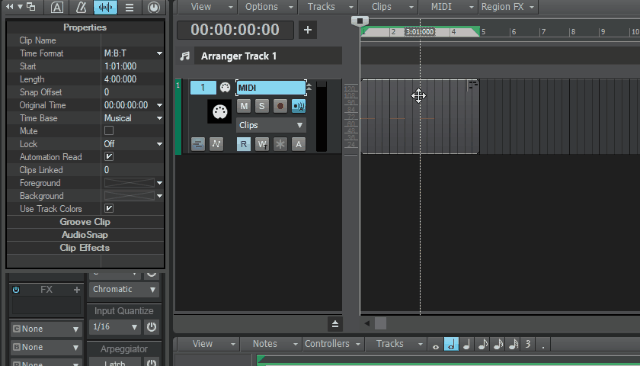
Edited by Ferenc Hegedus4 answers to this question
Recommended Posts
Please sign in to comment
You will be able to leave a comment after signing in
Sign In Now