Wemerson Posted May 2, 2021 Posted May 2, 2021 (edited) Português: Olá! Às vezes quando eu edito o áudio com o Audio Snap o o clipe do áudio fica invisível. Teria alguma solução para isso? Desde já grato.English: Helo! Sometimes when I edit the audio with Audio Snap the audio clip is invisible. Would there be any solution for that? Thank you in advance. Edited May 2, 2021 by Wemerson
0 reginaldStjohn Posted May 2, 2021 Posted May 2, 2021 If you disable audio snap does the waveform come back? I have never had it do this.
0 scook Posted May 2, 2021 Posted May 2, 2021 It may be a corrupted image file. To redraw the image: right-click the clip area in the track view to open the context menu, select "Associated Audio Files" at the bottom of the menu, click the "Recompute Picture(s)" button in the Associated Audio Files dialog. Or Delete all the files in the Picture folder. This will clear all the images for all projects. Sometimes a good idea, if one has experienced drawing problems or repeated program crashes. Images will be recreated when projects are loaded. 1
Question
Wemerson
Português:
Olá!
Às vezes quando eu edito o áudio com o Audio Snap o o clipe do áudio fica invisível.
Teria alguma solução para isso?
Desde já grato.
English:
Helo!
Sometimes when I edit the audio with Audio Snap the audio clip is invisible.
Would there be any solution for that?
Thank you in advance.
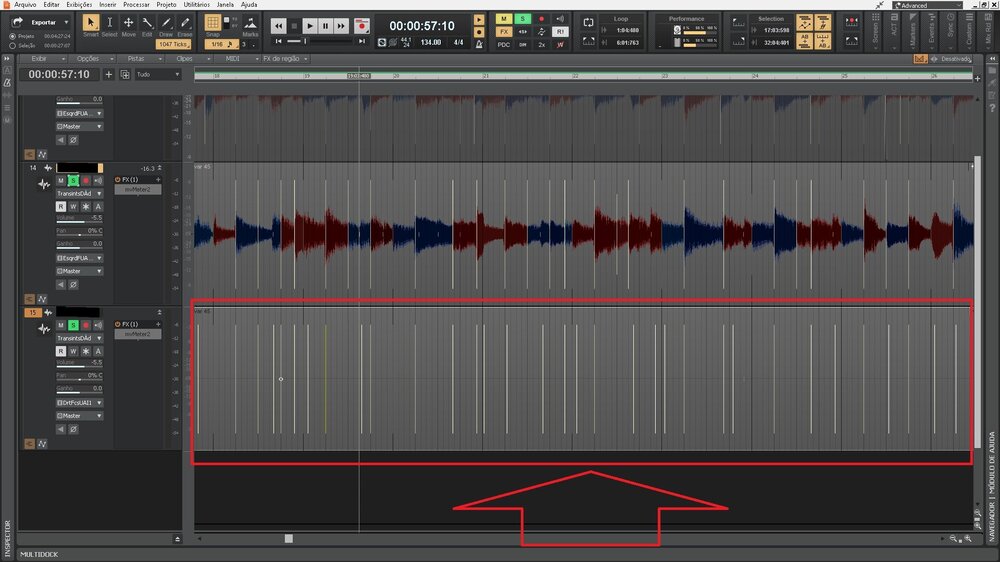
Edited by Wemerson2 answers to this question
Recommended Posts
Please sign in to comment
You will be able to leave a comment after signing in
Sign In Now