I am just learning how to use Cakewalk and made a mistake with the "Content Location presets" in Media Browser.
I saved some folders as content location presets, which worked well. Unfortunately I clicked some of the standard content location folders like Track Icons, Track Templates... too and saved them. So I have some double entries. I could delete my content location presets without problems, but NOT that ones of the standard content location folders presets which are double entries.
Is there a way to undo or delete those double entries?
Question
Jean Meyer
Hello,
I am just learning how to use Cakewalk and made a mistake with the "Content Location presets" in Media Browser.
I saved some folders as content location presets, which worked well. Unfortunately I clicked some of the standard content location folders like Track Icons, Track Templates... too and saved them. So I have some double entries. I could delete my content location presets without problems, but NOT that ones of the standard content location folders presets which are double entries.
Is there a way to undo or delete those double entries?
Thanks in advance! Cakewalk is great. ?
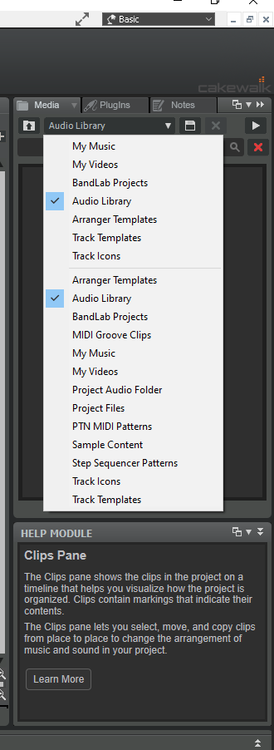
Edited by Jean Meyer4 answers to this question
Recommended Posts
Please sign in to comment
You will be able to leave a comment after signing in
Sign In Now