Hi, I just found out about Cakewalk today and thought I'd give it a shot as a beginner producer since it's free. I've run into a problem though regarding playback: there is none.
Earlier actually it was totally wack. I had to reinstall the application TWICE today because the first time I did, whenever Cakewalk was open, either of two things would happen: no audio AT ALL would come out of my laptop from any application, or audio would play from my left speaker, and the right speaker would crackle and hiss at a deafening volume (didn't get to test Cakewalk itself, but I'm assuming it's the same). I thought I broke my speaker lol so I uninstalled and reinstalled the application.
ANYWAY, it doesn't crackle anymore. All other applications now seem to sound fine BUT I tried playing some files on Cakewalk and it just won't play anything at all!!
I know there are a lot of Q&As like this on the internet but I've done everything that has worked for those folks and so far still yielded nothing. I have:
Switched to WASAPI Exclusive
Made sure the sampling rate was the same for both Cakewalk and Windows (both 44.1k and 48k)
Checked the option to "Suspend Audio Engine when Cakewalk is Not in Focus"
And still I get the Audio Driver Error saying "The following driver(s) either do not support the current audio format, or are in use by another application. Please choose whether you want to disable them or use them anyway."
Just clicking "Use Anyway" has worked for others but it does not work for me. No sound still.
Attached are screenshots of the error and... idk I guess a pic that basically summarizes the situation. Please help, I really want to start making music.
Question
nicole
Hi, I just found out about Cakewalk today and thought I'd give it a shot as a beginner producer since it's free. I've run into a problem though regarding playback: there is none.
Earlier actually it was totally wack. I had to reinstall the application TWICE today because the first time I did, whenever Cakewalk was open, either of two things would happen: no audio AT ALL would come out of my laptop from any application, or audio would play from my left speaker, and the right speaker would crackle and hiss at a deafening volume (didn't get to test Cakewalk itself, but I'm assuming it's the same). I thought I broke my speaker lol so I uninstalled and reinstalled the application.
ANYWAY, it doesn't crackle anymore. All other applications now seem to sound fine BUT I tried playing some files on Cakewalk and it just won't play anything at all!!
I know there are a lot of Q&As like this on the internet but I've done everything that has worked for those folks and so far still yielded nothing. I have:
And still I get the Audio Driver Error saying "The following driver(s) either do not support the current audio format, or are in use by another application. Please choose whether you want to disable them or use them anyway."
Just clicking "Use Anyway" has worked for others but it does not work for me. No sound still.
Attached are screenshots of the error and... idk I guess a pic that basically summarizes the situation. Please help, I really want to start making music.
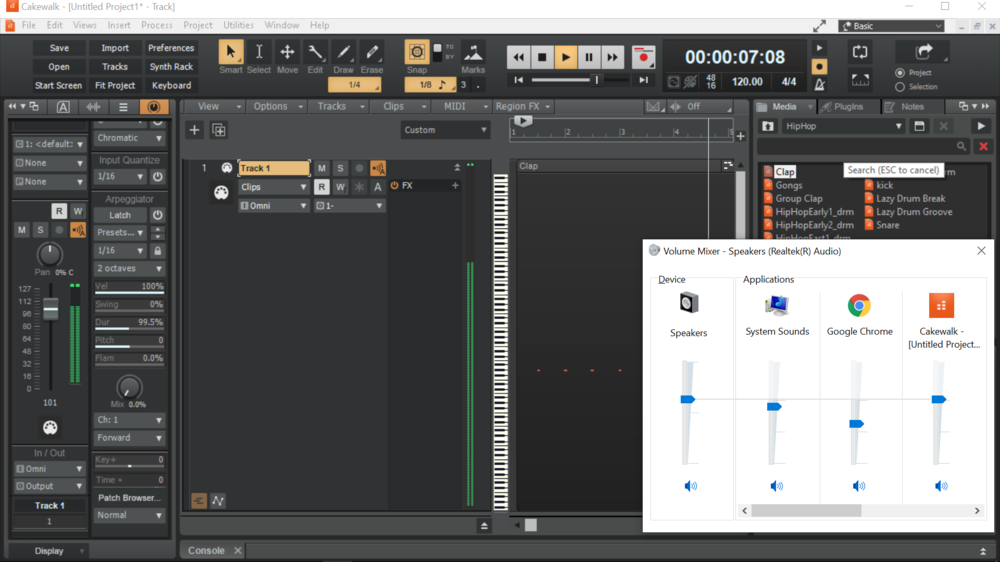
Edited by nicoletypo
9 answers to this question
Recommended Posts
Please sign in to comment
You will be able to leave a comment after signing in
Sign In Now