I recently updated Windows 10 & Cakewalk by Bandlab and am now receiving multiple errors when I attempt to open and run Cakewalk by BandLab.
The following database error occurs each time Cakewalk is opened: "Database Error - Database connection failed. Assigned plugin categories and names will be unavailable"
If Cakewalk by BandLab does finally open the metronome is missing all audio files.
When attempting to open existing project files I'm receiving multiple "fatal error" messages and then the program is forced to close.
Was hoping that a fresh install would fix these issues. I have uninstalled and reinstalled BandLab multiple times, but this has not fixed any of the errors either unfortunately.
When I attempt to uninstall Cakewalk using BandLab nothing happens and none of the Cakewalk files are removed. I don't see Cakewalk listed separately in my Windows 10 "add or remove" program list. Only can locate and remove the BandLab Assistant app.
Question
Jeff Dimmick
I recently updated Windows 10 & Cakewalk by Bandlab and am now receiving multiple errors when I attempt to open and run Cakewalk by BandLab.
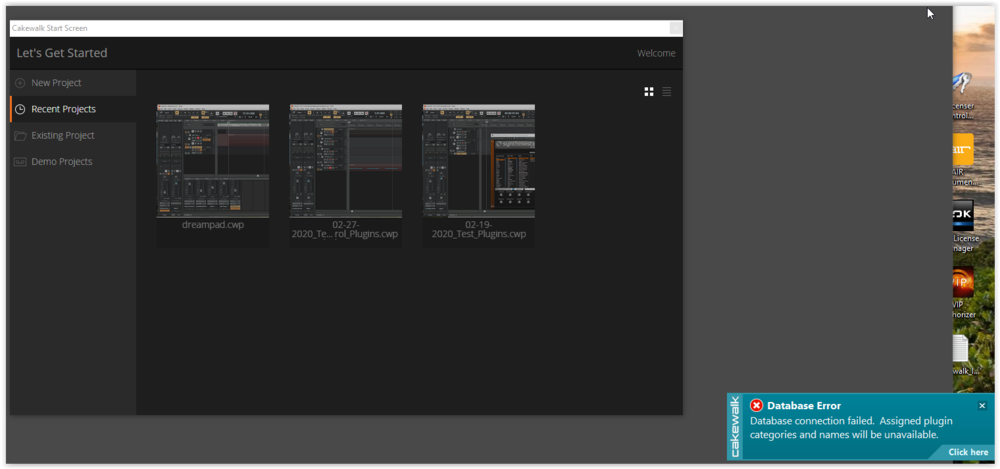
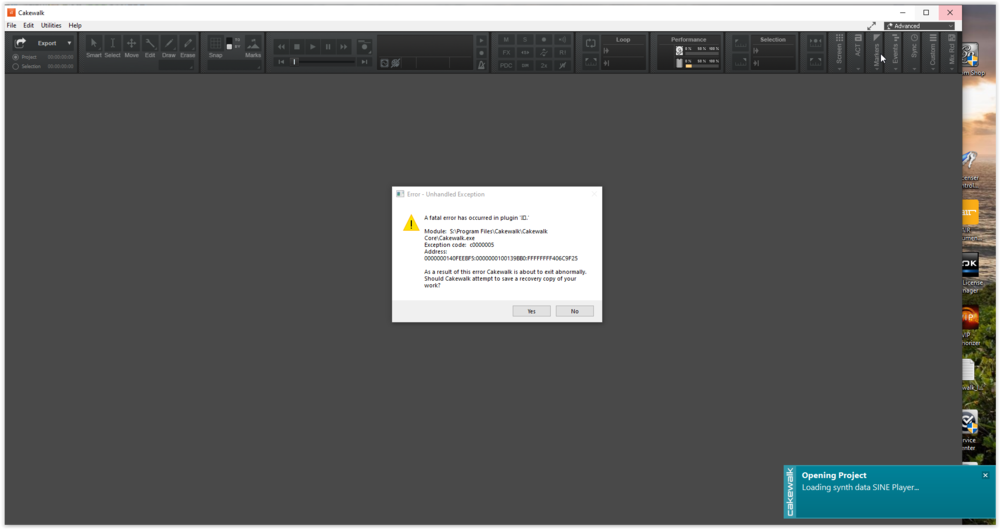
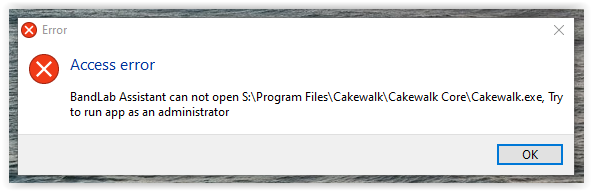
The following database error occurs each time Cakewalk is opened: "Database Error - Database connection failed. Assigned plugin categories and names will be unavailable"
If Cakewalk by BandLab does finally open the metronome is missing all audio files.
When attempting to open existing project files I'm receiving multiple "fatal error" messages and then the program is forced to close.
Was hoping that a fresh install would fix these issues. I have uninstalled and reinstalled BandLab multiple times, but this has not fixed any of the errors either unfortunately.
When I attempt to uninstall Cakewalk using BandLab nothing happens and none of the Cakewalk files are removed. I don't see Cakewalk listed separately in my Windows 10 "add or remove" program list. Only can locate and remove the BandLab Assistant app.
Thanks in advance for the help!
2 answers to this question
Recommended Posts
Please sign in to comment
You will be able to leave a comment after signing in
Sign In Now