My System:
Windows 7 Home 64-bit, 2.4GHz i7, 6GB DDR4 RAM.
Cakewalk v2020.04
My Interface:
Line 6 TonePort UX8 (Newest ASIO drivers from Line 6 website, 2019 I believe)
Hello,
So, I've experienced the Blue Screen of Death twice now - every time I try to go lower than 512 samples, which was giving me a 11.6s latency. 512 is the default buffer size for my interface in the ASIO Driver Control Panel. The interface is a Line 6 UX8 which connects via USB 2. Normally this latency wouldn't be too bad but the music I plan to record is quite fast fusiony type stuff so even the slightest slap-back is quite disturbing for the performers.
Screenshots of the Preferences Menu below:
It first happened when I tried to change the buffer size (Preferences > Device Settings > Mixing Latency) with the slider all the way to the left, I think this was 128 samples. But stupidly, I had channels armed and monitoring at the time, so when the BSoD happened I figured that was my mistake and probably what caused it.
After the first attempt, this time I unarmed every track and did a global FX bypass in the mix module too in-case any plugins were causing the problem. I attempted to change the Buffer Size down to 256 samples (not all the way to the left "fast" but second notch to the left) and after a few seconds loading - BAM, I got the Blue Screen again.
The Blue Screen was as follows:
Aside from this I have to say the program runs beautifully, even with this interface albiet at 512 samples. I haven't tried increasing the buffer size to see what affect that has, but before I put my system through another blue screen I figured I'd ask on here first. I also haven't tried a different interface yet and I understand that it could very well be the interface that's causing the problem. Would really appreciate some input!
Does anyone know of a fix for this? Thanks Everyone!
Question
Canino78
My System:
Windows 7 Home 64-bit, 2.4GHz i7, 6GB DDR4 RAM.
Cakewalk v2020.04
My Interface:
Line 6 TonePort UX8 (Newest ASIO drivers from Line 6 website, 2019 I believe)
Hello,
So, I've experienced the Blue Screen of Death twice now - every time I try to go lower than 512 samples, which was giving me a 11.6s latency. 512 is the default buffer size for my interface in the ASIO Driver Control Panel. The interface is a Line 6 UX8 which connects via USB 2. Normally this latency wouldn't be too bad but the music I plan to record is quite fast fusiony type stuff so even the slightest slap-back is quite disturbing for the performers.
Screenshots of the Preferences Menu below:
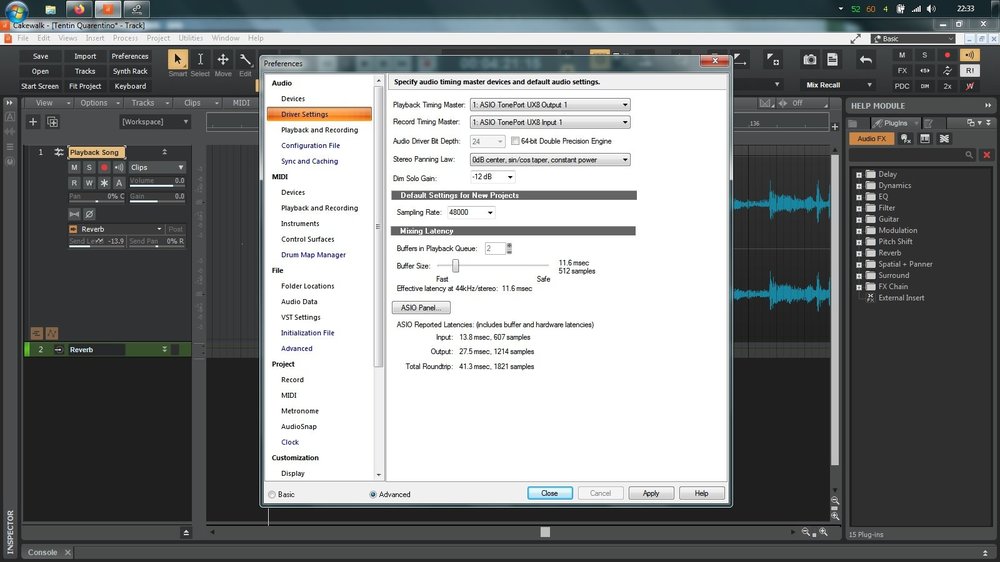
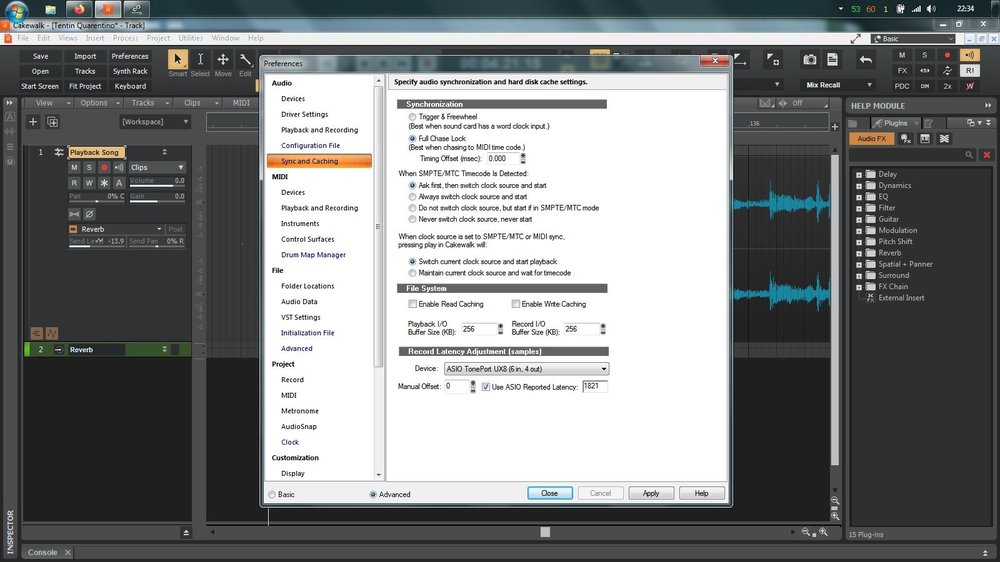
It first happened when I tried to change the buffer size (Preferences > Device Settings > Mixing Latency) with the slider all the way to the left, I think this was 128 samples. But stupidly, I had channels armed and monitoring at the time, so when the BSoD happened I figured that was my mistake and probably what caused it.
After the first attempt, this time I unarmed every track and did a global FX bypass in the mix module too in-case any plugins were causing the problem. I attempted to change the Buffer Size down to 256 samples (not all the way to the left "fast" but second notch to the left) and after a few seconds loading - BAM, I got the Blue Screen again.
The Blue Screen was as follows:
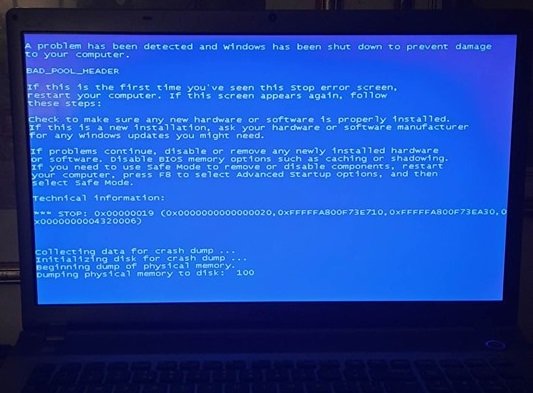
Aside from this I have to say the program runs beautifully, even with this interface albiet at 512 samples. I haven't tried increasing the buffer size to see what affect that has, but before I put my system through another blue screen I figured I'd ask on here first. I also haven't tried a different interface yet and I understand that it could very well be the interface that's causing the problem. Would really appreciate some input!
Does anyone know of a fix for this? Thanks Everyone!
5 answers to this question
Recommended Posts
Please sign in to comment
You will be able to leave a comment after signing in
Sign In Now