I find myself gravitating more and more towards Cakewalk by BandLab, but I am frustrated by its pitch bend function. It sounds normal when playing live, but it never comes out smoothly when recording the midi keyboard or even drawing in the pitch bend automation manually. I prefer doing it manually at times, but drawing it in is such a tedious job. Anyway, for some reason it sounds more like stutter as it shifts from one tone to the next.
Is there a way to get the pitch bend smoother? Below is a quick picture I drew to let you know what I am talking about. How do I get it like the first example and not the second one? In other DAWs you work with nodes and it is so easy to get smooth pitch bend sounds.
Question
Fabian Jac
Hi
I find myself gravitating more and more towards Cakewalk by BandLab, but I am frustrated by its pitch bend function. It sounds normal when playing live, but it never comes out smoothly when recording the midi keyboard or even drawing in the pitch bend automation manually. I prefer doing it manually at times, but drawing it in is such a tedious job. Anyway, for some reason it sounds more like stutter as it shifts from one tone to the next.
Is there a way to get the pitch bend smoother? Below is a quick picture I drew to let you know what I am talking about. How do I get it like the first example and not the second one? In other DAWs you work with nodes and it is so easy to get smooth pitch bend sounds.
What am I missing? Please help me.
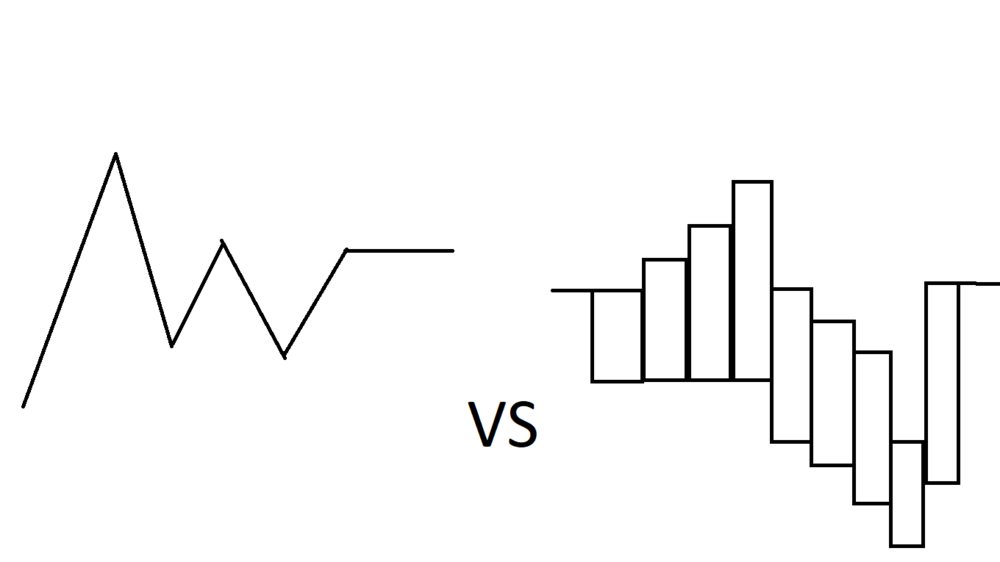
Edited by Fabian JacSpelling
5 answers to this question
Recommended Posts
Please sign in to comment
You will be able to leave a comment after signing in
Sign In Now