spacekid.90 Posted May 2, 2020 Posted May 2, 2020 (edited) Hi there, I've been recently getting this kind of messages : "Can't load plugin: Specified module could not be found". It has been happening with various plugins. Please see the attached photo. Can someone tell me why this keeps happening? Edited May 2, 2020 by spacekid.90
0 scook Posted May 2, 2020 Posted May 2, 2020 Best to start looking for replacements for 32bit plug-ins ASAP This error is due to the plug-in with insufficient privileges trying to write to disk. This may be addressed by installing this plug-in in a different folder where anyone may write, changing the permissions of the current folder or running the DAW as administrator. 1
0 spacekid.90 Posted May 2, 2020 Author Posted May 2, 2020 3 hours ago, scook said: Best to start looking for replacements for 32bit plug-ins ASAP This error is due to the plug-in with insufficient privileges trying to write to disk. This may be addressed by installing this plug-in in a different folder where anyone may write, changing the permissions of the current folder or running the DAW as administrator. Thanks you, scook! I created another VST folder in D drive that does not require admin privileges and it worked The thing is I have all my other VSTs are in a C drive folder that requires admin privileges but they still work. And I have not changed any permissions for the given folder at all. By replacements for 32bit plugins do you mean to get 64bit version?
0 scook Posted May 2, 2020 Posted May 2, 2020 Stop using 32bit plug-ins and find replacements for the ones that do not have a 64bit versions such as plug-ins developed using the old SynthEdit toolkit. 1
0 spacekid.90 Posted May 2, 2020 Author Posted May 2, 2020 30 minutes ago, scook said: Stop using 32bit plug-ins and find replacements for the ones that do not have a 64bit versions such as plug-ins developed using the old SynthEdit toolkit. I was looking for a free drum plugin with a decent step/grid sequencer. Unfortunately, could not find one
0 scook Posted May 2, 2020 Posted May 2, 2020 Have you tried Sitala with the step sequencer built into CbB? 1
0 spacekid.90 Posted May 2, 2020 Author Posted May 2, 2020 3 minutes ago, scook said: Have you tried Sitala with the step sequencer built into CbB? I have tried Sitala but I don't like CbB built-in sequencer that much. It's ok but it has notes assigned instead of snare,kick etc. it's less intuitive for me I guess
0 scook Posted May 2, 2020 Posted May 2, 2020 It is easy to rename the Step Sequencer either using a drum map or a step sequencer template. I believe we have had this conversation before. One only has to create the map or template one time and the note numbers are replaced with whatever names you wish. Don't let this tiny learning curve dissuade you from a better solution. Drum maps are not hard, they are a boring typing exercise. For this post, I just build the drum map for the the Sitala Clean 808. It is on my Google page at the top under presets. Put the drum map in your drum map folder. The path to this folder is in CbB preferences. After adding Sitala to a project, add the drum map to the MIDI output in place of Sitala. The output drop down for instrument tracks is in the MIDI tab ("T" below) of the Track Inspector, just below "I" in the image below It is easy to add sounds to Sitala. In addition to the library of sounds in BandLab Assistant, CbB includes drum samples in unexpected places like the kick, snares and tom wav files used in the Drum Replacer. There are quite a free drum samples on the net and one could even rip the samples out of old 32bit plug-ins if they had a desire. Sitala is a much better long term solution than a SynthEdit based drum synth. 1 2
0 spacekid.90 Posted May 2, 2020 Author Posted May 2, 2020 34 minutes ago, scook said: It is easy to rename the Step Sequencer either using a drum map or a step sequencer template. I believe we have had this conversation before. One only has to create the map or template one time and the note numbers are replaced with whatever names you wish. Don't let this tiny learning curve dissuade you from a better solution. Drum maps are not hard, they are a boring typing exercise. For this post, I just build the drum map for the the Sitala Clean 808. It is on my Google page at the top under presets. Put the drum map in your drum map folder. The path to this folder is in CbB preferences. After adding Sitala to a project, add the drum map to the MIDI output in place of Sitala. The output drop down for instrument tracks is in the MIDI tab of the Track Inspector. Just below "I" in the image below It is easy to add sounds to Sitala. CbB includes drum samples in unexpected places like the kick, snares and tom wav files used in the Drum Replacer. There are quite a free drum samples on the net and one could even rip the samples out of old 32bit plug-ins if they had a desire. Sitala is a much better long term solution than a SynthEdit based drum synth. Wooww you are the best!!! Yes, I tried setting up a drum map from the preferences according to this tutorial: But I had to load new the drum map from preferences all the time I opened CbB. It was not saved automatically. Maybe I did something wrong on the way. I don't know. I will try your method now Thank you again! This thing has been demotivating me to open the DAW because my workflow is more sequence-based
0 scook Posted May 2, 2020 Posted May 2, 2020 Drum maps are stored in the project and provide several features to handle MIDI data. Drum map presets like the one I built use the same tools as a drum map stored in a project but are stored on disk and may be loaded and stored in projects at a later date. Any drum map may be stored as a preset by giving it a name and saving it using the Drum Map Manager. 1
0 spacekid.90 Posted May 2, 2020 Author Posted May 2, 2020 (edited) 13 minutes ago, scook said: Drum maps are stored in the project and provide several features to handle MIDI data. Drum map presets like the one I built use the same tools as a drum map stored in a project but are stored on disk and may be loaded and stored in projects at a later date. Any drum map may be stored as a preset by giving it a name and saving it using the Drum Map Manager. I did that. Is there a way to make it appear on the list between "1-Sitala 1" and "Drum Map Manager"? Without having to scroll all the way down? If not I will just move other drum maps to another folder (since I do not use them yet) and have only the map that you made The drum map itself is awesome. I'm enjoying it already Edited May 2, 2020 by spacekid.90
0 scook Posted May 2, 2020 Posted May 2, 2020 Yeah. that is a pain. You may change the name of the drum map file so that it appears at the top of the list. What I did was create a new folder and put the drum maps I use in it and change the Drum Map folder in preferences to the new folder. 1
0 spacekid.90 Posted May 2, 2020 Author Posted May 2, 2020 1 minute ago, scook said: Yeah. that is a pain. You may change the name of the drum map file so that it appears at the top of the list. What I did was create a new folder and put the drum maps I use in it and change the Drum Map folder in preferences to the new folder. You made it so much easier for me and I love the sounds of Sitala!!
0 scook Posted May 2, 2020 Posted May 2, 2020 14 minutes ago, spacekid.90 said: If not I will just move other drum maps to another folder (since I do not use them yet) and have only the map that you made BTW removing files from the default folder is a temporary thing. They may get added back by an update. Updates do not affect custom folder locations (this is important) and why I create custom folders for templates and drum maps. 5 minutes ago, spacekid.90 said: You made it so much easier for me and I love the sounds of Sitala!! Good news.
Question
spacekid.90
Hi there,
I've been recently getting this kind of messages : "Can't load plugin: Specified module could not be found". It has been happening with various plugins.
Please see the attached photo.
Can someone tell me why this keeps happening?
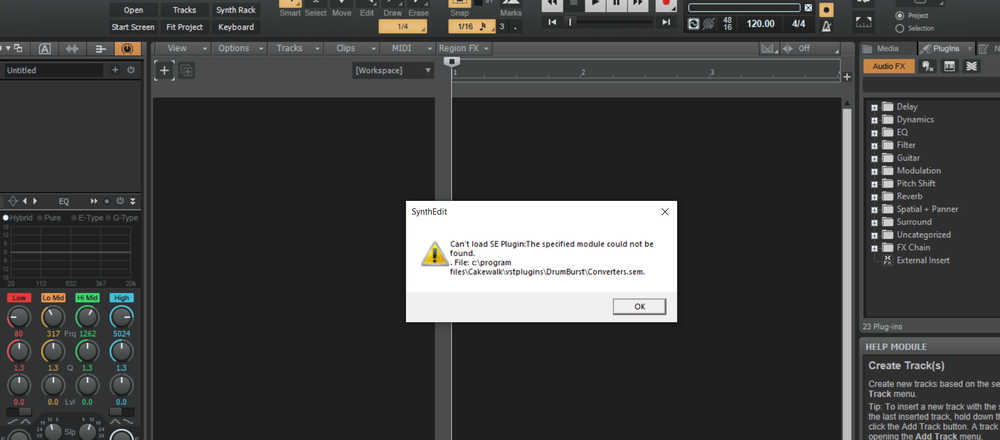
Edited by spacekid.9013 answers to this question
Recommended Posts
Please sign in to comment
You will be able to leave a comment after signing in
Sign In Now