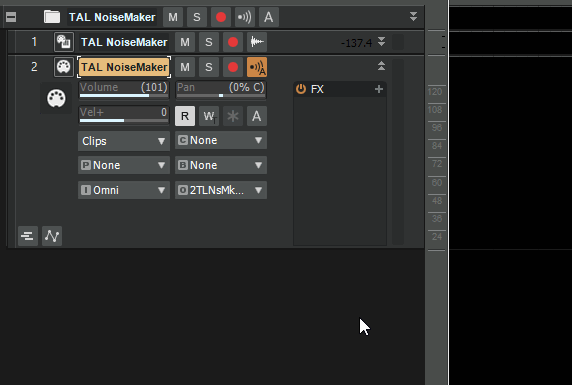-
Posts
2,816 -
Joined
-
Last visited
-
Days Won
8
Everything posted by Lord Tim
-
Try shifting the hue. It's not a perfect solution, but you can get some pretty great results in a lot of cases.
-

Mix Recall- how to transfer to another project?
Lord Tim replied to John Vere's topic in Cakewalk by BandLab
I do use it, but not often. It can be really handy for a client if I'm doing different versions of a song (say, instrumental mix, full mix, or variations of a mix, etc.) and I can basically set and forget and let it export at the end. I haven't tried using it to transfer project settings though - I normally set up a temporary Track Template for that, but I think this is something I'll explore a bit more now it's on my radar. Super useful tool! -
Sorry, not overly helpful to your problem, but I can confirm BBC is working as expected here with no crashes. Running the latest build. If you can get a crash dump and send it into support, they might be able to trace your problem.
-
A good parallel to what Mark is saying here is how I release my music. My main act LORD is a commercial band. We sell product that brings in money to help us make more music and create more merch, etc. We also run our own independent record label and we have a half a dozen acts on it, but LORD is the flagship artist that subsidises some of the smaller artists that don't pull in a lot of money, but ultimately they're still out there getting publicity, which directs more traffic back to our label. Additionally, I've occasionally released personal project songs for a "whatever you want to pay, even nothing" payment model. If I get a coffee out of that stuff every other week, I'm more than happy. The point is just to do it because I want to, not because of any commercial reason. But that said, just because I'm allowing this to be free, it doesn't mean that I'm giving up the copyright for the writing or replication / duplication / distribution rights at all, in fact I'm happy to go after anyone who violates those terms, even though I'm absolutely fine for them to have as many personal copies of those songs as they like. From a business point of view, giving stuff away makes no sense, but we've had people discover our label through this stuff that have gone on to discover our commercial acts, become big fans and bought the entire back-catalogue, so even free stuff has value. I'm all for open source stuff (or collaboration / free to distribute music for that matter) but it doesn't automatically mean free isn't still very valuable as your intellectual property.
-
Hilariously, Googling "does Cakewalk by BandLab install adware?" brings up this thread, so it's very meta! ? But on a serious side, I think we've gotten to the bottom of some really important questions here. We now know Cakewalk uses unleaded code. Finally! (Also, this is actually a really good thread for people with similar questions about the addons, registration, Bandlab Assistant, etc. so I think it's a really positive thing we all had this discussion. )
-
Bandlab Assistant is there as a way to manage downloads and deliver updates, as well as activating Cakewalk. Like a lot of people have mentioned, it's almost the defacto way a lot of companies are providing their products now, rather than just sending you to a website to get an .exe file. Why? First, it allows Bandlab to know how many people are using the product. This is a no-brainer thing for any business, and similar to what would happen if you had to buy a product from a web store. You would have to sign up to buy it, the company would know there's another person using their software. This also gives them the option of contacting customers directly to let them know about future news or products. It's just fundamental business sense to know who your customers are and how many. Secondly, it allows Cakewalk to receive frequent updates. The pace of updates and fixes since the pre-SONAR days is just staggering. There's no yearly wait between versions, major release style features are added several times a year, bug fixes happen every other month... it's just amazing. MANY long-standing bugs from years ago are being addressed constantly - just a quick scan around the forums will show you that. But seeing as the program is being updated so frequently, and the dev team is a smaller more focussed team now, it doesn't make sense to have people on outdated versions of the program when it comes to troubleshooting. That "annoying bug where X things happens when I try to do Y" in a version from 8 months ago may have already been fixed in a more recent update. No need to send tech support on a wild goose chase or fill the forum with angry "IT DOESN'T WORK!!" messages if you have the latest version that's already been fixed. Thirdly, it's used for Activation. There's really nothing stopping anyone from being "clever" and uploading the Cakewalk installer to their own software site. If there was no activation, you're at the mercy of using outdated software, or possibly software that is indeed bundled with unwanted add-ons from that site, or even malware. Plus, you (and Bandlab) lose the benefits of the first couple of points. Activation requires you get this software from the official site, and it's tied to your free account. To make sure you're using a current version, every 6 months or so, it'll check to see if your activation is current and prompt you to sign in and get an update if need be. It's not required to run Cakewalk day to day, but it's necessary to make sure it's all working well. Plus, you also have an entirely optional network to transfer audio to other users, upload to to a service similar to SoundCloud and have a fairly big loop library if you choose to use Bandlab's other online services. Any or all of those things can be entirely ignored but they do add value to the service if you want them (much like the add ons that you don't need to download to use Cakewalk - why get them if you don't need them? But if you do, it's nice to have the option.) You've heard from a lot of users now, plus 2 of the developers (including the CTO) and I think it's pretty clear by now there's no ulterior motive for anything you might be concerned about. The forum would be full of people freaking out if so. There's not really a lot else anyone can say at this point. It's a full-featured professional DAW that used to cost hundreds of dollars for each new version, but is now offered for free, with constant updates and fixes, and in return Bandlab just want to know who is using it and that it's current to save chasing ghosts. You basically have the option of choosing to accept all of this and using a great program for free, or not, and finding that it's not so different to other paid products out there. Good luck!
-
Ultimately NONE of those add-ons are required to run Cakewalk as a professional DAW. They're optional because everyone's needs are different. If I'm not planning to edit themes, why would I bother grabbing the Theme Editor? If I don't plan on doing sample replacement on drums, why waste time and space grabbing Drum Replacer? It's not really that complicated. The best news is that after you're up to speed with everything, spent time in this forum learning about things or going through the help docs, and you think "hey, you know what? Maybe having X add-on would be a useful thing for me after all" it's just a couple of clicks away. My advice is just grab the main program and not worry about anything else until you need it. I myself find those add-ons super useful, but as I said, everyone's needs are different.
-
Well, this fixed every issue I came across so I'm pretty stoked! Great work!
-
I wouldn't be getting it from any 3rd party places; it's included in the APPS section of Bandlab Assistant. Follow THESE steps, but choose Theme Editor instead of Drum Replacer: https://help.cakewalk.com/hc/en-us/articles/360003456374-How-To-Install-Drum-Replacer
-

[CLOSED] Cakewalk 2020.07 Early Access
Lord Tim replied to Morten Saether's topic in Early Access Program
This seems related to the stuff in this thread, that we were trying to help @Ben Staton lock down: Definitely can reproduce fairly reliably on my crappy workstation but not at all on anything else. It's a tricky one! -

Feature request: Take Lane Send to Track
Lord Tim replied to Starship Krupa's topic in Feedback Loop
Yeah, so selecting multiple tracks and doing Collapse to Lanes would basically move all of those tracks to a single track (the top one of the batch, maybe?) and stack them all up in lanes, and the reverse would be selecting a track that already has Lanes in it, and doing Explode to Tracks and every Lane is extracted onto a new single track, either using the originating track as the first track or creating a whole new batch. I do like the idea of Send to Track though. Any or all of these ideas would be amazing additions! There's a few things you'd have to factor in, like if it involves effects or softsynths, if there's any routing to consider (Aux/Busses, Sidechains, etc.) so I'd imagine it wouldn't be a "Hey it would be easy enough if you guys just..." job for the Bakers. -
Interesting. I'm running a 32:9 super Ultrawide here myself, and my crappy machine barely has the guts to drive it properly (most machines I have eat it for breakfast with their video cards). What kind of monitors / video cards does everyone have here? It might just come down to things not keeping up while pixels are pushed around a bigger screen .
-

[CLOSED] Cakewalk 2020.07 Early Access
Lord Tim replied to Morten Saether's topic in Early Access Program
This all looks amazing! Can't wait to try out the new arranger stuff especially when I get a break next. -

Feature request: Take Lane Send to Track
Lord Tim replied to Starship Krupa's topic in Feedback Loop
Yep, I had a more expanded version of that already up... uh... somewhere? (I'm sure a search will find it, it was a fair while ago) Basically it was Collapse to Lanes and Explode to Tracks, which would work as you would expect by those names. That would be a MASSIVE time saver for me! -
Yeah, I'm definitely looking in that direction too. My crappy machine has a pretty low spec Intel integrated adaptor, whereas all of my good machines have discrete Nvidia cards, so it's certainly possible it's related. That's why I want to compare specs to see if we have that kind of thing in common.
-
Interesting. Obviously there's *something* underlying that certain procedures or combinations of effects or hardware is exposing. What's your machine specs too? Let's see if there's anything common between us. My specs are in my sig (top machine is the one that's crapping out on me)
-
This looks like a really tough one to crack. On one machine of mine, I can fairly reliably get things to stick and it looked like this was a good pointer for what was the cause, but on every other machine the same process works correctly. My initial thought was it was a CPU usage thing; the machine that is choking and getting stuck is in desperate need of replacing and is usually running near the limit of its abilities, and I've found that's when I run into the most issues with this bug. I find it hard to make my other machines work as hard to get it close to this kind of load so that's where the line of thought was going. However, I was phase aligning 2 wave files with no effects on there at all, zoomed into the sample level and the zoom got stuck during playback, so if it's a CPU thing, this was a different bug exposing the same problem. What are your machine specs, @Gregg Markus? And how hard are you pushing your projects when it happens? We might be able to narrow something down between us to help Ben get a handle on it.
-
I've installed CbB on a fair amount of systems now and, more often than not, the initial download doesn't show the progress bar correctly, so if there's anything slowing the download down (for whatever reason) it just looks like the download has failed. Any subsequent updates work correctly though. It's a shame Bandlab Assistant is so... quirky because it doesn't give a great representation for how solid CbB is for the great majority of people.
-

Back To Trying Recording Again-5+ Years Hiatus
Lord Tim replied to MikePal's topic in Cakewalk by BandLab
Well, no - those videos do indeed show Cakewalk by Bandlab (not the Bandlab DAW that you downloaded). It most definitely does exist, and it's a proper full recording package, that those videos do a good job explaining about. You just got off on the wrong foot. Let's do it right. First, go here: https://www.bandlab.com/products/cakewalk Scroll down to the DOWNLOAD link. That will download an app called Bandlab Assistant. If you haven't already got a Bandlab account, this is where you make one. Log in with your userame and password. In Bandlab Assistant, go to the APPS tab. Look for the Install button under the CAKEWALK by BANDLAB graphic. That will download the Cakewalk by Bandlab DAW. (At that point you can download the add-ons from the same place too if you like) Install Cakewalk by Bandlab, and all of the tutorial videos and advice here on the forum, documentation, etc. will all line up with the app you're using. -
Features-wise. it contains years more enhancements, so the actual program itself is more capable. Plugins-wise, though, it's missing a lot of the paid extras that came with Platinum. You want to log into Cakewalk Command Center and install Platinum and any extras you want. Then, without uninstalling any of that, grab Bandlab Assistant and download Cakewalk and any of the add-ons and install that. So long as the VST paths are the same in the preferences, any features that were locked to Platinum will automatically show up in Cakewalk, so you have the best of both worlds - years of fixes and enhancements, plus all of the extras you bought with Platinum.
-
This is relevant to my interests too - nabbing it! Cheers, Steve!
-

What to do if impossible to download CKW by Bandlab?
Lord Tim replied to Bruno Levasseur's topic in Cakewalk by BandLab
Give this a quick read over: https://help.cakewalk.com/hc/en-us/articles/360002690674-How-To-Download-Install-Cakewalk-by-BandLab -

[SOLVED] Drawing a Blank on Early Reflections
Lord Tim replied to razor7music's topic in Cakewalk by BandLab
You can simulate more of a tape style echo with the Sonitus Delay and rolling off the high end in the EQ section at the bottom, and setting your delay time to be about 110 - 150ms, maybe setting each side of the delay to be a slightly different value (eg: left side is 100ms, right side is 130ms) and about 30% feedback, Wet/Dry mix to taste. What could also be good is throwing that onto an effects buss and setting the mix to 100% wet, and then strapping a distortion plugin over the top (eg: you could use either the tube or tape saturation modules in the Pro Channel) to add in some grit and roll off even more high end. Then do a send from the guitar track to that delay buss. Like Colin said, doing a straight digital delay won't get you that effect because it's too "accurate" and clean in the high end - it's got to be a bit darker and dirtier. (edit: also, you know it's late when you miss the obvious pun right there! ?) -
Also make sure both the track is reading the automation (look for the R icon) and in the pic that Jonesy just posted, make sure reading is enabled on there too.
-

VST's are functional, but I cannot access their properties
Lord Tim replied to Declan Halpin's topic in Cakewalk by BandLab