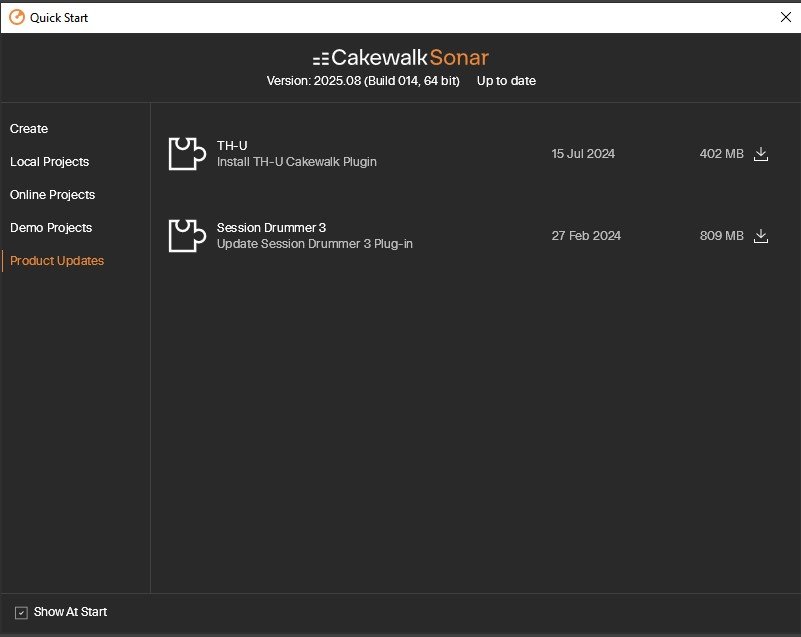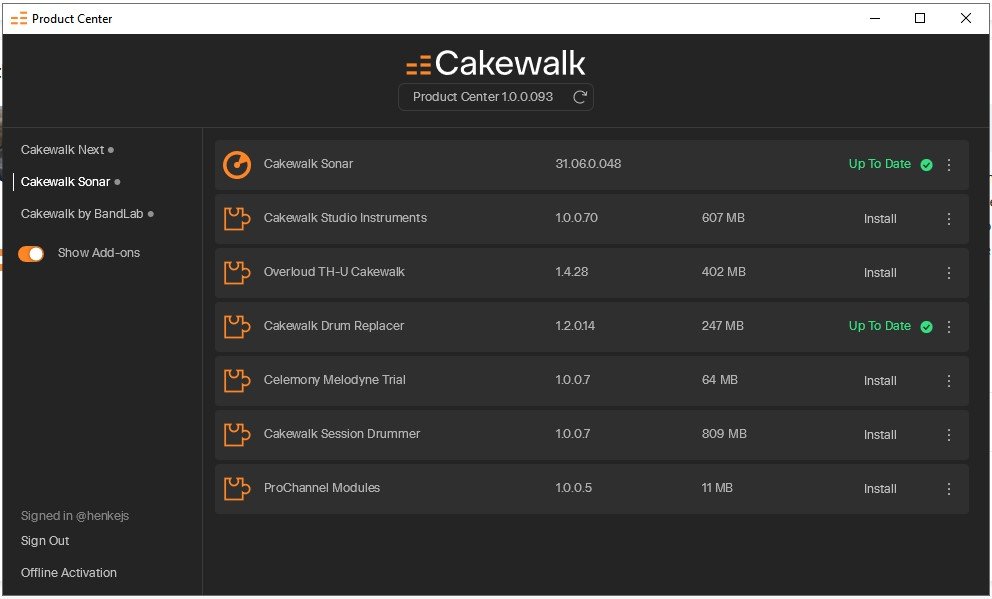-
Posts
191 -
Joined
-
Last visited
Reputation
88 ExcellentRecent Profile Visitors
The recent visitors block is disabled and is not being shown to other users.
-
Damn, I'm old! I remember these machines. Real glass bottles too. You paid a deposit on the bottles when you bought Cokes or any other brand at the store. As kids, we'd find bottles other people tossed and then return them to the store to collect a few cents a piece.
-

Sonar Not Saving Instrument When Exporting Track Template (Resolved)
henkejs replied to henkejs's topic in Cakewalk Sonar
@David Baay Thanks for your reply. Yes, I checked the Synth Rack, and AD2 is not there when I insert the edited track template. It's a little annoying to have to re-create an old AD2 template in Sonar, but apparently it's not a universal problem because old templates with other soft synths seem to be editable without issue. -

Sonar Not Saving Instrument When Exporting Track Template (Resolved)
henkejs replied to henkejs's topic in Cakewalk Sonar
@msmcleod Thanks for the reply. The VST scan didn't help, but I did some more testing. If I create a new AD2 track template in Sonar, it seems to work fine. There's something about the original AD2 template created in Sonar Platinum that goes haywire when edited and re-exported in the new Sonar. Since this is such an odd case and is easy enough to work around, I don't think it's worth exploring any further. -

Sonar Not Saving Instrument When Exporting Track Template (Resolved)
henkejs replied to henkejs's topic in Cakewalk Sonar
I just tested exporting track templates with a couple of different soft synths. They seem to work OK. There must be something different about AD2. -
I have an old track template for Addictive Drums that consists of a folder with a separate track for each AD2 output. It was created in Sonar Platinum. Today I inserted the track template into new Sonar to tweak some settings and then exported the revised template to the default Sonar directory. When I tested the new track template by inserting it in a project, all the tracks came up as I had saved them but AD2 itself didn't load. To make sure I hadn't missed something, I tried reloading the original template and exporting it again. The same thing happened -- AD2 was missing from the new template. Next I opened a project in CbB and inserted the original track template there. After making some changes, I exported a new template and confirmed that it worked properly in CbB. Then I reopened Sonar and tried the new template there -- it worked. I don't know if this is a new problem with the latest Sonar update or if it goes back further than that. Either way, there appears to be a bug in how Sonar exports track templates that contain a soft synth.
-

Recording suddenly pausing and unable to hear anything.
henkejs replied to Jenna's topic in Cakewalk by BandLab
Other people know much more about this than I do, but a quick search tells me FL Studio uses ASIO4ALL, a driver known to cause issues with Cakewalk. Try removing or disabling ASIO4ALL. Also your Sync and Caching screen shows a Record Latency Adjustment value for FL Studio. The device selected there should be the Focusrite. Finally, you might experiment with the buffer size settings. Sometimes a value more in the mid-range works better. But try to take care of the other issues first. Hope this helps. -
Yes, it's working now. Thanks to everyone involved!
-
We are being told in this thread that local help can be installed via Product Updates, but for some of us it simply doesn't show up there. Does everyone who wants to use local help have to contact Cakewalk Support?
-
As an experiment, I copied the sonar.chm file from Platinum (dated 2017) into the directory with the new Sonar executable. That help file displays in new Sonar even though it's out of date. Still no sign that Sonar recognizes this file needs to be updated.
-
-
I've been hoping for this, but not seeing it here in spite of having the option set. Update: When I set the local help option, it is unset the next time I open Sonar.
-
Here too. It's not that it's unusable now, but it does slow you down.
-
Same problem here. No installer, no reference in the Product Center. The only sonar.chm file anywhere on my system is one for Platinum from 2017.
-
I don't use it, but it still shows as a regional effect for me.
-
If this has been explained in another thread, I couldn't find it. Why does the Cakewalk Product Center show these add-ons as not installed? I got all these years ago with earlier versions of Sonar, and they've been working fine in CbB and new Sonar. I used the Product Center to install the Drum Replacer just to see what would happen, and that one now shows as installed. As far as I can tell these add-ons are not updated versions, so is there any reason to re-install them other than to see them recognized by the Product Center?