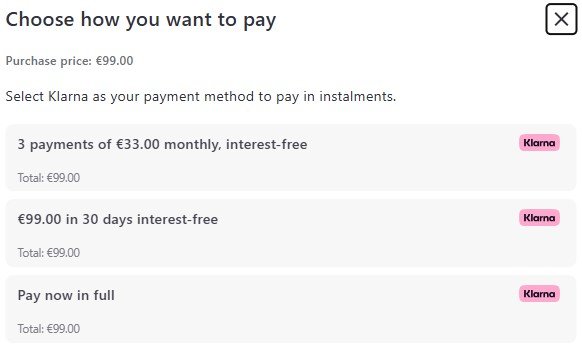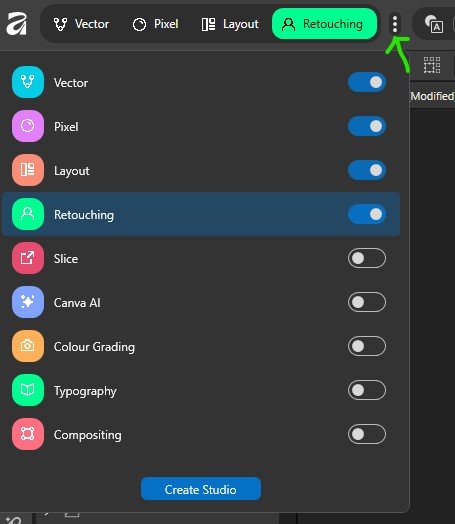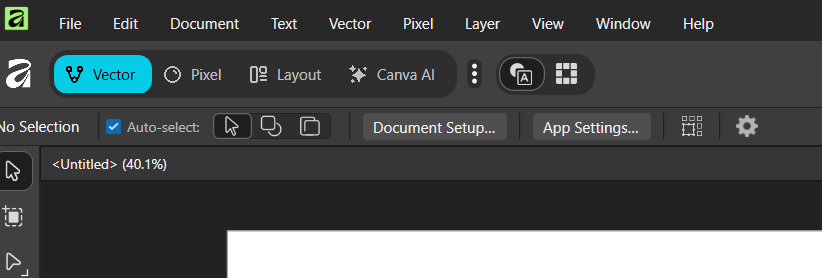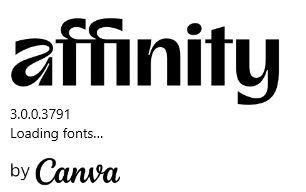-
Posts
1,686 -
Joined
-
Last visited
-
Days Won
1
aidan o driscoll last won the day on June 14
aidan o driscoll had the most liked content!
Reputation
1,402 ExcellentRecent Profile Visitors
The recent visitors block is disabled and is not being shown to other users.
-

Arturia Black Friday Deal - 50% OFF Flagship Software
aidan o driscoll replied to ZincT's topic in Deals
I suppose from V8 ( me ) to 11 pro adds a good bit more - V8 has 30 instruments while V11 has 45 instruments including instruments from 9 to 11. The only ones i would not be interested in are the Augmented instruments - resource hogs. Other than that the Acid V, Pure LoFi and the synth X sound interesting. Update to Piano V3 ( V8 has v2 ) is alot better than V2. Also the Mini V4 update ( V8 has v3 ). Probably other version updates also not included in v8. So $99 sounds OK to me anyway - from v8 to v11. For anyone interested you can break the payment of $99 into 3 over 3 months @ $33 a month. No Interest - using Klarna at the checkout page. I have done this in the past, eases the pain -
MORE The new Canva Affinity - Up top left where you have the "apps" listed - Vector, Pixel, layout you also have a vertical 3 dot drop down menu called the STUDIO MANAGER. Here you can get rid of the CANVA AI item if you wish BUT you can also add MORE - Retouching, Slice, Color Grading, Typography, Compositing You can also CREATE YOUR OWN "STDIO" layouts via the Create studio button at bottom of image below. I imagine you can then share these with others
-
@Esteban Villanova If thats what people think, then there are other options out there. 1. Back to adobe with a sub 2. Go the open source THE GIMP route. 3. Stick with V1 or V2 of old AFFINITY for life and work away as you always did. If the latter is the road you take then make sure you download the old AFFINITY installers & assets from your old account here: https://affinity.serif.com/en-gb/v2 This of course is all up to each user. No one is FORCING anyone to switch to the new Canva AFFINITY. Of course however, the Canva version will be updated as we move forward while the old V2 will not be, it is as it is now. My 2 cents - You can download and install the new Canva AFFINITY on the same system as the old V2 Affinity and both work away without messing with each other. So really instead of worrying about the future, right now you can have the best of both worlds FOR FREE ( old and new working side by side ) One caveat however, as I stated above - the new Canva AFFINITY saves files in a DIFFERENT format - .af So if opening old Affinity files in the new Canva Affinity App I would SAVE AS a different name for the new version, maintaining the old version. Maybe have seperate data folders for each. Yes a bit of a hassle, but really not that much. If completely paranoid .. make a copy of the old file first, paste into a new Canva affinity data folder and open that one and save it
-
The assets - - brushes etc - you have in V1, V2 and bought which are at the old Serif / Affinity site .. which you can still log into here: https://affinity.serif.com/en-gb/v2 Do not auto install in the NEW CANVA AFFINITY. To install them you can download your assets from above and then drag/drop into the I/F of the new Canva Affinity app. If you have any custom assets, then go to the old v2 app and over right in say the Brushes panel click the downarrow while the asset you want to export is selected, then choose EXPORT Brushes. Save it, then into new Canva Affinity and drag drop asset file to the U/I Another way to do the lot is - at the Welcome panel that pops up when you open Canva Affinity ( if not available, click the big white A top left. Then where your user name is top left of that Welcome panel is a little down arrow. Go to ADVANCED and select link V2 account ( or similar, it will be obvious ). a login box for your old AFFINITY A/C will pop up. Login. Once this is done go back to the Welcome panel, top left, downarrow by your username, ADVANCED and select MANAGE PURCHASED CONTENT. a box will open with all your purchased assets etc and you can either install individually or via the hamburger menu item top right select Download / Install All
-
@Scott R. Garrigus When serif first released and then deveoloped AFFINITY suite, over time many jumped ship from Adobe photoshop because they got pee'd off with the subscription thing. Affinity was always buy it outright, not a sub. Plus toolset wise it was as us muso's say say "close enough for jazz" to photoshop to make the jump worth it.
-
Here is a thing to be aware of from the Affinity Designer facebook group: "The new affinity reads the old v1 and v2 files without issues and gives you a warning that they are files created with earlier versions [similar to v2 on v1 files]. Seeing the new tool has a different file format [.af], files saved here can't be opened with the older affinity versions."
-
@Kirean Just downloaded, not installed yet. Saw this was the case elsewhere. Straight away when I saw the new "deal" I thought of our Bandlab and Cakewalk experience. At the moment the subscription is for extra Canva AI tools if thats your thing: "With Affinity, you’ll get all the professional tools you need for your design, photo editing, and page layout projects, free of charge. If you’re on a Canva premium plan, you’ll also be able to unlock Canva AI tools directly in Affinity for a super-powered workflow." How long this will lastv will be interesting AND how long with the "Standard" Affinity suite be updated. ALSO - they seem to have wound Photo, Designer and Publisher into ONE APP rather that 3 seperate apps. On this page further down they detail difference tween Affinity and Affinity + Canva AI https://www.affinity.studio/get-affinity
-

Out Now: InstaComposer 3 (Your MIDI Copilot) | 75% Off
aidan o driscoll replied to fjz's topic in Deals
Confirmed - reply back from WA "Unfortunately, the upgrade pricing is only available for owners of InstaComposer 2. " I think that message should be changed to "You need to own the PREVIOUS VERSION of this plugin - v2" -

Out Now: InstaComposer 3 (Your MIDI Copilot) | 75% Off
aidan o driscoll replied to fjz's topic in Deals
@ZincT I never bought Instacomposer 2 .. just have v1 HOWEVER - when you mouse over the greyed out UPGRADE it says: But I suspect this upgrade price is for V2 owners and they forgot to change that message. im not too worried TBH .. I did send a support ticket. If i get it at $10 I will .. other than that I wont bother, like others I have not been using it much. I would use SCALER 3 much more -

Out Now: InstaComposer 3 (Your MIDI Copilot) | 75% Off
aidan o driscoll replied to fjz's topic in Deals
I own a previous version of InstaComposer BUT the upgrade to V3 offer is locked. Even when logged into your account. Others finding this too -

Bloom Drum Machine Lite FREE - Madonna "Ray of Light" remix competition
aidan o driscoll replied to Wibbles's topic in Deals
@Amberwolf Ill keep ye posted The 80s being a very good time for Madonna I decided to go that route with the "remix" - plenty of distorted overdriven guitar in the chorus. Used UJAM drums - the BM-VICE 80s drum plugin, 4 to the floor with occasional tamberine off beats. We stripped all the EFX off the Maj vocal stem as best we could so I could re effect it with straight forward verb using Echoboy and Raum. With the guitar in the verse I made up 2 new counter lines. Chorus guitar using plenty of whammy and overdrive. So did it this way as a back to the 80s remix, maybe the way it would have been done then, as the track was done in 1998. This rather than the usual "dance2 DJ remix type thing. Not sure if i can post it here, probably not .. However I wonder if people are at Labelradar can they search for an artist and see a comp submission. I am under COLOURTIDE ( www.colourtide.com ) .. Its an originals project since late 80s, same members. Resurgence last 3, 4 years with use of cloud as some members area abroad in US. putting together 12 - 14 new original tracks at the moment. One is at the website above called "GETTIN ON"