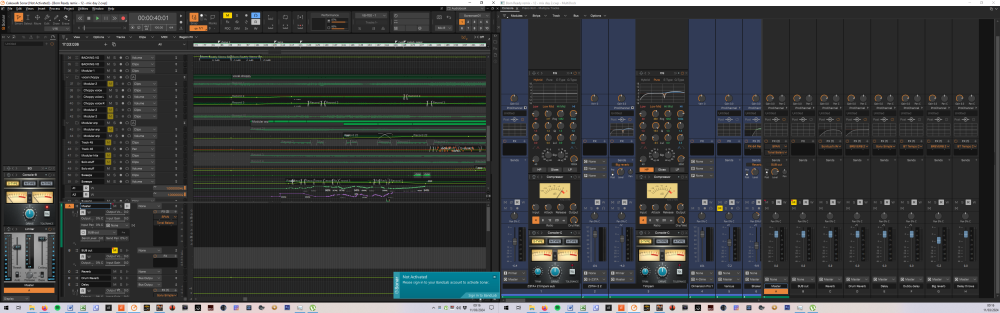-
Posts
191 -
Joined
-
Last visited
Everything posted by John T
-

Not Liking the look of the New Sonar Interface
John T replied to mark foster's topic in Cakewalk by BandLab
I'm personally not interested in a full-blown theme editor. But I think it would be nice to see more colour tweaks available in preferences. I also think there's a gap in the current set of themes, and there should be at least one that's a bit more high contrast. -

Not Liking the look of the New Sonar Interface
John T replied to mark foster's topic in Cakewalk by BandLab
Thank god for that. The last thing we want is any girls in our treehouse. -

Not Liking the look of the New Sonar Interface
John T replied to mark foster's topic in Cakewalk by BandLab
Got a nit pick here: Something that looks like an X in the top right corner of an object has a long-standing meaning in Windows. But this is in fact the control to vertically expand or contract the module. I guarantee that'll be confusing to new users.- 223 replies
-
- 11
-

-

Not Liking the look of the New Sonar Interface
John T replied to mark foster's topic in Cakewalk by BandLab
Yeah, I'd like to see more things available in the UI colour preferences; it's very limited right now, but I think it's been mentioned that that will change. None of the existing themes are quite as contrasting as I'd like. I think the at-a-glance readability of things could be improved massively with some pretty small adjustments. For example, I'd like things like the power buttons in the UI to be much brighter for on and much darker for off. Stuff like that. -

Not Liking the look of the New Sonar Interface
John T replied to mark foster's topic in Cakewalk by BandLab
The shock of the new is always a hump to get over. But nearly everything I thought looked weird in the new version yesterday looks fine to me today. -

Not Liking the look of the New Sonar Interface
John T replied to mark foster's topic in Cakewalk by BandLab
Yeah, I thought as much. It's not that big a deal. It's just that, because I have those a lot in existing projects, my first impression of the UI was that it was a bit unfinished, as all my existing projects pop up with a lot of this stuff. But that's a subjective thing. Overall, I really like the new look and am optimistic about how things are progressing. -

Not Liking the look of the New Sonar Interface
John T replied to mark foster's topic in Cakewalk by BandLab
Of what's presently included, they're all variants of these two, more or less. -
Yeah, that's a substantial improvement.
-

Not Liking the look of the New Sonar Interface
John T replied to mark foster's topic in Cakewalk by BandLab
It's a minor point, but I was a bit surprised to see that the Console Emulator and Concrete Limiter ProChannel modules don't have the new UI style. -

Not Liking the look of the New Sonar Interface
John T replied to mark foster's topic in Cakewalk by BandLab
Here's an example in dark mode. You know, the mode for tough men who carry a dagger between their teeth while they produce music. -

Not Liking the look of the New Sonar Interface
John T replied to mark foster's topic in Cakewalk by BandLab
And pushing a mouse around used to be such a robustly masculine pursuit. We live in a benighted age. -

Not Liking the look of the New Sonar Interface
John T replied to mark foster's topic in Cakewalk by BandLab
That's interesting. My overall impression is that the new version is the sharper one. I'm on dual monitors, both HP, both 1920x1200, which is native resolution. Windows display scaling is 100%. -

Not Liking the look of the New Sonar Interface
John T replied to mark foster's topic in Cakewalk by BandLab
I think the two existing attempts to replicate Tungsten and Mercury are a bit... unfinished, perhaps is the generous description. I think the default "dark" is actually a better take on Tungsten, if you give it a chance. Takes a bit of time to adjust of course. -
It's definitely odd, and a negative, that lots of text fields have smaller fonts and yet don't fit as much text in. Right now, that's the big obvious clanger for me. I assume that's some kind of font spacing rule that's not too hard for the developers to iterate on.
-
Tell you something I really like, that I don't think anyone's mentioned: This is great. You just drag an effect from the browser into the sends area of a track, and it creates a bus with that effect in and a send routed to it. Such a small thing that removes a ton of clicks. Really nicely implemented.
-

Not Liking the look of the New Sonar Interface
John T replied to mark foster's topic in Cakewalk by BandLab
Ah, indeed it does. Thought it wasn't before, but I just didn't have the EQ turned on on the master bus. That does give me a thought for a feature request: the ability to have the analysers on on channels where the EQ is inactive. -

Not Liking the look of the New Sonar Interface
John T replied to mark foster's topic in Cakewalk by BandLab
Really like this! Is it going to be added to buses too? -
Just downloaded this and had a poke around. Seems promising. Overall, I like the flatness, though of course, it's still a bit raw in its present version.
-
What the manual calls "Quick Groups" is how this is done, but unfortunately it's not universally applied, and I don't think it works in plug-ins. But basically, you select multiple tracks by CTRL+clciking them. And then you hold down CTRL while you move a control. Where this has been implemented, that control will move on all selected tracks. This works well on the console and track view, and on many (most?) controls in ProChannel modules. But I've just checked, and it definitely doesn't work in the Sonitus compressor. I think it probably doesn't work in any VSTs.
-
There's a bunch of stuff to consider here. As CSistine says, there are uses of the term "bit depth" that are unrelated. First thing to get clear is that audio bit depth has *nothing* at all to do with the system processor. Disregard that completely. Also, Cakewalk will happily have files of different bit depths in your project. You may well record at 24 bit, as per your audio interface setting. But you may have dragged in a 32 bit file from elsewhere. Or - more likely - you've ended up changing a file to 32 bit by doing a bounce or freeze. Cakewalk's default setting for that kind of in-project rendering is 32 bit. If memory serves, this file stats box in the browser shows the highest bit depth of all the files in the project. So it's unrelated to either the project bit depth, or the audio interface bit depth. For the most part, you don't really need to think or care about this, these days. Always record at 24 bit, and mostly the software will take care of the rest for you.
-
If it happens again, we should call in the rockers too.
-
AMEN
-

Introducing Cakewalk Next and our new brand identity
John T replied to Jesse Jost's topic in News & Announcements
By the sound of it, it's currently just a global scaling level for the whole application. But independent zoom levels for some views would be a great feature for the future. EDIT: Mainly I'm thinking that I like my main / track view as it is, but would like to scale up my console view a bit. That kind of thing. -

Introducing Cakewalk Next and our new brand identity
John T replied to Jesse Jost's topic in News & Announcements
Reading through a chunk of this thread and just idly wondering if there's still a block function in this version of the forum. Can't seem to find it. Asking for a friend. -

Introducing Cakewalk Next and our new brand identity
John T replied to Jesse Jost's topic in News & Announcements
I miss the Munch Button.