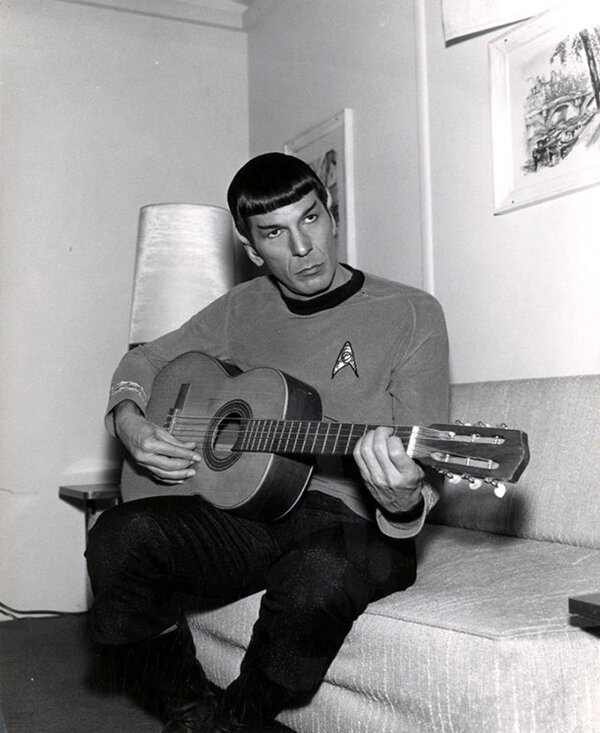We’re thrilled to announce the release of Filterverse 0.7.14, packed with exciting new filters, features, optimizations and fixes that we can't wait for you to explore.
Flange: Dive into the Sonic Jetstream
Our new Flange filter, inspired by classic flanger effects, takes you beyond the traditional. It offers five distinctive features, including feedback morphing, frequency range handling, and self-resonance capabilities. You can seamlessly transition between positive and negative feedback for saw-like or square-like tones. With advanced damping and cross-feedback options, this filter is a playground for creating everything from jet-engine whooshes to lush choruses. Modulate the cutoff with an LFO to unlock its full potential and transform your tracks with rich, dynamic textures.
Vacuumb: Suck the Air Out
Vacuumb is a multi-pole comb filter that inverts feedback to create a unique high-pass filtering effect. Imagine air being sucked through an empty tube; that's the essence of Vacuumb. It loves audio-rate modulation and offers pronounced cutoff control. You can smoothly transition between 1, 2, 4, and 8 poles for varying degrees of intensity. High-frequency damping ensures you can tame the edge of your sound, making Vacuumb a versatile tool for shaping your audio with precision.
Strings: Physical Modeled Plucks
Our Strings filter employs waveguide technology to simulate the natural interactions of three strings, providing deep control over your sound. Adjust the Position to change where the string is plucked or bowed, modify Damp to control resonance decay, tweak Timbre for harmonic and enharmonic overtones, and use Detune to spread the pitch across a stereo field. Whether you're aiming for a realistic string ensemble or otherworldly textures, Strings offers a rich palette for sonic exploration.
New Features and Enhancements
Beyond these exciting new filters, we've introduced several workflow improvements:
Filter Copying: Easily copy filters between slots by dragging while pressing Alt.
Modulation Slot Management: Swap or copy modulation slots with drag-and-drop, using Alt for copying.
Improved Preset Switching: Faster preset switching without CPU spikes, enhancing your creative flow.
Optimized Performance: Significant CPU and memory load optimizations, along with overall stability improvements.
You may update Filterverse to 0.7.14 in the following link:
https://polyversemusic.com/update
And if you dont have Filterverse yet, buy it today for a reduced beta price, and the update to the final release is included at no charge!
(this price is temporary - so be quick!)
https://polyversemusic.com/products/filterverse