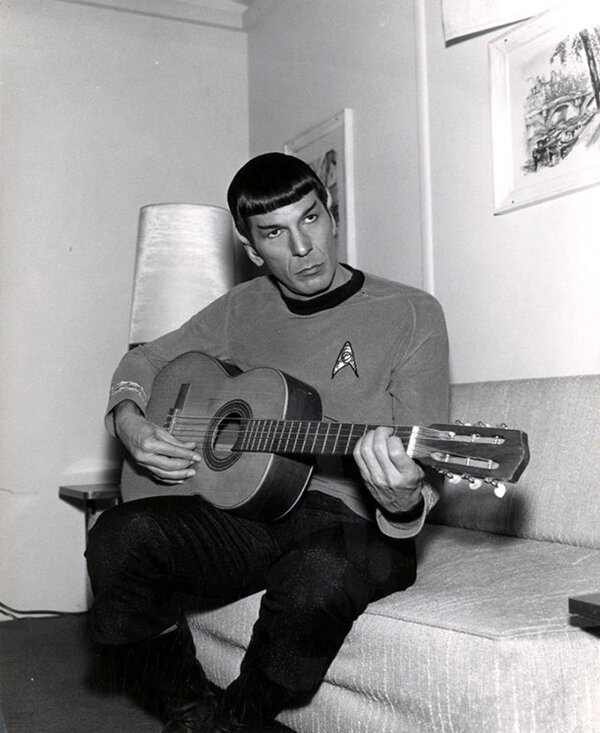New in build 30.07.0.571
Various UI/Theming improvements.
Overloud TH-U Cakewalk amp simulator, which provides realistic guitar amp models from clean to crushing distortion. This special edition includes a curated collection of amplifier models, cabinet models, effects models and dozens of presets. Easily build or modify your own signal path.
Note: TH-U Cakewalk is only usable in Sonar and Next. If you already own the full version of TH-U, installing the TH-U Cakewalk edition will not change your existing functionality.
Overloud TH-U Cakewalk is fully backwards compatible with older TH3 and TH2 versions.
TH3 is no longer distributed with Sonar. Projects or templates containing TH2 or TH3 will automatically load in TH-U if the old plugin is not available.
Important: If you already have TH3 installed, you may not see any presets in TH-U. This will be addressed in a future update. The workaround for now is as follows:
Close Sonar.
In file explorer, navigate to the app data folder for Overloud TH-U (Go to %APPDATA%\Overloud).
Delete the \TH-U folder.
Start Sonar and insert TH-U in an FX Rack. This will regenerate the appdata folder and recreate it this time with the correct default presets.
Rig Player and Supercabinet.
Load user IRs even in regular cabinets instead of using one or both microphones.
Scenes support (A, B, C, D buttons on the interface).
Fluid Convolution technology support (https://www.overloud.com/news/fluid-convolution-unveiled).
Fluid IR technology (https://youtu.be/qLZ5rBCWW_k).
Remastered Cabinets with improved processing.
Save and load settings for single effects (right click effect).
Customizable initial chain (click Custom in the Settings panel).
More parameters for cabinets (pan, mic angle).
Download presets from https://www.overloud.com/downloads/presets.
Edit Key/Polyphonic Aftertouch events in Piano Roll view Controller pane.
Key/Polyphonic Aftertouch can also be used in MIDI track / Synth track automation.
MIDI buffer size is now adaptively managed whenever delay compensated plugins are present in the project, without any need to raise the MIDI playback buffer size.
External Insert enhancements:
Mono Outputs support. The External Insert plugin now supports exclusive use of mono outputs for sends.
Prior to this, using a mono output would utilize a full stereo pair and prevent other external insert plugins or tracks from using the unused channel.
It is no longer necessary for Show Mono Outputs to be enabled in the Devices tab of the Preferences to use mono channels in the external insert. (Its preferable to set display mode to show mono outputs since otherwise track or bus output will always utilize a full stereo channel).
Preferences | Audio | Devices | Show Mono Outputs defaults to checked for new installations of Sonar. This is the preferred display mode.
New Routing Modes. The external insert can be used in 4 modes:
Send/Return mode: This is the primary mode and is engaged when both the send and return ports are routed to hardware ports. In this mode the plugin echoes its send input to the main output. The external insert measures the net delay between the send and return and compensates for this delay, aligning the audio on playback. This is the only mode that is delay compensated.
[New] Send mode: This mode is engaged when only the send is routed to a hardware port and the return is unassigned. In this mode the plugin sends its input audio to the assigned hardware output, and additionally passes through the audio through the main out effectively acting as a splitter. This mode can be useful to create a signal flow tap point from any FX Rack location. No delay is applied in this mode.
Return mode: This mode is engaged when only the return is routed to a hardware port and the send is unassigned. In this mode the plugin receives input audio from assigned return port and echoes the audio to its output. This mode can be useful to create an FX Rack insert from an external audio device or synth, or to receive input from another external insert tap point in Send Mode. You cannot ping to measure delay in this mode, but a manual delay offset can be specified to compensate for any delays.
Passthrough mode: This mode is engaged when neither send nor return ports are assigned. Passthrough mode operates as if the plugin has been bypassed in the effects rack. All incoming audio to the plugin is echoed unmodified to its output.
ProChannel support. The external insert can now be used directly inside the ProChannel by adding it into a ProChannel FX Chain.
FX Chains (both Track and ProChannel FX chains) now fully support adding an external insert.
FX Chain presets containing External Inserts can now be saved and loaded in a track FX Rack or a ProChannel FX Chain.
Drag and drop of external insert or an FX Chain containing one from track FX Rack to the ProChannel creates a ProChannel FX Chain containing the external insert.
Send and return port assignments for the external insert are exclusive and can only be used by a single instance of the plugin. This is enforced as follows:
Track input and output menus will exclude any items that are in use by the external insert.
External Inserts send and returns will exclude any items that are in use by tracks/buses or other external insert plugins.
Loading FX Chain presets or track templates containing external inserts will result in the send and return being set to None if the ports are already in use.
Loading a project when the hardware inputs or outputs are no longer available will reset the external insert send/return.
The external insert references send and return ports by name. Changing the friendly name of a port will result in the send and return being set to None if it was using a different name earlier.
Track templates now persist external Insert ports.
Friendly names can be assigned to External Inserts.
Several stability improvements and fixes to external insert infrastructure.
Fixed: Quick Start shows duplicate demo project files
Fixed: Waves OVox and Studioverse Synth fails to insert in CbB/Sonar
Fixed: External Insert send menu doesn't show channels when using friendly names
Fixed: Projects saved with External Inserts lose their send port selection when changing "show mono outputs" state
Fixed: REGRESSION: Assigning External insert hardware send without assigning return causes allocator overflow and dropout
Fixed: External Insert can be dragged to PC FX Chain
Fixed: External insert shows send meter and send level is applied even when no send has been assigned
Fixed: Some External insert projects hang on load with allocator overflow
Fixed: Deleting External Insert crashes after looping playback
Fixed: Dragging an FX Chain from Track to ProChannel orphans FX envelopes in track
Fixed: Unable to scroll ProChannel with mouse wheel when mouse is over external module UI
Fixed: Third Party ProChannel Module Layout Issues
Fixed: MIDI notes are not rendered after edits performed with PDC heavy projects
Fixed: Plugin window is wrong size after floating
Fixed: Melodyne window is tiny/minimized when undocked
Fixed: REGRESSION: Effects interleave and double precision indicators in FX Rack do not change when settings toggled
Fixed: Transform Tool not working with Key Aft
What's New
User Interface:
UI refresh
Sonar has been completely refreshed with a clean new UI.
The UI refresh is an ongoing effort and will continue to be updated in future releases.
New dark and light color schemes
Sonar includes several color themes, including Dark, Dark Gray, Light, Light Gray, Tungsten, Mercury, and Cosmic.
Additional color themes will be added in the future.
DPI Awareness
DPI Awareness improves rendering and reduces blurriness, particularly for font rendering., and may sharpen graphics and make text easier to read. Improvements will be most noticeable when using large, high resolution displays (such as 4K) and with Windows display scaling set higher than 100%.
Per plugin DPI Awareness for VST plugins.
Track Manager enhancements
The Track Manager lets you configure which tracks are visible in the Track view and Console view, and you can create per-project presets to quickly show specific sets of tracks.
Per-track spectrum analyzer display in the Console view and Inspector.
Double-click to expand/collapse docked windows (MultiDock, Inspector, and Browser)
Additional snap landmarks
New Snap to Grid landmarks include Arranger Section Start Time, Arranger Section End Time, Project Start Marker, and Project End Marker.
Preview bus enhancements:
Preview Bus is now a project-wide setting
Preview Bus and Synth output assignment is now applied across the entire project rather than per view.
Preview bus assignment can now be managed directly from the bus/mains/aux track context menus or directly from the main Project menu.
An aux track can now be designated as a preview bus.
New Features:
Integrated sampler (XSampler)
XSampler is a simple sampler that lets you import or record audio, perform basic processing, and play it like an instrument with up to 16 voices. Instantly convert a single audio file into a playable or triggable sound that can be played back at different pitches and speeds.
New Quick Start screen
Open a recent project, open an existing project, create a new project from a template, download and open demo projects, preview projects, update the app.
Project preview
Preview projects from the Quick Start screen’s Local Projects page if you have exported a designated preview file.
Project Start and End markers
The Project Start and Project End markers define the playback range and the export range when exporting the entire project, and can also be used as Snap to Grid landmarks.
File formats:
Cakewalk Interchange Format (CXF)
The Cakewalk Interchange Format (CXF) is a Cakewalk cross platform inter-app project file format, used to exchange projects between Sonar and Next. CXF files exported from either application can be opened or imported in both apps.
CXF is a transitory format only used for exchange. It is not intended for archival storage or backing up since the format can change at any time.
Cakewalk ZIP Format (CWZ)
The new Cakewalk ZIP (.cwz) file format is intended for backing up projects, and is also useful for moving Sonar projects from one computer to another.
Cakewalk ZIP is recommended over the older Cakewalk Bundle (CWB/BUN) format, because it does not compact the audio data, and therefore supports AudioSnap clips.
Configuration backup/restore
Save and load backups of your Sonar configuration settings.
Automation:
Automation smoothing when recording
Automation smoothing now also applies to recording automation in real-time.
Specify the default automation curve type for drawing automation envelopes
Offset mode enhancements
To make it easier to visualize if a track parameter has an offset applied, Sonar shows the parameter value in an amber color when Offset mode is not active, and the parameter tooltip shows the offset value.
MIDI:
Live articulations
When playing a MIDI controller in real-time, the per track Live Articulations setting allows you to apply any transform articulations that are active at the now time.
Optional note start/end offset for MIDI transform articulations
MIDI Transform Articulations now support an offset value that will offset the start/end times for notes. The offset can be applied using either ticks or milliseconds.
Key Aftertouch editing in the Piano Roll view Controller pane
Cakewalk Product Center
Cakewalk Product Center allows you to download and install Cakewalk products from one central location. Simply sign in with your BandLab ID and password and begin installing your connected products. Stay up to date with the latest features and fixes.
Plugins:
Overloud TH-U Cakewalk amp simulator, which provides realistic guitar amp models from clean to crushing distortion. This special edition includes a curated collection of amplifier models, cabinet models, effects models and dozens of presets. Easily build or modify your own signal path.
ProChannel Concrete Limiter module
ProChannel Concrete Limiter is a transparent look-ahead brickwall peak limiter. It is designed to reduce peak levels without coloring the sound.
VX-64 Vocal Strip
VX-64 Vocal Strip is a multi-functional plugin that combines a series of effects specifically optimized and streamlined for vocal processing. Combining compression, expansion, equalization, de-essing, doubling, delay and tube saturation in one convenient plug-in, VX-64 Vocal Strip is designed to make it fast an easy to enhance any vocal track.
A/B plugin settings. Use the A/B buttons to compare two different versions of a plugin's settings.
Sidechaining enhancements
Both audio plugins in the FX rack as well as instruments in the Synth Rack now support sidechaining (when available by the plugin).
Manage sidechain routing directly from the effects view toolbar
Manage sidechain routing directly from ProChannel modules
New Manage Sidechain Sources dialog box that facilitates sidechain send management across multiple sources types (i.e. track, aux, bus).
Support for instruments with a single aux input
Prevent sidechain routing from creating a feedback loop
Plugin upsampling enhancements
Problems with bouncing up-sampled plugins where the bounce settings differ from playback have been addressed.
Plugin up-sampling can now be enabled while effect and Instrument sidechaining is in use.
Improvements to phase accuracy. Prior to Sonar, up-sampling could introduce an uncompensated phase offset in the up-sampled data of around 150 samples, which could lead to phase problems when playing back the up-sampled track along with the rest of the project, unless the track data was manually offset. This issue has been corrected and up-sampling is fully phase accurate now with no delay in processing.
External Insert enhancements
External inserts have been enhanced to add true mono output support, ProChannel integration, FXChain support, a new Send Mode allowing an arbitrary tap point from an FX Rack, Friendly naming, better track template support, as well as numerous optimizations and stability fixes.
Plugin Browser drag and drop enhancements
You can insert or replace synth, and convert regular audio and MIDI tracks to instrument tracks with the following drag and drop gestures:
To insert a synth: In the Plugins Browser, select the Instruments tab image.png, then drag a synth to a blank area in the Track pane or Clips pane.
To convert an audio or MIDI track to a simple instrument track: In the Plugins Browser, select the Instruments tab image.png, then drag a synth to an audio or MIDI track to convert the track to a simple instrument track. Note: Audio tracks will only be converted if empty.
To replace a synth: To replace the synth in a simple instrument track with a different synth, drag a synth from the Plugin Browser to the existing instrument track.
Quick access to plugin settings
The plugin toolbar now has a Settings menu button that provides direct access to Enhanced DPI scaling, sidechaining, and plugin upsampling settings.
Friendly names for plugins (set in the Browser) are now displayed in FX racks
Note: This will apply to new instances of the plugin. Existing ones will still show the actual plugin name. New instances will show the friendly name.
Usability and Workflow:
Click Sonar logo in Control Bar to open Quick Start Screen
Specify default synth for use in Add Track flyout menu
Set via synth track context menu or Synth Rack menu.
Select all tracks/buses in a control group
Quickly select all tracks/buses that belong to the same control group (A-X) with the new Select Tracks/Buses in Group menu command (control group context menu). Once selected, use quick grouping to adjust all tracks simultensously.
Create sends by dragging effects to channel strips (audio track, instrument track, aux track, or bus)
Create tracks routed to aux tracks or patch points
The Add Track menu now allows you to create tracks that are routed to a new aux track or patch point.
Preserve sections in other Arranger tracks when committing an arrangement
Arranger Inspector displays a badge on sections that intersect with the Now Time
In-app hang detection
Sonar can now detect hangs and save a minidump file, which allows you to easily submit minidump files to Cakewalk support for analysis.
Assignable key bindings to quickly show/hide tracks in the Track view and Console view
Toast notification when a control surface is disabled on launch
Sonar now shows a notification if you start the app while a control surface is disconnected
Deleting a tempo in the Tempo Inspector sets the focus to the next tempo in the list
Press F2 to rename markers in the Markers view
The meter scale for Instrument tracks changes from a MIDI scale (vertical piano keys) to an audio dB scale when the track is frozen
Remove all crossfades in the current selection with the new Track view Clips > Remove Selected Crossfades command
Track Scale Zoom is now quick-groupable
You can now zoom the waveform or MIDI notes in all selected tracks by holding down the CTRL key and dragging up/down in the track scale
Export track/bus and project icons as PNG
Report bugs via the in-app Help > Report a Problem menu command
Optimizations:
Improvements to transport start and seek latency
There are optimizations to playback start and seeking which reduce the latency before playback starts when starting the transport
The Now Time update frequency has been optimized to allow for smoother scrolling of the playhead marker during playback
Improved VU meter responsiveness
Optimizations to drawing efficiency in Console and Track view
Optimization for Intel processors
Improvements to reduce CPU load when streaming silence with certain plug-ins that generate denormals
MIDI buffer size is now adaptively managed whenever delay compensated plugins are present in the project, without any need to raise the MIDI playback buffer size
Run Sonar to update