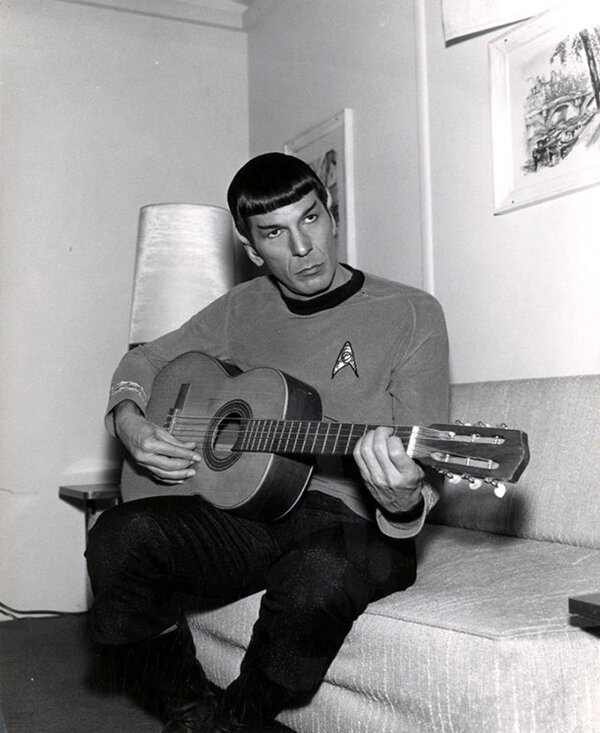-
Posts
39,759 -
Joined
-
Last visited
-
Days Won
1,285
Everything posted by Larry Shelby
-
Great for your DIET! Get it here! https://www.soundspot.audio/downloads/fat-filter-free/
-
DYNONE FEATURES Many multiband compressors take too much time to set up and tweak. DynOne has been designed with fixed bands so you can literally mix in the compressed signal. DynOne has min-max values for attack and release, and applies variable timing values depending on whether the signal is transient in nature or not. $159 https://www.leapwingaudio.com/dynone/?goal=0_76bcf69e90-ae1272d632-115528601&mc_cid=ae1272d632&mc_eid=573f92af33
-
$69.99 on Amazon https://www.amazon.com/gp/product/B00TKFEE8K/ref=ox_sc_act_title_1?smid=ATVPDKIKX0DER&psc=1&tag=pcmagtechdeal-20&ascsubtag=04zrfrEKY0CI3h72rSQfnv3
-
Still need 1....come on ONE!
-
Or 24.95 Euros for the FULL Edition Get it here https://www.auburnsounds.com/products/Panagement.html
- 1 reply
-
- 1
-

-
See offerings here https://www.waves.com/specials#sort:path~type~order=.hidden-price~number~asc|views:view=grid-view|paging:currentPage=0|paging:number=20 Code YNY23 for additional discount
-
$4.99 Audio Mega Bundle The all-in-one package for your studio 8.5 GB Synthesizer total 14 XXL full versions Inklusive Waldorf Edition 2 LE plus SoundPacks, Synths and NI Complete Value: 1,245.74 € now only: 4.99 € https://www.falkemedia-shop.de/aktionen/beat-workzone-02/2019-audio-mega-bundle?sPartner=FM-NL&sc_src=email_3380791&sc_lid=260537529&sc_uid=Ph6CRzQY00&sc_llid=51133&utm_campaign=+FM-NL-23.08.+Beat+Mega-Download&sc_eh=07e20e0c9f67da391
-
Watching that video was a mistake...for me...
-
Intro Price of $179 https://www.spitfireaudio.com/shop/a-z/symphonic-organ/
-
Add a retro feel and nostalgic touch to your music! With Retro Organ Suite you get 11 instruments reflecting nearly a century of design. Explore the warm and majestic tones of these vintage classics today! SAVE NOW Offer valid through August 26th
-
-only $99!: https://www.audiodeluxe.com/products/audio-plug-ins/reverb-foundry-hd-cart
-
Yes...the price listed is what you get Credit for in the Group Buy...not what you pay after Jampoints
-
Buy at Time Space and get a Zero G Instrument FREE And $5 cheaper at $84 FLASH SALE! 47% OFF ZYNAPTIQ WORMHOLE + FREE KONTAKT COLLECTION + DOUBLE POINTS! Wormhole is a wonder. A multi-effects powerhouse for otherworldly glassy ambient octave-shift tails, surreal ambiences, psychedelic electronica colours, drones, sci-fi voices and so much more – guitars, pianos and pads love it! GET IT TODAY FOR JUST £77.99 PLUS £7 of loyalty points AND Ian Boddy Dark Ambient package worth £35 for free! GET WORMHOLE + EXTRAS NOW >>
-
Bass Grinder! Our first ever bass amp plug-in is back and has been updated with new features, without messing with the original sound! Bass Grinder contains 15 pre-amps and 20 Cabinets built-in, a gate, highpass & lowpass filters and a new "Crush Knob". The Updated Crush Knob is a 1-Knob Limiter perfect for making bass lines more agressive. Use the Amp Mix & Cab Mix Knobs to blend between the DIs and the Cabs to get even more bass tones! Get it for only $5!! Only for the next 48 hrs! I Want Bass Grinder!
-
$23.48 with code YNY23 at EveryPlugin http://everyplugin.com/submarine.html
-
And HERE it is! https://www.ikmultimedia.com/products/brianmay/?utm_source=KVR&utm_medium=eblast&utm_campaign=brianmay For those who didn't realize the picture Pete posted was the link to the product!
-
No. You'll get full credit when you register at IK.
-
The 432 for Mastering is AMAZING also!
-
All software sales earn store credit towards free samples & presets on Black Octopus. Get it here: https://blackoctopus-sound.com/product/il-vocodex/ Coded by the one and only genius that is Didier Dambrin "Gol" (Creator of Harmor, Sytrus, & FL Studio)
-
I used the 24 on this track...a shameless plug for a great plugin!
-
Vengeful Cello by Karoryfer Samples $19 until September 1st ($59 regular price). https://shop.karoryfer.com/vengeful-cello
-
Ultimate Guide To Synths Every modern producer and engineer should know their way around a synthesizer. The Ultimate Guide to Synthesizers masterclass has 42 lessons that will enable you to use synthesizers like a pro! • Learn to use any synthesizer with ease • Understand exactly how synthesizers work, from basic to advanced techniques • Fully understand ADSR Envelopes, LFOs, Oscillators, Filters, Modulation, and Macros, as well as how to use all of these tools in your synth of choice • Comes FREE in your All Access Pass along with the ANA 2 Synth and 60+ premium plugins! Crash Course Sound Design Once you’ve mastered synths with our easy step by step course, we take you right into our Crash Course in Sound Design, which will walk you through exactly how to customize synthesizer presets - or build your own from scratch. Understanding sound design is ESSENTIAL if you want to get the sounds in your head to come out of your synthesizer! In this 11 part series, we will show you how to create every type of sound in your synth! • Explore popular techniques like wavetable synthesis, frequency modulation, sample-based synthesis, and more • Learn exactly how to design sounds from scratch in any synthesizer using an easy step-by-step process • Tweak presets with confidence knowing exactly how they work at a glance and which controls to change to get the sound you want • Learn how to make plucks, basses, leads, pads, growls, FX, drums, and keys Courses like these would cost hundreds of dollars from other online schools, but you can find them in your Slate Digital All Access Pass. TAKE ME TO SLATE ACADEMY
-
The 24 is KILLER!