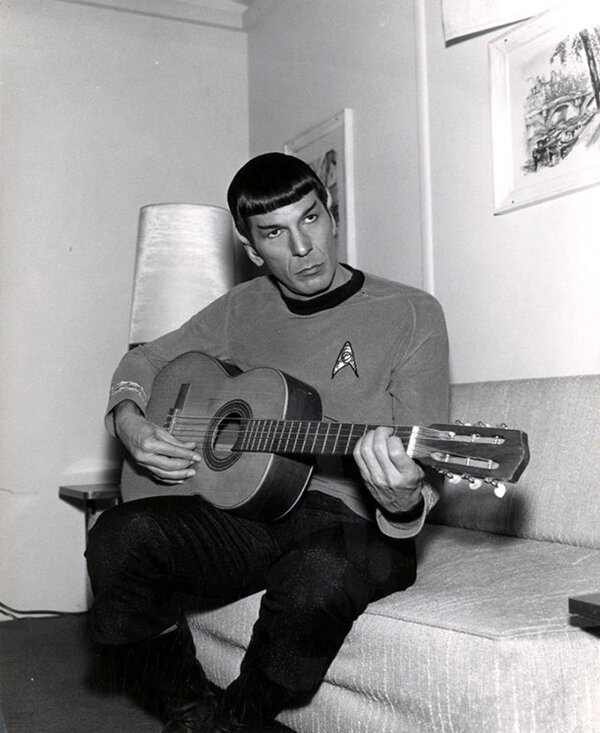-
Posts
39,930 -
Joined
-
Last visited
-
Days Won
1,296
Everything posted by Larry Shelby
-
Shortly...I'm waiting to see if discounters offer it cheaper... So far only Sweetwater has it at all, for the same price...$40... and no hurry, we have until the Dec 6th to pull the trigger!
-
Anyone ever get a reply on this?
-
Ugritone's Biggest SALE of the Year is HERE! The Wait is Over, Biggest Sale of the Year is HERE! Drum Samplers, MIDI Packs, IR packs and other products up to 80% OFF! Black Friday 2020 https://ugritone.com/pages/black-friday-deals
-
19.96 Euros https://www.sonokinetic.net/products/instruments/ibrido-zero/
-
Yep...that's on my list...
-
Harvest and Forager on Sale Now's the best time to get your newest source of ideas at the lowest price both products have ever been. Generate unique melodies based on your rhythmic ideas with Harvest, now at $19 rather than $49. Eliminate your compositional blind spots with Forager, now at $24 rather than $49. This sale ENDS Dec. 1st, 11:59pm. I highly recommend checking out our videos to learn more about these tools before time runs out! Harvest - 61% off Forager - 50% off
-
Now through Dec 1st, save up to 30% on your entire order. No coupons needed. The discount is automatic based on your cart value! It's simple: Orders up to $100: 10% off Orders $100-199: 15% off Orders $200-299: 25% off Orders $300+: 30% off These discounts apply to everything in your cart, even bundles! Plus a FREE Gift... For orders $150 and up, you can pick from one of the libraries below and receive it for FREE*. Just pick the library you want, and use the corresponding coupon at checkout. It will automatically be added to your cart for $0. Rhapsody Orchestral Colors (MSRP: $99) – Coupon: BFCM100ROP Momentum (MSRP: $149) – Coupon: BFCM100MOM Ventus Tin Whistle (MSRP: $99) – Coupon: BFCM100TW Acoustic Revolutions 3 (MSRP: $99) – Coupon: BFCM100AR3 **Limit one coupon per order. No substitutions Ready to upgrade your music production arsenal? Browse our entire catalog to explore our full range of bestselling virtual guitars, basses, orchestral ensembles, world instruments, and much more. https://impactsoundworks.com/products/
-
THIS is the ULTIMATE money saving advice right here...coming here is PREMEDITATED MURDER on the wallet!
-
That's the one!
-
I am....I received an offer for $10.99 a month so bit...it's been well worth it!
-
BFCM IS HERE!!!!! 55% OFF ALL VIRTUAL INSTRUMENTS SHOP SAMPLEHERO PRODUCTS NOW! SHOP CRIMESONICS PRODUCTS NOW!
-
I did the same thing...was crazy....finally uncheck the "upgrade" and it worked fine!
-
Bitflipper had a "VST Inventory" utility that would actually inventory all your VST's and put them in a speadsheet automatically! I think I still have it somewhere! Need to find it!
-
THAT is a fact. I could do everything I need to do with O9A....so "need" is a subjective word...
-
It's a little "Green" oval right under the product name in MY PRODUCTS that says "upgrade"
-
HUGE Black Friday SAVINGS Are Here! Tracktion's Black Friday early bird sale is here! Purchase any software license and SAVE 50%. Bundle your purchase with another license and get additional savings at checkout with our custom Bundle Builder - UP TO 65% OFF!! See how to purchase a custom bundle. Discount code: BLACKFRIDAY2020 Enter code during checkout. This sale won't last long! https://www.tracktion.com/
-
Just some notes from "experience"... Don't "Jump" right away....sometimes the best deals come AFTER the initial "Black Friday" offers...as it get's closer to Black Friday, and especially because it takes a few to compare "all the vendors prices" to get them posted! I'll usually post the FIRST one I see, and then go back and adjust if I find lower prices somewhere else! Some even come in AFTER the Black Friday sales because "they already roped those customers, and now they're after MORE! And some of the best deals come between Black Friday and New Years...so you just never really know! Budget wisely! Don't buy "just because it's cheap"! Plan on things that you really "need" and not "want" ( OK...a few wants maybe, preferably AFTER the MAIN "needs" have been met) Patience in this game is a virtue, but sometimes he who hesitates is lost..so keep these adages in mind...if it's "not suppose to be that price" JUMP immediately, and let it shake out. They'll either fulfill the order, or refund your money. You're only out time...so it's worth it... Black Friday is OVERWHELMING...so PREPARE a week or more BEFOREHAND! Get yourself "mentally and financially (ha) prepared"! Make a list of "needs" and then "wants" and then wait until the offers come in! It's also helpful to "save throughout the year" for Black Friday so you ARE financially prepared, and not living in "regret"! Just some thoughts that I thought I would share...and feel free to add your own to the list!
- 35 replies
-
- 23
-

-

-

-
SOLO Trumpetissimo - 60% off! Until November 28th, you can get: SOLO Trumpetissimo Reg. $199 | Now Only $79.6 (60%off) https://www.cmusic.pro/product-cat/bundles/solo-trumpetissimo/
-
Also, forgot to put this in the OP PLEASE NOTE: THESE LIBRARIES WILL NOT BE AVAILABLE IN THE 12 DAYS OF CHRISTMAS 2020 SALE
-
I think the cheapest it has been was 99 Euros...and the current price is probably as low as it's going to get
-
Karoryfer Samples has released Torgbe, a West African male choir, and The Hat With The Phat, a free open source hi-hat. Both libraries are for the free Plogue Sforzando sampler, version 1.967 or newer. Torgbe is available at at intro price of $19 until December 15th, 2020 (Reg. $39). Torgbe key features: Six vowels plus hummed m sustains. Thirteen playable phrases in the Ewe, Ashanti and Ga-Adangbe languages. Four male singers, with the ability to emulate the sound of eight. Syllable patch allowing the syllables from all phrases to be mixed. Blendable vowels. Over 3000 total samples. 24-bits, 44.1 kHz sample rate. The Hat With The Phat key features: Samples of an oversized hi-hat made up of two large ride cymbals. Six degrees of openness: fully open, sizzling, loosely closed, closed, tightly closed, and squashed. Bow, edge and bell hits for all of the above with 4-5 velocity layers. Pedal chiks, pedal splashes, clutch drops, pedal return and clutch raise noises. Four round robins throughout. Controls for tuning, dryness, tightness, and mixing in pitch-shifted samples. 24-bit, 44.1 kHz WAV samples with the unlocked samples included. http://www.karoryfer.com/karoryfer-samples
-
Also a bundle deal for $25 Aberrant DSP Color & Character Bundle (SketchCassette II + ShapeShifter) $40.00 $25.00 https://aberrantdsp.com/plugins/sketchcassette-ii-shapeshifter/