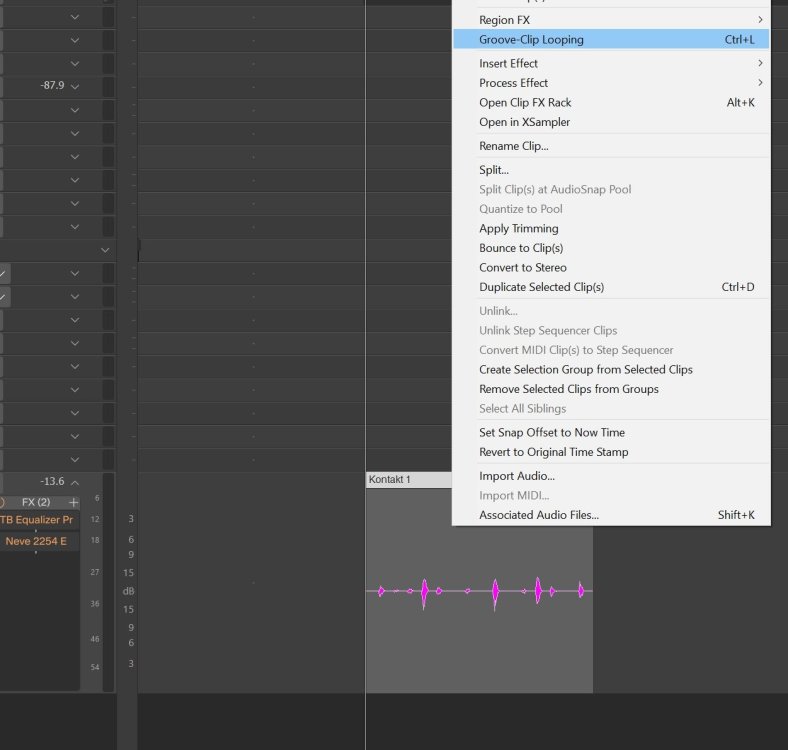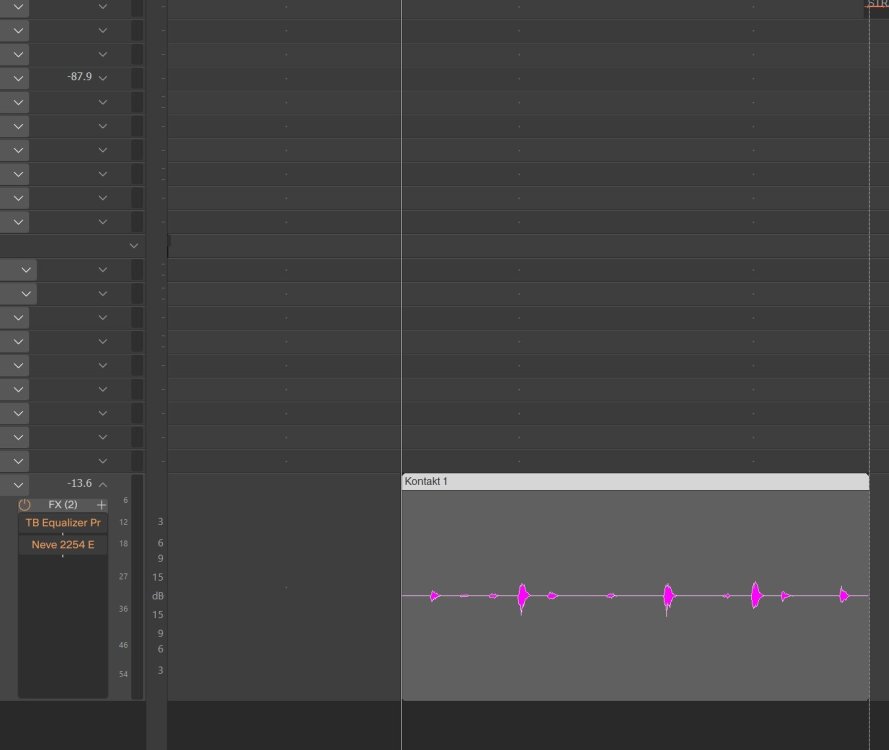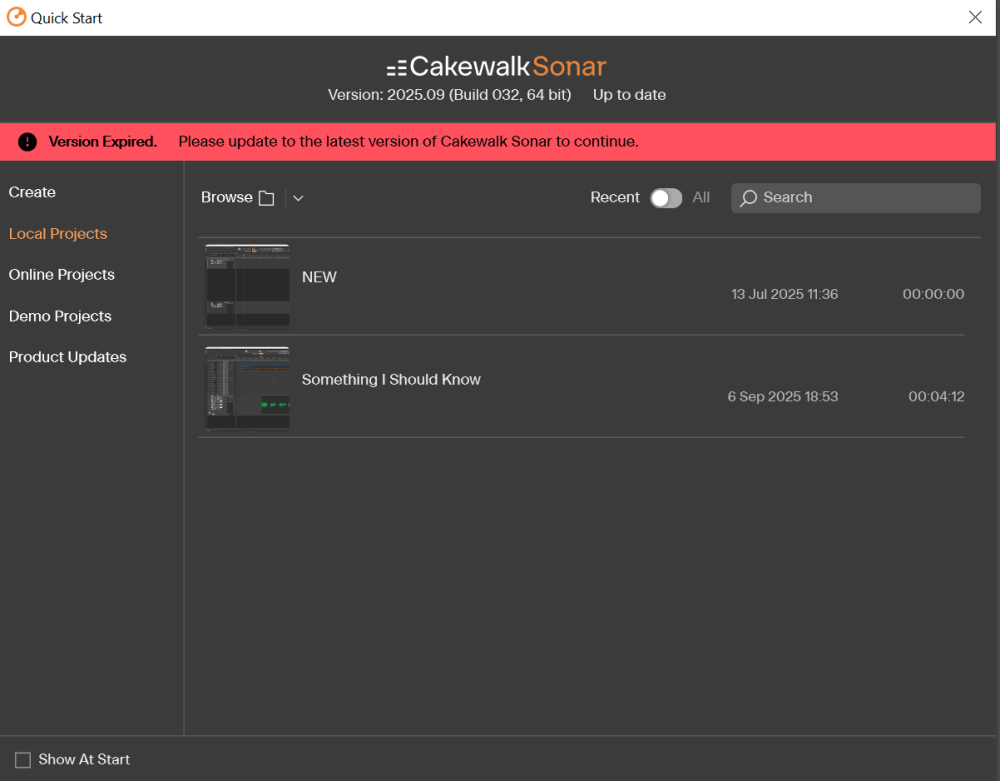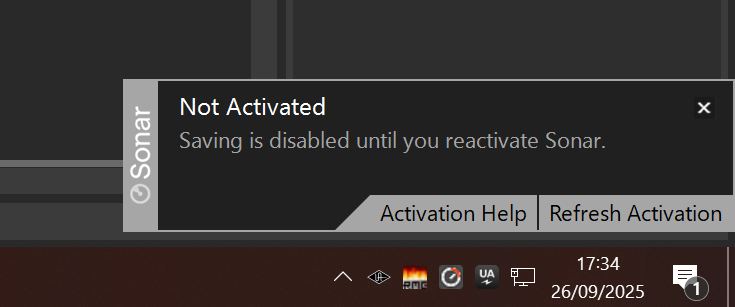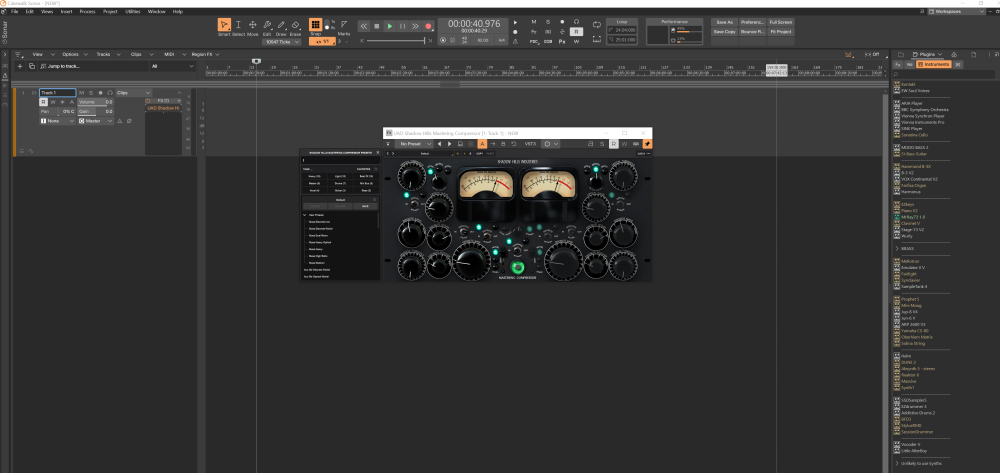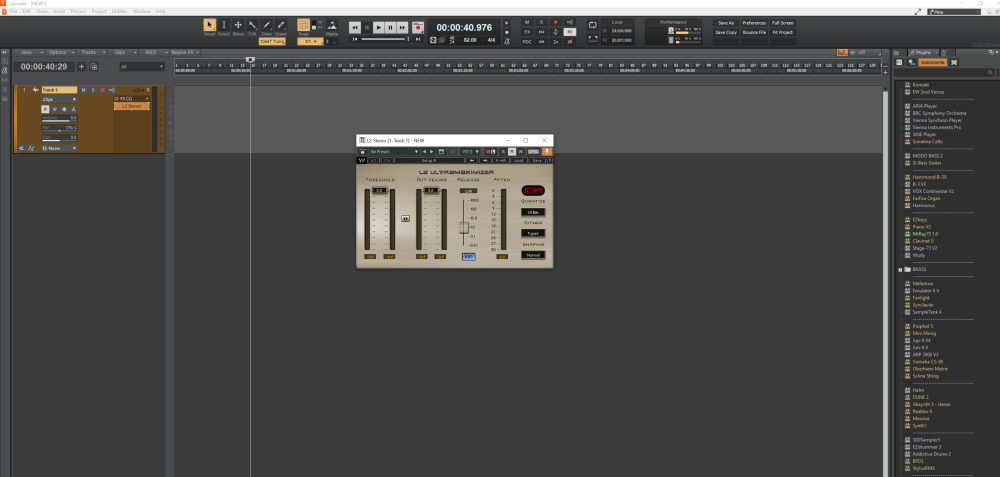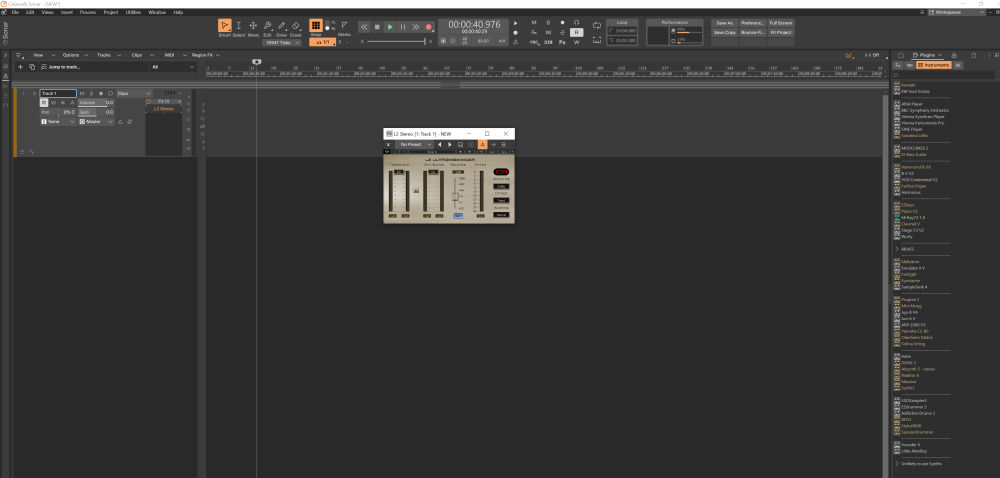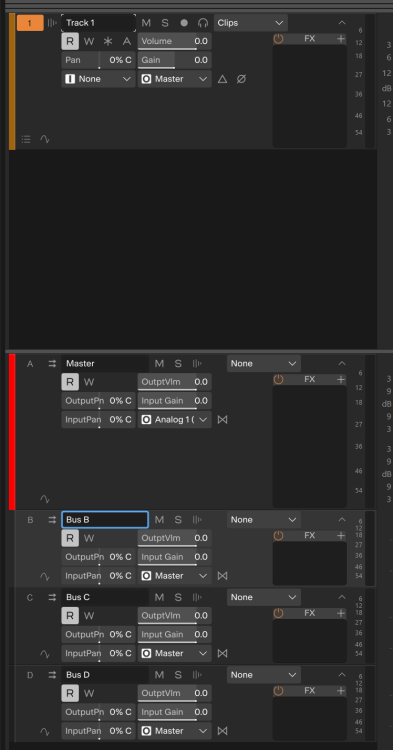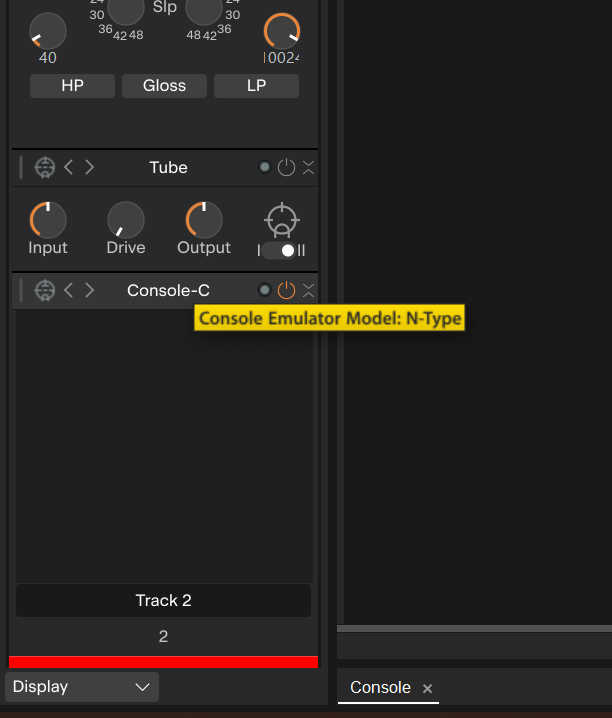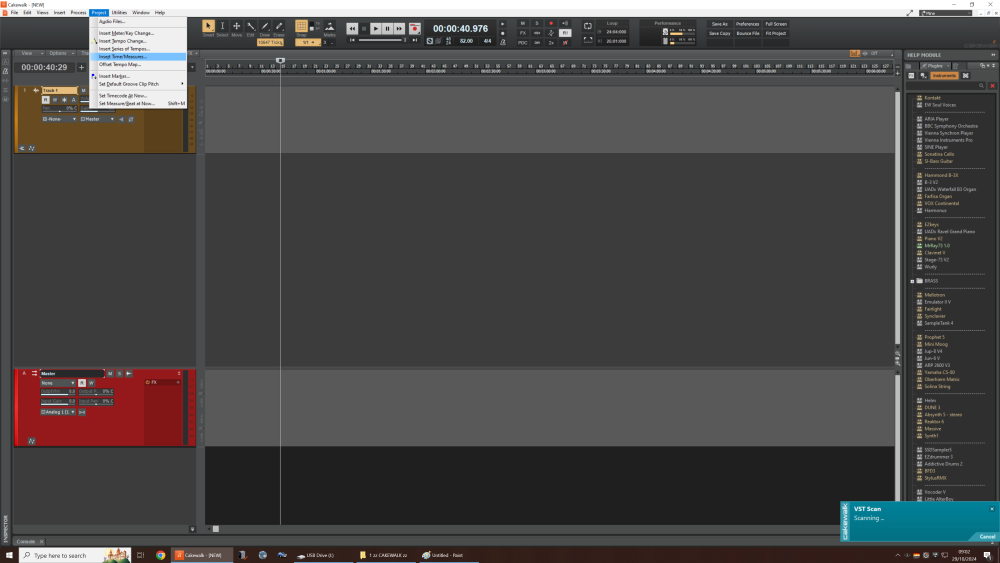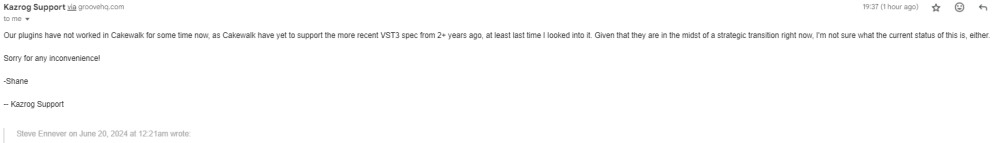-
Posts
34 -
Joined
-
Last visited
Everything posted by Steve Ennever
-

Possible Groove Clip Looping Problem
Steve Ennever replied to Steve Ennever's topic in Cakewalk Sonar
Hi David, Turns out it wasn't Sonar's incorrect guessing but, having followed your advice, I found in Groove Clip Properties that the Bar was set at 8 beats not 4. Trouble is, resetting it to 4 beats certainly cured the problem - for that individual loop, but not for any other loops or new ones I subsequently added - once 'groove clipped' all of them had to be adjusted the same way via the properties tab. Therefore, as this problem has never existed in all the years I've worked with Sonar, there's either a master setting of which I'm unaware which has been reset due to update. Or this is an update problem. Any thoughts? Steve E -
Hi, When needs be this tool has always worked pretty effortlessly for me, but today when applying it to a simple snare it kept stretching the 1 bar/ 16 beat pattern to a 2 bar/ 8 beat. I tried it on various other bits of percussion & recordings and no matter what the pattern, if it was 1 bar, it was stretched to 2. I've searched for settings but found nothing. Am I missing something here? Best... Steve E
-
I've included four shots that demonstrate the problem. Some UAD plugins do not have resize capabilities, like the Shadow Hills compressor here, yet in Bandlab they were a perfectly reasonable size. Waves, with no resize capability at all as far as I'm aware, also suffers this problem. So far I have not found this problem with other plugin manufacturers. Let me reiterate: The size of these plugins was not a problem in Bandlab.
-

Sending to two busses simultaneously?
Steve Ennever replied to Steve Ennever's topic in Cakewalk Sonar
-

Sending to two busses simultaneously?
Steve Ennever replied to Steve Ennever's topic in Cakewalk Sonar
Hi, press + where exactly? Say I would like to send track 1 to busses B, C & D simultaneously, how would I implement this? Thanx Steve E -
OK, is there a simple provision, like on all professional mixing consoles & Pro-Tools, to send a channel/track to more than one bus simultaneously. I realize you can set up a 'send' to do this, but is there no way to simply command - this track goes to bus B & C? Thanx Steve E
-
Console disappears when you click on it. Not on every track. Not on the same track every time. Erratic. Yes, my Sonar is up to date.
-

Copying Tempo Changes & deleting time/measures (bars)
Steve Ennever replied to Steve Ennever's question in Q&A
Hi, I tried this but the location for the tempo (slow down) was not registered in the list. Therefore there was nothing to copy. The simple tempo changes I had inserted were there in the list. But not the more complicated tempo 'slow down.' Any thoughts? Steve E -

Copying Tempo Changes & deleting time/measures (bars)
Steve Ennever replied to Steve Ennever's question in Q&A
Hi, it was copy/pasting 'tempo changes' ie: slowing down, speeding up, that I was referring to. Not different tempos. Steve E -

Copying Tempo Changes & deleting time/measures (bars)
Steve Ennever replied to Steve Ennever's question in Q&A
Hi, I'm referring to deleting a time/measure for the whole project, not an individual track. You can insert them - but apparently not delete them. Steve. -
Would I be correct in assuming that Cakewalk does not copy & paste tempo changes now? Also it does not appear to delete time/measures. You can insert them to your hearts delight. But not delete them? I seem to remember it used to. Am I missing something? Steve E
-
Want to load my old version of Sonar 8.5 (64bit) - attempting access plugins, well one plugin in particular - the vintage channel (VC64). However, the loading process is not accepting my serial number. There's a possibility my email address has changed since I purchased it. Anyway, is anyone aware of a way to combat this problem? Thank you... Steve E
-

MIDI Control Of Soundtoys 'Little Alter Boy' in Cakewalk
Steve Ennever replied to Steve Ennever's question in Q&A
Excellent, Glenn. Excellent. Thank you. -

MIDI Control Of Soundtoys 'Little Alter Boy' in Cakewalk
Steve Ennever replied to Steve Ennever's question in Q&A
Here's the current one https://support.soundtoys.com/article/90-midi-control pertaining to specific DAWs, not relating Cakewalk obviously - thus my question here. I'd already checked this out. And someone else had already given this link earlier in this thread. Quite easy to find. Anyway, it does indeed look like Cakewalk is limited in this area. -

MIDI Control Of Soundtoys 'Little Alter Boy' in Cakewalk
Steve Ennever replied to Steve Ennever's question in Q&A
If it's Cakewalk then yes, I fear as much. -

MIDI Control Of Soundtoys 'Little Alter Boy' in Cakewalk
Steve Ennever replied to Steve Ennever's question in Q&A
Sorry, do you mean you're not sure if Alter Boy supports Midi... -

MIDI Control Of Soundtoys 'Little Alter Boy' in Cakewalk
Steve Ennever replied to Steve Ennever's question in Q&A
Been there & no, it doesn't. Cakewalk midi simply doesn't recognise Soundtoys LAB exists. -
Does anyone know how to access the midi control of Soundtoys Little Alter Boy? It doesn't register on mine. Indeed, is it possible on Cakewalk? Thanx... Steve E X