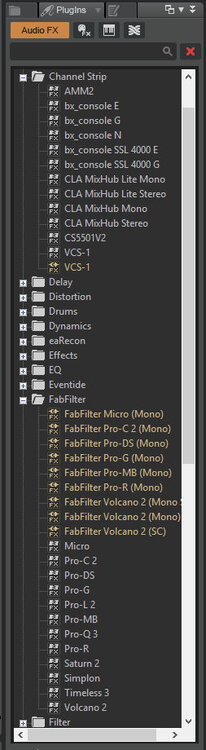-
Posts
229 -
Joined
-
Last visited
Everything posted by IgoRr
-

Fix Plugin Manager, which has been broken for decades now.
IgoRr replied to Daniel Russell's topic in Feedback Loop
@murat k. I do not insist on my opinion, but personally it seems to me that you are over complicating the task of structuring plugins. There is no need to sort them on two levels (subfolders), if it can be organized much faster at one level in the Browser, and it will be no less intuitive and convenient. Human perception reacts much faster to objects accessible to the eye, than to those closed in folders, which directly affects the speed of searching and choosing plug-ins, this has been verified by many years of working with different programs. Quite a long time ago, a tendency has appeared for most software manufacturers to put everything in subfolders, which noticeably lengthened the search for objects, compared to the open list. And according to your method, at first a lot of time is spent on organizing, and then time is again wasted on searching and opening subfolders. Of course, this is a matter of habit, but from a rational point of view, this is not justified in practice. -
@Mark MoreThan-Shaw Now I tried it - I have absolutely the same thing with folders and the "plus" sign, thanks for the noticed bug!
-

Fix Plugin Manager, which has been broken for decades now.
IgoRr replied to Daniel Russell's topic in Feedback Loop
@murat k. You have nothing to answer? I have more than two plugins selected on the right-most side (layouts), so what exactly " it's not"? -

Fix Plugin Manager, which has been broken for decades now.
IgoRr replied to Daniel Russell's topic in Feedback Loop
@murat k. What exactly "it's not"? -

Fix Plugin Manager, which has been broken for decades now.
IgoRr replied to Daniel Russell's topic in Feedback Loop
@Daniel Russell You definitely have something wrong in your system, on my right side of the Plugin Manager you can select at least all the plugins from the first to the last. And it has always been that way, even in older versions of Sonar. Look for the reason in your system, the Plug-in Manager itself is working completely normally. -
@OeAi If I'm not mistaken, once this problem was solved by extracting Bitbridge from the old version of Sonar X1 and placing it in the appropriate folder with a replacement. This does not affect the work of new plugins, since Bitbridge only works with 32-bit plugins, and they are almost always old (for example ProteusVX), therefore the old version of Bitbridge is better suited. I have been using Steinberg Halion 2.5 and Ediroll HyperCanvas for many years, and at some point they stopped working correctly, I replaced my native Bitbridge with this old one from Sonar X1, and for a while they worked fine.
-
But this did not happen to me, that's why I was so surprised. Thanks for the hint, if you move the dividing strip between the tracks and the BUS, the scroll appears again.
-
I installed this latest release today - 27.12.0.102 (over the last EA build 093_2), in general, everything works normally, but today there were several incidents that have not existed for a long time. 1. When configuring the plugin, at some point, Cakewalk suddenly crashed spontaneously with a suggestion to save the backup. Half an hour later, there was another crash for no apparent reason at all, this has not happened to me for a very long time, I was unpleasantly surprised. After opening the project again, the visualization of the audio clips was completely minimized, although before doing this I adjusted the scale of all the clips quite large. 2. In the console window, when adding an AUX track from Outputs of tracks, the horizontal scroll at the bottom in the tracks section disappears, in the BUS section the scroll remains. 3. There was a bug when removing a track from a folder, after this operation the selected track (several tracks) is in the first places at the top of tracks, this is very inconvenient. If you remove the tracks from the folder by dragging, then it works correctly. Please check if anyone else has such anomalies?
-

[CLOSED] Cakewalk 2021.12 Early Access [Updated to Build 93]
IgoRr replied to Morten Saether's topic in Early Access Program
In this latest update, build 093, the organization of tracks into folders behaves a little strange - when adding tracks to a folder, if I right-click on the last of the selected tracks, this track is the first in the folder, and this happens with any track, on which I right click. And when I remove a track (several tracks) from a folder, these tracks appear above this folder, which is very inconvenient and strange, this did not happen before, neither when adding tracks to a folder, nor when removing from a folder. Is this by design, or is it a bug? -
@msmcleod @Mark MoreThan-Shaw I must apologize for persisting so. For many years ago, I tried to group audio tracks, and I could not do it the way it is implemented in Cubase, that's why I gave this example. But the fault is entirely my own - I tried to create AUX Track from the Sends field, and it turned out quite differently, as I spoke about here earlier. And only yesterday I saw the post of @msmcleod that this is being done from the Output field, and indeed, everything turns out in the best way, as I dreamed all this time. Once again, I apologize, and express my deep gratitude for your time and desire to help! Only thanks to this, I can finally use the grouping of tracks, implemented no worse than in Cubase, which I do not like. THANKS a thousand more times! ✌️ ?
-
@msmcleod My AUX track differs in routing in pre/post fader modes then Audio track, or is something just not working for me? That is why, I also proposed to create something similar to the grouping procedure as in Cubase. And still, in Cakewalk, to get a fully formed grouping of tracks, you need more actions than in Cubase, and you have to scale the tracks to access the "output" field, unlike Cubase, I described this in great detail. But if you do not find such a function (option) convenient, then you do not want to add it, I can only regret it.
-
@Bill Phillips Are the concepts "track" and "bus" the same for you? And why in all (!!!) DAWs tracks and buses are separated into different sections? I will describe for you the number of actions for the fastest way to group multiple tracks in Cakewalk: 1. Open the Console. * 2. Select the required tracks. 3. Hover the cursor over the "Exit" field and then "Send to... new patch point (for example). ** 4. Create a new audio (aux) track. 5. Rename (name) the new patch point. 6. Assign inputs to this track from the created patch point. * If you do all these operations in the "Tracks" mode, the necessary tracks will have to be scaled to open the "output" field, therefore, it is more convenient to do this from the console. ** If you send the outputs to the aux track initially, then the routing control of audio streams in the pre/post fader modes differs from the audio track. If you send the selected tracks to a new BUS, it will be in a different section, and not in the "Tracks" section, which is not so convenient in work, I talked about this earlier. In Cubase, this whole operation is performed like this: 1. Select the required tracks. 2. In opened options window - name the group track (optional!) 'designate "stereo" or "mono" mode' . 3. Press "ok". I will add that in Cubase it can be done from the "tracks" mode even with completely closed tracks, and in just 3 actions, after which NO ANY action is required at all, isn't it more convenient? And this group track remains in the "Tracks" section. I do not work in Cubase, everything is much more complicated there and in general, it is not so convenient and slower to work in it. But there are several functions that are perfectly implemented there, one of them is the creation of group tracks, so it seems to me that my beloved Cakewalk would become even more convenient with such a function.
-
@Mark MoreThan-Shaw I was not mistaken, for you it all comes down to the price and the number of monitors. I wasted a lot of time explaining simple things to a person who doesn't even think about such concepts.
-
@Mark MoreThan-Shaw That's what I was talking about - you absolutely (!!!) did not understand what I was proposing and why. Are you unfamiliar with the concepts of "simplify, speed up, make more convenient"? Or does it all come down to the number and price of monitors?
-
@Mark MoreThan-Shaw I have a luxurious 32-inch Samsung monitor with 3840x2160 pixels, which is more than enough for MY work. And my suggestion here was not to hear the advice "buy another monitor", but to try to make my favorite program even better and more convenient.
-
@Light Grenade This is unbelievable ... I am Russian, and I do not speak English, maybe that is why you are not able to understand that I want to SIMPLYFICATE grouping tracks. I know all the current ways to do this, but they all involve a COMPLICATION and take a lot of time. In addition, I / O routing is noticeably more complex than it would be if there was such an option as in Cubase. Can you add such a function to Cakewalk? If not, why are you proving something to me, if I have known all this for many decades?
-
@Mark MoreThan-Shaw That's why you don't understand that you have 3 monitors, and I have one. And it’s not even a matter of the monitor, but the convenience of work. But you never got it.
-
@Will_Kaydo And at what point was I "rude" to someone here?
-
@Mark MoreThan-Shaw Please focus. YOUR SCREENS show tracks, folders and shins, and ALL THIS IS CLOSED, so clearer? And even with everything closed, there is very little space for intensive work with the material, and if you still open 2-3 folders and several tracks, there will be almost nothing left in the upper part, you will have to jump between individual tracks, which again slows down the work. Let's finish, you obviously do not understand what I am talking about and why I am proposing what I am proposing.
-
@Will_Kaydo GROUP THESE TRACKS lets you easily control volume, pan, and more. at the same time, but does not apply to routing, don't you know? Moreover, in Cakewalk, you can easily do all this even without creating groups of tracks, highlighting the necessary tracks and holding down the CTRL key. This is not at all about that.
-
@Light Grenade Only you forget that to get INPUT from the BUS to the AUX track, you have to assign the OUT from the bus to this AUX track, and then what is the use of the created chain? I need an option as with ordinary audio tracks - when the output from the track goes to the master (for example), but you can also add sending to the AUX track, or do you not understand why this is needed? In addition, all the same, buses and tracks are in different sections in the interface, I already answered this to another interlocutor, but you do not understand this either. I need to work comfortably and quickly, and I learned how to work with both hands at the same time, and I can say for sure that if you add group tracks, you can work even faster.
-
@Light Grenade As for the aux tracks on your screenshots - try to send the OUTPUT from any BUS to the INPUT of the created AUX track, you won't succeed, I've already tried it many times. That's why I'm talking about the limitations of working with tires compared to tracks.
-
@Mark MoreThan-Shaw And what did you want to prove with this screen? You have ALL (!!!) tracks closed, and all (!!!) buses closed, but how to work in the editing process when all tracks are open and the entire visible space is occupied by 5-6 tracks, even a little open? And with the tires it is exactly the same - if you open 2-3 tires a little, the whole screen will already be full. And literally every action to scale tracks or open / close the bus section already leads to a slowdown, which I have been talking about all this time. Well, okay, you did not understand my main idea at all, and focused on comparing the location of the tracks and tires.
-
@Mark MoreThan-Shaw Apparently, due to the mechanical translator, you do not understand what I am saying. I have already repeated several times that the bus is really similar (!!!) to a track, but this is not the same thing, and gave a specific limitation of the impossibility of sending the output from the bus to the aux track, and besides, I will repeat once again: group the track would be much more convenient to be in the location of tracks, and not buses, because you still have to open another window with buses. In the aggregate of actions, the group track would be much more convenient and much faster in creating and routing, you simply cannot understand this, because you have not tried Cubase, and you cannot compare in this video. And yes, I consider Cakewalk to be one of the best DAWs of all time, but if you add a few practical features to it, it can become the very best! That is why I am trying to offer practical tools.
-
@Mark MoreThan-Shaw Are you trying to dissuade me? I mean by one click the last action, after selecting several tracks, and these actions have to be done in Cakewalk too. But in Cakewalk, after sending the selected tracks to the bus, you still need to perform several actions to select and route the outputs from these tracks, and in Cubase this has already been done when you click "OK" after assigning to a group track. But I'm not only talking about the number of clicks, but also about the advantages of an audio (group) track over a bus in terms of routing and location, or do you not understand this? I will repeat once again: after ALL (!!!) 2 or 3 preliminary actions in Cakewalk, already AFTER adding to the bus, you still need to do a few more steps to route the outputs from the selected tracks, and in Cubase this is ALREADY implemented at the moment of pressing "OK".