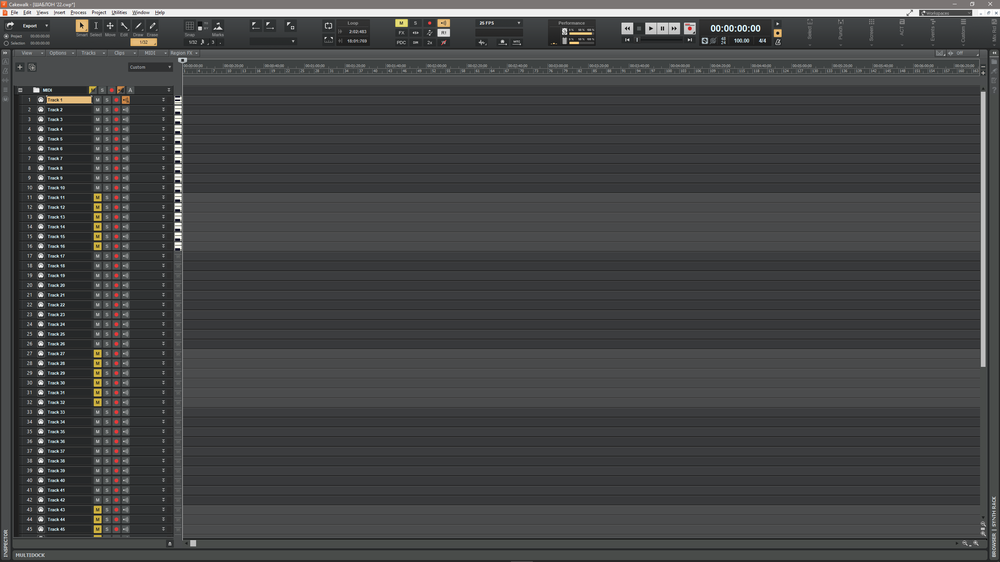-
Posts
249 -
Joined
-
Last visited
Everything posted by Igor
-

Introducing Cakewalk Next and our new brand identity
Igor replied to Jesse Jost's topic in News & Announcements
It would not be superfluous to have the option of scaling the text size in different places of the interface, I don’t know how difficult it is to implement, but I’m sure that 99.99% of users would be most grateful for this option! -

Introducing Cakewalk Next and our new brand identity
Igor replied to Jesse Jost's topic in News & Announcements
For me personally, it will be enough to be able to make the background in the piano roll light (not negative, as it is now), and so that the current theme "Tungsten" remains. -

Introducing Cakewalk Next and our new brand identity
Igor replied to Jesse Jost's topic in News & Announcements
Personally, I will not switch to any other DAW under any temptations, and not because I am a stupid fanatic, but because I came to Cakewalk (still the old Cakewalk Aduio 4) consciously in the process of trying different DAWs. I liked the versions of the X line, especially the latest releases, I liked the Platinum version the most, and when the brand was closed, I was not too upset, because I had in my hands the best DAV at that time! And now I'm absolutely not worried, because I have the current version of Cakewalk by Bandlab. So, any one commercial or technical changes (except for deterioration), will change my admiration and pleasure to work with Cakewalk products! Thanks to all the people who took and take part in their development and bringing to perfection! -

Introducing Cakewalk Next and our new brand identity
Igor replied to Jesse Jost's topic in News & Announcements
So far, there is not even a rough interface for the new Sonar anywhere, but I am almost completely sure that for editing/creating custom skins, a new Theme Editor will be offered, as it is now for Cakewalk, or the current version will work for the new Sonar. -

Get Sonar Platinum stuff without Platinum installed?
Igor replied to Salvatore Sorice's topic in Instruments & Effects
? ✌️ -

Get Sonar Platinum stuff without Platinum installed?
Igor replied to Salvatore Sorice's topic in Instruments & Effects
I have been using this method for almost 5 years now, and not once has there been the slightest incident with any of the existing elements of the system or Cakewalk. -
??✌️ Congratulations!
-
And what settings do you use in the "Audio Export" window? Maybe you unintentionally changed something in the settings, and now because of this, the frequency characteristics of the exported file have changed? Try to attach a screenshot of these settings here, someone will definitely tell you the solution, I have everything left as before when exporting, but I never changed any settings in this window. If you attach a screenshot, I will compare it with my settings, maybe everything will be solved easier than it seems.
-
By any logic, you need to look carefully at the plug-in settings on the Master Bus, because all other tracks or buses affect only something specific, and you, if I understand correctly, reduce the low-frequency component throughout the mix.
-

Plugin Alliance - Shadow Hills Mastering Compressor
Igor replied to Michal Ochedowski's topic in Cakewalk by BandLab
For the future, you have one more option: go upstairs to "Utilities" - the last line is "Cakewalk Plug-in Manager". In the left window, select the line VST3. Scroll in the right window all the plugins to the letter "S", if there is no Shadow Hills, at the bottom left select the option "Show excluded(plugins)", it may turn out that for some reason Cakewalk sent it to this section. If it's there, click on it, and on the bottom left, the "Enable Plug-in" button. This happened to me a couple of times, although I have not found out the reason. -

Help please! New PC - SONAR + BANDLAB installation queries ❓❓
Igor replied to SteveStrummerUK's topic in The Coffee House
There is the simplest way to bypass the restrictions of the installers of old elements, if you want, write me a personal message, I will lay out the text for the .reg file here, which simply enters into the registry about the "installed Sonar" (Platinum). Sonar itself is not necessary to install, you can install it right away the latest version of Cakewalk with full access to old installers. -
I'm sorry, I do not speak English well enough, and Google translate gives some strange translation, can you explain what you mean? ☹️
-
+1 I fully support the proposal of Xel Ohh! It would also be very nice to be able to add more than one instance of the same module to the Pro Channel, for example, two EQs, one - before the compressor (cut-off), and the second - after the compressor for fine EQ of the track. Or two identical compressors or limiters for sequential compression or limiting. I don't think this is a difficult task, and the payoff for users would be huge!
-
You understood correctly what I wanted to say and explain my idea. I watch a lot of tutorials from Jacob Collier, he works in Logic Pro X, and his YouTube videos in 4K fully match the aspect ratio of my monitor. And I saw several projects with him, where more than 100 closed tracks were displayed, and there was a feeling that in Logic you can compress (reduce) them even more. I don't know, maybe I'm asking too much, but it seems to me that changing the resolution of the UI is not too difficult for a team that is able to implement such complex and subtle improvements in Cakewalk, although I could be wrong.
-
Yes, it looks like the way it is now, 47 completely closed tracks or folders fit on my monitor. But I would like the vertical size to be reduced even more, in the Logic Pro X, more than 100 tracks fit in the same size and monitor resolution, while the display of track names is fully preserved, this is very convenient. I don't think it would be very difficult to do this in our Cakewalk, or am I mistaken?
-
Folders too. But I meant precisely the possibility of reducing the vertical size of tracks and folders, as implemented in Logic Pro X, where tracks and folders can be compressed in size almost to lines, but at the same time, track and clip names remain visible.
-
Hi! It would be great if to the Cakewalk was added the option to change (reduce) the vertical size of CLOSED tracks, similar to Logic Pro X, this would significantly optimize the main interface window when working with a large number of tracks. Even on my large 2560x1440 32" monitor, the number of closed tracks is very limited, and I have to spend a lot of time searching, batch processing, and moving vertically between tracks. Thanks in advance, continue to enjoy my favorite program from the development team, thank you so much for your work!
-
I’m sorry, I can’t find a way to change the in the tempo track of the curvature types between several already created nodes, is there some way to do this in bulk, and not one at a time? For example, there is an already edited envelope tempo in the project, but all types of curves are set to "jump", how to massively change them to "linear"? I tried to do it in the "Inspector" of the track's tempo, highlighting all the events, tried on all the keys and their combinations, but I did not find a single way to change the curvature types in bulk. Also, nowhere did I find the settings to set this curvature type in advance "by default". Thank you in advance for any hint if there is such a way!
-
I just created an empty project on purpose, added a Kontakt, loaded the same instrument that is on your screen, added the same controllers, saved the project, closed it, reopened it - everything remains as I set it up, the controllers are shown in the synth rack and all settings are saved. Check the settings in the "Insert Soft Synth Options" section (on the top bar on the left in Synth Rack, the rightmost icon or the "O" key), and in the settings window in the bottom right, activate the "Recall Assignable Controls" box, maybe you do not have this function activated.
-

CbB is so fantastic stable at the moment (Release FEB 2022)
Igor replied to Heinz Hupfer's topic in Feedback Loop
Great results and numbers, congratulations! It’s even a little enviable, I have a more modest processor and less memory, and therefore, the loading of system resources is almost twice as high even in less heavy projects, but it’s also far from critical for continuing normal work. Congratulations again, our Cakewalk has always been a great program and has gotten even better in last years! -

Prevent screensaver & monitor standby during playback/recording
Igor replied to Caldur's topic in Feedback Loop
For many years, this feature has been configured in Windows Settings under Energy Options. There are 3 different "energy plans" where all the smallest options are configured to turn off the monitor, hard drives, protective screen, "sleep mode" and other services in the computer, I don’t really understand, why you need to insert such options into separate programs? This is for the completely lazy ones who have never configured and do not configure the system after a clean installation. Practical experience taught me this, when in the middle of some work, the archive hard drive suddenly turned off, since then, the first thing I do is set up the "Energy Options" section, it takes 5 minutes, there are much more settings and acts directly on the system itself, without the need to configure individual programs. -
This problem looks very strange, given that the MIDI system itself is universal, and is not tied to any specific engines of specific companies, it seems to me that this Thomas is a little disingenuous, announcing the "end of support for Cakewalk". But even if we assume that this is the reason, we can only hope that the developers from Bandlab will try to fix this problem themselves in the near future. Although, in the last few years, the leading competitors have clearly seen the displacement of Cakewalk from the media space by all available means, including the failure to provide support for Cakewalk by leading plug-in and other instruments manufacturers.
- 1 reply
-
- 1
-

-
- east/west opus
- older versions
-
(and 1 more)
Tagged with:
-
@Noel Borthwick Is it normal that the "Assistant" cannot be moved anywhere from the center of the screen? I remember that before a certain version, its window was completely controllable, and now it's not very convenient. I have windows 8.1 pro x64. Thanks!
-
A little different: Cakewalk was shelved not because of its instability, but because of the sluggishness of the guys from Boston, who, at a key point, could not (or did not want to) agree with Steinberg in terms of using ASIO. And while Cakewalk was looking for its analogue of this driver for 10 years (!!!), most of the dedicated Cakewalk users and some professional studios switched to MAC. Sometimes this is how you can literally break the course of History.
-
@Lord Tim In today's world, where literally everything is based on profit, the number of users has little effect. And the examples I have given above confirm the tendency to squeeze out Cakewalk from this media environment. I partly agree that Bandlab does not introduce amenities for beatmakers and hip-hop lovers, but Steinberg or Logic Pro do not do this either, nevertheless, their popularity and authority in the professional environment is only growing. I'm not exaggerating, I remember very well that 6-8 years ago, Cubase or Logic Pro were first of all compared only with Sonar, and now Cakewalk is practically not mentioned, except by individual enthusiasts. But from every iron you hear about Studio One or Reaper. And I repeat once again: now Cakewalk is in the best shape for all the years of its existence, it has much more creative tools, it has become much more convenient, but it is less and less in a professional environment, as long as it rests on the pure enthusiasm of users.