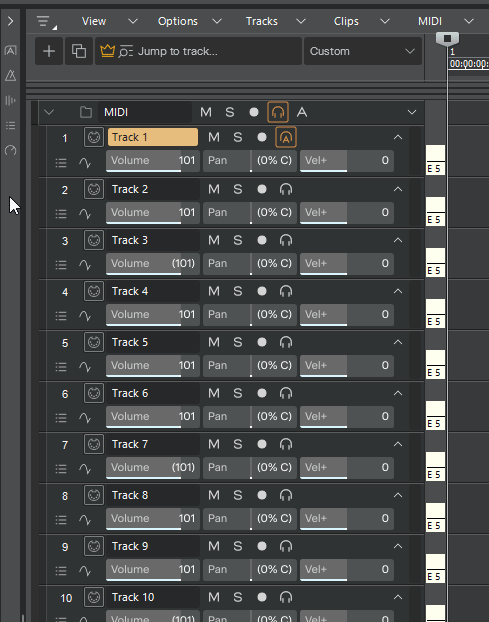-
Posts
249 -
Joined
-
Last visited
Reputation
127 ExcellentRecent Profile Visitors
2,804 profile views
-
Then explain to me: why doesn't this happen with all projects? Your argument seems very logical and rational, but the fact that it only happens in certain specific cases already refutes it, I think. Furthermore, there remains a bug with the display of the "On/Off" buttons in the mixer on ProChannel. When opening the mixer, these buttons appear activated only on buses, but on all other tracks, they are highlighted "On" only when ProChannel is opened. Moreover, this happens even with fully expanded tracks (Widden). My processor isn't the most modern or powerful either — 4 cores and 4 threads, but I have 32 GB of memory, all my drives are SSDs, and an EVGA 1080 graphics card with 8 GB of memory, which handles even DaVinci Resolve quite well. Therefore, I'm a little surprised that DAW, designed for working with music, is so demanding and capricious in terms of graphics. I continue to consider this a bug, as have some minor graphical bugs in the recent past, which I have already mentioned here several times.
-
+1 I experience the same thing quite often. I thought it was a quirk of my particular computer, but I see it's not just me. And I'm almost certain it's a bug, as it doesn't happen in most cases, only with certain projects. I haven't been able to detect any specific data dependencies yet. This started happening somewhere in the second half of 2025, as far as I remember. I always open projects from within Sonar, using the Start Screen tool; I never launch projects from the files themselves in the project folder. This doesn't happen in the latest version of Cakewalk (Bandlab), and it doesn't happen in Sonar at all, either.
-
Hello everyone! I installed this new version of EA, and almost immediately discovered several bugs: 1. Sonar locks up when using the "Go to Time" command via the Assistant. The Assistant window disappears, nothing else opens, and the Sonar interface fades to the background, becoming completely inoperable. Meanwhile, the audio engine and processing indicator continues to show some activity. Closing Sonar in this state is only possible via the Task Manager. I just created a dump file using Task Manager, but I can't attach it here – it's 2.25 GB, and when zipped (maximum compression) it's 380 MB. I can leave a link to my "cloud" here: https://app.box.com/s/a98t6fm848qg1g2n97tkxz4w9iucqbng If there's another way to share it, please let me know. 2. When opening the Mixer (Console), the "On/Off" buttons on ProChannels show "Off." When expanding ProChannel to full size (widen), the buttons are activated, but only on channels that fit in the visible space. Additionally, I've noticed a couple of times that some modules in these ProChannels that are activated in my projects are randomly disabled. After enabling and saving the project, when I reopen the Mixer, a different module might be "Off." However, the "On/Off" buttons are deactivated every time I open the Mixer. 3. When opening the "Notes" section in the "Browser," the "Synths Rack" section closes completely, and then it doesn't open when I open the "Browser." It can only be expanded by dragging its bottom edge. This happens every time. Furthermore, the "Notes" icon itself only appears when the "Browser" is at a very wide display. I have a 2560x1440 on 32'' monitor, and even on that monitor, I have to make the "Browser" bar very wide to see the icon. As I work on this version, I'll post my observations and any other bugs (if any) here.
-
Check which inputs (tracks) are receiving signals from outputs B, C, D, etc.? Perhaps you simply haven't configured the routing within Sonar for multi-channel operation? I always set up the routing manually when using instruments with multi-outputs (mainly Kontakt), and everything works fine. Each output in Omnisphere must have an input to a track; otherwise, you'll only be listening to output A. I don't have Omnisphere 3 yet, but everything is set up the same in version 2 as in version 3. I've already watched many Youtube reviews and haven't seen any significant differences in functionality.
-
It is possible that Sonar interprets the long E-flat note in the 5th octave as a trigger and selects all other accompanying notes until the end of that E-flat due to the activated grid snap.
-
This happens constantly, every time, since somewhere around the first versions in 2025. I don't think the cause is some "issue" with Sonar itself. I'm inclined to believe that something was changed in Kontakt itself in the latest versions of the 8th series, which slows down the loading of Kontakt projects in Sonar. This conclusion was drawn from the fact that same projects with Kontakt version 6 (or 7) with the same instruments (patches) loaded, load several times faster. But, oddly enough, this hasn't affected the loading speed of projects in Cubase. I've been working exclusively with Cakewalk's DAWs since 2001, and I consider these programs the best, most convenient, and most well-thought-out, but there are still some small issues that leave much to be desired.
-
I think everything you've said is absolutely correct! I always do exactly that – purge all the samples from Kontakt (or Spectrasonics instruments) and re-save the instruments (patches). And when I load an empty project (template), it opens very quickly. But I was saying that absolutely identical (!) projects (with all the samples loaded) open several times faster in Cubase; in the current Sonar, it takes up to 10 seconds, and in Cubase, 2-3 seconds. And all this is in the same system with the same settings. Of course, I'm not going to complain about "losing" 10 seconds when loading a project; it's still very significant. I'm simply noting that this procedure is implemented much faster in Cubase.
-
I see two instances of Complete, some Omnisphere, Legend, and Pigments in your video. Each of these instruments can be considered quite "heavy" in terms of system resource usage, and you're using them all together. I experience also similar in heavy projects with Kontakt and/or several Spectrasonics instruments. All of these instruments require some time to load their samples, which is why loading projects with so many instruments takes longer, and not just the first time you open a project, but consistently. Incidentally, this has been happening for about a year and a half now, so it didn't appear in build .036, but much earlier. As an experiment, I tried creating absolutely identical projects in Cubase, and the project window opens completely in literally 2-3 seconds. I don't like Cubase for work, but in this regard, it clearly wins in terms of project loading speed.
-

How to nudge Midi notes an Octave up or down using different keys?
Igor replied to Shaan's topic in Cakewalk Sonar
I have never checked before, but now I looked among the available hotkey combinations, and apparently this function is not provided for hotkeys. In addition, to shift notes by an octave (by any interval) up or down, not the "Nudge" you specified is used, but another function - "Transpose", for opening this window there is a hotkey that you can assign at your discretion. And already in this window, you can very quickly transpose notes by an octave (or several octaves) up or down, clicking on the "+" or "-" icon with the RIGHT mouse button. -
Thanks for the answer, Noel! I tried all the methods I could think of, or that were suggested to me: restarted Sonar, restarted the computer, loaded this project (each of these projects) in "safe mode" (by holding down the Shift key), deactivated/activated the VSTi itself in the instrument slot, checked the contents of MIDI tracks for any unaccounted for controllers, but in 99% of cases, I create these projects myself, and except for the modulator, velocity, panning and some specific controllers for controlling specific VSTi, I never add anything else. And in those cases when I work with other people's MIDI projects, I always (!) delete all additional controllers (via the "filter"). Regarding routing - I load some such project, immediately check all the routing, and everything is in order as it should be. Then I try to change the output to some other instrument, then again returned everything back, but the sound does not appear. And immediately after adding the same VSTi, and reassigning the send from this MIDI channel to this new instance of the instrument, the sound immediately appears, and even all the settings and controllers existing in the project are transmitted. And now the most interesting thing - after replacing Spire (in this case) with a new iteration and deleting the old one, after saving new project with new name, now the old project is already loading normally, and Spire sounds normal. It's a pity that I did not leave a saved copy of this project with both iterations so that I could switch between them, I did not think to do so. This is a project for 12/11/2024, I did not change anything in it, I do not know if this can help find the reason if this project does not have an old iteration of Spire, but I will try to open other old projects, maybe there will be something else where some instrument will not play. In short, I have only one conclusion left: in a clean system, when opening old projects, both Sonar and Cakewalk cannot pick up the some inserted VSTi. It is strange that not all, but some, I indicated them in my first post, although I could have missed 2-3 others. Genesis One - Fairlight Song. Son.rar
-
Hello! This can't really be classified as a "bug", but it has been happening for the last few years with Cakewalk by Bandlab, and now with the new Sonar. After reinstalling/clean installing the system (Windows), when opening old projects, a not entirely clear phenomenon occurs with some instruments - they do not sound, that is, a signal goes to them, the entire configuration remains unchanged, but there is no sound. At the same time, Cakewalk/Sonar do not show any notifications or warnings, the loading of projects is completely normal. This happened (and happens) with TTS-1, with Kontakt from Native Instruments, with some synthesizers, a couple of times with instruments from Spectrasonics, and today it happened with the Spire synthesizer. If you add the same instrument to the VSTi slot again, and redirect the output from the MIDI track to it, the sound appears and everything starts working normally. Apparently, CbB and Sonar for some reason do not recognize the synth identifier in old projects on a clean system, although the same instrument and the same version are installed. Is there any way to fix this situation so that this does not happen in the future?
-
Of course, this is a typo, you are right, I wanted to write 384, thanks for the correction!
-
Thanks, Noel, for your reply! No (at all) changes in the system since yesterday morning, there were no changes in my computer, I did not install, uninstall, clean the registry, etc. I checked everything very carefully several times - in the complete absence of any other running programs, processes and services (I used the "Task Manager"), nothing changes in the behavior of Sonar - the audio engine load is noticeably higher than before in the same projects, I opened 5-6 different projects to check. I have several very heavy projects with 120+ tracks, including 10+ audio tracks, about a dozen different VSTI, and quite a lot of different processing, these projects slow down very much in this latest version, which was not observed in the penultimate one. And the same projects, in Cakewalk by Bandlab, work practically without anomalies, and with a noticeably lower audio engine load - about 15-20% down in peak values. Moreover, for the purpose of the experiment, I installed the previous version (build 109), and nothing like that happens in it. To completely exclude any coincidences, I again reduced the number of samples to 386, as it was before, and everything works without any problems. And when I reinstalled this latest version on top, a higher audio engine load is observed again. In principle, I can work with even higher sample buffer values (768, 1024, etc.), since I do not directly record audio or instruments, but the very fact of increased audio engine load forces me to ask these questions. I fully admit that the problem is in my computer, but I would like to understand what it is in order to try to fix it. And one more question: it seemed to me that in the previous release it was already stated that the initial screen with the counter was removed when Sonar was launched, but in both the previous version and this one, it continues to appear, did I misunderstand you?
-
Good day to all! Yesterday night I installed the latest version - build 08.004, opened my last project, which I worked with before, and immediately noticed an increase in the audio engine load. Sometimes the load indicator exceeds 280-300%. Artifacts and even slight slowdowns appeared during playback. I installed it over the previous version, the settings remained the same, but the audio engine load increased noticeably even in the idle mode of the project. For many years I have been working on the audio system settings of 48 kHz 24 bit 386 samples, and even in the most difficult projects the audio engine withstood such settings without problems. I opened the settings in the panel of my audio card - Steinberg UR22-C, and increased the buffer size to 512 samples, now it has become better, but sometimes, still, small artifacts in the sound are heard. This is very strange, because the project has very little processing - no more than 10-12 plugins in total (none particularly heavy), 5 activated ProChannel, one audio track, and 8 MIDI tracks with sending to Kontakt (strings groups). Can you check the loading status of the audio engine and the system as a whole, so that I can understand why Sonar's behavior during playback has changed so much? My system runs on an Intel QuadCore i3 8350K, 24GB RAM, and before this update, I did not experience any noticeable problems with projects in either Cakewalk by Bandlab or Sonar. I understand that for the new Sonar it is desirable to have an 8-core (or more) processor, but everything worked quite well on the same hardware before. Or maybe there are some tips on setting up Sonar itself or the audio system that can fix the situation. Thanks in advance!
-
The color for the header of tracks and buses is selected not with the right mouse button and not anywhere, but on a narrow strip to the left of the header of any track with the left mouse button, see the attached GIF file. In the same way, you can select a color for a group of tracks or buses selected together.